
Did you know? Over 80% of businesses are planning to boost their spending on automation technologies in the near future.
What is workflow automation software? It’s a tool that automates manual, repetitive tasks and streamlines business processes—eliminating bottlenecks and inefficiencies.
That’s why businesses rely on it to boost productivity.
But a customized workflow automation system takes it further, adapting to unique needs for faster turnaround, fewer errors, and reduced costs.
In fact, according to a McKinsey report, Organizations that scale automation across the enterprise can reduce operational costs by up to 30% and significantly improve efficiency.
That’s the kind of strategic edge businesses need to stay competitive in today’s fast-moving landscape. Now, let’s start with the basics.
What is a Workflow?
A workflow is a series of steps that are required to complete a task. A workflow describes how something gets done. Each step in the workflow will have a task before and after; the first and last step of the workflow is an exception here..

What is Workflow Automation?
Workflow automation is an approach that streamlines and optimizes business processes by utilizing technology to automatically route tasks and information between systems and business users in the organization. With workflow automation, businesses can save time, increase efficiency, and reduce errors by eliminating manual, repetitive tasks and ensuring consistency in their workflows. By implementing business workflow automation solutions, companies can achieve increased productivity, cost savings, and overall operational success.
The workflow automation market is set to reach $37.45 billion by 2030, growing at a 9.52% CAGR. North America leads the charge, with the U.S. and Canada driving growth through strong infrastructure and cloud adoption. Now, let’s understand the term workflow automation software.
Also Read: Workflow vs Process: What are the Key Differences?
What is Workflow Automation Software?
It is a powerful tool that automates repetitive tasks, making processes faster and more efficient. By eliminating manual steps, it reduces the risk of human error and ensures that tasks are completed on time.
This software integrates seamlessly with other systems, streamlining operations, improving collaboration, and providing real-time visibility into the status of workflows. Ultimately, it empowers businesses to optimize resources, cut costs, and scale operations with ease.
By 2028, IDC predicts that 80% of foundation models used in real-world applications will feature multimodal AI, enhancing accuracy, insights, and context across different data types.
What are the Benefits of Workflow Automation Platforms?
Listed below are the top benefits of automating workflow in your business
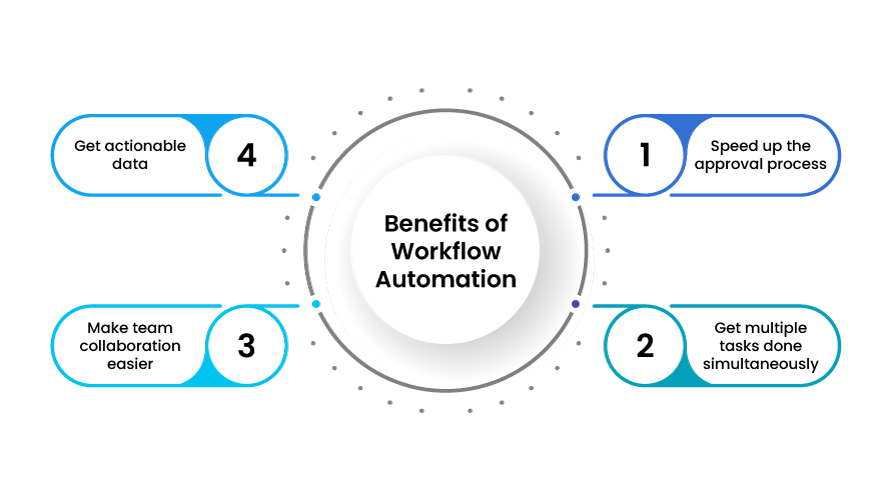
1. Speed up the approval process
It helps automate stages of the approval process. Users can submit requests for approval, assign approvers, and set deadlines for their requests. The system automatically notifies the responsible parties about the action due on their end, reducing lags in the approval process.
2. Get multiple tasks done simultaneously
Whether you want to manage IT requests or the Onboarding process for new employees, you can do everything with IT automation software that organizes all the requests based on the process in the workflow system, and you can complete your tasks simply by switching tabs.
3. Make team collaboration easier
By bringing workflows such as expense approval into one system, workflow automation software simplifies team collaboration. It automatically notifies team members about the tasks they are tagged on and provides them with tools to complete their tasks, streamlining the process and making collaboration efficient.
4. Get actionable data
With a workflow automation software solution, you can access reports with visualize data. These reports and data make it easier for you to identify bottlenecks in the workflow. They also capture vital metrics and help you make data-driven business decisions.
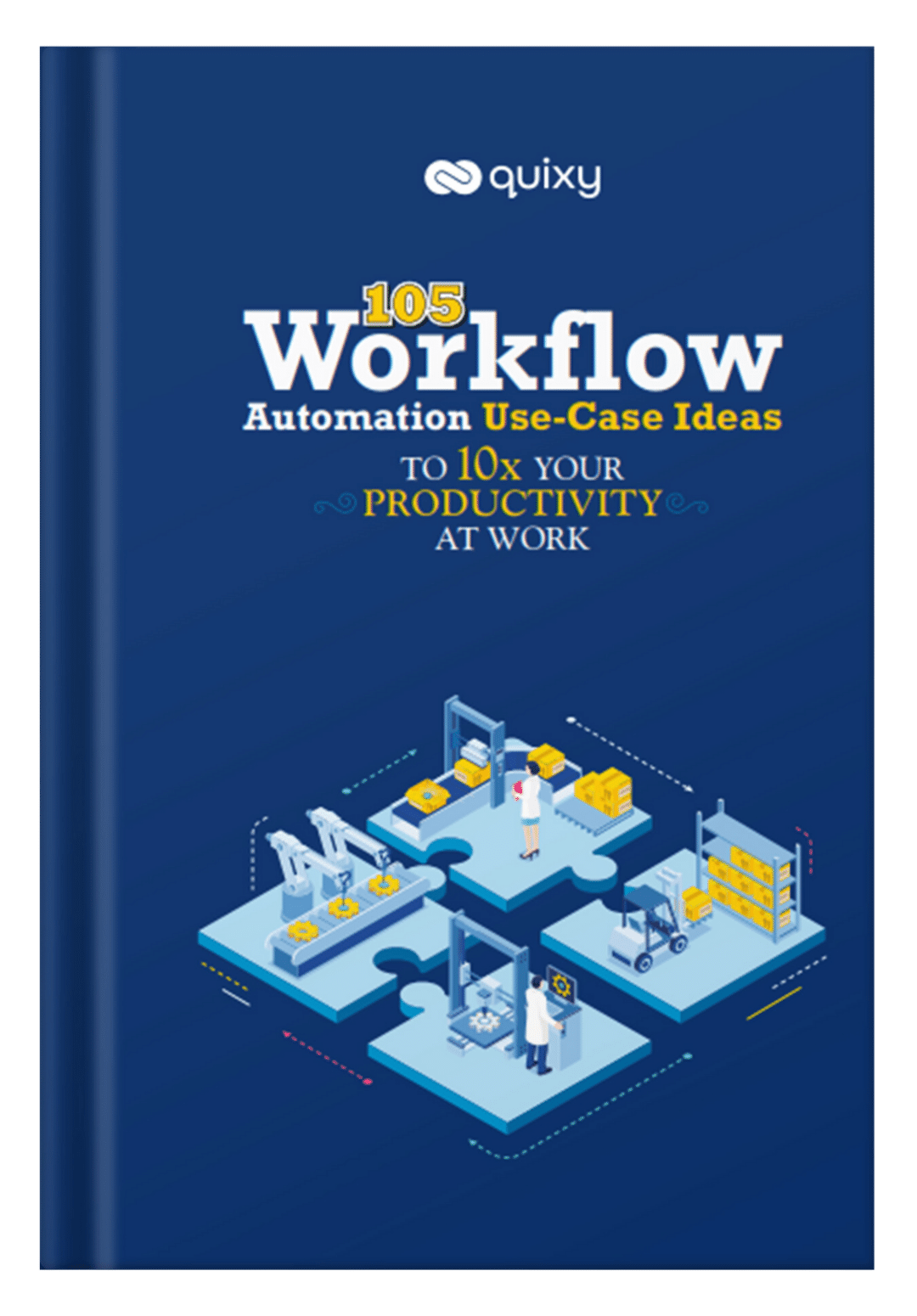
Types of Workflow Automation Software
Workflow automation solution can be categorized based on its purpose, complexity, and the specific use. Here are the main types of workflow automation software:
1. Business Process Management (BPM) System
Business Process Management (BPM) system focuses on automating and optimizing complex, often cross-departmental business processes. These tools help businesses design, run, and optimize workflows with features like visual process mapping, real-time insights, and analytics. They’re ideal for scaling and standardizing operations across teams and locations.
2. Robotic Process Automation (RPA) Software
Robotic Process Automation software is designed to replicate human actions in executing repetitive, rules-based tasks across digital systems. It uses software bots to perform routine tasks like data entry and form handling, without changing existing systems. They’re especially beneficial in sectors with legacy infrastructure and structured data, such as finance, healthcare, and logistics.
Also Read: BPM vs RPA: Steps to Choosing the Perfect Solution
3. Project & Task Management Tools
These tools boost team productivity by automating routine tasks with task assignments, setting deadlines, and tracking progress. Visual boards like Kanban or Gantt help organize work, spot delays, and keep projects on track. Widely used by creative, technical, and admin teams, they ensure clear visibility and accountability.

4. Marketing Automation Software
Marketing automation software solutions helps teams execute and manage marketing campaigns more efficiently by automating repetitive tasks such as email sequences, social media posting, lead nurturing, and audience segmentation. These platforms enable personalized engagement to analytics to track campaign performance, making them indispensable for both B2B and B2C marketing teams.
5. Customer Support & CRM Workflow Tools
CRM workflow automation platforms improve customer interactions by streamlining ticket routing, follow-ups, and communication. They boost responsiveness, unify channels, and offer insights into customer behavior. Integrated with other tools, they give teams a complete view of the customer journey—making them vital for sales and support success
6. HR Workflow Automation Solution
HR automation tools streamline core tasks like onboarding, leave tracking, performance reviews, and compliance. By digitalization processes and automating workflows, they reduce manual effort and boost accuracy—allowing HR teams to focus on employee experience and growth.
7. IT Service Management (ITSM) & DevOps Automation Tools
These tools automate routine IT tasks such as incident tracking, change management, and software deployment. ITSM platforms help ensure that service delivery aligns with business needs, while DevOps tools streamline the application development lifecycle from code to production. By reducing manual effort and minimizing downtime, they help IT teams maintain system reliability and improve service efficiency.
8. No-Code, Low-Code Workflow Automation Platforms
No-code and low-code platforms empower non-technical users to build and automate custom workflows without deep programming knowledge. With drag-and-drop interfaces, pre-built templates, and logical condition builders, users can design applications and automate tasks quickly. These platforms are especially valuable for startups, citizen developers, and business users seeking agility without heavy IT dependence.
9. Document & Approval Workflow Tools
Document workflow tools automate the circulation, review, and approval of digital documents across teams. These platforms often include e-signature capabilities, version control, and secure access permissions. They are commonly used in procurement, legal, and finance departments to maintain compliance, accelerate turnaround times, and reduce paper-based delays.
10. Integration Platform as a Service (iPaaS)
iPaaS solutions connect various applications and systems to enable seamless data flow and workflow automation across an organization. They provide pre-built connectors, data transformation tools, and scheduling capabilities to automate complex integrations without extensive coding. iPaaS is ideal for businesses that use a mix of cloud-based and on-premises systems, seeking centralized workflow orchestration.
6 steps involved in Workflow Automation

1. Set Goals
The first and most critical step is to set the goals for automation. You must ensure that these goals are SMART, i.e., specific, measurable, attainable, relevant, and time-based. It could be the increased ROI, faster time to market, or increased team productivity.
Clearly define the goals..!
2. Identify repetitive workflows
The next step would be to identify workflows that, when automated, can lead you to your set goals. The best way to identify these is by making a visual diagram of the current business processes and using it to identify critical repetitive workflows that you believe are hindering you from achieving your goals.
Identify areas for immediate attention, gain unparalleled insights, supercharge productivity, cut costs, and accelerate growth with the automation report card.

3. Choose the right automation tool
Now that you have identified your goals and the workflows, the next step would be to select the top workflow automation software. A few factors to consider here would be the cost, ease of use, operations, and maintenance, proven track record, etc
4. Train the users
Next you would have to train the workforce to use the new automation workflow tool. Providing a simple transition path from the current manual process to the new automated system and providing them with sufficient training will go a long way toward making this transformation a success.
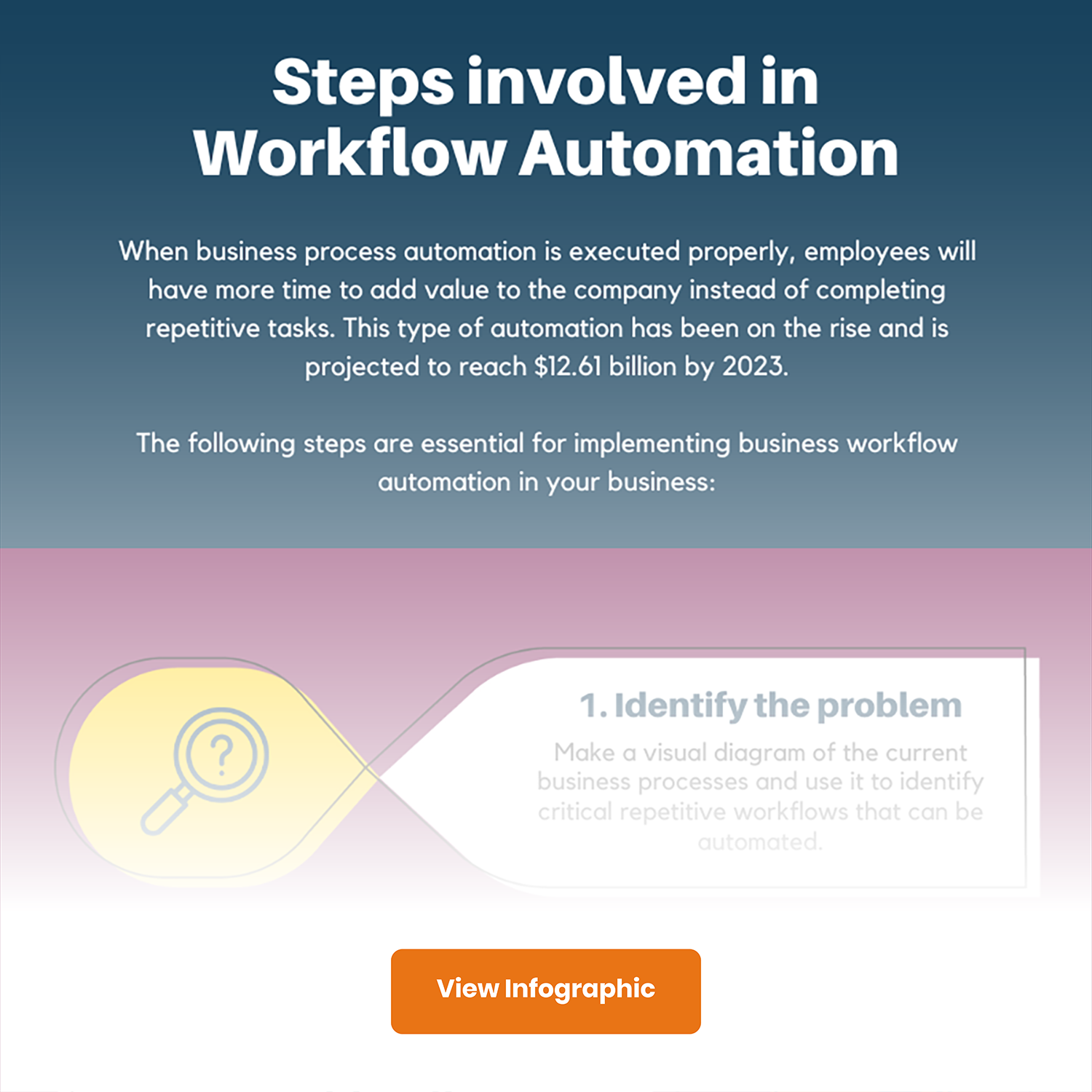
5. Measure key performance indicators
After completing the above steps, you are up and running on your new fully automated workflow autmation system. Your customers, who might be your own employees, will provide feedback on the new automated process based on their experience. It is important to consider their views and suggestions to improve customer satisfaction.
Continuous monitoring and measuring of your newly upgraded workflow will help your team become more efficient.
Also Read: Online License Management System for Businesses : From Paperwork to Progress
6. Make changes to improve
This means continuously evaluating and improving the process to make it more efficient, effective, and/or streamlined. This can be achieved by identifying areas of the process that may be causing delays or bottlenecks and then making adjustments to address those issues. It also means regularly gathering feedback from those involved in or impacted by the process and using that feedback to make further improvements. Additionally, keeping an eye on industry best practices and incorporating them into the process can help improve its improvement.
Now that we have implemented enterprise workflow automation let’s look at the possible benefits we might have achieved. Is it only time and cost savings or something more? Let’s explore
Also read: Top 9 Benefits of Workflow Automation that you can not deny!
Now let’s look at some examples
Top 5 Examples of Workflow Automation Tools
Workflow automation is easy to accomplish and can boost processes you’ve never thought of improving before.
Here are 5 examples of workflow automation that are expected to make life easier.
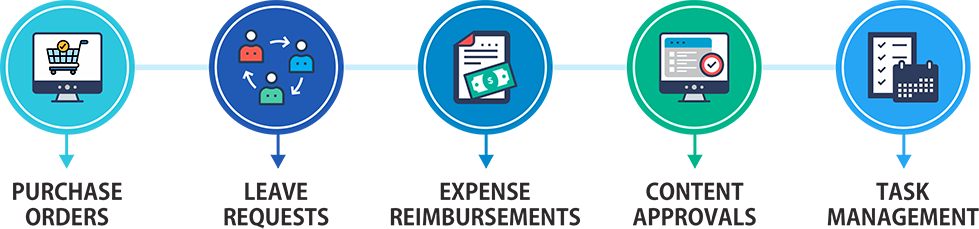
1. Purchase orders
Purchase orders are repetitive tasks that can benefit from automation. Typically, an employee with a requirement fills out a requisition and sends it to the purchasing department. The purchase manager reviews the request and may approve or reject it. If rejected, the request is sent back to the requester. If approved, a purchase order is issued. Similarly, invoices also follow a workflow that can benefit from automation.
2. Leave requests
In this case, an employee fills in a leave application. The manager reviews the application and then approves or rejects it. If rejected, the employee is notified. The HR team is informed if approved and then processes the application.
3. Expense reimbursements
An employee initiates a reimbursement claim by completing a form and submitting it to their manager. The form is sent back to the employee in case of any clarifications. If approved, the form is forwarded to the accounts department. The accounts officer verifies all details and then processes the claim for reimbursement. The employee is intimated.
4. Content approvals
Anyone in the marketing team initiates a content request with a topic and a brief description. The editor reviews the topic to check for alignment with content strategy and then sends it to the SEO expert. The SEO expert suggests keywords be targeted in the content. The request, along with the input from the SEO expert, is assigned to a content writer.
The writer completes a draft and sends it to a designer for visual elements. Once done, the output is shared with the editor. The editor either approves it or sends it back to the writer or designer for changes. Once approved, the content is published.
Also Read: Automating your Content Marketing Workflow is a walk in the park with Quixy
5. Task Management
A manager creates a task for a team member and assigns a priority and due date. The task is routed to the assigned employee. If any clarifications were required, the team member asked the manager to provide more clarity. Once done, the team member resolves the task. After verifying the output, the manager closes or re-opens the task.
Free Download: Workflow Use Cases
Workflow Use Cases give you an idea of what’s possible with workflow automation tools. This downloadable resource includes a wide variety of workflow examples that show numerous ways users across departments in any organization can use automation to improve business processes and increase efficiency.
Also Read: Achieving Efficiency Amid Automation Challenges: Expert Tips
What are the Top Features to Look for the Best Workflow Automation Tools?
To qualify as a workflow automation tool, a product must have the following features:
- Business process automation
- Drag-and-drop visual workflow builder
- Conditional logic
- Approval workflows
- Approval process control
- Deadline triggers
- Automated notifications
- Task management
- Calendar management
- Task-based commenting and file uploads
- Real-time collaboration
- Role-based access control
- Built-in analytics and reporting dashboards
- Integration with existing tools (CRMs, ERPs, communication platforms)
Also Read: 20 Essential Features of Your Workflow Management System
How to Choose a Workflow Automation Platform?
Selecting the optimal workflow automation software is crucial for streamlining operations and boosting efficiency. Here’s a comprehensive guide:
1. Define Your Needs
- Identify pain points: Pinpoint specific processes causing bottlenecks or inefficiencies.
- Determine desired outcomes: Clearly articulate the goals of automation (e.g., faster turnaround, reduced errors).
- Assess scalability: Consider future growth and the software’s ability to adapt.
2. Evaluate Essential Features
- Workflow design: Intuitive interface for creating and modifying workflows.
- Integration capabilities: Compatibility with existing systems (CRM, ERP, etc.).
- Automation rules: Flexibility to set triggers, conditions, and actions.
- Reporting and analytics: Data-driven insights for performance evaluation.
- User management: Control access and permissions.
- Mobile accessibility: On-the-go workflow management.
Also Read: What Is Customised Workflow Management Software? Benefits & Key Features Explained
3. Consider Your Budget
- Cost structure: Evaluate pricing models (licensing, subscription, usage-based).
- ROI analysis: Calculate potential cost savings and benefits.
- Hidden costs: Factor in implementation, training, and maintenance expenses.
4. Prioritize User Experience
- Intuitive interface: Easy-to-use platform for both administrators and end-users.
- Customization options: Ability to tailor the software to specific needs.
- Training and support: Availability of resources for learning and assistance.
5. Security and Compliance
- Data protection: Robust security measures to safeguard sensitive information.
- Compliance standards: Adherence to industry regulations (e.g., GDPR, HIPAA).
- Disaster recovery: Backup and recovery options.
6. Vendor Evaluation
- Reputation and experience: Research the vendor’s track record and customer reviews.
- Implementation support: Assess the level of assistance provided during setup.
- Scalability: Ensure the vendor can accommodate future growth.
7. Pilot Testing
- Proof of concept: Implement a small-scale test to evaluate the software’s performance.
- Gather feedback: Collect input from users to identify areas for improvement.
By following these steps and carefully considering your specific requirements, you can select the workflow automation software that best aligns with your organization’s goals.
Also Read: Why Choose Quixy as your Workflow Automation Tool?
Custom Workflow Automation Software vs. Off-the-Shelf Solutions
| Factor | Custom Workflow Automation Software | Off-the-Shelf Workflow Automation Software |
|---|---|---|
| Customization | Fully tailored to your specific processes and business rules | Limited to predefined features and configurations |
| Implementation Time | Takes Few days due to design, development, and testing | Quick to deploy and use |
| Flexibility | High — can adapt to unique workflows and evolving needs | Moderate — works best for standard workflows |
| Cost | Higher upfront investment, lower long-term costs with scale | Lower initial cost, but may require paid add-ons as needs grow |
| Scalability | Easily scalable as it’s built to match your operations | May struggle with scalability or require workarounds |
| Maintenance & Support | Requires dedicated support or in-house team | Vendor-managed support, upgrades, and patches |
| Integration Capabilities | Can be designed to integrate with any system you use | Limited to available integrations provided by the vendor |
| Control & Ownership | Full control over features, data handling, and UI | Controlled by the vendor’s roadmap and updates |
| Ideal For | Enterprises with complex or highly specific process needs | Small to mid-sized businesses with general workflow automation needs |
Why Choose a Workflow Automation System?
Workflow automation software solves your processes a clear structure, automating repetitive tasks and ensuring everything moves smoothly from start to finish.
What makes it truly valuable is the visibility and control it offers. You no longer have to chase updates or second-guess progress. With real-time tracking, automated alerts, and built-in approvals, you can monitor workflows at every stage—keeping your team aligned and your timelines intact. It’s how modern businesses stay agile and responsive in a fast-paced environment.
And perhaps most importantly, it gives your team the freedom to focus on high-impact work. Instead of getting stuck in routine admin, they can invest time in strategy, innovation, and delivering value. Whether you’re scaling operations or simply striving for operational excellence, workflow automation isn’t just helpful—it’s essential.
When to use Workflow Automation Software?
Any automation requires time and money. So it would make sense to take it up only when the benefits outweigh the costs involved. Also, you can evaluate automation feasibility: Use thought-provoking questions to gauge if your processes are ready for automation with our automation maturity assessment guide.
So it would make sense to take up workflow automation only when:
- The tasks are repetitive. It would not make sense to automate a workflow that is not repetitive or occurs only occasionally.
- The workflow is critical where tasks must be achieved accurately and efficiently, eliminating chances of any human error and delay.
- Automation can bring out significant improvement in the time of execution or quality of the output.
Hopefully, by now, we are convinced of the importance of workflow automation. So now let’s see how we can put it into action
Common Automated workflow management Mistakes to Avoid
While automated workflow solutions offers undeniable advantages, but it’s not without its pitfalls—especially when implemented hastily or without strategic alignment. To ensure your automation initiatives truly elevate your L&D outcomes, avoid these common missteps:
1. Overcomplicating Workflows
A frequent mistake is trying to automate everything at once or building overly complex workflows from the get-go. This can lead to confusion, errors, and low adoption.
- Start simple: Focus on automating high-impact, repetitive tasks first—like enrollment tracking, reminders, and certification approvals.
- As confidence and competence grow within the team, you can progressively layer in more complex automation, such as conditional branching or integrated performance analytics.
- Remember, clarity beats complexity—especially for non-technical users who manage or rely on these processes daily.
2. Ignoring Employee Training and Change Management
Even the most intuitive systems require guidance and buy-in from end-users. One of the biggest reasons automation projects fail is the lack of adequate onboarding and ongoing support for the people expected to use them.
- Offer brief training sessions, how-to guides, or walkthroughs tailored to different user roles—whether it’s L&D admins, trainers, or learners.
- Communicate why automation is being introduced, and how it will benefit both the team and individual learners.
- Encourage feedback early and often to fine-tune workflows and ensure adoption stays on track.
Remember: automation should empower people, not replace them. Their trust and understanding are key.
3. Not Measuring KPIs Post-Implementation
Automation isn’t “set it and forget it.” Without measuring results, you’re flying blind—unable to prove ROI or continuously improve your processes.
- Identify clear success metrics before implementing any automated workflow. Examples include training completion rates, learner engagement levels, onboarding time reduction, or assessment accuracy.
- Use dashboards or reports to track progress over time, flag drop-offs, and make data-backed decisions.
- Schedule regular reviews to optimize and iterate on automated processes. What worked last quarter may not suit the needs of a growing or changing team.
By failing to measure impact, you miss the opportunity to maximize automation’s potential—and to make a stronger business case for future initiatives.
The goal of automation is to simplify, streamline, and scale. Avoiding these common pitfalls can help ensure that your L&D workflows are not only more efficient, but also more human-centric, data-informed, and future-ready.
What are the Best Workflow Automation System Platforms in 2026?
Here’s the list of top workflow automation tools for you to select from.
1. Quixy
Quixy is a cloud-based no-code low-code workflow automation system platform. It can help you automate your workflows and develop simple enterprise-grade applications specific to your business’s unique requirements and manage those effortlessly. It comes with a drag-and-drop application builder that can help you build custom applications in just five steps. This workflow automation software can be integrated with any external application with API-based integration and offers 3000+ Zapier integration.
2. Kissflow
Kissflow Workflow is a workflow management software solution that you can use to create automated processes. It lets you design fully customizable forms and visualize the workflows. As per the user’s role, level, and nature of data, you can define the user’s responsibilities. Besides, Kissflow delivers insights into workflow processes through personalized dashboards and reports, providing you with the needed details.
3. Pipefy
Pipefy, as a workflow management software, helps you improve team efficiency by centralizing and streamlining the workflows. It helps automate manual tasks, connect different business processes, and create standards. Its visual dashboards help can help you analyze work efficiency, track results, and make data-driven business decisions.
4. Trello
Trello is no-code automation software. It can help sales and marketing teams and HR and operations teams simplify their business processes. You can automate everyday actions, build processes quickly with custom buttons, surface upcoming deadlines, and schedule teammate assignments. This tool can be integrated with popular applications, including Slack, Confluence, Dropbox, Google Drive, and Evernote.
5. Asana
Automation features of Asana help you streamline your business processes and improve team efficiency. You can create custom rules with its builder and ensure everyone follows the right steps. These rules also help you automate routine tasks. You can convert common processes into custom templates, create forms for work requests, and streamline efforts in the approval process. This tool also offers a range of templates for popular projects and processes.
6. Zapier
Automation software, Zapier, helps you create multistep workflows. You can add up to 100 steps to your workflows and get more tasks done. You can also add if/then logic to your workflows and add filters so that system runs only when conditions are met. Zapier comes with a developer platform that you can use to create custom applications to support your business needs.
7. ClickUp
ClickUp helps you automate routine work and create consistent processes. It comes with process templates you can customize and use for your tasks and business needs. It can automatically assign tasks, post comments, move statuses, and perform many more such actions. ClickUp works with external applications such as Dropbox, Slack, Bugsnag, GitHub, etc.
8. Nintex
Nintex is a workflow automation software that helps you streamline business processes. It comes with drag-and-drop visual design tools that make visualizing and automating complicated tasks easier. Its e-signature feature allows you to quickly e-sign documents and create and automate documents that need e-signatures. Moreover, this tool offers pre-built process maps and workflow templates that you can leverage to get a head start on your projects.
9. ProcessMaker
ProcessMaker is a low-code workflow automation platform that allows you to design processes using the drag-and-drop feature. It sends you automatic notifications and alerts about any new activity or requests. Using this tool, you can monitor business processes, KPIs, and SLAs through the customizable dashboard. This automation software can also be integrated with external applications, including Gmail, Slack, Meta, WhatsApp, and Twitter. You can also build your application through API.
10. Process Street
Process Street is process and workflow management software that helps you manage recurring checklists and procedures. It has a simple interface that allows you to quickly create workflows and assign them to your team. You can keep track of all activities through the dashboard and get notified whenever there is an update on any task. You can also make use of conditional logic to create if/then workflows. This tool can be integrated with 1,000+ applications, including Gmail, Salesforce, and DropBox.
Comparing Top Best Workflow Automation Software
Choosing the right workflow tool isn’t about picking the most popular—it’s about finding one that fits your team’s needs and goals. Creative teams may prefer visual workflow builder, flexible platforms, while structured industries need automation, compliance, and tracking. That’s where no-code,low-code tools stand out, empowering business users to create and scale workflows quickly without developer support, while still offering IT the control they need.
But choosing a tool goes beyond feature checklists. You need to ask:
- Is the interface user-friendly and customizable?
- Can it scale as we grow from 10 to 100 or 1,000 employees?
- How responsive is the support team?
- Does it support integration with tools we already use?
- Is it cost-effective in the long run?
Here’s a comparison of three widely used workflow platforms—each strong in its own way—to help you make an informed choice.
Comparison of Top Workflow Automation Companies
| Feature | Quixy | Monday.com | Kissflow |
|---|---|---|---|
| Platform Type | No-code low-code application and workflow automation | Work OS focused on task/project management | Workflow automation and process management |
| Ideal For | Enterprises and SMEs looking for end-to-end business process automation | Teams managing projects, tasks, and collaboration | Mid to large businesses seeking structured workflows |
| Ease of Use | User-friendly drag-and-drop interface | Highly visual and intuitive | Easy for process owners, moderate learning curve |
| Customization | High – build custom apps, forms, dashboards | Moderate – limited to boards and columns | High – with rule-based flows and forms |
| Automation Capabilities | Advanced – trigger-based workflows, business rules | Good – basic task automations | Good – rule-based and scheduled automations |
| Integration Support | Extensive – API access + popular third-party tools | Native integrations with many apps (Slack, Zoom, etc.) | Supports major business tools via integrations |
| Mobile Access | Full-featured mobile app for iOS and Android | Mobile app with good functionality | Mobile-friendly with form-based execution |
| Reporting & Analytics | Robust – custom dashboards, real-time insights | Standard dashboards with limited advanced options | Built-in analytics, exportable data |
| Security & Compliance | Enterprise-grade security, CMMI Level 3 certified | SOC2 compliant, basic role-based permissions | GDPR compliant, enterprise-level security |
| Scalability | Highly scalable for complex workflows | Best for growing teams with task-focused needs | Scalable for structured enterprise operations |
| Support & Onboarding | Dedicated onboarding + live support | Community + email support | Customer success support with training options |
| Best Use Cases | Procurement, HR automation, IT operations, compliance workflows | Marketing campaigns, product dev, internal comms | Finance, HR approvals, vendor onboarding |
| Pricing | Custom pricing based on usage and features | Tiered plans starting with basic free trials | Tiered plans with enterprise options |
If you’re looking for deep customization and enterprise-grade workflow automation, Quixy offers an impressive toolkit, especially for businesses that want to build apps and processes without writing code. Monday.com is better suited for visual task management and team collaboration, especially for creative or fast-paced teams. Kissflow fits well if you need a structured, rule-driven workflow setup, particularly in operations or back-office teams.
Ultimately, the right platform depends on whether your priority is agility, control, or collaboration—or a balance of all three.
What are the Future Trends in Workflow Automation software?
As learning and development continues to evolve, so do the technologies that support its growth. Workflow automation is no longer limited to simple task routing or notification triggers—it’s entering a new era defined by intelligence, integration, and intuitiveness. Here are key future-forward trends reshaping the future of L&D automation:
AI-Powered Automation (Predictive Workflows)
AI automation is rapidly transforming automation into a proactive, self-optimizing system. Instead of simply reacting to inputs, AI-powered workflows can anticipate learning needs based on employee behavior, role changes, performance data, or past training outcomes.
- Imagine a system that automatically recommends upskilling paths for employees flagged as potential leaders.
- Or one that reroutes certification reminders based on engagement patterns to ensure higher completion rates.
This shift from reactive to predictive automation can significantly enhance both efficiency and learner outcomes.
Hyperautomation (AI + BPM)
Hyperautomation is the convergence of AI, business process management (BPM), and advanced analytics to create highly automated, continuously improving systems.
In the context of L&D:
- It can help map out end-to-end learning journeys, automate every touchpoint, and optimize content delivery in real-time.
- Training feedback, skill gaps, assessments, and follow-ups can be part of a unified flow—managed without manual intervention.
Hyperautomation also enables continuous learning loops, where every interaction improves the next cycle, making training more dynamic and tailored over time.
Voice-Activated Workflows
Voice assistants are becoming more capable in the workplace, and their integration into workflow automation is opening up new possibilities—especially in fast-paced, hands-free environments.
- Picture an L&D manager using voice commands to generate a training report, assign modules, or schedule a session—without ever opening a dashboard.
- For frontline workers or remote teams, voice-triggered learning modules can offer on-the-go access to just-in-time training and resources.
As voice recognition matures, expect this form of automation to become an integral part of digital workplaces and learning ecosystems.
What This Means for L&D Leaders
The future of workflow automation is about more than just technology—it’s about enabling intelligent, personalized, and scalable learning ecosystems. These trends are a call to action for L&D teams to embrace innovation and rethink what’s possible when automation does more than just save time.
The sooner organizations align their learning strategies with these trends, the better positioned they’ll be to foster agility, boost engagement, and future-proof their workforce
Why Can Quixy Be Your Go-to Workflow Automation Software?
Quixy offers a robust set of features designed to streamline your business processes:
Core Features
- No-code,low-code platform: Build complex workflows without extensive coding knowledge.
- Drag-and-drop interface: Easily design and customize workflows visually.
- Form builder: Create tailored forms for data collection.
- Workflow automation: Automate repetitive tasks and approvals.
- Integrations: Connect with various systems and applications.
- Business rules: Implement complex logic within workflows.
- Task management: Assign, track, and manage tasks efficiently.
- Reporting and analytics: Gain insights into process performance.
Additional Benefits
- Scalability: Handles growing business needs and increasing workflow complexity.
- Security: Protects sensitive data with robust security measures.
- Mobile accessibility: Manage workflows on the go.
- Collaboration: Enables effective teamwork and knowledge sharing.
- Customizable dashboards: Visualize key performance indicators (KPIs).
- Snap-to-app functionality: Seamlessly integrate with existing apps.
- Sandbox environment: Test workflows without affecting live data.
- Granular admin access: Control user permissions and data access.
By leveraging these features, including Snap-to-app, Sandbox environment, and granular Admin access, Quixy empowers businesses to optimize operations, enhance productivity, and make data-driven decisions.
Conclusion
Every business seeks efficiency in its processes to meet stakeholder requirements. If executed effectively, workflow automation can provide huge benefits toward this goal. By automating, companies save time and reduce the risk of manual errors, enabling them to deliver faster and better services.
Quixy is among the top advanced AI-powered low-code and no-code platforms, business process management platforms that can be used to automate any workflows 10X faster compared to traditional approaches. It is also extremely easy to use. Get started with our platform and experience the ease of automated processes and personalized app building.
Frequently Asked Questions
In this FAQ section, we’ll answer some common questions about workflow automation software to help you get started.
Q. How does workflow automation SaaS differ from traditional tools?
As a cloud-based solution, Quixy’s workflow automation SaaS delivers flexibility, scalability, and regular feature updates. Its AI-powered capabilities allow teams to automate complex processes without writing a single line of code.
Q. What is software for workflow, and why is it important?
Software for workflow helps businesses streamline tasks, eliminate manual errors, and improve productivity. A platform like Quixy enables users to design and manage workflows visually without coding, making operations faster and more consistent
Q. What features should automation workflow tools have?
Key features include drag-and-drop builders, rule engines, integration capabilities, and analytics. Quixy delivers all of these—plus AI-assisted suggestions—to simplify process creation and improve decision-making.
Q. What factors to considered for selecting workflow automation software?
When selecting workflow automation software, it’s crucial to consider a few factors, such as ease of use, scalability, pricing, customization options, security, and integration capabilities. You should also evaluate your business needs and goals to ensure the software meets your requirements.
Q. Can workflow automation work for small businesses?
Yes, it’s especially beneficial for small teams looking to scale efficiently. Quixy empowers small businesses to automate routine tasks quickly, reduce overhead, and improve turnaround time without needing a developer..
Q. What does business workflow automation software do?
It automates complex, repetitive business processes across departments. Quixy helps organizations manage everything from approvals to compliance using its intuitive interface and intelligent automation features..
Q. What makes a workflow solution effective?
Effectiveness depends on ease of use, flexibility, and scalability. Quixy stands out by offering enterprise-level features with a user-friendly no-code builder, perfect for both IT teams and business users.
Q. How do automated workflow solutions impact business performance?
They accelerate execution, reduce delays, and ensure consistency across operations. Quixy’s AI-driven platform enhances this by offering smart triggers, validations, and real-time tracking for every workflow.
Q. What is the best workflow software for digital transformation?
The best platforms offer speed, customization, and integration. Quixy excels here, helping organizations digitally transform by enabling rapid workflow creation without coding, supported by robust governance and AI features.
Q. How can content workflow software help marketing teams?
It organizes content planning, collaboration, approvals, and publishing. Quixy allows marketing teams to build tailored workflows that boost visibility, accountability, and timely delivery of campaigns.
Subscribe
Login
Please login to comment
0 Comments
Oldest















