
No code development is redefining how businesses and individuals build digital solutions. Once limited to developers with technical expertise, software creation is now accessible to professionals across departments—thanks to intuitive, drag-and-drop platforms that require no programming knowledge. This shift is empowering teams to move faster, innovate freely, and reduce dependency on overburdened IT departments.
With rising demand for automation, agility, and personalized digital experiences, no-code has become a strategic asset. From internal workflow automation to customer-facing apps, no-code platforms are enabling rapid development at scale—without compromising quality or control.
This comprehensive guide explores everything about no code: what it is, how it works, real-world use cases, top tools to consider, and expert insights on implementation. Designed for business leaders, operations teams, IT strategists, and innovators, this resource will serve as a starting point—and a roadmap—for those looking to unlock the full potential of no-code.
In this article, we will walk you through all its important aspects so you can grasp codeless technology.
What is No-Code?
No-code is a modern approach to software development that allows users to build applications without writing a single line of code. Instead of programming languages and complex syntax, no-code platforms use visual programming—drag-and-drop elements, prebuilt templates, and intuitive logic builders & visual workflow builders—to help users create functional, fully customized apps.
At its core, no-code is about accessibility and speed. It empowers non-technical users—often called citizen developers—to turn their ideas into working software quickly. Whether it’s automating a manual workflow, creating a data-driven dashboard, or launching an internal tool, no-code eliminates the need to wait for developer resources or long IT cycles.
Behind the scenes, these platforms handle the heavy lifting: translating visual inputs into code, managing integrations, and ensuring that the app is secure, responsive, and scalable. The result is faster innovation with fewer technical barriers.
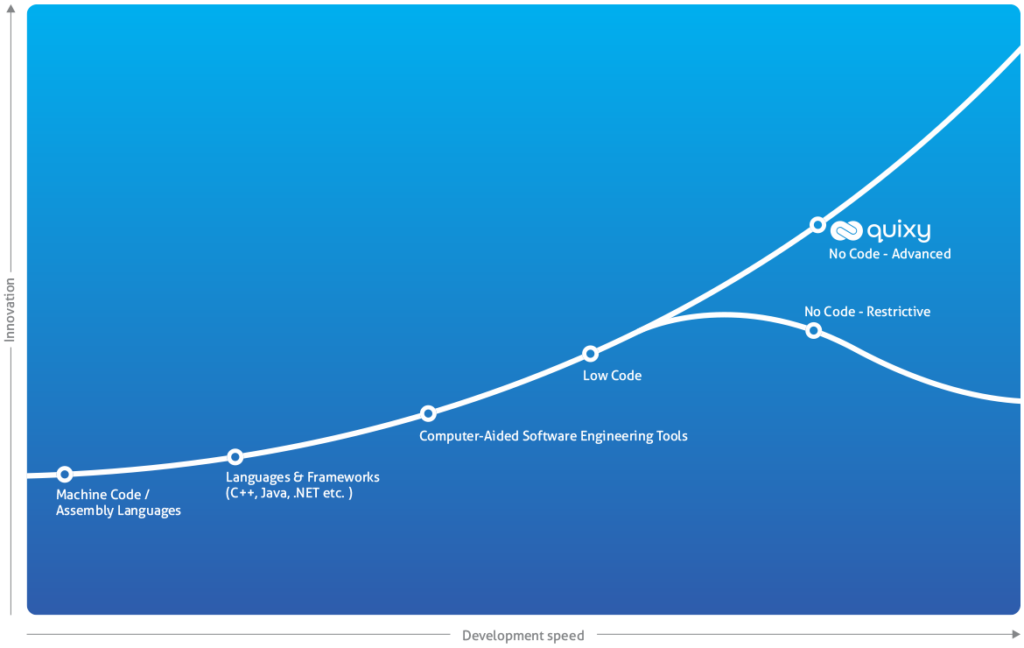
Founders have consistently been looking for a way to overcome the burden by allowing their staff members to build apps (citizen developers) without prior tech knowledge or the need for training. This is why no-code development is a boon, and the market is growing rapidly. According to Research and Markets, it will hit $187 billion by 2030. That number isn’t just huge; it is impressively gigantic.
Also Read: Innovating with Ease: How Visual Programming Transforms Software Development?
No-code may sound simple on the surface, but how does it stack up against other development methods? To understand its real value, it’s important to see how no-code compares to both low-code platforms and traditional software development.
No-code vs Low-code vs Traditional Development
To understand no-code better, it’s helpful to compare it with other approaches:
| Approach | Who It’s For | Coding Required | Flexibility | Speed |
|---|---|---|---|---|
| Traditional Development | Professional developers | 100% | Maximum | Slower (code-heavy) |
| Low-Code | Developers + technical teams | Some (minimal to moderate) | High | Faster than traditional |
| No-Code | Business users, non-tech teams | None | Moderate to high (depending on platform) | Fastest |
- Traditional Development relies entirely on manual coding using languages like Java, Python, or JavaScript. It offers complete control and customization but takes time and requires deep technical expertise.
- Low-Code platforms reduce the need for code by offering visual tools, but still allow for custom coding when needed. It’s great for hybrid teams—those with both technical and business users—and for projects where customization is key.
- No-Code, on the other hand, is built specifically for non-developers. Everything—from the UI to the workflows and data logic—can be handled visually. It’s ideal for quickly building internal tools, automating processes, and launching MVPs without involving engineering.
In short, no code is not just a technology shift—it’s a mindset shift. It puts the power of software creation into the hands of those who understand the problem best: the people on the ground, closest to the workflow, and driven to improve it.
What is No Code App Platform?
A no-code platform is a user-friendly tool that lets people build apps and automate workflows without needing to write a single line of code. Instead of relying on programming, users can drag and drop elements, use ready-made templates, and connect different systems through a visual interface. This approach opens up software development to non-technical teams, allowing them to create customized solutions quickly and efficiently.
Why No Code Tools Gaining Traction?
The Digital Urgency for Speed and Flexibility
In today’s business landscape, speed isn’t a luxury—it’s a necessity. Organizations are under constant pressure to launch products faster, adapt to changing customer expectations, and keep workflows agile. Traditional development cycles, with their long lead times and heavy reliance on specialized talent, simply can’t keep up.
No-code platforms meet this demand head-on. They empower teams to build, test, and deploy applications in days—not months. Whether it’s automating a process, building a dashboard, or launching an internal tool, no-code offers the kind of rapid execution that modern business requires.
The Rise of the Citizen Developer
A quiet revolution is reshaping the workforce: the rise of the citizen developer. These are non-technical employees—think operations managers, HR professionals, finance analysts—who understand business needs deeply but were previously sidelined from tech creation.
No-code tools give them the ability to solve their own problems. Without waiting in line for IT support, they can build applications tailored to their workflows. This shift not only reduces IT bottlenecks but also fosters a culture of innovation across departments.
Market Trends Driving No code Products
The momentum behind no-code isn’t just anecdotal—market data supports it. Analysts forecast that the global no-code development platform market will surpass $65 billion by 2027, driven by digital transformation, talent shortages, and the growing demand for customization.
Tech giants are expanding their no-code offerings. Startups are being built entirely on no-code stacks. Even legacy enterprises are turning to no-code to modernize systems without incurring massive tech debt. The message is clear: no-code is no longer a fringe movement; it’s a strategic business imperative.
What are the top benefits of No-Code Technologies?
No-code development is no longer a niche solution—it’s a strategic asset for businesses across industries. By enabling rapid application development without traditional coding, no-code app builders offer clear, measurable advantages that go far beyond a single team or department. Here are the top benefits organizations are realizing with no-code:
1. Empowers Non-Technical Teams to Build Apps
One of the most transformative benefits of no-code is its accessibility. Business users—often referred to as citizen developers—can build fully functional applications without writing a single line of code. From automating approval workflows to creating custom dashboards, they’re able to turn ideas into solutions quickly, without waiting on IT.
According to Gartner, in near future 70% of new applications developed by enterprises will use low-code or no-code technologies.
2. Significant Cost Savings
Hiring experienced developers is costly, and long development timelines can further strain budgets. No-code platforms reduce costs on multiple fronts: less need for specialized talent, faster time-to-market, and lower maintenance overhead. The ability to iterate quickly also reduces the expense of rework and misalignment.
3. Accelerated Development and Prototyping
Traditional app development cycles can span weeks or months. With no-code, teams can go from idea to prototype in hours or days. Visual interfaces and drag-and-drop builders make it easy to experiment and refine applications, significantly shortening the product development lifecycle.
No-code and low-code platforms can decrease app development time by 90%.
4. Enhanced Agility
No-code platforms support agile, iterative development. As business needs evolve, updates can be made instantly without going through complex release processes. This level of flexibility allows organizations to stay ahead of market demands, regulatory shifts, or operational bottlenecks.
Also Read: The Secrets of App Development: Building Excellence
5. Fosters a Culture of Innovation
By lowering the barrier to building software, no-code tools empower more employees to solve their own challenges creatively. This leads to a more distributed innovation model, where teams across the organization continuously experiment, build, and improve digital solutions aligned with their workflows.
6. Better Business-IT Alignment
When those closest to the work are involved in creating solutions, the results are more relevant and aligned with actual needs. No-code promotes collaboration between business and IT teams, reducing rework and improving overall productivity.
Also Read: Mastering Digital Business Strategy: A Guide to LCNC Success
7. Reduces Shadow IT Risks
Shadow IT—when employees use unsanctioned software—poses serious security and compliance risks. No-code platforms help bring these activities into the open. With proper governance, organizations can offer employees secure, approved tools to build what they need, reducing the need for workarounds.
8. Supports Continuous Improvement
No-code development enables rapid iteration. Users can easily update apps as feedback comes in or processes change, without complex change management. This supports a continuous improvement mindset and ensures business tools evolve alongside the organization.
How No Code Platforms Work?
No-code platforms aren’t magic—they’re meticulously designed systems that simplify software development by eliminating the need for traditional coding. They empower teams to build robust, scalable, and customized applications using intuitive tools. Here’s a breakdown of how they work:
1. Visual Development Interfaces
At the core of every no-code platform is a drag-and-drop interface that replaces lines of code with visual elements. Users can create apps by placing components like forms, buttons, data tables, and workflows directly onto a canvas.
These visual builders are backed by pre-configured logic, so every interaction—whether it’s sending a form, calculating a value, or triggering a notification—can be handled without writing a single line of code.
✅ Why it matters: Anyone, regardless of technical background, can build functional applications in hours instead of weeks. This democratizes development and accelerates time to market.
2. Workflow Automation
No-code platforms come with powerful workflow automation engines that handle repetitive tasks and business logic. Users can set triggers, conditions, and actions to automate complex sequences—such as sending reminders, routing approvals, or updating data across systems.
Workflows are often visualized as flowcharts, making it easier for business users to map out and optimize real-world processes.
🕒 Why it matters: Automation eliminates human error, speeds up operations, and ensures consistency across departments.
3. Built-in Integrations and APIs
Modern no-code platforms are not siloed—they’re built for connectivity. They offer prebuilt integrations with popular apps (like Slack, Google Sheets, Salesforce, and SAP), and provide API connectors to link with legacy systems or custom software.
Some platforms even allow users to consume external APIs through a visual configuration, making integrations far less technical and more accessible to non-developers.
🔗 Why it matters: Seamless integration ensures that data flows smoothly across the organization, reducing silos and enhancing real-time decision-making.
4. Scalability and Deployment Options
Gone are the days when no-code was “just for prototypes.” Today’s no-code platforms support enterprise-grade scalability and deployment—handling everything from data security and user roles to mobile responsiveness and uptime.
With built-in hosting, version control, role-based access, and cloud deployment, teams can roll out applications that are just as reliable and performant as traditionally coded solutions.
📦 Why it matters: No-code apps can be deployed at scale across teams, geographies, and devices—without IT bottlenecks.
No-code platforms work by abstracting complexity and giving users the building blocks they need to create powerful software—visually, intuitively, and collaboratively. By combining design simplicity with enterprise-grade power, they’ve become a cornerstone of modern digital transformation.
Industries Revolutionized by No-Code
No code platforms are transforming the way industries innovate, scale, and solve problems—without needing large developer teams or complex infrastructure. From regulated sectors like healthcare to dynamic industries like retail and logistics, no code is enabling faster, smarter solutions at scale. Here’s how different sectors are embracing this shift:
1. No-Code for Healthcare
Providers rely on no-code to digitize care delivery—build custom apps in health industry for appointment booking, telemedicine, and EMR integration. Multi-site clinics use it to automate inventory tracking and compliance reporting, significantly reducing manual effort.
- 📉 A no-code solution cut supply restocking delays by 40% at a regional hospital.
- 65% of app development in healthcare will be done using no-code platforms
2. No-Code for Education
Educational institutions are deploying no-code-built LMS platforms, customized student portals, and automations for scheduling, fee processing, and attendance. These tools streamline administrative work and support personalized learning.
3. No-Code for Finance and Insurance
No-code platforms enable financial and insurance firms to automate claims processing, loan approvals, and customer portals—with enterprise-grade security and audit trails. Also, no-code platforms can help you streamline internal processes like loan approvals, underwriting, and compliance reporting.
- Across industries, no-code tools have cut app dev costs by up to 70% and 90% faster development and 90% lower dev costs compared to traditional methods.
4. No-Code for Retail and E-Commerce
Retailers use no code platforms to launch e-commerce storefronts, loyalty apps, and backend automations for inventory and order workflows.
- 84% of enterprises adopt no-code/low-code for speed and IT relief.
- A fashion brand launched a seasonal microsite in under 2 days—reducing lead time by 80%.
5. No-Code for Hospitality and Tourism
Hotels and tour operators use no-code to enable booking engines, feedback systems, and staff scheduling tools—delivering better guest experiences.
A boutique hotel chain saw guest satisfaction scores rise 25% after launching a custom concierge app.
6. No-Code for Manufacturing and Logistics
No-code systems track inventory, schedule maintenance, and monitor deliveries and quality checks in real time.
- A logistics firm used no-code to build a tracking app that reduced customer calls by 45%.
7. No-Code for Nonprofits and Government
No-code platforms enable nonprofits to create apps for tracking donations, managing donor relationships, and generating reports. Nonprofits and public agencies now build donation management systems, citizen portals, and reporting tools—all without heavy budgets or approvals.
8. No-Code for Professional Services
Consultancies, agencies, and law firms leverage no-code to create client dashboards, billing systems, and project workflows, often consolidating multiple tools into one.
- An HR consultancy replaced five systems with a single no-code tool—reducing costs by 40% and improving project delivery.
Also Read: Bridging the Gap: The Ultimate Synergy Between No Code and Traditional Developer
Why these stats matter:
- 🌍 In near future, 70% of all new apps will be built on no-code/low-code platforms, up from under 25% in 2020.
- These platforms can cut development time by up to 90% and achieve 70% cost savings, freeing IT to tackle more complex work.
- With 84% enterprise adoption, no-code is now core to digital resilience and speed-to-market strategies.

9. No-Code For Research & Development
No‑code platforms revolutionize R&D by automating data intake, facilitating immediate innovation, and streamlining collaboration across teams—all without developer dependency. This empowers teams to focus time and budget on research breakthroughs rather than admin or IT bottlenecks. Here are application of no code in R&D.
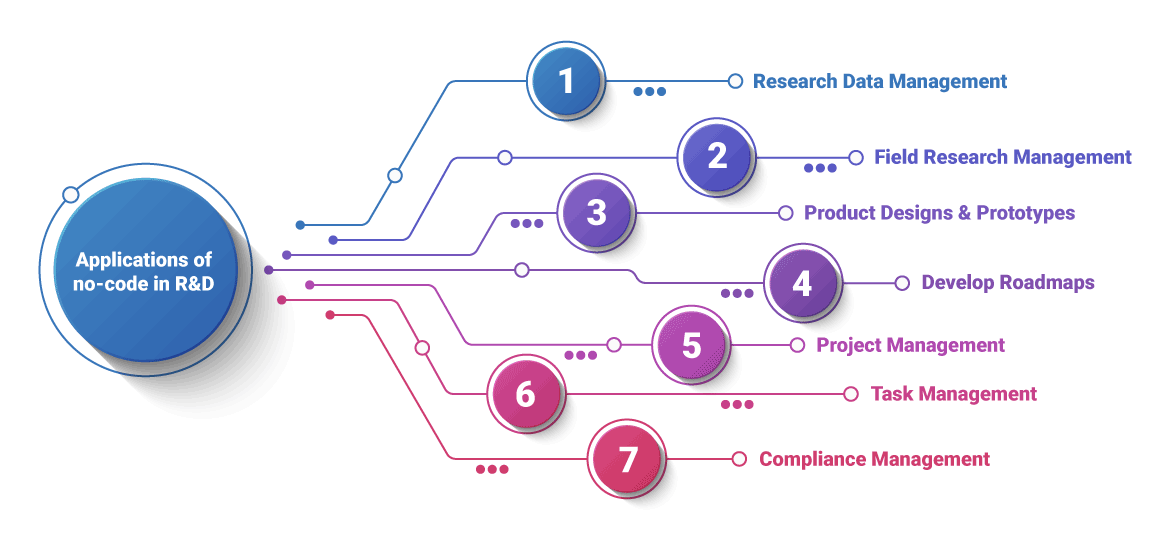
| Domain | Benefit |
|---|---|
| Research Data Management | Centralizes and integrates raw data from fieldwork or experiments, speeding access and analysis (quixy.com) |
| Field Research Management | Automates workflows, flags bottlenecks, and provides real-time issue tracking |
| Product Design & Prototypes | Enables visual drag‑drop prototyping and versioned sharing without developer support |
| Roadmap Development | Creates visual, tracked roadmaps for resources, progress, and strategy |
| Project Management | Central dashboards show project status, effort, cost, quality, and researcher performance |
| Task Management | Automates daily and milestone-based tasks with reminders and mobile access |
| Compliance Management | Maintains checklists, audit trails, and regulatory compliance within workflows |
Unlike standardized departments like finance or commerce, R&D functions uniquely, requiring creativity, technical expertise, and adaptability to solve unprecedented problems while navigating conflicting goals and human-centered flexibility.
In such a dynamic environment, no-code platforms play a vital role by enabling non-technical users to build and customize workflow applications with minimal coding. These platforms allow departments to model, deploy, monitor, and optimize research processes quickly and efficiently.
No-code platforms drive rapid innovation by offering real-time insights and on-the-go idea implementation. Integrated dashboards enhance cross-department communication and data access. This minimizes time spent on manual data retrieval. Tools like Quixy help R&D teams work efficiently, collaborate better, and adapt quickly.
The features of automated R&D workflow:
Optimized Data Processes – Easily model, deploy, and update research workflows with minimal effort.
Rapid Innovation – Gain real-time insights to implement and evaluate new ideas quickly.
Improved Collaboration – Centralized dashboards enable seamless cross-department data sharing and communication.
Types of Applications You Can Build with No-Code
We only spoke about what is no-code application development so far. But is that it? Of course, not. We wouldn’t create so much fuss over something that doesn’t give us what we want and a little “extra!”
No-code platforms are nearly magical. They offer endless possibilities to build any application based on business needs. All you need is an idea; with the right no-code solutions, you can implement it in minutes and hours. Some of these applications include:
Workflow Automation Apps
These apps help automate repetitive tasks and streamline operations by setting up rules-based workflows. Common use cases include leave requests, expense approvals, IT service tickets, procurement processes, and more. With drag-and-drop logic, users can quickly build apps that reduce delays and manual follow-ups.
Customer Portals
No-code platforms enable the creation of self-service portals where customers can log service requests, check ticket statuses, download documents, or submit feedback. These portals enhance customer experience while reducing support workload.
Data Collection & Survey Apps
Businesses can easily design custom forms to collect data from employees, partners, or customers. Use cases include audits, inspections, field surveys, registration forms, onboarding questionnaires, and satisfaction surveys—all accessible via desktop or mobile.
CRM Systems
You can build a tailored Customer Relationship Management (CRM) system that tracks leads, manages contacts, logs interactions, and automates follow-ups. No-code CRMs can be adapted to your sales process, without paying for expensive licenses or rigid off-the-shelf software.
Inventory & Asset Management Tools
Track assets, manage inventory, and schedule maintenance using custom-built no-code applications. These apps can include barcode scanning, stock alerts, check-in/check-out functionality, and detailed reporting for real-time visibility.
HR Onboarding Systems
Digitize and streamline your onboarding process with apps that handle documentation, induction training, task checklists, and status tracking. These apps ensure a smooth onboarding experience and reduce administrative overhead for HR teams.
Project Management Tools
From planning to execution, no-code apps can help teams track tasks, assign responsibilities, set deadlines, and monitor progress. You can customize workflows to match Agile, Waterfall, or hybrid methodologies without needing to rely on off-the-shelf tools.
Field Service & Mobile Apps
Equip field teams with mobile-responsive apps for inspections, maintenance reports, delivery confirmations, or incident logging. These apps can work offline and sync data when connectivity is available—ideal for remote or on-site operations.
Best No-Code Tools in 2026 (By Category)
With demand for faster digital solutions on the rise, the no-code landscape in 2025 is more powerful—and more diverse—than ever. Whether you’re building an internal app, automating workflows, or launching a full website, there’s a category-leading tool for every use case. Here’s a curated snapshot of the top tools shaping the no-code space this year:
App Builders
Create fully functional, responsive applications for web and mobile—without writing a single line of code.
- Quixy – Great for enterprise-grade apps with complex workflows, especially for internal operations.
- Glide – Best for turning spreadsheets into sleek mobile apps quickly.
- Adalo – Ideal for startups looking to prototype and launch mobile apps fast.
- Thunkable – Drag-and-drop interface with powerful native app publishing capabilities.
💡 Why it matters: App builders empower business users to solve problems directly, cutting development time by up to 70% (Gartner).
Website Builders
Design and launch professional websites that look stunning and convert—no designer or developer required.
- Webflow – Combines design flexibility with CMS capabilities. Great for designers and marketers.
- Dorik – A lightweight, easy-to-use website builder with modern templates.
- Carrd – Best for single-page websites, landing pages, or portfolios.
- Framer – Known for its interactive design and Figma-to-live-site integration.
💡 Why it matters: Website builders allow instant online presence with full brand control, slashing time-to-launch from weeks to hours.
Workflow & Automation Tools
Automate repetitive tasks, streamline approvals, and sync data across apps—without writing scripts.
- Quixy – Combines app-building and process automation in a single platform for business teams.
- Zapier – The gold standard in workflow automation with 6,000+ integrations.
- Make (formerly Integromat) – Ideal for complex, scenario-based workflows.
- Tallyfy – Workflow automation made simple for teams managing approval-based tasks.
💡 Why it matters: Automation tools increase operational efficiency, with 88% of companies reporting time savings after adoption (Forrester).
AI-Powered No-Code Platforms
Where the intelligence of AI meets the ease of no-code—building smarter, faster, and more personalized solutions.
- Quixy’s Caddie AI – Helps users create apps, reports, validations, and business rules using natural language.
- Coda AI – Brings AI-powered docs, templates, and automation into collaborative workspaces.
- Airtable + AI – Combines databases with generative AI and automation.
- Builder.ai – Uses AI to automatically plan and generate custom applications based on business needs.
💡 Why it matters: AI + no-code enables more intelligent app development, unlocking use cases like NLP-based input, smart dashboards, and predictive workflows.
The no-code tool you choose in 2025 should align with your goals—whether it’s speed, design control, process efficiency, or AI integration. The best part? You don’t have to choose just one. These tools often work even better when combined.
Also read: The Rise of the Citizen Developer and why should every business care?
Real-World Case Studies
From global retail giants to emerging banks and energy leaders, organizations are embracing no-code to build custom apps faster and cheaper—with minimal IT intervention. Quixy’s platform has enabled teams to solve mission-critical challenges, automate core processes, and improve business agility without writing a single line of code.
YUM! Brands: Accelerating Operations with Custom Workflows
YUM! Brands, the global name behind KFC and Pizza Hut, needed a way to streamline and localize operational workflows across their franchise locations in India. With advance no-code paltform, they built custom apps to manage vendor onboarding, staff performance tracking, and compliance workflows—all without relying on external IT vendors.
Results:
- Rapid digitization of manual checklists and SOPs
- Greater transparency across regional teams
- Standardized processes across multiple stores
- Improved operational turnaround time
Nesto Group: Modernizing Retail Operations
Nesto, a leading retail chain in the Middle East, turned to an advanced no-code low-code platform to automate its purchase order lifecycle and inventory approvals across its stores. Paper-based and email-heavy workflows were replaced with intuitive mobile-first apps, enabling faster coordination between procurement, finance, and store managers.
Results:
- 80% faster PO processing time
- Reduced internal approval delays
- Seamless integration with existing ERP systems
- Enhanced decision-making with real-time insights
Adani Green Energy: Streamlining Compliance and Project Oversight
In the high-stakes world of renewable energy, operational efficiency and compliance are non-negotiable. Adani Green Energy partnered with Quixy to digitize project tracking, site audits, and vendor management. Using no-code apps, their teams can now create and modify workflows on the fly—no developer required.
Results:
- Real-time visibility into project milestones
- 60% reduction in audit reporting time
- Improved coordination across departments and project sites
- Enhanced compliance with energy regulations
SUCO Bank: Empowering Staff with Self-Service Applications
As a cooperative bank serving rural and semi-urban India, SUCO Bank needed to modernize internal operations without disrupting daily banking activities. An advance LCNC platform enabled them to create staff-facing applications for HR processes, loan tracking, and branch-level reporting—fast.
Results:
- 70% less paperwork in HR and loan ops
- Enabled staff to build apps independently
- Improved data accuracy and process visibility
- Faster turnaround for customer service requests
According to Gartner, by 2026, developers outside formal IT departments will account for at least 80% of the user base for low-code development tools.
ROI-Driven Transformations
Across industries, no code is enabling organizations to:
- Respond to market or operational changes—instantly
- Cut development time by up to 90%
- Reduce dependency on IT teams
- Ensure compliance and process transparency
- Improve employee productivity through automation
Also Read: Harnessing the Power of AI in the Citizen Developer : A Spotlight on ChatGPT
Debunking Common No-Code Myths
Even as no-code development gains ground, some long-standing myths still cloud its full potential. Here’s a closer look at what people get wrong—and what today’s no-code platforms are actually capable of.
Myth 1: “No-Code Isn’t Scalable”
✅ Reality: Modern no-code tools are built to scale—just like traditional platforms.
The idea that no-code is only good for small, internal tools is outdated. Today’s platforms support enterprise-grade applications used by thousands of users. Whether it’s streamlining operations across departments or launching customer-facing apps, scalability is no longer a limitation. Features like modular app architecture, responsive design, and cloud-native infrastructure make it possible to grow fast—without hitting a tech ceiling.
Myth 2: “No-Code Compromises on Security and Compliance”
✅ Reality: Security-first design is now a core part of reputable no-code platforms.
Top platforms offer robust security features such as role-based access control, SSO integration, data encryption, and detailed audit logs. Many also comply with industry standards like ISO 27001, HIPAA, and GDPR, making them viable for use in highly regulated sectors including healthcare, banking, and public administration.
A 2024 Forrester study found that 75% of enterprise IT leaders trust no-code tools for mission-critical applications—largely due to improved governance and compliance features.
Myth 3: “No-Code Can’t Handle Complex Logic or Integrations”
✅ Reality: Today’s no-code platforms are surprisingly powerful under the hood.
Drag-and-drop doesn’t mean dumbed-down. You can create apps with multi-step workflows, conditional logic, approval chains, and even custom business rules. Native and third-party integrations allow seamless connections with popular tools like Salesforce, SAP, Slack, and Stripe—no middleware required.
Many organizations now use no-code to orchestrate sophisticated, end-to-end automation across CRM, ERP, HRMS, and data analytics systems.
No-code isn’t a shortcut—it’s a strategic shift. The best platforms today combine ease of use with enterprise-grade performance, security, and flexibility. As digital transformation accelerates, it’s no longer a question of if no-code is viable—but how soon you start using it to your advantage.
Also Read: Why Choose Quixy as Your No-Code Application Development Platform?
How to Choose the Right No-Code Platform
Making an Informed Choice That Aligns With Your Business Goals
The no-code landscape is growing rapidly, but not every platform is built the same. Choosing the right solution means looking beyond drag-and-drop interfaces and focusing on long-term value. Here’s how to evaluate your options effectively.
Start with Your Business Needs
Before comparing features, identify the problems you’re trying to solve.
- Are you looking to automate internal workflows?
- Build external customer-facing apps?
- Empower non-technical staff to build apps on their own?
Understanding the use case helps narrow down platforms that align with your functional and technical expectations.
Key Evaluation Criteria for No Code Developers
Look for platforms that check the following critical boxes:
1. Scalability
Ensure the platform can support growth—from small pilot apps to enterprise-level deployment. Look for capabilities like user management, app modularity, and high availability.
2. Security & Compliance
Does the platform offer enterprise-grade security features such as role-based access control, SSO, encryption, and compliance certifications (ISO, GDPR, HIPAA)? Data governance is non-negotiable.
3. User Experience (UI/UX)
The platform should offer intuitive interfaces for both builders and end users. Visual logic editors, responsive design, and flexible component libraries can enhance productivity and adoption.
4. Integration Capabilities
Look for native connectors or API support to seamlessly integrate with your existing stack—ERPs, CRMs, databases, and cloud services. The more plug-and-play, the better.
5. Workflow Automation
Automation is a core no-code benefit. The platform should allow complex workflows with conditional logic, approval steps, and trigger-based actions.
6. Customization & Extensibility
Can advanced users inject code when needed (e.g., via scripts or plugins)? Hybrid no/low-code options offer room to scale complexity.
Vendor Comparison Checklist
Use this checklist to compare platforms side by side:
| Criteria | Platform A | Platform B | Platform C |
|---|---|---|---|
| Ease of Use for Non-Tech Users | ✅ | ✅ | ❌ |
| App Performance at Scale | ✅ | ❌ | ✅ |
| Security & Compliance | ✅ (ISO/GDPR) | ✅ (SOC 2) | ❌ |
| Integration Options | 50+ native | API-only | 100+ native |
| Workflow Automation | Advanced | Basic | Advanced |
| Customer Support & SLAs | 24/7 SLA | Email-only | 24/5 |
| Pricing Transparency | Clear tiers | Custom only | Clear tiers |
Pro Tip:
Ask for a proof of concept. The right platform will not only demonstrate ease of use but also show how fast your team can deliver real, working apps—with minimal training.
Also Read: How to effectively choose and adopt a No-Code Platform: 10 points to consider!
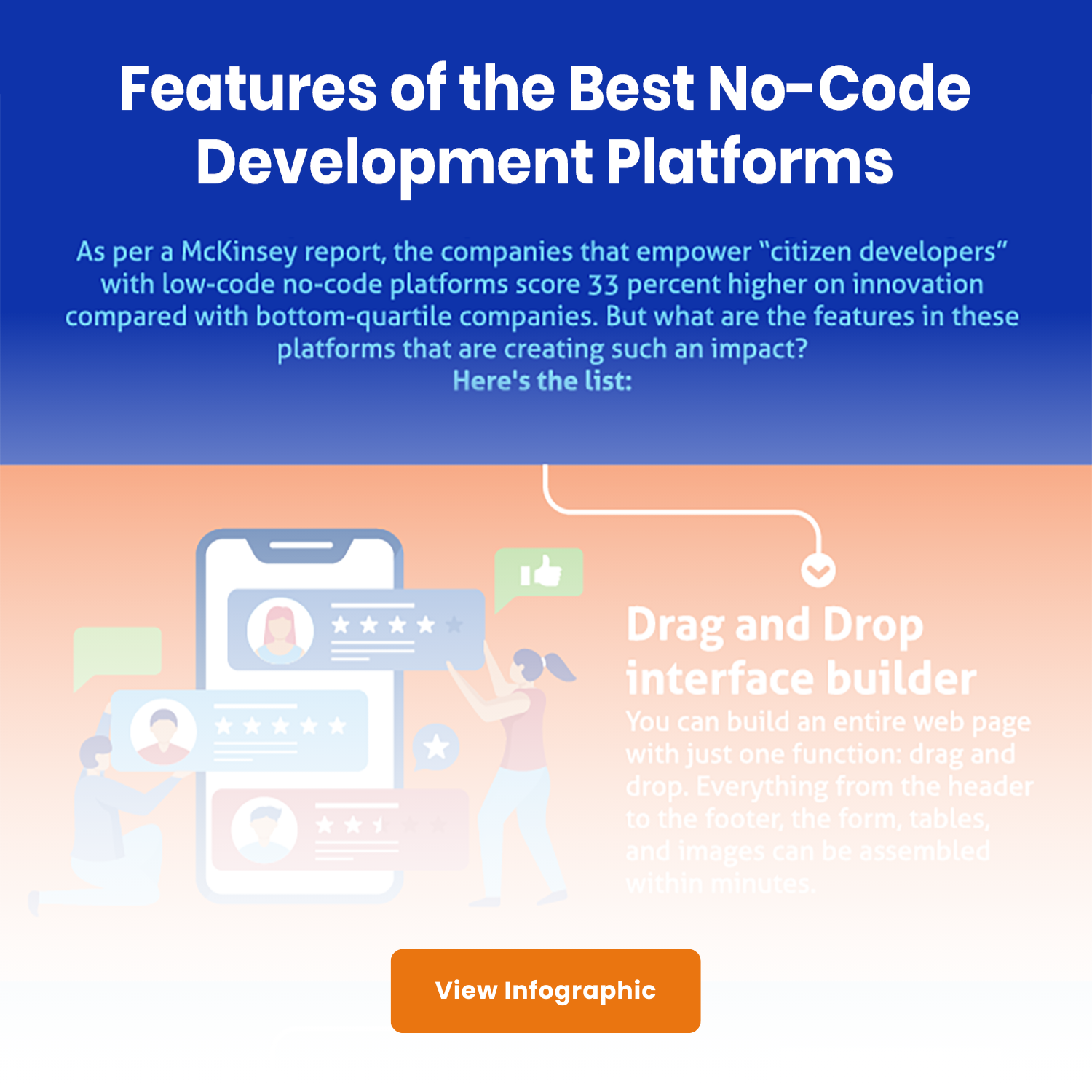

How Can Lack of Governance Can Fail No-Code?
There is a surge in global spending on digital transformation initiatives (it is slated to reach $3.4 trillion by 2026).Without proper governance, no-code tools can create more problems than they solve. Here’s how:
Inconsistent and insecure apps: Without oversight, apps can be misconfigured, leading to security risks and data leaks.
Compliance issues: Lack of quality checks may result in apps that don’t meet legal or industry standards, risking penalties.
Shadow IT problems: When teams build apps independently, it leads to disconnected systems, duplicate efforts, and miscommunication.
Weak security: Many no-code platforms don’t include strong built-in security features, which is risky when handling sensitive data.
Vendor lock-in: Once fully invested in one platform, switching becomes costly and complex.
Knowledge gaps: If a citizen developer leaves and there’s no documentation, the app can break or become unmanageable.
What are Standard Principles of Governance for No-Code?
- IT is in charge of security not no-code developers, including the security of information, access and permissions, processes and system integrity.
- IT takes the sole responsibility of creating a secure space for no-code developers.
- Setting of rules should be a joint initiative of IT and no-code developers, and should be supervised by CTO.
- The competency center is the primary point of reference for no-code development projects rather than IT.
- There should be constant communication between no-code developers, IT, and the competency center.
Different models to establish Centre of Excellence?
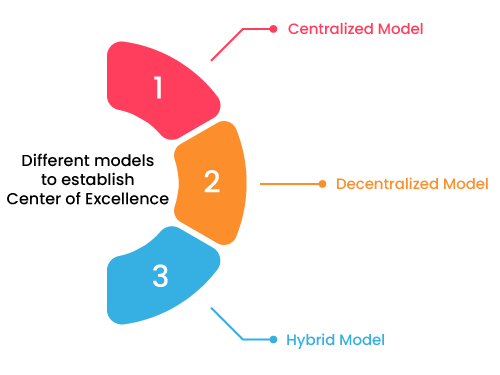
1. Centralized Model
As the name suggests, in this model a core team (single point of contact) handles CoE functions and distributes the role and responsibilities across the organization. The scaling of no-code development is easier in a centralized model but the quality of the core team is highly critical, otherwise, the entire project may get rigged with bottlenecks.
2. Decentralized Model
In this model, the CoE is bifurcated into business units, with each unit having its own set of capabilities, guidelines, team structures, and mission-critical priorities. Teams can build custom applications with no-code platforms, for their respective processes. With no single point or a common reference point, different versions of truth and expectations may exist regarding no-code development. Therefore, it may be challenging for an organization to scale and move in one direction.
3. Hybrid Model
Centralized and federated CoEs have both benefits and shortcomings, and therefore, organizations can opt for a blended or hybrid model, where a core team can support operations and delivery, whereas the business units can stick to their own MCPs, team structure, and governance.
Trends in No-Code Development
No-code development is rapidly evolving, and staying updated on trends is crucial for businesses. Here are the key trends in 2025:
AI and Automation
AI-Powered Features: No-code platforms are integrating AI to automate repetitive tasks, predict user behavior, and suggest design improvements.
Also Explore: Quixy’s Caddie!
Industry-Specific Solutions
Tailored Templates: Platforms now offer templates for specific industries like healthcare, education, and retail.
Collaboration Tools for Remote Work
Remote Work Enablement: No-code tools are helping remote teams build custom collaboration apps, such as task trackers and communication hubs.
Mobile-First Development
Mobile App Capabilities: No-code platforms are focusing on mobile app development, allowing users to build apps that work seamlessly on smartphones and tablets.
Also Read: Why Choose Quixy for No-Code App Development?
AI in No-Code Tech: Smarter Apps, Faster Decisions
The fusion of artificial intelligence (AI) with no-code platforms is unlocking powerful possibilities for businesses—enabling not just automation, but intelligent decision-making. With built-in AI capabilities, users can embed advanced functionality into their apps without writing complex algorithms or hiring data scientists.
Actionable Insights, Instantly
AI integrated into no-code platforms helps organizations transform raw data into meaningful insights. Whether it’s analyzing customer behavior, predicting sales trends, or visualizing performance metrics, AI-powered dashboards and visual analytics make it easy for non-technical users to understand patterns and make informed decisions—faster.
Anomaly Detection Made Easy
No-code AI tools can automatically detect anomalies in data, flagging unusual activity such as fraudulent transactions, process delays, or operational bottlenecks. Instead of manually combing through spreadsheets, users can set up rules and thresholds so the system proactively alerts them to potential issues—allowing for quicker response and better risk management.
Other Intelligent Capabilities
- Natural Language Processing (NLP) – to analyze customer feedback or auto-generate responses
- Image & Document Recognition – to extract data from receipts, invoices, or ID proofs
- Predictive Analytics – to forecast demand, churn, or financial trends
By combining AI with no-code, organizations get the best of both worlds: speed and intelligence. The result? Apps that not only do the work but also think with you.
Quixy, Your No-Code Development Platform
The world of application development is no longer an exclusive club for programmers. No-code platforms like Quixy are democratizing the process, empowering anyone with a great idea to transform it into a functional application.
Why Quixy? Here’s what sets it apart:
- Intuitive Drag-and-Drop Interface: Quixy ditches complex code for a user-friendly visual builder. Drag and drop pre-built components like buttons, menus, and data fields to design your application. It’s like building with digital Legos – no coding knowledge required!
- Enterprise-Grade Security: Quixy understands the importance of data security. It provides robust security features and encryption to ensure your data remains safe and protected.
- Seamless Integrations: Connect your Quixy applications to a wide range of popular tools and services. This allows you to streamline workflows and centralize your data.
- Scalability for Growth: As your business needs evolve, Quixy can scale with you. The platform can handle complex applications and growing data volumes.
- Empowering Citizen Developers: Quixy empowers citizen developers (business users without extensive coding experience) to build solutions that address specific needs within their departments. This frees up IT resources for more complex projects and fosters collaboration across teams.
Here are some examples of what you can achieve with Quixy:
- Build Custom Workflows: Automate repetitive tasks, streamline approval processes, and manage data flows efficiently with custom workflows.
- Create Internal Tools: Develop internal applications for tasks like expense management, project tracking, and employee onboarding, improving operational efficiency.
- Design Customer Portals: Build secure customer portals where users can manage accounts, submit support tickets, track orders, and access relevant information.
- Mobile App Development: Quixy allows you to create mobile apps for iOS and Android devices, extending the reach and functionality of your applications.
Beyond the Basics: Power Features for Advanced Users
While Quixy excels in user-friendliness, it also caters to more advanced users. Here are some features that power users will appreciate:
- Conditional Logic: Build dynamic applications that react to user input and data conditions.
- Customizable Branding: Tailor the look and feel of your applications to match your brand identity.
- API Access: Integrate with external APIs to extend the functionality of your Quixy applications.
Also Read: Top Mobile App Development Tools to Forge the Future
How Can You Measure ROI and Business Impact of No-Code App Development
- Cost Savings: Reduced development time and lower maintenance costs.
- Increased Productivity: No-code platforms streamline processes, boosting efficiency.
- Agility and Flexibility: Ability to quickly adapt to market changes.
- Improved Customer Satisfaction: Rapid deployment of innovative solutions enhances customer experience.
- Innovation: No-code development fosters a culture of innovation, driving business growth.
- Competitive Advantage: Stay ahead of the competition with fast-paced development cycles.
- Long-term Success: No-code adoption contributes to sustained business growth and success.
Also Read: Top 10 No-Code Startups Disrupting Industries
Conclusion
No-code development is not the future. It is the present. And it is here to stay. Its features and benefits are unbeatable.
What’s more, building multiple no-code apps to build your next startup or grow your existing business is a piece of cake! Quixy is leading the no-code movement by providing a reliable, easy-to-use, quick platform.
What are you waiting for? Join the no-code bandwagon now!
Frequently Asked Questions
We have compiled some of the most frequently asked questions about no-code development.
Q. What is No-Code Development?
No-code development is a software development approach that allows users to build applications without writing code. Instead of relying on programming languages, No-Code Development platforms offer visual interfaces, drag-and-drop functionality, and pre-built templates to create applications.
Q. How is No-Code Development different from Traditional Coding?
The primary difference between No-Code Development and Traditional Coding is that the former does not require writing code. No-code development uses visual interfaces, drag-and-drop functionality, and pre-built templates to create applications. In contrast, Traditional Coding requires proficiency in programming languages such as Java, Python, or Ruby.
Q. What are the benefits of No-Code Development?
No-code development offers several benefits, including faster development, lower costs, and greater flexibility. With No-Code Development, individuals can create applications in a matter of hours or days, whereas Traditional Coding may take weeks or months.
Q. Who can benefit from No-Code Development?
No-code development benefits individuals and businesses with limited technical knowledge or resources. Entrepreneurs and small business owners can leverage No-Code Development to create applications without hiring a dedicated development team. Individuals looking to build a portfolio or gain experience in software development can also benefit from No-Code Development.
Q. Is No-Code Development Scalable?
Yes, No-Code Development can be scaled for enterprise-level applications. No-code development platforms offer features such as security, data integration, and automation that are essential for large organizations. Platforms like Quixy, AppSheet offer advanced features and integrations for enterprise-level applications.

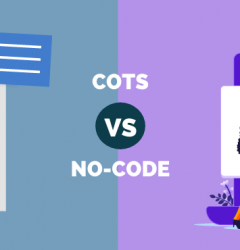














such a good blog. it is very informative for entrepreneur they can learn about No-Code Development through using the different technique of application development everyone should read this blog.