
There are several interpretations of the concept of “enterprise-grade” infrastructure. Depending on what you consider enterprise-grade for your web application, it may differ from what you would require for ERP, CRM, OLTP, finance, or other business-critical systems.
In the cloud era, it is essential to understand what “enterprise-grade applications” means for your critical applications. Increasingly, IT and business leaders are moving mission-critical applications to the cloud in today’s environment.
“Enterprise-grade” started appearing about five years ago when the “consumerization of IT” trend began. Software vendors who sell to companies started using the term “enterprise-grade” to differentiate their products from those that are intended for consumers after workers began using SaaS or mobile apps for business processes. Individuals and enterprise organizations have very different needs.
Let’s dive deep into enterprise-grade applications that will help to scale up your business.
What are Enterprise Grade Applications?
Enterprise applications (EAs) are large software systems designed for use in business or government environments. All phases of a company’s operations are controlled by enterprise application software. Large projects can be simplified through cooperative workflows.
An EA can be as simple as a content management system or as complex as a business process management system. Many of the world’s best-known brands, such as IBM and Microsoft, make these products.
Software used by enterprises is mission-critical for many companies. Their business would be severely affected by any software system failure.
Also Read: Enterprise Digital Transformation: Seamlessly Bridging the Gap
What Makes An App An ‘Enterprise’ Application?
An app is considered an ‘enterprise’ application when it is specifically designed and developed to meet the needs of large organizations or businesses. Several characteristics distinguish enterprise applications:
- Scalability: Enterprise apps can handle large volumes of users, data, and transactions, making them suitable for deployment across entire organizations.
- Integration: They seamlessly integrate with existing systems and software used within the organization, such as ERP (Enterprise Resource Planning), CRM (Customer Relationship Management), or HRM (Human Resource Management) systems.
- Security: Enterprise applications prioritize data security and compliance with industry regulations, implementing robust security measures to protect sensitive information.
- Customization: They offer flexibility and customization options to adapt to the unique workflows and processes of different departments or business units within the organization.
- Reliability: Enterprise apps are designed for high availability and reliability, minimizing downtime and ensuring uninterrupted access to critical functionalities.
- Collaboration: They facilitate collaboration and communication among employees, enabling seamless sharing of information and resources across teams and departments.
- Analytics: Enterprise applications often include built-in analytics and reporting features, allowing organizations to derive insights from data and make informed business decisions.
- Support and Maintenance: They come with comprehensive support and maintenance services, including regular updates, bug fixes, and technical assistance to ensure smooth operation.
Overall, enterprise applications are tailored to large organizations’ specific needs and challenges, focusing on efficiency, productivity, and business agility.
Enterprise-grade Application Examples
Let’s look at some examples of enterprise applications to understand better what they are:
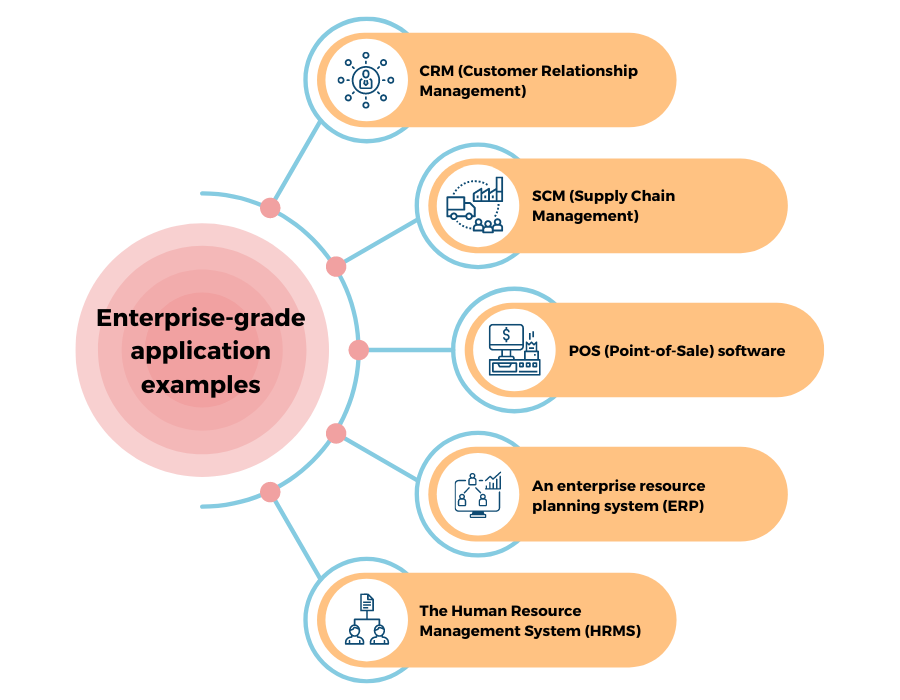
CRM (Customer Relationship Management)
Companies can collect and manage incoming client information, securing leads and retaining them. Customers can access business information through CRM, enabling sales.
SCM (Supply Chain Management)
Enterprises can manage internal processes and third-party partners across their supply chains. This allows manufacturers, distributors, and retailers to establish direct connections. Minimizing miscommunication between companies improves supply chain visibility.
POS (Point-of-Sale) software
Customer transactions are managed and recorded. Businesses can monitor income and inventory using this information. In-store merchandise and purchases are typically managed through POS solutions for retailers and boutiques.
An enterprise resource planning system (ERP)
ERP systems can manage and integrate their important business functions. By integrating all the processes needed to run their companies on a single system, they assist in resource planning. In larger companies, ERP apps facilitate communication and information sharing among departments.
The Human Resource Management System (HRMS)
Employee information can be stored, processed, and reported. Staff scheduling, time off requests, recruitment procedures, and training are all stored, tracked, and analyzed by them.
Also Read: What is Bespoke Software? Advantages and Disadvantages

What are the Benefits of Enterprise Applications and Enterprise Application Software (EAS)?
Enterprise applications and Enterprise Application Software (EAS) are critical tools for modern businesses, offering a wide range of benefits that enhance operational efficiency, decision-making, and overall competitiveness. These solutions are designed to address the complex needs of large organizations, streamlining processes and enabling seamless integration across departments. Below are some of the key benefits of enterprise applications and EAS:
1. Improved Operational Efficiency
Enterprise applications automate repetitive and time-consuming tasks, reducing manual effort and minimizing the risk of human error. By streamlining workflows and optimizing resource allocation, these tools help organizations operate more efficiently, saving time and reducing costs.
2. Enhanced Collaboration and Communication
EAS often includes integrated communication and collaboration tools that enable employees across different departments or locations to work together effectively. This fosters better teamwork, faster decision-making, and improved project management.
3. Centralized Data Management
Enterprise applications provide a centralized platform for storing and managing data, ensuring that all departments have access to accurate and up-to-date information. This eliminates data silos, reduces redundancy, and improves data consistency across the organization.
4. Scalability and Flexibility
EAS is designed to grow with the organization, offering scalable solutions that can adapt to changing business needs. Whether a company is expanding its operations or entering new markets, enterprise applications can be customized to support growth and evolving requirements.
5. Better Decision-Making
With advanced analytics and reporting capabilities, enterprise applications provide actionable insights into business performance. Leaders can make data-driven decisions, identify trends, and respond quickly to market changes, giving the organization a competitive edge.
6. Regulatory Compliance and Security
Enterprise applications often include built-in compliance features that help organizations adhere to industry regulations and standards. Additionally, they offer robust security measures to protect sensitive data, reducing the risk of breaches and ensuring business continuity.
7. Cost Savings
While the initial investment in EAS can be significant, the long-term cost savings are substantial. By automating processes, reducing errors, and improving resource utilization, enterprise applications help organizations lower operational costs and achieve a higher return on investment (ROI).
8. Customer Relationship Management (CRM)
Many enterprise applications include CRM modules that help businesses manage customer interactions, track sales pipelines, and improve customer satisfaction. This leads to stronger customer relationships and increased revenue opportunities.
9. Integration with Existing Systems
EAS is designed to integrate seamlessly with other software and systems used by the organization. This ensures smooth data flow across platforms, enhances functionality, and eliminates the need for redundant systems.
10. Competitive Advantage
By leveraging the capabilities of enterprise applications, organizations can innovate faster, respond to market demands more effectively, and deliver superior products or services. This positions them as leaders in their industry and helps them stay ahead of competitors.
Enterprise applications and EAS provide a comprehensive solution for managing the complexities of modern business operations. From improving efficiency and collaboration to enabling data-driven decisions and ensuring compliance, these tools are essential for organizations looking to thrive in a competitive and dynamic environment.
Elements of Enterprise Application Development
To be considered enterprise-grade, a product must have these features:
1. Integration
Enterprise-grade software integrates with other applications and the IT framework through APIs. Simplifying complex workflows across multiple applications or datasets minimizes business disruption.
2. Lifetime control
Besides defending against attacks, security is also about controlling content after it leaves the firewall (e.g., DRM). File-level security is also important for securing important documents when they travel, including to mobile devices.
3. Support
Professional services support the integration and use of enterprise-grade products at all stages of implementation and use.
4. Productivity
In many organizations, enterprise-grade means ensuring that end users can accomplish the work of the enterprise… and in compliance. As a result, file-sharing solutions should be made easy to use and adopt, so that they are not bypassed in favor of consumer-grade solutions.
5. Scalability
Ideally, enterprise-grade solutions should be able to handle tens of thousands of users and should have the ability to scale seamlessly as users and files grow.
6. Deployable against multiple use cases to manage IT complexity
Must support the entire content lifecycle (e.g., producer, consumer, owner, administrator, etc.)
7. Compliance
Organizations such as corporations, governments, and public and private institutions must comply with government or industry regulations. In addition to HIPAA, PCI, FERPA, GLBA, GDPR, etc. Enterprise-grade applications and platforms can help organizations create policies, implement controls, and efficiently acquire, manage, and access data. Data governance requirements dictate how end-customer data should be handled and stored, as well as where it can be processed.
Also Read: ‘SuperApp’ – Building an Ecosystem of Applications
Tips to build Enterprise-grade Applications with No-Code
To help you develop a scalable, enterprise-grade application, here are 5 tips:
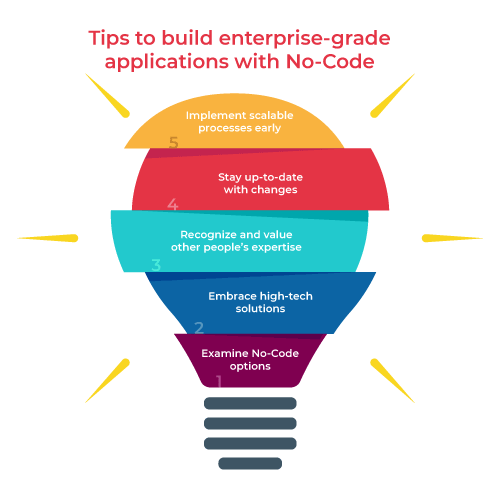
Examine No-code options
Whenever your business grows, examine and search for ways to automate business processes and workflows. A growing organization can digitize core competencies using AI-powered enterprise software solutions. Consider a No-code and hyper-automation enterprise software like Quixy to build a scalable business model. It is important to keep in mind that No-code application builders can be leveraged in many industries, so the benefits of automating processes can be reaped by everyone.
Embrace high-tech solutions
By adopting cutting-edge technologies, businesses can stay competitive with current industry trends. Before conceptualizing the business needs, it is important to consider the scale of those needs. In addition, the application can be transformed into an enterprise-grade application based on the success rate. When developing, use prevailing high-end technology solutions.
Recognize and value other people’s expertise
Scalable and enterprise-grade applications are not easy to build. Develop enterprise-grade applications with the least resistance by hiring development experts. With outsourcing, you can easily find talented individuals who can create scalable, enterprise-grade applications for you. Further, you can also hire development experts through hiring and staffing agencies.
Stay up-to-date with changes
Make sure all changes in your enterprise-grade application can be viewed. If you make changes to a client profile or add notes, make sure it continues to date back, so you can see who made the changes. You will be able to track things much easier, and you will be able to hold people accountable.
Implement scalable processes early
In the early stages of your business, building a scalable application is essential. It is common for startups to plan to automate manual processes and tasks in the future. The founders may face resistance from future key players whose interests are not aligned with theirs if they revert to manual operations.
Why Quixy Stands Out as Your Ultimate Enterprise Solution Ally
Quixy is a game-changing enterprise solution designed to revolutionize your business. With its intuitive no-code low-code platform, seamless integration capabilities, and relentless focus on security and compliance.
No-Code Low-Code Platform
Quixy offers a powerful, no-code, low-code platform that accelerates application development without extensive coding knowledge, enabling rapid adaptation to changing business needs.
Customization and Flexibility
With extensive customization options, Quixy allows businesses to tailor applications to their specific workflows, ensuring solutions that perfectly align with organizational processes.
Integration Capabilities
Seamless integration with existing systems and software, including CRM, ERP, and HRM, ensures interoperability and expands functionality while leveraging existing infrastructure.
Scalability
Built to scale alongside growing businesses, Quixy accommodates varying user volumes and departmental needs, easily supporting enterprise operations.
Security and Compliance
Quixy prioritizes data security and regulatory compliance, implementing robust measures such as role-based access control and encryption to safeguard sensitive information.
User-Friendly Interface
An intuitive and user-friendly interface promotes widespread adoption within organizations, making application development and usage accessible to users of all skill levels.
Comprehensive Support and Training
Quixy provides dedicated support and training resources, ensuring a smooth experience from setup to ongoing maintenance and maximizing the value of the investment.
Rapid ROI
By accelerating application development, improving operational efficiency, and reducing reliance on costly custom development efforts, Quixy delivers a rapid return on investment, driving tangible results and business growth.
Integrate and Innovate with Quixy!
Already invested in a robust ERP system? No problem! Quixy isn’t here to replace your existing tools, it’s here to supercharge them. Leveraging Quixy’s powerful integration capabilities, you can seamlessly connect your ERP to a world of possibilities.
Imagine automating manual data entry tasks that bridge your ERP with custom applications built on Quixy. Streamline workflows that involve data exchange between your ERP and other business systems. Quixy empowers you to build bridges, not walls, fostering a truly connected and efficient ecosystem within your organization.
Conclusion
Some degree of compromise has always existed between the business goals and those of IT. However, there must be no compromises regarding certain capabilities, especially in digital transformation. Speed, big data, intelligence, and other factors drive competitive differentiation and disruption.
Thus, it is imperative to select a cloud provider who truly understands the enterprise and has created a cloud that is hardened, secure, flexible, and designed to meet the specific needs of enterprise-grade software migrations.
Frequently Asked Questions (FAQs)
Q. What are Enterprise-Level Applications?
Enterprise-level applications, also known as enterprise-grade software, are sophisticated software solutions designed to meet the complex needs of large organizations. These applications often involve multiple modules, high scalability, and robust security features to support the extensive requirements of enterprises.
Q. How is Enterprise App Development differ from regular software development?
Enterprise app development focuses on creating software tailored for large organizations. It encompasses designing and building software that can manage extensive data, integrate with existing systems, and handle intricate business processes while maintaining high security standards.
Q. Can you provide examples of Enterprise Software?
Certainly! Examples of enterprise software include Customer Relationship Management (CRM) systems like Salesforce, Enterprise Resource Planning (ERP) solutions like SAP, and Business Intelligence (BI) platforms like Tableau. Additionally, low-code/no-code platforms like Quixy empower businesses to build custom enterprise applications tailored to their unique workflows—streamlining operations without heavy coding dependencies. These solutions cater to the complex and evolving needs of large organizations.
Q. What distinguishes Enterprise-Grade Software from others?
Enterprise-grade software stands out due to its ability to handle massive amounts of data, support a large user base, ensure high availability, and provide advanced security features. It’s crafted to meet the demands of enterprises with complex workflows and diverse functionalities.
Q. How can Enterprise-Level Applications benefit my organization?
Enterprise level apps bring numerous benefits, including improved operational efficiency, enhanced collaboration across departments, streamlined processes, data-driven insights, and scalability to accommodate organizational growth. They enable businesses to better manage resources and make informed decisions.
Login
Please login to comment
0 Comments
Oldest















