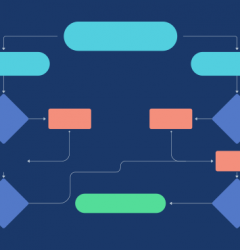Some believe workflows make business processes more complicated and error-prone. But the fact is, automation makes processes smarter, faster, and more reliable – empowering teams to perform at their best.
But here’s the real question:
If automation is so effective, why do many companies still hesitate to adopt it?
Is it the fear of cost, complexity, or losing control?
The truth is in the numbers. McKinsey research shows that nearly 50% of all work activities can be automated.So, what is workflow automation, and why is it reshaping the future of work? Let’s break down the workflow automation definition in simple terms
What is Workflow Automation?
In today’s fast-paced business world, where every second counts, workflow automation emerges as a beacon of innovation. It’s the catalyst that reshapes traditional approaches, redefines efficiency standards, and amplifies overall effectiveness within organizations.
Workflow Automation Meaning:
Workflow automation refers to the use and application of technology to automate and streamline complex business processes, reducing manual intervention and human error while enhancing efficiency.
This innovation of workflow and automation involves using software applications, algorithms, and predefined rules to automate your workflow, like repetitive tasks, facilitate seamless communication, and orchestrate the flow of work within an organization.

Who Can Use Automated Workflows?
Don’t you think almost every small, medium, and large-scale business has repetitive tasks—like sending reminders, updating records, or managing approvals?
A report from Zapier found that nearly all workers in smaller businesses deal with these kinds of tasks.
The cool thing is, when these repetitive jobs get automated (you know, done automatically by a computer), it makes people’s jobs better. About 90% of workers said automation made their work better, and two-thirds felt like they were getting more done.
This workflow automation software stuff isn’t just for one department. It’s used everywhere – in finance, HR, marketing, and more. It helps with the tasks that keep popping up and doesn’t require much thought to decide what to do.
Also Read: Complete Guide to Workflow Automation Software
Importance of Workflow Automation
Imagine flawlessly standardized workflows every time. Automation isn’t just about saving time; it’s about ensuring consistent, top-tier quality while effortlessly complying with industry standards.
But that’s not all! It’s not just about ticking off tasks; it’s a gateway to open up your team’s creativity. Free from repetitive tasks, they become engines of innovation and strategic thinking – the driving force behind business growth.
Speed becomes your ally! Automated workflows mean lightning-fast approvals, instant communication, and rapid project completion. It’s the secret recipe for staying ahead in the game.
In essence, workflow automation isn’t just a tool; it’s a catalyst for transformation. It supercharges efficiency, empowers your team, and charts a path for your business to conquer new horizons.
Workflow automation and Robotic Process Automation (RPA) are often confused due to their shared goal of automating tasks. However, Workflow Automation orchestrates entire processes involving both humans and machines; RPA plays a narrower role, handling repetitive, rule-based tasks within those workflows.
Let’s break it down further to clearly differentiate Workflow Automation from RPA
Also Read: Workflow vs Process: What are the Key Differences?
Workflow Automation Vs. Robotic Process Automation
Workflow Automation is broader, orchestrating sequences of tasks, while RPA is more specialized, targeting specific repetitive tasks without human intervention. Understanding these distinctions is crucial for implementing the right automation strategy for different operational needs.
| Aspect | Workflow Automation | Robotic Process Automation (RPA) |
|---|---|---|
| Scope | Manages entire workflows, involving human & automated actions | Focuses on automating specific, rule-based tasks |
| Functionality | Orchestrates sequences of tasks and processes | Emulates human actions in digital systems |
| Adaptability | Generally more adaptable and flexible | Often limited to predefined, structured tasks |
| Complexity | Handles complex, diverse processes with varied steps | Primarily deals with structured, repetitive tasks |
| Integration | Integrates various systems and applications | Primarily interacts with existing software systems |
| Human Involvement | Involves human and automated actions | Primarily automates tasks without human intervention |
| Decision Making | Supports decision-making within workflows | Executes tasks based on predefined rules |
| Objective | Streamlines entire business processes | Aims to optimize repetitive, rule-based tasks |
Also Read: Workflow Redesign Before Digitization: Why Smart Companies Fix How Work Flows First
What are the Key Benefits of Workflow Automation?
Enhanced Efficiency and Productivity
One of the primary advantages of workflow automation is its ability to significantly enhance efficiency and productivity within an organization. By automating routine tasks and standardizing processes, employees can focus on more strategic & value-adding activities, thereby accelerating project completion and reducing turnaround times.
Reduced Errors and Improved Accuracy
Automation minimizes the risk of human error inherent in manual processes. Through predefined workflows and automated checks, businesses can ensure greater accuracy in transforming operations, leading to higher quality outputs and increased customer satisfaction.
Cost Savings
Implementing workflow automation often leads to substantial cost savings for businesses. By eliminating manual intervention, optimizing resource allocation, and streamlining workflows, organizations can cut operational expenses and allocate resources more effectively.
Also Read: The Next Big Business Challenge: Measuring and Managing Workflow Debt
Streamlined Communication and Collaboration
Automation tools facilitate seamless communication and collaboration among team members, departments, and stakeholders. Real-time notifications, centralized data access, and automated task assignments foster a more connected and collaborative work environment.
Data Visibility and Analytics
Workflow automation solutions provide comprehensive insights into business processes. Through data analytics and reporting features, organizations can gain valuable visibility into operational performance, identify bottlenecks, and make data-driven decisions to optimize workflows further.
Also Read: Top Benefits of Workflow Automation that you can not deny!
Examples of Workflow Automation Applications
Marketing and Sales
In the realm of marketing and sales, workflow automation proves invaluable. It streamlines lead nurturing, automates email marketing campaigns, and facilitates personalized customer interactions, thereby enhancing customer engagement and boosting sales revenue.
50% of the surveyed individuals state that marketers seek smooth integration with current content management, CRM, and ERP systems.
Human Resources
Automation simplifies employee onboarding, payroll processing, and performance evaluations for Human Resources departments. It ensures compliance with regulations and enables HR workflow automation professionals to focus on strategic initiatives that promote employee satisfaction and retention.
Finance and Accounting
Automation streamlines invoicing, expense tracking, and financial reporting in finance and accounting. It minimizes errors, improves cash flow management, and enables financial professionals to focus on strategic financial planning and analysis.
Nearly 70% of workers believe that automation will enable them to be eligible for better-paying positions.
IT Operations
Within IT operations, workflow automation helps manage system updates, resolve IT support tickets, and automate routine maintenance tasks. It ensures system reliability and security while freeing up IT professionals to focus on innovation and proactive measures.
Also Read: 11 Tips to Selecting the Right Workflow Automation Software
Dynamic vs. Static Workflows
| Aspect | Dynamic Workflows | Static Workflows |
|---|---|---|
| Flexibility | Highly flexible, adaptable to changes | Rigid and less adaptable once established |
| Adaptability | Responsive to alterations or unexpected inputs | Follows a predefined, linear structure |
| Agility | Allows for quick adjustments and modifications | Less accommodating to modifications on-the-go |
| Suitability | Ideal for environments requiring agility | Suited for stable, repetitive tasks with predictability |
| Innovation | Fosters innovation, embracing change | Less conducive to innovation, focuses on stability |
| Stability | Less stable due to constant adaptability | Offers stability through adherence to procedures |
| Application | Best suited for dynamic and evolving processes | Well-suited for standardized and routine processes |
How does Workflow Automation Work?
Workflow automation replaces manual, repetitive tasks with technology-driven processes that run based on predefined rules. It typically starts with a trigger (like submitting a form or creating a record), then follows a set of rules to assign tasks, route approvals, send notifications, and update data across systems—all automatically. This eliminates errors, speeds up execution, and ensures consistency across the board.
Take Yum! India as an example. As one of the world’s largest quick-service restaurant groups (managing brands like KFC), Yum! India struggled with manual training audits and evaluations.
By partnering with Quixy, they digitized and automated their Restaurant Training Score (RTS) audits and On-the-Job Evaluations. The result? Real-time reporting, automated notifications, and seamless documentation—leading to 90% efficiency gains and a dramatic reduction in human errors. This is the power of workflow automation in action.
Also Read: What Is Workflow Orchestration? Why IT Operations Can’t Scale Without It
Choosing the Right Workflow Automation Solution
Selecting the appropriate workflow automation solution requires careful consideration of various factors. Businesses should assess their specific needs, scalability requirements, integration capabilities, ease of use, and the potential for customization when choosing a solution that best aligns with their objectives.
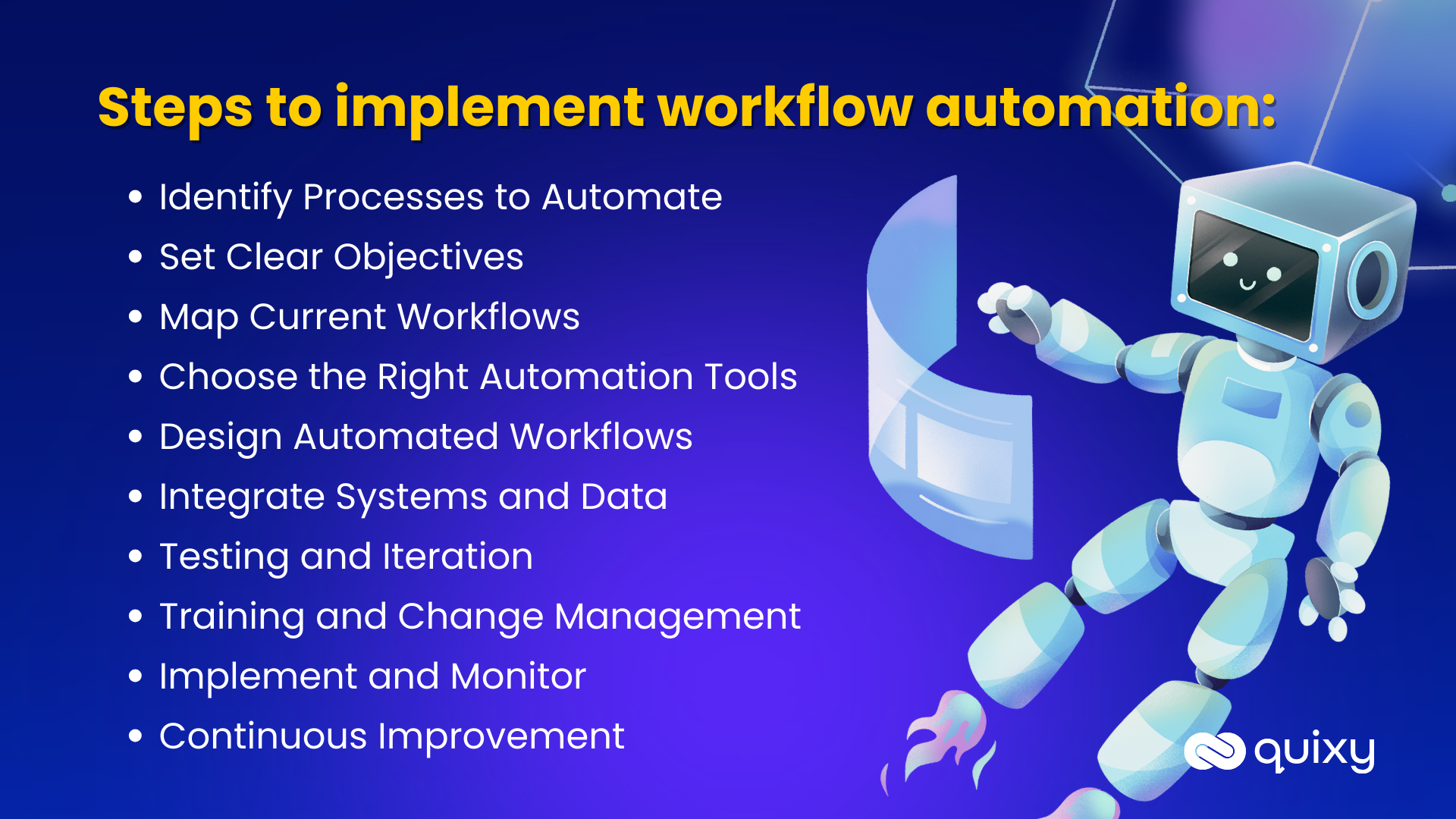
1. Identify Processes to Automate
Begin by identifying the specific tasks and processes within your organization that are repetitive, time-consuming, or prone to errors. These are prime candidates for automation.
2. Set Clear Objectives
Define clear and measurable objectives for implementing workflow automation. Whether it’s improving workflow efficiency, reducing errors, or streamlining communication, having well-defined goals is crucial.
3. Map Current Workflows
Analyze and document the current workflows to understand how tasks are currently performed. This helps in identifying pain points and areas for improvement.
4. Choose the Right Automation Tools
Select automation tools or software that align with the identified processes and objectives. Consider factors like functionality, compatibility, ease of integration, and scalability.
Also Read: A Realistic Look at Automation Struggles in Manufacturing Industry
5. Design Automated Workflow
Develop automated workflows based on the mapped processes. Design logical sequences and steps for automation, ensuring that they reflect the desired improvements and objectives.
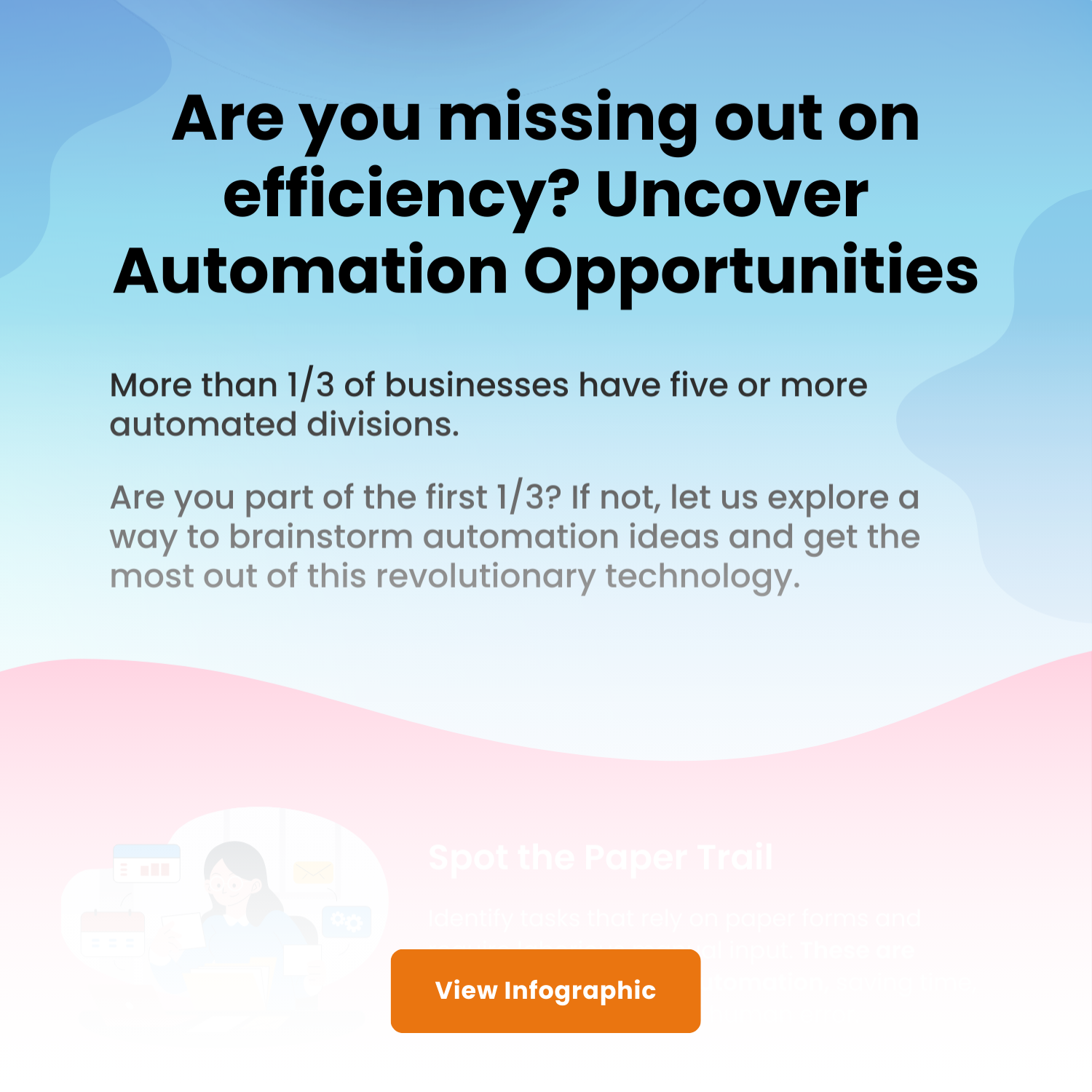
6. Integrate Systems and Data Workflow Automation
Integrate the chosen automation tools with existing systems and databases to ensure seamless communication and data flow between different platforms or applications.
Also Read: Online License Management System for Businesses : From Paperwork to Progress
7. Testing and Iteration
Before full implementation, conduct thorough testing of the automated workflows. Identify and address any issues or inefficiencies through iterations and refinements.
8. Training and Change Management
Provide training and guidance to employees who will be using the automated workflows. Effective change management strategies help in smooth adoption and acceptance of the new automated processes.
Also Read: AI Workflow Automation: A New Era of Streamlined Processes
9. Implement and Monitor
Implement the automated workflows across the organization. Monitor their performance closely to ensure they meet the set objectives and make necessary adjustments as needed.
10. Continuous Improvement
Regularly assess the effectiveness of the automated workflows and gather feedback from users. Continuously look for opportunities to optimize and enhance the automation processes for better efficiency and outcomes.
By following these steps systematically, organizations can successfully implement workflow automation, leading to increased efficiency, reduced errors, and improved overall productivity.
Also Read: Why Choose Quixy as your Workflow Automation Tool
How to Identify Which Workflow to Automate?
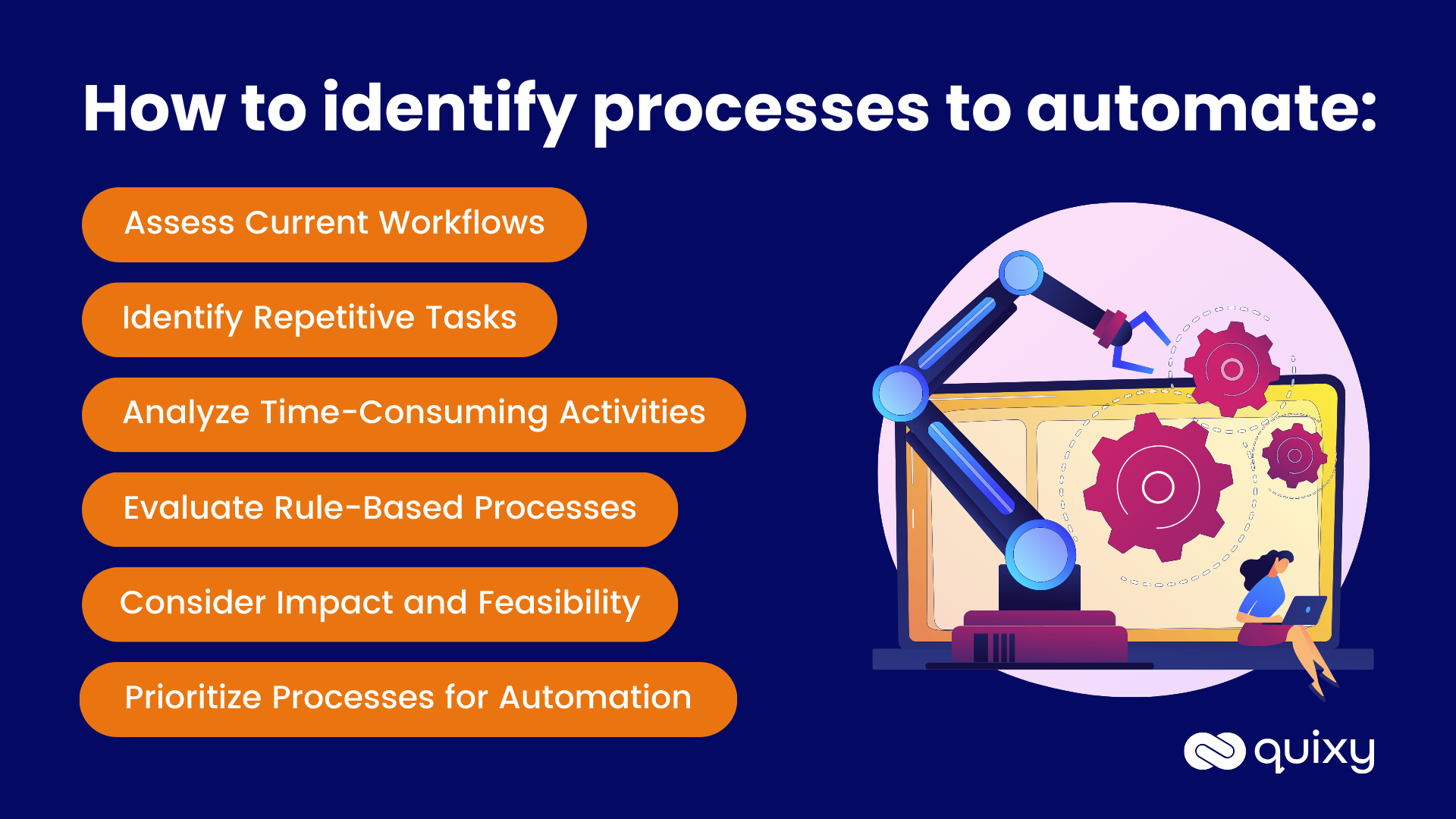
- Assess Current Workflows: Evaluate existing workflows within the organization to understand their intricacies, dependencies, and overall effectiveness.
- Identify Repetitive Tasks: Pinpoint tasks that are performed repeatedly, as these are prime candidates for automation to save time and resources.
- Analyze Time-Consuming Activities: Identify activities consuming a significant amount of time. Automating such tasks can lead to notable time savings.
- Evaluate Rule-Based Processes: Processes governed by clear rules or guidelines are often suitable for automation. Identify these structured processes.
- Consider Impact and Feasibility: Assess the potential impact of automating each process. Consider factors like efficiency gains, error reduction, and resource optimization. Also, evaluate the technical feasibility of automation.
- Prioritize Processes for Automation: Prioritize processes based on the level of impact automation can bring and the feasibility of implementation. Start with processes that offer substantial benefits and are relatively easier to automate.
Following these steps systematically allows organizations to identify and prioritize processes best suited for automation, leading to improved efficiency and optimized operations.
Top Best Workflow Automation Tools For Your Business
- Quixy: Quixy is a comprehensive no-code platform enabling businesses to build workflow automation, applications, and processes without coding. It empowers users to automate tasks, streamline workflows, and create custom applications tailored to specific business needs.
- Zapier: Zapier is a widely used tool allowing users to automate workflows by connecting various apps and services without requiring extensive coding knowledge.
- Microsoft Power Automate: Formerly known as Microsoft Flow, Power Automate enables automation across Microsoft 365 apps and third-party services to streamline workflows.
- Nintex: Nintex provides a platform for process management and automation, offering visual tools to design and manage workflows across different systems.
- Monday.com: Alongside project management features, Monday.com offers workflow automation to streamline processes and improve collaboration.
- Trello: While primarily a project management tool, Trello provides automation features through Power-Ups, allowing users to create automated actions within boards.
Also Read: What is Workflow Applications? 6 Examples Explaining its Operational Efficiency
What are the Emerging Trends in Workflow Automation?
Hyperautomation
It combines technologies like AI, machine learning, RPA, and advanced analytics to fully automate business processes . Organizations aim for hyperautomation for more complex and dynamic workflows, and scaling operations by leveraging multiple automation tools together.
Process Mining and Workflow Optimization
Process mining involves analyzing existing workflows to identify inefficiencies and areas for improvement. These insights are then used to fine-tune and optimize processes. This data-driven approach enables organizations to continuously improve their workflow automation strategies by pinpointing bottlenecks and areas for better efficiency.
Also Read : Mastering Workflow Optimization Strategies
Cloud-Based Workflow Solutions
Cloud-based automation platforms are becoming popular due to their scalability, ease of use, and ability to integrate with other cloud applications.Cloud solutions are particularly beneficial for organizations with remote workforces, as they enable real-time collaboration and greater flexibility in managing workflows.
Robotic Process Automation
RPA uses bots to perform repetitive, rule-based tasks, mimicking human actions to interact with systems and complete tasks more quickly and accurately.RPA significantly reduces manual labor, speeds up routine tasks, and improves accuracy in departments like finance, HR, and IT operations.
Also Read: Workflow-First Application Modernization: A Smarter Path to Enterprise Transformation
IoT and Workflow Automation Integration
The Internet of Things (IoT) allows devices to communicate with automation platforms, triggering workflows based on real-time data from sensors and machines.In industries like manufacturing and logistics, IoT-driven workflows enable real-time monitoring and automatic adjustments, leading to enhanced operational efficiency.
Seamless Cross-Platform Integration
Workflow automation tools are increasingly capable of integrating with various other platforms like workflow automation crm, ERPs, and communication tools, creating unified and connected workflows. This ensures better data flow, reduces redundancy, and enhances operational efficiency by allowing different systems to work together seamlessly.
The world of workflow automation is advancing with trends such as no-code/low-code development,cloud-based solutions & many for reshaping business operations. Quixy, one of the leading no-code platform offering tools to design automated workflows for organizations. The key Features of Quixy are No-Code development, cloud integrations, next-generation ERP solutions and sandbox environments for testing. Ensuring Quixy stays aligned with industry trends.
Through ongoing research and development, Quixy remains dedicated to supporting organizations with cutting-edge solutions that foster growth and competitiveness in today’s market.
Conclusion
Quixy comes in. As a no-code, AI-powered application development and process automation platform, Quixy empowers your teams to rapidly build, deploy, and scale applications — all without writing a single line of code. From automating workflows to transforming end-to-end business workflow automation processes, Quixy ensures you not only keep up with the pace of change but lead it.
Don’t just read about what automation can do — experience it.
Schedule a demo today and talk to our experts to discover what you might be missing in your current operations. The future of seamless, intelligent workflow automation is here — and it starts with Quixy.
Frequently Asked Questions(FAQs)
Q. What is automation in workflow?
Workflow automation is the process of using technology to streamline repetitive tasks and connect different steps in a business process without manual effort. Instead of employees spending time on routine approvals, notifications, or data entry, automation ensures these actions happen seamlessly.
With low-code no-code (LCNC) platforms like Quixy, you can design and implement these workflows quickly, even without coding skills, making operations faster and more reliable.
Q. What is digital workflow automation?
Digital workflow automation takes manual paper-based or siloed processes and transforms them into end-to-end digital flows. For example, employee onboarding, purchase approvals, or client requests can all move online with automated triggers, notifications, and real-time tracking.
Using LCNC platforms such as Quixy, organizations can digitize processes rapidly, ensuring teams collaborate efficiently while eliminating delays and human errors.
Q. What is the difference between workflow automation and AI agents?
Workflow automation follows pre-defined rules and logic to execute tasks (e.g., send an approval email when a form is submitted). AI agents, on the other hand, use machine learning and natural language processing to make decisions, predict outcomes, and even adapt workflows dynamically.
Together, they complement each other: workflow automation ensures structure and consistency, while AI adds intelligence and adaptability. With Quixy’s AI-powered LCNC platform, businesses can blend automation with intelligence to maximize efficiency.
Q. What are some examples of workflow automation?
Common examples include:
Automating employee leave requests and approvals
Streamlining purchase orders and vendor management
Customer support ticket routing and resolution
Sales lead qualification and follow-up
Invoice generation and payment reminders
With an LCNC tool like Quixy, you can build these automated workflows in days instead of months, without depending on IT teams.
Q. How can I implement workflow automation in my organization?
Start by identifying repetitive, rule-based tasks that consume time but add little strategic value. Then, choose a platform that allows you to design workflows easily. LCNC platforms like Quixy are ideal because they let business users (not just IT) create apps and workflows using drag-and-drop builders. This accelerates implementation, reduces costs, and ensures faster ROI. Begin small, scale gradually, and measure results to ensure adoption across teams.
Q. How to identify which workflow to automate?
ook for workflows that are:
Repetitive and rule-based (e.g., approvals, notifications)
Prone to human errors (e.g., manual data entry)
Time-consuming but critical for business continuity
High in volume and frequency
For example, HR, finance, and procurement processes are often the best starting points. With Quixy, you can quickly analyze, design, and deploy automated workflows, ensuring both efficiency and accuracy.
Q.What is the common workflow system?
The most common workflow systems fall into categories such as project management tools, BPM (Business Process Management) platforms, and LCNC-based automation platforms. Traditional systems often require coding and IT support, whereas LCNC solutions like Quixy empower business users to build, customize, and scale workflows effortlessly. This makes LCNC systems increasingly popular as they combine speed, flexibility, and AI-powered automation.
Login
Please login to comment
0 Comments
Oldest