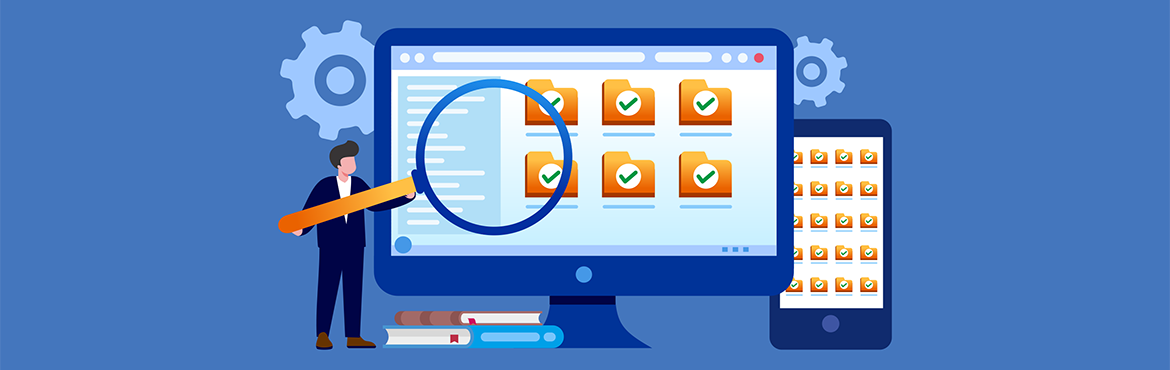
How does the hiring team in your organization prepare offer letters? How about appointment letters, invoices, and contracts? If the answer to any of these questions is “manually”, then you are already aware of the time and errors these manual processes introduce to the system. Documents are extensively used for critical processes in any business, and having a method to improve how they are created and distributed can have a huge impact. In this article, let’s talk about a software that can change the game for your business, eliminating both time requirements and potential human error. Let us introduce to you the Document Generation Software.
What is Document Generation Software?
Document generation software allows the design of document templates with placeholders that can be automatically populated with information from various data sources to generate a range of documents, such as purchase orders, invoices, contract agreements, proposals, quotes, and reports without the need to create and share any of them manually.
Sounds magical, right?
Why is the Document Generation Software so Important?
Having to worry about naming conventions, organization, and security of documents is something most employees are bothered by, each and every day. These variables, when left to the discretion of the employees, can create discrepancies in terms of branding, verbiage, and language. It also changes hours of work into just a few clicks. While these are some good enough reasons to switch to document automation software, here are 10 processes you can accelerate within your business to make sure you are functioning at your highest efficiency.
Also Read: Quixy’s Document Parser Can Transform Your Document Processing in Minutes!
1. Offer and Appointment Letters
The first step of bringing in new employees into the business is by sending them their offer letter, and then their appointment letter. While these are based on standard formats, they have a lot of variable information, such as new names, starting dates, job specifics, and salary details. Each of these is unique to each individual and is of the utmost importance.

A document generator would allow your business to ensure that none of these sensitive data would succumb to any errors. There have been countless situations where a new employee turns up a week early, ready to work before the company is even ready for them. Such systems help make sure that little details for new employees are not left behind by a variety of customization and setup methods where presets can be made for different entry levels and different requirements.
Also Read: Anomaly Detection vs. Traditional Monitoring: Why Caddie is the Future
2. Salary Slips
Salary Slips are a basic organizational requirement for a clear financial understanding of the salary paid to employees. They are important for a variety of reasons from just a basic understanding of the money involved, but also for taxation. Since its calculation is such a complicated process, it is extremely important for businesses to get it right.
Such software allows you to code your system to print such slips directly from data that has been entered through the entirety of the month. Additionally, this creates the option of being able to compare and correlate salary slips between months as all the data remains organized within the system.
Also Read: Beyond Bullets and Charts: Crafting Compelling Document Reports with Quixy
3. Employment Agreements
Most employee agreements pass through many hands, often back and forth, before they reach the employee concerned with them. This means that there is ample potential for a mismatch between what was intended to be said and what finally reaches the end of the chain. However, you will no longer have to worry about that when your documents are generated automatically.
Another benefit of having your documents generated automatically is that they will ensure compliance is maintained within your company and the broader industry. All that needs to be done is to inform the software once, and each of your employment agreements will be legally sound without having to waste the time of one more person to ensure that it is. You can keep updating and coding your software to stay up to date with the latest employee-based requirements and allow the document to be passed on and edited without
4. Experience Letters
If thought about carefully, one of the easiest ways to improve the somewhat tedious process of writing an experience letter would be if all the information required in the letter was pre-recorded and chronicled clearly. Automatic document generation software can be configured to help create templates that can fit all this information clearly and ensure none of it is left behind, creating effective experience letters.
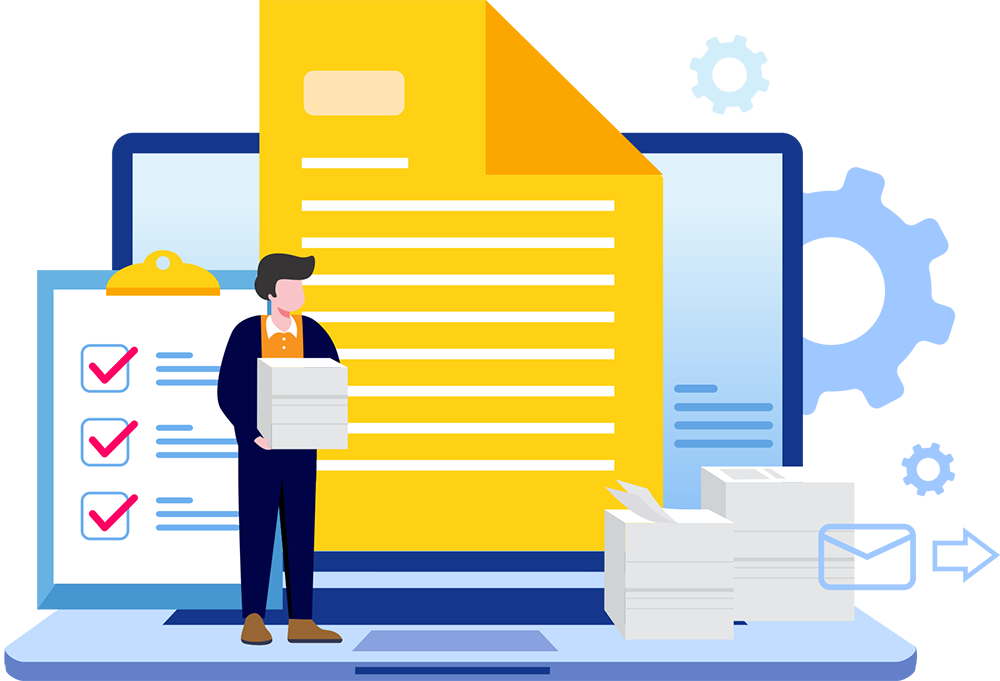
Further, configured correctly, this software holds the potential to be able to authorize documents from within the software. It is also extremely useful to ensure all resource optimization software is interconnected to make sure no experiences are left behind.
Also read: Digital Transformation in HR
5. Vendor Contracts
Each organization must follow a set base of rules and guidelines first while choosing a vendor and second while working with the vendor. Each of these ensures that the values and expectations of the business are met while working with an external source.
It is important for vendors to know what is expected of them from their work and that they are informed of the same in the form of a binding contract. While it may seem non-problematic if a few points or specifics are left out, those could lead to larger problems, e.g., financial or technical risks and liabilities. Automatic document generation software ensures that the vendor details you are entering comply with your organization’s policies and procedures while ensuring the contract is thorough and framed correctly.
6. Purchase Orders
Purchase order automation may have been around for a long time, but our document generation software makes it easier and more affordable than ever while ensuring the highest quality. Purchase orders are the facilitator for business coming into an organization and are important documents for inventory, taxation, and much more.
Document generation software leverages the data from manually processed documents, traps it in the system, and helps generate purchase orders as per the business requirements in the exact and precise format specified. Every data point entered makes automatically creating purchase orders more precise, seamless, and effortless. Having all the purchase orders automatically generated also means that databases will be created for the business to better understand their requirement changes throughout the year and how resources can be easily optimized.
7. Invoices

While this one is quite self-explanatory, given the uses of automatic document generation software for purchase orders, this is a good example of how many of the systems of this software go hand in hand. When configured properly, the invoice templates can automatically use the data from the Purchase Orders to avoid errors from manual entries. Automation also ensures there are no errors when it comes to the calculation of applicable taxes or other charges applicable for the invoice items. These can all be generated based on pre-configured rules in the system.
Also Read: Procurement Process Automation with Quixy
8. Sales Service Agreements
Businesses never function in isolation; they are generally an ecosystem that is co-dependent on one another in the process of the creation of goods and services. This means that services may be required while providing goods and vice versa.
For any business, these services will most probably be the same as they are based on the sales they make. These agreements can easily be drawn up automatically with document generation software and help businesses understand what they offer and at what cost without the uncertainty created when these are just verbal reassurances.

9. Sales Quotations
Sales quotations are a standard part of any business that provides a product or a service, which means that in acquiring more clients, they must provide sales quotations. This process can often be tedious due to a number of variables, such as the fluctuation of prices, the discounts available, the quantities, and much more.
Also read: Top 7 Document Approval Software for Boosting Efficiency
Automatic document generation software can keep updating itself as it is integrated with other aspects where these factors are equally involved. You can easily ensure that no time will be wasted in manually re-entering data, calculating percentages, and then writing the specifics of the quotation. This is the best example of how to save time with document automation.
10. Reports

Every department relies on reports to share information about their division with the stakeholders. An example would be a project progress report, a sales report, an employee performance report, etc. Each of these reports requires a specific format, and it’s critical that the data shared is real, error-free, and not fudged through manual entry. The document generation software allows users to design any type of report and then automatically generate them based on data from different data sources in just a few clicks eliminating any possibility of errors or fudging of data from manual data entry.
Also read: Everything you should know about no-code development
Automate Your Way to Document Nirvana
Let’s face it, manual processes are the bane of any entrepreneur’s existence. Between crafting offer letters, wrangling invoices, and chasing down signatures for contracts, valuable time gets devoured by administrative tasks. But what if there was a way to break free from the paper chase and achieve document nirvana?
Enter document approval and processing software – your secret weapon for streamlining your online business. Imagine a world where documents practically generate themselves, errors become a thing of the past, and deadlines are met with a smile. Sounds pretty sweet, right?
Also Read: What is Intelligent Document Processing? Steps to Customize IDP for Maximum Impact
How Quixy Streamlines Your Business Documents
Quixy’s suite of powerful features empowers business users to become citizen developers, streamlining document processes and transforming how your business operates.
Effortless Document Management
- Document Parsing: Say goodbye to manual data entry drudgery. Quixy’s intelligent document parser extracts key information from existing documents like emails, contracts, and receipts. This data can then be automatically populated into your custom templates, ensuring accuracy and saving hours.
- Rapid App Development: No coding required! Quixy’s drag-and-drop interface allows business users to build custom document management applications within minutes. This empowers your team to automate workflows specific to their needs, eliminating reliance on IT resources with Rapid app development capabilities.
Seamless Approvals on the Go
- Geo-fencing: Imagine approvals happening automatically when a salesperson closes a deal at a client’s location. Quixy’s geo-fencing feature triggers workflows based on GPS location, streamlining approvals for field teams and mobile workers.
- Snap to App: Turn any email or document into a Quixy app instantly with “Snap to App.” This allows your team to quickly capture data or initiate workflows directly from their existing tools, eliminating the need to switch between applications.
Enhanced Security and User Experience
- Effortless Management: Quixy’s intuitive interface empowers business users to manage documents and workflows with ease. Role-based access controls and detailed audit trails ensure data security and compliance.
Real-World Benefits:
- Faster Onboarding: New hires receive offer letters and appointment letters instantly with geo-triggered approvals from managers.
- Error-Free Invoicing: Extract data from purchase orders with document parsing, then generate invoices automatically with “Snap to App” from your email.
- Streamlined Agreements: Create standardized contracts with built-in approval workflows. Geo-fencing ensures approvals happen on-site when contracts are signed.
Quixy empowers your business users to become citizen developers, taking control of document processes and unlocking a new level of efficiency. Let Quixy tame the paper tiger and free your team to focus on what matters most – growing your business.
Also Read: Top 7 Document Approval Software for Boosting Efficiency
Conclusion
This is just the start of what you can achieve with your document generation software. Ensuring dynamic business growth to help you achieve all the smaller requirements such as templates, data integration, documentation, and more so that you can accelerate forward toward your long-term business goals and achieve success sooner than you ever thought you could. You have the opportunity to transform how your business runs and improve how it is perceived by instilling this small change into your everyday life.
We can help you get started and put your business on its path to success. Quixy’s no-code BPM platform comes with an inbuilt document generator software that can be used to design and generate all the documents discussed in this article and many more in just a few clicks. Begin your journey towards streamlined operations and tailored apps – all with the simplicity of our platform. Get started today to harness the potential of automation. Don’t forget to follow us on LinkedIn and other social media handles.
Frequently Asked Questions(FAQs)
Q. What are the biggest benefits of using document generation software?
Increased Efficiency: Streamline workflows and save countless hours by automating repetitive document creation.
Reduced Errors: Eliminate typos and inconsistencies by automatically populating documents with accurate data.
Improved Compliance: Ensure all documents adhere to your company policies and legal requirements.
Enhanced Visibility: Gain insights into document creation and approval processes with reporting and analytics tools.
Q. Is document generation software secure?
Security is a major concern when dealing with sensitive information. Look for software that offers robust security features like:
Role-based Access Controls (RBAC): This ensures only authorized users can view, edit, or approve documents. Different user roles can have varying permission levels.
Detailed Audit Trails: Track all document activity, including who accessed the document, what changes were made, and when. This provides a clear audit history for compliance purposes.
Secure Data Storage: Look for software providers that store data in secure, encrypted environments.
Q. What types of documents can be generated with document generation software?
A wide range of documents can be automated, including:
Invoices (Especially beneficial in high-volume industries like manufacturing and e-commerce)
Contracts (Streamline legal agreements in industries like real estate and healthcare)
Purchase Orders (Improve procurement processes in manufacturing and retail)
Offer Letters and Onboarding Documents (Reduce time-to-hire in fast-paced industries like tech and finance)
Reports (Generate automated sales reports, project progress reports, and more)
Sales Quotations (Ensure accuracy and speed in proposal generation)
And much more!
Q. How do document generation tools work?
Automated Data Entry: Design templates with placeholders. Software integrates with CRM/accounting systems to populate them automatically, reducing errors and saving time.
Intelligent Data Extraction: Upload documents (emails, receipts). Software extracts key data (dates, names) for populating new documents or integrating with other systems, eliminating tedious manual entry. (69 words)
Login
Please login to comment
0 Comments
Oldest















