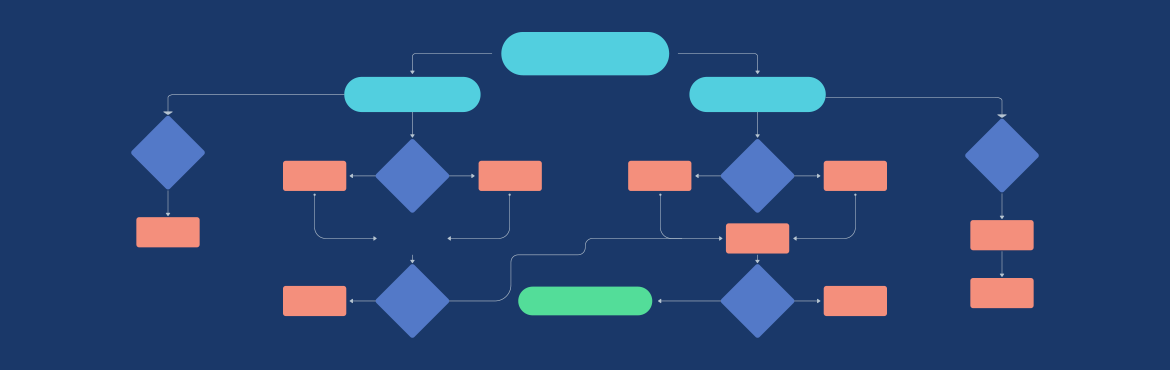
Work at any organization comes with multiple approval steps. Sometimes, we need approvals even before the work begins! The approval process and workflow are also not limited to just one department. From HR to operations and everything in between, managers and directors must give approvals before taking something forward.
Sadly, manual approvals have been known to cause delays and lower efficiency. They are manual even in the best of organizations even today! Automating them would help to a large extent, but only a few companies are taking these steps. That’s probably because there’s some doubt about the benefits of automation and because organizations like sticking to old methods.
In this article, we shall discuss the approval process and workflow in detail, covering the important steps involved, examples, and benefits of automation. Let’s begin.
Also read: A Complete Guide to Workflow Automation Software
What is an Approval Process?
An approval process is a formal business process that comes into force at different levels in the workplace. For example, work outlines may need approval before execution, budget approval plans may need a nod from the manager, marketing initiatives cannot be taken forward before someone senior goes through them, and invoices cannot be paid before being crosschecked and verified.
In short, approval (or rejection) processes are part and parcel of the work-life.
Elements of an approval process and workflow
On the surface, the approval process seems simple, but quite a few steps are involved. In a standard approval process and workflow, you will see the following steps:
1. Approval request and supporting documents
Most approval requests are associated with one or the other document. This could be a marketing plan, budget plan, invoice, or something else. Anything that needs approval must be submitted as a document, which is why it is the first element in this process.
2. The approvers
It is usually the manager, but it may also involve the director, or the team leads, depending on the level of approval and the complexity of the document in question. Sometimes, there may be multiple levels of approvers. In this case, there must be clarity about the hierarchy. Who approves first? Or can approvals be done in parallel, like department approvals when an employee leaves the organization?

3. The levels of permission for the approval process and workflow
Permission levels are nothing but the amount of control a person can have in the approval process and workflow. For example, maybe other team members can only view the document sent for approval without having access to edit, approve, or reject it. The manager may have the right to approve or reject, and Human Resource executives should be able to edit it. These permission levels are important for security and transparency. The permission may also be based on certain conditions, e.g., a team lead may be allowed to approve an expense for his team member up to $100, but any higher expense may need additional manager approval.
4. The approval logs
It is imperative to record every step involved in the entire approval process. This makes it easy to track and locate discrepancies. Understanding where the process is stuck and eliminating bottlenecks is also easier if there’s a record.
5. The due dates
Without due dates, approvals can take forever. Projects will then start late, and invoices won’t be paid on time. This is why it is a must to have deadlines for approvals at every step.

Examples of the approval process and workflow
Let’s look at a few common approval process examples to understand the working of the entire process in different departments.
1. Invoice approvals
The accounting team needs to check the invoices and verify every parameter. A checklist can go a long way in ensuring that no parameter has been missed. In this case, the workflow includes finance, purchasing, and the ones on the ground actually making the purchase. The steps involved in invoice approvals are as follows:
- Invoice submission (usually online)
- Review to ensure it is compliant
- Approval/rejection
- Resubmission if rejected
2. Purchase order approvals
A purchase order is a document that the buyer sends to the seller. This document consists of all the details of the goods required and their respective prices. When a purchase order approval process is in place, it helps monitor the requests, manage the inventory, and log everything in one place. When sent, a purchase order is either approved immediately or returned because of the outstanding balance. Then the controller approves or rejects it based on set parameters. If it is not approved, the PO should be resubmitted after making the necessary changes.
3. Project plan and budget approvals
Every project goes through stringent approvals before coming on board, during, and after completion. Organizing budgets and resources can be very difficult without an approval process if there are multiple projects. A project approval and budget approval process will generally involve the following steps:
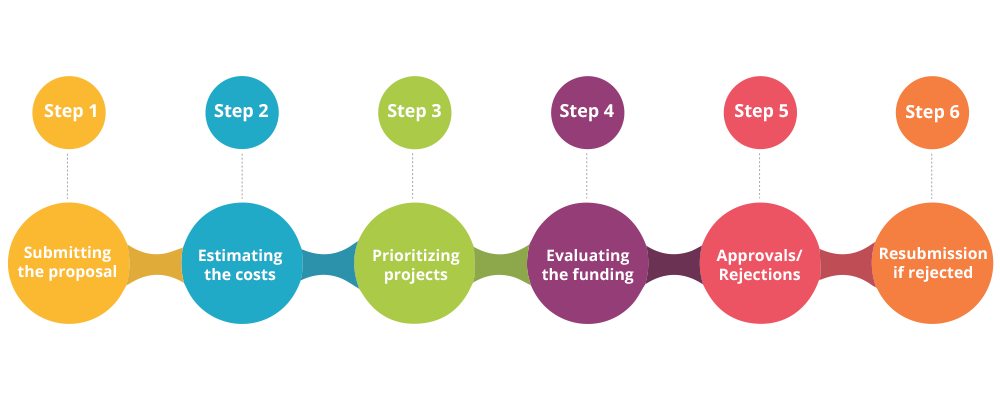
- Submitting the proposal
- Estimating the costs
- Prioritizing projects (in case there are multiple projects)
- Evaluating the funding
- Approvals/rejection
- Resubmission if rejected
4. Content approvals
Content approvals include written work and other creative assets. There is always a level of approval before the content is published. Even in this content marketing workflow process, a few steps are involved that includes the assignment of the task, the writer being notified, submission of the first draft, reviews, editing, and submission of the final draft. After it is approved here, it is published.
5. Leave approvals
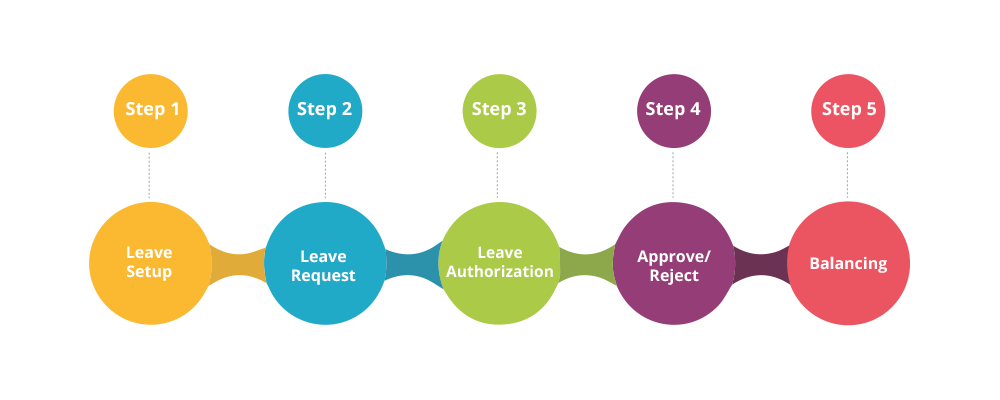
When an employee requests a leave, it goes to HR, the team lead, or the manager. The process is quite straightforward as it involves a request through email or an online portal, approval by HR, and then approval by the manager. You can see the leave approval process flowchart above. If a leave request is rejected, the following steps (whether to request again or to accept it) vary from one organization to the other.
Also read: Digital Transformation in HR
Benefits of automating the approval process and workflow
By now, we are sure you have realized that the approval process and workflow are quite tedious. It involves several steps, and missing any of them can hamper productivity. This is why automating the entire process can help businesses tremendously in the following ways:
1. It is safe and secure
Automation ensures that you record every single step. This makes the review process very easy. Plus, by controlling who gets access and the ability to edit/approve/reject, you maintain 100% security internally. This is crucial for every organization.
2. You have the freedom to create custom templates
When you automate approval processes, you will get built-in templates to use and customize as per your needs. You won’t need to design anything from the start, and you will save tremendous time in the process. The approval process will begin a lot faster than it used to.
3. You can edit!
After creating a workflow for the approval process and using it, you may need to edit a few aspects. Automation allows that! You won’t need to create a whole new form each time you want to add/remove a field or another approval step.
4. Everything is streamlined
If there is a complex approval process and workflow, it is very difficult to streamline. Sticking to deadlines is also difficult. Once it is automated, all levels of approval can be tracked, and the respective team members can be notified. The pipeline is smoother, and there is very little chance of missing deadlines. Every step is also clear and concise.
Also read: Top 7 Document Approval Software for Boosting Efficiency
5. There are mobile features
Many automation solutions have mobile capabilities. These include making requests, receiving notifications, approving work, etc., from the mobile phone!
6. You get to choose from notification templates
You get to decide how to notify the concerned person – through email, text, or both! There are in-app notifications and push notifications as well. Plus, you can determine the frequency of each notification.
7. It lets you collect data and signatures
A few approvals may need a signature. In these cases, you can choose a program that offers a signature collection as a feature. The same holds for feedback. If you don’t need approvals but just feedback, you can pick a solution to do exactly that.
Factors responsible for workflow completion
The completion of any approval process workflow depends upon certain factors. These factors are mentioned below:
1. Number of times the workflow was rejected.
2. Number of times re-assignments were done or revisions were asked for.
3. Number of days that might extend in case of any external disturbances.
Once these parameters are shared and discussed, they make workflow easier, and results can be assured on time.
Approval Process Management: Streamline Decisions, Enhance Productivity
Efficient approval process management is essential for businesses to maintain speed and accuracy in decision-making. By automating and structuring these workflows, organizations can eliminate bottlenecks, reduce errors, and foster a culture of accountability.
What is Approval Process Management?
Approval process management involves designing, executing, and monitoring workflows that require formal authorization before completing specific tasks or transactions. Common examples include:
- Budget and expense approvals.
- Purchase order and vendor contract sign-offs.
- Leave and time-off requests.
Key Challenges in Approval Processes
Traditional approval processes often face issues such as:
- Delays: Manual handoffs can lead to missed deadlines.
- Lack of Transparency: Limited visibility into the status of requests.
- Errors: Paper-based or unvalidated submissions can result in inaccuracies.
- Compliance Risks: Failure to adhere to regulatory or policy requirements.
Also Read: What is Workflow Automation Software? : Your 101 Guide
How to Improve Approval Process Management
- Automate Workflows: Use platforms like Quixy to digitize and streamline approval workflows, minimizing manual intervention.
- Define Clear Roles: Establish a hierarchy of approvers and conditions for escalation.
- Real-Time Tracking: Enable stakeholders to track approval statuses instantly to improve transparency.
- Set Notifications and Escalations: Automate alerts and reminders to prevent delays.
- Audit Trails: Maintain detailed records of all approvals to ensure compliance and accountability.
Benefits of Streamlined Approval Management
- Increased Efficiency: Faster decision-making with reduced processing times.
- Enhanced Accuracy: Elimination of manual errors through automation and data validation.
- Improved Transparency: Clear visibility into workflows and statuses.
- Cost Savings: Reduced paperwork and administrative overhead.
- Scalability: Easily adapt processes to meet growing organizational demands.
Effective approval process management not only ensures smooth operations but also builds trust among stakeholders by delivering consistent, timely, and accurate outcomes.
Also Read: Why Choose Quixy as your Workflow Automation Tool?
Automate Approval Process with QUIXY
Manual approval processes can be time-consuming and error-prone. Quixy’s no-code platform offers a seamless way to automate these workflows, driving efficiency and accuracy.
Simplify Complex Workflows
Quixy allows you to design and automate even the most intricate approval workflows effortlessly.
- Intuitive Builder: Create workflows with a user-friendly drag-and-drop interface.
- Custom Hierarchies: Configure multi-level approvals based on roles or predefined conditions.
Example: A purchase request requiring approvals from department heads and finance teams can be routed automatically, reducing delays.
Enable Real-Time Notifications and Updates
Keep your team informed every step of the way with instant alerts and progress tracking.
- Immediate Notifications: Ensure approvers are alerted via email or in-app messages to avoid bottlenecks.
- Transparent Tracking: Monitor the status of approvals in real-time to maintain accountability.
Ensure Accuracy and Compliance
With Quixy, you can eliminate errors and ensure all approvals adhere to organizational policies.
- Data Validation: Automate checks to prevent inaccurate submissions.
- Audit-Ready Records: Maintain a detailed history of every approval step to meet compliance standards.
Seamlessly Integrate with Your Ecosystem
Quixy integrates effortlessly with existing business tools, creating a unified workflow environment.
- ERP and CRM Integration: Sync workflows with enterprise applications to enhance connectivity.
- API Support: Build custom integrations tailored to your specific needs.
Boost Productivity and Efficiency
By automating repetitive tasks, Quixy frees up your team’s time for higher-value activities.
- Faster Approvals: Complete tasks in minutes instead of days.
- Automated Reminders: Escalate pending approvals without manual follow-ups.
Quixy’s no-code approach to workflow automation empowers businesses to achieve faster, smarter, and more reliable approvals. Whether you’re handling expense claims, leave requests, or project sign-offs, Quixy helps you streamline operations and enhance overall productivity.
Conclusion
Automation of the workflow approval process makes a tedious process easy and quick. This is why decision-makers must consider automation and enjoy the many benefits it showers upon the organization. Identify the areas in need of immediate attention, try our cutting-edge automation calculator today, and unlock the transformative power of automation!
Quixy is an innovative no-code platform that helps you automate the approval process and workflows in minutes without writing any code. Get started with our platform, and experience the ease of automated processes and personalized app building.
Frequently Asked Questions(FAQs)
What is the process of approval process?
An approval process is like a decision journey. It typically involves submitting a request, and routing it to relevant approvers, who review and make a decision. If approved, the process continues; if not, it may require revisions or further steps.
What is an example of an approval process workflow?
Imagine an expense approval process. An employee submits an expense report, which goes to their manager for approval. If the manager approves, it proceeds to finance for payment. If not, it’s sent back to the employee for revisions.
What is approval process actions?
Approval process actions include approving, rejecting, sending for revision, setting conditions, and defining the routing path for requests. These actions guide the process and determine its outcome.
What is the approval process for a project?
In project management, an approval process involves obtaining project stakeholders’ consent for project initiation, changes, or milestones. It ensures everyone is aligned with project decisions and progress.
What is approval rule?
An approval rule is like a decision criterion. It defines the conditions or criteria that must be met for an approval to be granted. For example, an approval rule might specify that expenses over a certain amount require senior management approval.
Login
Please login to comment
0 Comments
Oldest















