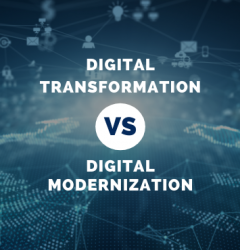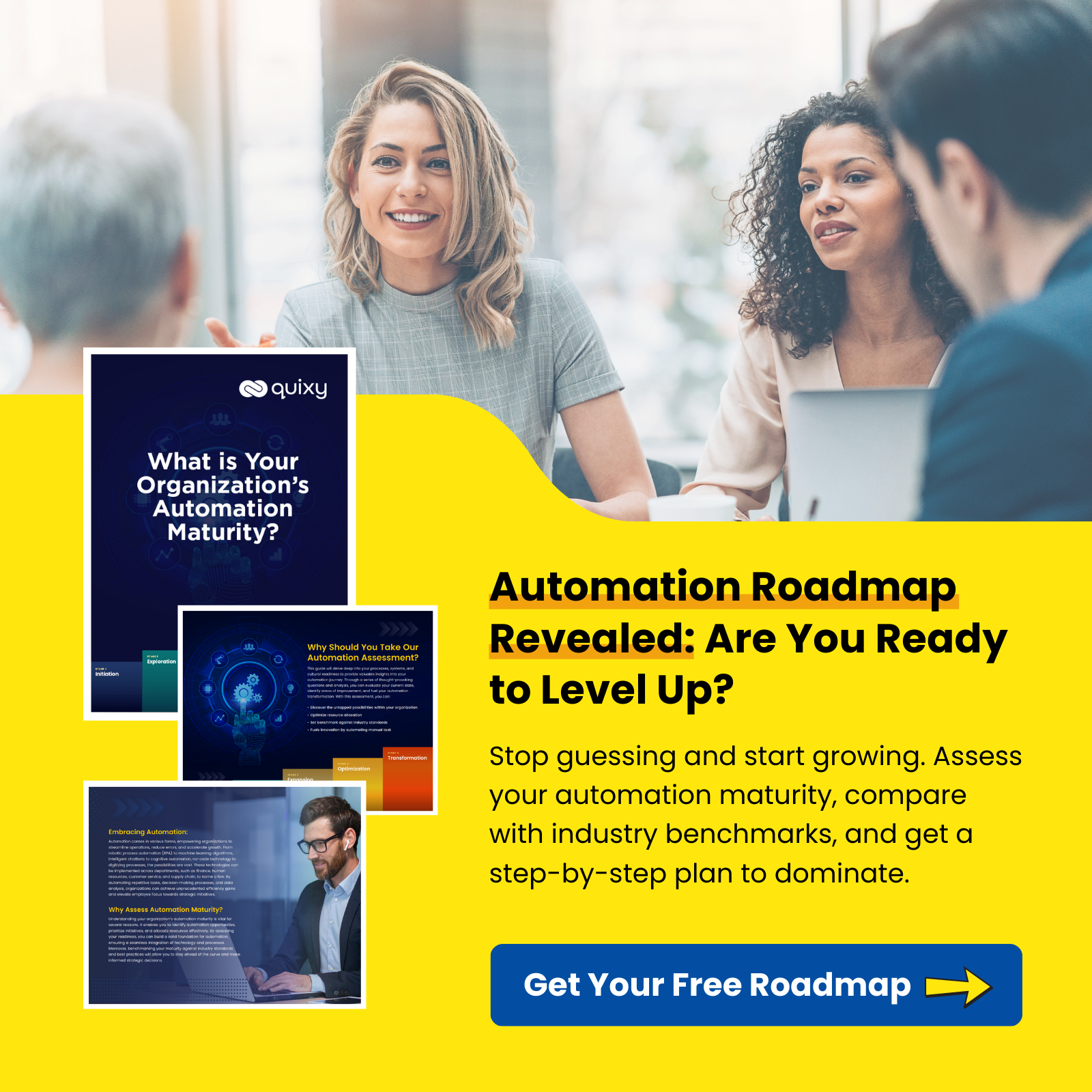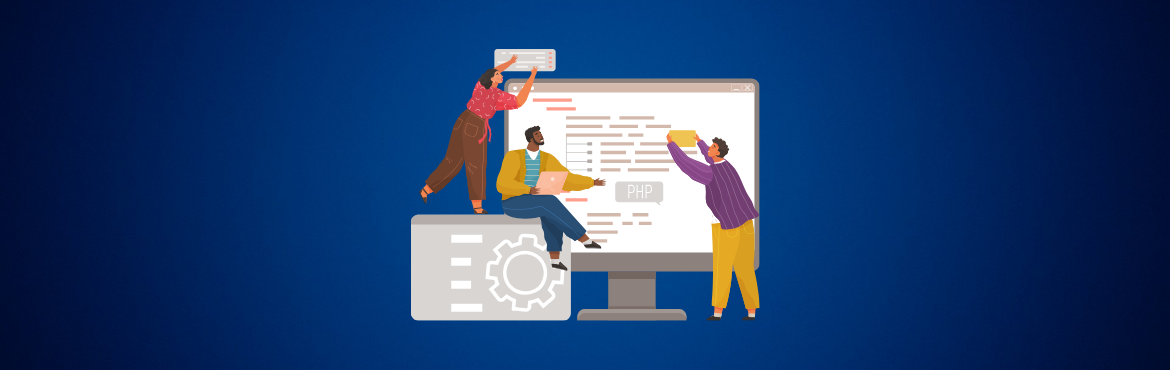
Imagine a world where coding isn’t a cryptic text and syntax domain but a canvas of icons, buttons, and symbols, where creativity meets functionality. VPLs are at the forefront of this coding revolution, offering an intuitive way to visualize and articulate complex concepts in a language anyone can understand. This blog will explore Visual Programming, its features, advantages, and crucial role in shaping the software industry.
What is Visual Programming?
It is a revolutionary approach to software development that diverges from the conventional text-based coding method. It leverages graphical elements, including icons, flowcharts, and intuitive interfaces, to construct software applications. Instead of relying on intricate lines of code, visual programming empowers developers and non-programmers alike to create complex software systems through a drag-and-drop visual representation. This innovative approach simplifies the development process, rendering it more accessible to a wide spectrum of individuals, including those without prior coding expertise.
Also Read: Visual Workflow Builder: Simplifying Process Automation
The Evolution of Visual Programming
Visual programming, an innovative departure from traditional text-based coding, has evolved significantly over the years:
- Early Experimentation (1960s-70s): Flowchart-based systems like Pygmalion and GRaIL (Graphical Input Language) laid the foundation for graphical representations of logic.
- Apple’s Influence (1980s): Apple’s Hypercard introduced graphical interfaces and sparked interest in visual development.
- Microsoft’s Visual Breakthrough (1990s): Microsoft’s Visual Basic marked a turning point, making coding more accessible with visual elements.
- IDEs (1990s-2000s): Integrated Development Environments (IDEs) like Visual C and Visual Java bridged text-based code with visual tools, advancing the visual programming landscape.
- 21st Century Progress: The 21st century witnessed the democratization of coding through intuitive drag-and-drop interfaces, paving the way for a new era in visual programming.
- Education and Wider Applications: Visual programming found its place in education and diversified into various domains, including automation and AI.
Visual programming continues to evolve, promising accessibility and efficiency in software development.
Importance and Diverse Applications of Visual Programming
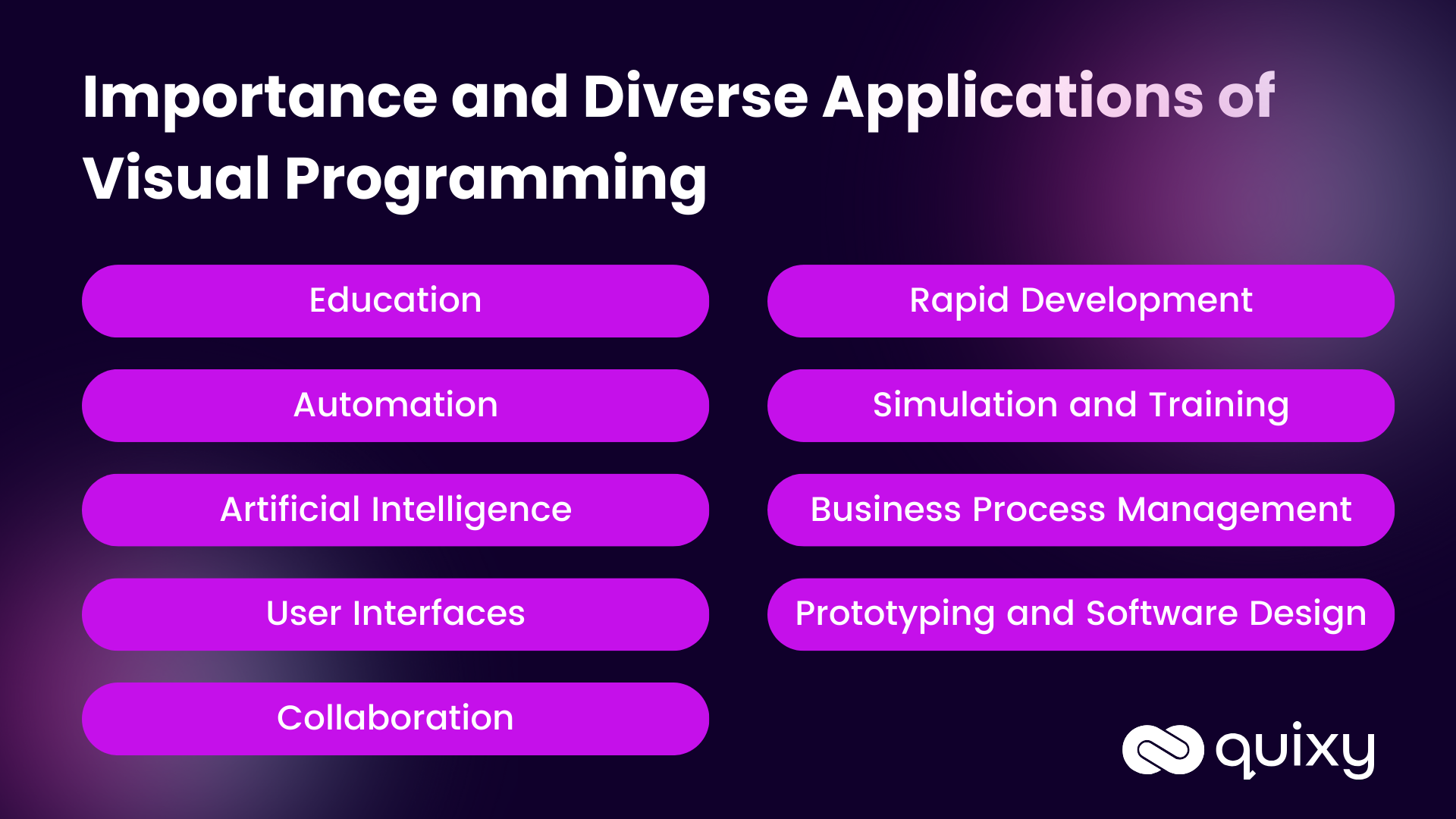
It is a pivotal tool in modern computing, enabling users to grasp complex processes through visual representations, thus simplifying understanding and enhancing development. Its significance extends to various domains:
Education
Visual programming languages play a vital role in education by simplifying the teaching of programming concepts. They make coding accessible to students and beginners, providing an effective learning platform.
Automation
Visual programming simplifies automation, allowing users to create scripts for repetitive tasks without extensive coding knowledge. This is particularly valuable in industries seeking operational efficiency.
Artificial Intelligence
Visual tools in programming expedite AI development. They simplify algorithm design, data processing, and integration of AI models, making AI accessible to a wider range of developers.
User Interfaces
Visual programming enables the creation of user-friendly graphical interfaces for software applications. This enhances the user experience and usability of the software.
Collaboration
Visual programming tools facilitate collaboration among developers and non-developers. They provide a clear visual representation of code, making it easier for teams to work together, share ideas, and understand complex processes.
Rapid Development
The drag-and-drop functionality in visual programming helps in rapid app development. This reduces errors and allows teams to complete projects efficiently, especially in scenarios requiring quick turnaround.
Simulation and Training
Visual programming languages are valuable in simulation and training scenarios, aiding in the visualization and understanding of complex concepts, procedures, and simulations.
Business Process Management
Visual programming is used for data management, process automation, and analytics in business settings. Its intuitive interface allows businesses to streamline processes, collect valuable data, and generate reports and analytics without the need for extensive coding.
Prototyping and Software Design
It plays a pivotal role in software design, especially in the development of prototypes. It helps simulate features and visualize logical concepts, facilitating the design and development process.
Also Read: What do No-Code Platforms do for Traditional Developers?
How does Visual Programming differ from Traditional Programming?
Visual programming is an approach to software development that employs graphical elements, including icons, diagrams, and flowcharts, for designing and structuring software applications. Instead of writing text-based code, developers use drag-and-drop interfaces to construct the program’s logic. This approach is often beginner-friendly and is commonly employed in education to teach programming concepts. In contrast, traditional programming involves the creation of software applications by writing text-based code in programming languages such as C++, Java, or Python. This method necessitates developers to deeply understand programming concepts, coding syntax, and algorithms. It is widely utilized for complex software development and system-level programming.
| Aspect | Visual Programming | Traditional Programming |
|---|---|---|
| Coding Approach | Utilizes graphical elements and drag-and-drop interfaces to design and structure software. | Involves writing text-based code in programming languages like C++, Java, or Python. |
| Suitability for Beginners | Beginner-friendly, suitable for those without a coding background. | Typically, it requires a strong understanding of programming concepts and coding syntax. |
| Education Focus | Widely used in education to teach programming concepts due to its visual and intuitive nature. | Less commonly used for educational purposes due to its text-based complexity. |
| Development Speed | Accelerates development for simple applications and automation tasks. | Offers more control and flexibility but may be slower for simple tasks. |
| Complexity | Ideal for simple to moderately complex applications. | Suited for complex software development requiring advanced coding skills. |
| Control vs. Ease of Use | Emphasizes ease of use and visual design over fine-grained control. | Offers fine-grained control but comes with a steeper learning curve. |
| Use Cases | Suitable for prototyping, automation, and creating user-friendly interfaces. | Commonly used for system-level software, complex applications, and performance-critical software. |
These differences highlight the contrasting approaches and applications of Visual and Traditional Programming in software development. The choice between the two depends on project requirements and the expertise of those involved in development.
Features of Visual Programming Software
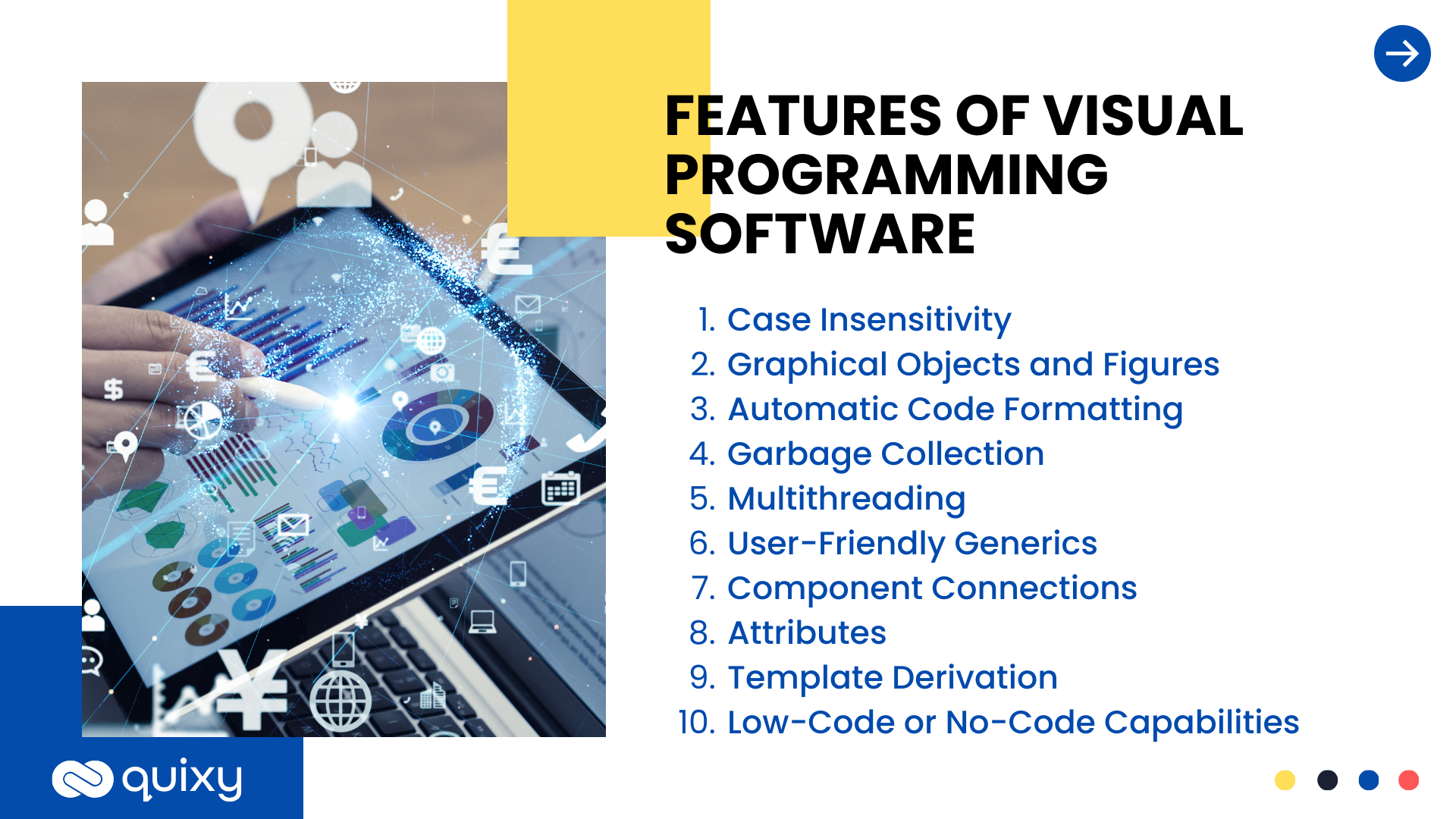
Visual Programming Software possesses several distinctive features that have contributed to its popularity among developers worldwide. These characteristics include:
Case Insensitivity
Unlike languages such as C++ and Java, Visual Programming Software does not differentiate between letter cases, making it more forgiving for developers.
Graphical Objects and Figures
Visual programming languages (VPL) enable the construction of programs using graphical components and figures. Users can create software programs within a visual development platform, utilizing visual expressions, spatial text, image layout, and icons. VPL replaces conventional textual programming with a systematic arrangement of visual components. Visuals, or icons, represent the visual program’s input, actions, connections, and outputs.
Automatic Code Formatting
VPL Software often includes features like automatic code formatting, an XML designer, and an enhanced object viewer to enhance the development experience.
Garbage Collection
Some VPL Software employs automated mechanisms, often depicted as “robots,” to handle garbage collection, simplifying memory management.
Multithreading
Visual Programming Software typically offers simplified multithreading capabilities, enabling programs to handle multiple tasks concurrently.
User-Friendly Generics
When used in VPL Software, generics are designed to be more comprehensible and accessible to developers.
Component Connections
External objects utilized in a Visual Programming Software application must be connected to or referenced within the program.
Attributes
Attributes or tags are employed to provide additional information about components declared within a program, enhancing code documentation and organization.
Template Derivation
Developers can derive templates from existing ones, promoting code reusability in development frameworks like Windows Forms.
Low-Code or No-Code Capabilities
Visual Programming Software often utilizes low-code or no-code development platforms, simplifying the creation of software applications with minimal manual coding. These platforms offer visual tools and interfaces with drag-and-drop functionality for designing applications, reducing the need for extensive coding expertise.
Also Read: What is the Difference Between Traditional Vs Low-Code Development
Advantages of Visual Programming
Visual programming offers several significant advantages that make it a valuable approach to software development. Here are the key benefits of visual programming:
Easy and Intuitive Interface
Visual programming provides:
- An intuitive and user-friendly interface.
- Utilizing graphical elements.
- Icons.
- Drag-and-drop functionality.
This approach simplifies the process of creating software, making it accessible to individuals with varying levels of technical expertise. Even non-programmers can grasp the basics quickly, as it eliminates the need for extensive text-based coding.
Faster Development Process
It accelerates the software development cycle. Developers can build applications more rapidly than traditional coding methods by connecting pre-designed visual components graphically. This speed is particularly advantageous when developing prototypes, simple applications, or automating repetitive tasks.
Improved Collaboration and Communication
It promotes collaboration among development teams. The visual representation of program logic and flowcharts makes it easier for team members to understand, discuss, and refine ideas. This enhanced communication fosters creativity and accelerates the development process.
Accessibility for Non-Programmers
One of the most significant advantages of visual programming is its inclusivity. It empowers individuals without programming backgrounds to participate in software development. This accessibility is valuable in educational settings, where students and beginners can learn programming concepts without the barriers of complex coding syntax.
Reduced Debugging Complexity
Visual programming often includes built-in debugging tools that simplify the identification and resolution of errors. The visual representation of program flow makes it easier to pinpoint issues and improve code reliability.
User-Friendly Applications
Visual programming enables the creation of user-friendly graphical interfaces for applications. This is crucial for software that interacts with end-users, enhancing the overall user experience.
Innovation and Creativity
The simplicity of visual programming encourages experimentation and innovation. Developers can easily explore new ideas and quickly turn them into functional applications, fostering creativity in software development.
Streamlined Automation
Visual programming is ideal for automating repetitive tasks and workflows. Non-technical users can create automation scripts, reducing the workload on professional developers and increasing operational efficiency.
Also Read: No-Code Vs. Traditional Development (Coding)

What role does Visual Programming play in the Software Industry?
Visual programming has transformed significantly over the years, shifting from its initial role as a teaching aid for beginners to a tool for creating basic user interfaces and prototypes. In the software industry, where developers often specialize in specific domains, visual programming is a bridge, fostering collaboration and enabling well-rounded software engineering teams. While early visual programming tools had limitations, modern advancements have given rise to “low-code” and “no-code” platforms, merging the benefits of visual and text-based coding.
These platforms empower users to develop applications without extensive coding expertise, utilizing user-friendly visual development environments. This transformation has democratized software development, broadening its accessibility to a wider audience.
For instance, consider a small business owner seeking to create a customized mobile app for inventory management. In the past, this could have been a daunting task, necessitating hiring skilled developers. However, with the aid of visual programming and no-code or low-code platforms, the business owner can now employ a straightforward interface to design the app’s layout, specify data connections, and incorporate features like barcode scanning—all without the need for intricate coding.
This example underscores how visual programming has enabled individuals with specific needs, such as small business owners, to craft software solutions tailored to their requirements, thus lowering the barriers to entry in the software development field.
Also Read: How to choose a no-code development platform?
Visual programming has fundamentally reshaped software development, making it more accessible and fostering innovative approaches to building applications. Let’s dive deeper into its impact:
Democratizing Software Development: Building for Everyone
Traditionally, coding required extensive knowledge, limiting development to professional programmers. Visual programming changes the game with its intuitive drag-and-drop interfaces and graphical representations. This lowers the barrier to entry, allowing individuals with little to no coding experience to:
- Create basic applications and animations
- Contribute to complex projects using pre-built components
This empowers a wider range of people to participate in software development, fostering creativity and innovation.
The Rise of Citizen Developers: Business Users Take the Wheel
The ease of visual programming fuels the rise of citizen developers. These are business users or individuals outside the IT department who leverage visual programming tools to solve problems within their domain. Imagine:
- A marketing team creating interactive website elements
- A sales team building a custom lead generation tool
Citizen developers empower businesses to be more agile and responsive to their needs.
Visual Programming & The Low-Code No-Code Movement: A Perfect Match
Visual programming plays a central role in the low-code/no-code movement. Here’s the breakdown:
- Low-code platforms: Offer pre-built functionalities and user-friendly interfaces with minimal coding required.
- No-code platforms: Allow building applications entirely through visual interfaces.
This empowers citizen developers even more and facilitates faster development cycles.
The Synergy: A Win-Win for Businesses
Visual programming, citizen developers, and the low-code/no-code movement work together to create a more dynamic and inclusive software development environment. Businesses can leverage this powerful combination to:
- Increase agility: Respond quickly to changing needs by empowering citizen developers.
- Reduce development costs: Free up professional developers for complex projects by having citizen developers handle simpler tasks.
- Boost innovation: Democratization fosters creativity and experimentation, leading to new ideas and solutions.
A Look Ahead: The Future is Bright
As visual programming continues to evolve, even more user-friendly tools and powerful functionalities are on the horizon. This will further empower citizen developers and solidify the role of visual programming in the ever-changing software development landscape.
Conclusion
In conclusion, visual programming represents a dynamic and transformative approach to software development that has come a long way since its inception. Its evolution from early flowchart-based systems to modern low-code and no-code platforms has significantly impacted the software industry and beyond.
Visual programming’s significance extends far beyond its role as a tool for beginners. It has become a powerful instrument for fostering collaboration, streamlining development processes, and democratizing software creation. Its user-friendly interface, intuitive design, and accessibility empower individuals with diverse backgrounds and expertise to participate in software development.
Moreover, visual programming accelerates the development of prototypes, simplifies automation, and enhances user experiences by enabling the creation of user-friendly graphical interfaces. It has found applications in education, business, artificial intelligence, and various other domains, contributing to increased software industry efficiency, innovation, and creativity.
As we move forward in the ever-evolving landscape of software development, visual programming will continue to play a pivotal role in shaping the industry. It bridges the gap between technical and non-technical individuals, making software development more inclusive and accessible to all. With ongoing advancements and the emergence of new visual programming tools, this coding revolution will persist, driving further innovation and expanding the horizons of what’s possible in software creation.
Whether you’re a seasoned developer or someone just starting on their coding journey, visual programming offers a canvas of boundless possibilities where creativity meets functionality and the future of software development unfolds.
Frequently Asked Questions (FAQs)
Q. What is a visual programming language?
A visual programming language (VPL) is an approach to software development that uses graphical elements and drag-and-drop interfaces instead of traditional text-based coding, making it accessible to both developers and non-programmers.
Q. Why should you learn a visual programming language (VPL)?
Learning a Visual Programming Language (VPL) is highly beneficial for several reasons. VPLs employ intuitive visual elements, making them ideal for beginners and significantly reducing the effort required for software development. These languages come with a rich set of built-in objects, promote collaboration among developers, and foster creative problem-solving. Mastery of a VPL streamlines the programming process, accelerates development, and equips individuals with a valuable skill highly sought after in the software industry.
Q. What are the graphical components of a visual programming platform (VPL)?
Visual Programming Platforms (VPLs) employ a range of graphical components that simplify the software development process. These components include icons and symbols representing program elements, flowcharts to visualize logic, and a drag-and-drop interface for easy placement. Additionally, VPLs offer graphical objects like shapes and lines, spatial text for annotations, and the ability to incorporate images. Icons symbolize data inputs and outputs, enhancing clarity. The synergy of these graphical elements empowers developers to craft software through visual representation, regardless of their coding expertise, reducing the complexity associated with traditional text-based coding.
Q. Why are visual programming tools heavier than regular programming languages?
Visual programming tools are often heavier than regular programming languages due to added layers of abstraction, interpretation, or compilation, pre-built frameworks, user-friendly features, and compatibility requirements. This extra weight can impact resource usage but offers accessibility and ease of use benefits.
Login
Please login to comment
0 Comments
Oldest