
The tech world is full of new advancements and jargon. Often, it is hard to keep track of them. It is also very easy to confuse between two or more terms because they all seem alike.
Digital Process Automation (DPA) has been a victim of this confusion. It is an important aspect of digital transformation and has taken the front seat today. This is why it is imperative for every organization to understand what it is and how it is different from seemingly similar techniques. Our article is dedicated to giving you all the answers related to this.
What is Digital Process Automation (DPA)?
Digital Process automation is the process of automating business processes for the better. When we say better, we mean efficiency and overall effectiveness. In other words, it helps you optimize processes through digitization. Digital workflow is created, which improves the focus of all team members.
The projected market size for Digital Process Automation is approximately USD 13.80 billion and is expected to grow to USD 23.89 billion by 2029.
Forrester further subdivides DPA into “Deep” and “Wide” categories.
DPA-deep aims to transform and improve the business process. DPA – deep projects have a small number of highly skilled designers. Narrow, deep, and complex processes are the focus. DPA – Deep helps enterprise architects understand where to innovate and how to standardize a process and provides metrics and tools for continuous improvement.
DPA-wide is designed for the masses. DPA aims to extend process design beyond small, highly skilled development groups to business users. Hundreds of users and applications are the design target. Projects for DPA should be managed by the business and delivered using low-code no-code platforms and agile methods.
Watch Webinar: Redefine the future of work with No-Code Digital Process Automation
Digital Process Automation (DPA) vs. Business Process Automation (BPA)
When you simply read the definition of DPA, you will find that it sounds similar to BPA. But there are quite a few differences, which have been highlighted below:
- DPA comes in when you have to start digitizing the processes. BPA comes in once the processes are digitally documented, and only automation is left.
- DPA is usually applied not only to processes in business, but it has much more scope and is never limited to it. BPA is limited to the business process (as the name suggests).
- DPA’s focus is on the operation and not on the outcome.
Digital Process Automation (DPA) vs. Robotic Process Automation (RPA)
As per Forrester, RPA is a subset of DPA. It is the ultimate low-touch approach for process improvement. RPA assumes that the process will stay as-is and builds bots that replace low-value human hours. Populating tables, quality and testing, desktop consolidation, and replacing data entry tasks are typical targets.

Also Read: Workflow vs Process: What are the Key Differences?
Evolution of BPM to Digital Process Automation
Imagine the journey from Business Process Management (BPM) to Digital Process Automation (DPA), like the evolution of your favourite gadgets:
- BPM (Traditional Process Management): This is like the first-generation smartphone. It’s exciting because it’s new but mainly focuses on basic functions like calling and texting. In BPM, we’re excited about improving processes but using manual methods and simple tools.
- Integration and Automation: Think of this as your smartphone getting internet access and some basic apps. BPM starts integrating with other systems, making processes a bit smoother. It’s like our phone now has a few handy apps, but it’s still not a powerhouse.
- Digital Transformation (DPA): This is when your smartphone becomes a high-end model with all the latest features. DPA is like upgrading to a super-smartphone. It fully automates processes using advanced tools like AI and RPA. It’s like your phone can now do everything, from complex tasks to real-time updates.
- Real-time and Data-Driven: Just like your smart device now fetches real-time news and data, DPA uses up-to-the-minute information to make decisions and adapt on the fly. It’s as if your phone knows what you need before you do.
- User-Centric: DPA is like having a phone with an incredibly intuitive interface that anyone can use. No more tech headaches; it’s as easy as sending a text.
- Scalable and Flexible: It’s like your phone can magically change its appearance and features to match your needs, whether you’re using it for work or play. DPA can adapt to your business growth and changes with ease.
- Customer-Centric: DPA is like your phone predicting your needs and making everything customized just for you. It’s like having a personal assistant in your pocket.
- Regulatory Compliance: Think of this as having a security system on your phone that ensures your data is always safe and compliant with the latest rules.
- Resilience: Just like your phone has a backup battery for emergencies, DPA ensures your business processes keep running even during unexpected disruptions.
So, in a nutshell, BPM started like your old phone, and DPA is your modern, smart, and highly adaptable device for navigating the digital age!
Also Read: AI Automation 101: What It Is & How Businesses Are Using It
The Role of AI in Digital Process Automation
Artificial Intelligence (AI) is no longer just a buzzword—it’s a catalyst accelerating the evolution of Digital Process Automation (DPA). By infusing intelligence into automated workflows, AI enhances efficiency, accuracy, and decision-making across business operations.
1. Smart Decision-Making: AI empowers DPA with predictive analytics and machine learning, enabling systems to make data-driven decisions in real time. For instance, AI can analyze historical trends to approve or flag exceptions in financial transactions or customer support workflows without human intervention.
2. Intelligent Document Processing: Manual data entry and document sorting are time-consuming and error-prone. AI-driven tools—like Optical Character Recognition (OCR) and Natural Language Processing (NLP)—automate the extraction, classification, and validation of information from unstructured documents, speeding up processes such as onboarding, invoicing, and compliance.
3. Hyper-Personalization: AI tailors workflows based on user behavior, preferences, and history, offering a more personalized experience. This is especially beneficial in customer service and marketing operations, where tailored journeys can significantly boost satisfaction and engagement.
4. Continuous Optimization: Unlike static automation, AI-enhanced DPA systems continuously learn and improve. They adapt to changes in data patterns or user input, enabling businesses to refine processes dynamically and stay agile in fast-evolving environments.
5. Enhanced Human-AI Collaboration: By taking over repetitive, low-value tasks, AI allows employees to focus on more strategic, creative, and customer-facing work. This shift boosts productivity, job satisfaction, and innovation.
In summary, AI transforms traditional DPA from rule-based automation into a smart, adaptive system capable of driving significant business outcomes. It’s not just about doing things faster—it’s about doing them smarter.
Also Read: Why Tech-Ops Friction Is Costing Enterprises: And How to Fix It With No-Code + AI
Examples of Digital Process Automation – How organizations can use DPA
Organizations can use DPA in multiple areas, such as pricing approvals and customer onboarding. Once these processes are digitally automated and improved on a regular basis, organizations immediately have the edge over the rest. Below, we have discussed a few specific examples of how DPA can be enforced in the workplace.
1. Workflow automation
Workflows can be automated from start to end to ensure that the whole sequence occurs seamlessly. The workflow may also include escalations, approvals, reminders, and other sub-processes.
2. Compliance obligations
With DPA, accuracy increases. This eliminates errors and missed steps. Meeting regulatory obligations is thus easier and has no bottlenecks.
3. Paperless documentation
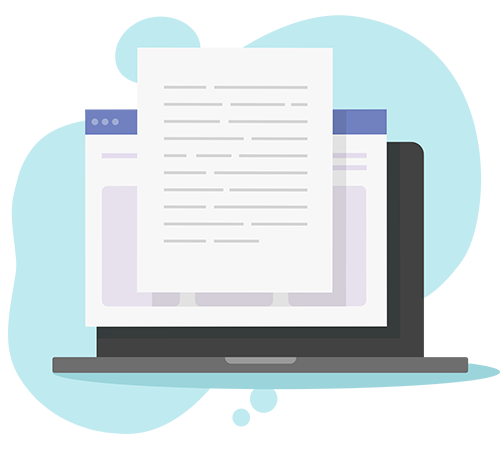
Once DPA comes into full force, customized digital forms take the place of paper documents. These forms can be edited and updated as per requirement and connected to various workflows as per the requirement. Thus, Capturing and managing data is completely digital, removing the need for paper forms altogether.
Also Read: Benefits of Automation in Healthcare
4. Fixing outdated processes
Before automating, organizations can refine and update their processes. After this, automation takes care of optimization and increased efficiency. Manual work will be minimal, and every step will comply with the company’s regulations henceforth.
5. Governance
Governance is a major part of automation, and DPA helps establish it across the organization. If you have an enterprise-grade DPA platform, it will help IT support the process through control and governance. For example, role-based access can be given, and integration management can be centralized to improve security.
6. Continuous improvement

Managers find it easier to identify problems in processes once DPA is implemented. They can also track performance, monitor (parts of) processes, and integrate third-party solutions to optimize reports.
Also Read: Top 10 Business Process Automation Benefits
Please note that DPA is neither AI nor software robotics. However, it can be integrated with AI and many technologies. When it comes to legacy systems, though, you may note that older legacy systems will not have the APIs to connect. So DPA may not integrate with all of them.
The Benefits of Digital Process Automation
By now, we are sure you understand that you can implement DPA across the organization and optimize processes. But what are the actual benefits that DPA brings with it? Why is it almost mandatory for every organization to implement DPA? Keep reading to find out.
1. It helps save time
Just think about how many manual tasks are done in your organization. Most of them are surely repetitive. If all these were automated, employees would be able to save so much time! Their focus would then be shifted to more important tasks.
Also Read : eMudhra Signer Gateway in Quixy: For Secure & Effortless Digital Signatures.
2. It ensures accuracy
When things are done manually, there’s always the risk of losing documents or missing steps in a process. DPA eliminates this completely. So, there will never be an instance where a document has been misplaced, or a step has been missed. Everything is smooth!
3. It saves money

When you digitize processes and automate them, you will not need additional human resources for these tasks. Employee efficiency will also go up. When these two benefits are combined and translated into finances, you will note that DPA helps save a lot of money!
4. It embraces customization
DPA is quite adaptable. You can scale new solutions without wasting any time depending on what the market wants. This directly impacts customer experience, which is the number one criterion for business success.
📌 What is the Goal of Digital Process Automation?
The primary objective of Digital Process Automation (DPA) is to improve organizational efficiency by automating complex business processes end-to-end. Unlike basic task automation, which focuses on repetitive and isolated tasks, DPA encompasses broader workflows that span departments and systems. The goal is to:
- Increase agility by enabling quick adaptations to market or regulatory changes.
- Enhance customer and employee experiences by reducing delays and minimizing errors.
- Improve productivity by freeing up human resources from manual, time-consuming activities.
- Ensure compliance and transparency through consistent, rule-based automation and audit trails.
- Enable continuous innovation by allowing businesses to test, tweak, and scale processes with minimal friction.
Ultimately, DPA aims to shift businesses from reactive operations to proactive, data-driven decision-making and service delivery.
When does one need Digital Process Automation?
You should consider implementing Digital Process Automation (DPA) when your organization faces manual and repetitive tasks that hinder efficiency, when there’s a need for rapid decision-making, or when you want to improve customer service and compliance. DPA is especially valuable when seeking cost savings, scalability, and agility, as well as during digital transformation initiatives. It enhances operations, streamlines workflows, and ensures your business can thrive in a fast-paced, digitally-driven environment.
Also Read: Achieving Efficiency Amid Automation Challenges: Expert Tips
🛠️ Digital Process Automation Tools
DPA tools are purpose-built platforms designed to facilitate the digital transformation of business workflows. These tools go beyond traditional BPM (Business Process Management) and RPA (Robotic Process Automation) by incorporating modern technologies such as:
- Drag-and-drop Workflow Builders: Allowing users to visually design and deploy automated workflows without coding.
- AI and ML Capabilities: Enhancing decision-making and enabling intelligent routing, prioritization, and predictive analysis.
- Business Rule Engines: Helping define and manage conditional logic without developer involvement.
- Integration Hubs: Connecting with CRMs, ERPs, HRMS, and other enterprise systems via APIs or prebuilt connectors.
- Mobile Access and Cloud Deployment: Ensuring employees can interact with workflows from anywhere, improving responsiveness and continuity.
- Advanced Reporting and Dashboards: Offering real-time insights into workflow performance and bottlenecks.
Examples include low-code/no-code platforms, cloud-native automation suites, and industry-specific workflow solutions.
Implementing Digital Process Automation
We suggest that you start small – taking one step at a time. This will give you the time to understand, fail quickly, and recover. You can adapt and learn as you proceed. This will mitigate risks and give you the security to scale fast.
In order to automate digital processes, you must first start by digitizing them. Document all the processes and digitize one after the other. Start with a data management process and digitize it.
After that, bring in automation. Identify the steps you can automate – you may need a few tools or a platform that handles DPA end-to-end.
Implementing DPA is an iterative process. It requires continuous monitoring, refinement, and adaptation to meet evolving business needs and technological advancements.
1. Assessing your processes
- Identify the processes within your organization that can benefit from automation.
- Determine the goals and objectives you want to achieve through DPA.
- Analyze the existing processes, their complexity, and areas that can be streamlined or optimized.
2. Defining automation requirements
- Clearly outline the desired outcomes and specific requirements for automation.
- Identify the tasks, activities, and decision points that can be automated.
- Consider factors such as scalability, integration with existing systems, and security requirements.
3. Selecting the right DPA solution
- Research and evaluate different DPA platforms available in the market.
- Consider factors such as ease of use, scalability, flexibility, integration capabilities, and vendor support.
- Choose a solution that aligns with your organization’s needs, budget, and long-term goals.
4. Designing automated processes
- Collaborate with stakeholders and subject matter experts to map out the desired automated processes.
- Identify the sequence of activities, decision points, and dependencies.
- Use process modeling techniques and tools to create visual representations of automated workflows.
5. Configuring the DPA platform
- Install and set up the selected DPA software or platform.
- Configure the necessary integrations with existing systems, databases, and APIs.
- Customize the automation rules, business logic, and user interfaces as per your requirements.
6. Testing and validation
- Perform thorough testing of the automated processes to ensure their accuracy and efficiency.
- Validate the automation results against expected outcomes and benchmarks.
- Engage end-users and process owners to gather feedback and make necessary improvements.
7. Deployment and monitoring
- Deploy the automated processes into the production environment.
- Monitor the performance and effectiveness of the automated workflows.
- Continuously collect data, measure key performance indicators (KPIs), and assess the impact of automation.
8. Training and change management
- Provide training and support to users who will be interacting with the automated processes.
- Communicate the benefits and purpose of DPA to employees, ensuring their understanding and buy-in.
- Manage the change associated with process automation by addressing concerns and promoting adoption.
Features to look out for in a Digital Process Automation Software
Digital Process Automation (DPA) software offers a range of essential features:
- Workflow Automation: Streamlines and automates business processes for efficiency.
- Integration Capabilities: Connects with various systems and data sources for seamless data flow.
- Real-Time Monitoring: Provides live insights into process performance and bottlenecks.
- Low-Code/No-Code: Allows non-technical users to create and modify workflows easily.
- Analytics and Reporting: Offers data-driven insights for informed decision-making.
- Scalability: Adapts to business growth and changing requirements.
- Compliance Management: Ensures processes adhere to regulatory standards.
- Security Features: Protects sensitive data and prevents unauthorized access.
- Mobile Access: Allows users to interact with processes on mobile devices.
- Collaboration Tools: Facilitates teamwork and communication within workflows.
The Future of Digital Process Automation
Emerging Trends in DPA
Digital Process Automation (DPA) is rapidly evolving, driven by technological advancements. Some of the most prominent trends shaping the future of DPA include:
- Artificial Intelligence (AI) and Machine Learning (ML): AI and ML are poised to revolutionize DPA by enabling intelligent process automation. These technologies can analyze vast amounts of data to identify patterns, optimize processes, and make predictive decisions. For example, AI-powered chatbots can handle routine customer inquiries, freeing up human agents for more complex tasks.
- Low-code and No-code Platforms: The no-code low-code platforms are democratizing DPA by allowing business users to create and automate processes without extensive coding knowledge. This empowers organizations to rapidly develop and deploy automation solutions, increasing agility and reducing reliance on IT departments.
- Hyperautomation: This overarching term ” Hyperautomation” encompasses a combination of technologies, including AI, ML, RPA, and intelligent business management software, to automate as many processes as possible. Hyperautomation aims to deliver significant efficiency gains and transform business operations.
- Intelligent Document Processing (IDP): IDP uses AI and ML to extract data from unstructured documents such as invoices, contracts, and forms. This accelerates data entry, improves accuracy, and enables automated workflows.
Overcoming Challenges and Best Practices
While DPA offers immense potential, organizations face various challenges in implementing it successfully. To overcome these hurdles, consider the following best practices:
- Process Discovery and Mapping: Thoroughly analyze existing processes to identify areas for automation. Create detailed process maps to visualize the workflow and identify dependencies.
- Change Management: Effective communication and training are essential to ensure employee buy-in and adoption of new automated processes. Address concerns and provide support throughout the implementation process.
- Data Quality: Clean and accurate data is crucial for successful DPA. Implement data governance practices to maintain data quality and integrity.
- Security and Compliance: Prioritize data security and privacy by implementing robust security measures. Ensure compliance with relevant regulations and industry standards.
- Continuous Improvement: DPA is an ongoing journey. Monitor automated processes, gather feedback, and make necessary adjustments to optimize performance and achieve continuous improvement.
The Impact of DPA on the Workforce and Organizational Culture
DPA has the potential to significantly impact both the workforce and organizational culture:
- Workforce Transformation: While automation may eliminate some routine tasks, it also creates new opportunities for employees to focus on higher-value activities. Reskilling and upskilling programs can help employees adapt to the changing work environment.
- Organizational Culture: DPA can foster a culture of innovation and efficiency. By streamlining processes and reducing manual tasks, employees can become more engaged and productive. Additionally, DPA can support a data-driven decision-making culture.
By embracing these trends, addressing challenges, and understanding the impact on the workforce and organizational culture, organizations can harness the full potential of digital process automation.
✅ Digital Process Automation Best Practices
Implementing DPA effectively requires a strategy rooted in clarity, collaboration, and continuous improvement. Here are key best practices:
- Identify and Prioritize the Right Processes
Begin with high-volume, rule-based, or paper-heavy processes that have measurable pain points and clear ROI potential (e.g., purchase requests, onboarding, invoice processing). - Collaborate with End-Users
Process automation should solve real problems for real users. Co-creating workflows with teams that will use them ensures adoption and effectiveness. - Design for Modularity and Scalability
Build workflows in components or stages so they can be reused or adapted later. This prevents rework and accelerates expansion. - Embrace Integration Early
Automation doesn’t exist in a vacuum. Ensure your DPA tool can integrate with your existing systems—whether via APIs, connectors, or webhooks—to create unified, seamless experiences. - Monitor, Measure, and Optimize Continuously
Use dashboards and analytics to track KPIs like cycle time, error rates, and user engagement. Use this data to make iterative improvements. - Establish Governance and Security Protocols
Automation should follow strict role-based access, audit trails, and compliance standards. Always involve IT and compliance early on to build responsibly. - Train and Upskill Staff
Empower citizen developers and business users to build and manage workflows themselves through training and enablement programs.
🚀 How Does Quixy Support Digital Process Automation?
Quixy is a powerful no-code platform purpose-built to enable Digital Process Automation across industries and departments. Here’s how it empowers organizations:
- Visual Workflow Builder with No-Code Tools: Quixy enables users—even those with zero programming knowledge—to design workflows using a simple, intuitive interface. From creating forms to defining multi-step approval flows, everything is drag-and-drop.
- Pre-Built App Templates and Solutions: The platform offers a library of customizable templates for functions like procurement, HR, finance, project tracking, and compliance—helping organizations automate quickly without starting from scratch.
- AI-Powered Capabilities for Intelligent Automation: Quixy supports features like document extraction, rule-based decision-making, and AI-assisted app generation. These enable workflows to adapt and learn over time.
- Seamless System Integration: With robust API capabilities and connectors, Quixy integrates easily with ERPs (like SAP), CRMs (like Salesforce), legacy systems, and third-party apps—ensuring unified data flow.
- Mobile-Ready and Cloud-Native: Whether your workforce is in the field, remote, or hybrid, Quixy’s mobile-first design ensures workflows are accessible and efficient on any device.
- Enterprise-Grade Security and Compliance: Quixy meets stringent security standards with role-based access, data encryption, audit logs, and secure cloud hosting. It also supports ISO, GDPR, and other regulatory compliance requirements.
- Data-Driven Optimization: Built-in dashboards and reports provide actionable insights into workflow performance, enabling continuous improvement through informed decisions.
In essence, Quixy transforms how organizations build and manage processes—reducing reliance on IT, accelerating delivery timelines, and enabling real-time adaptability in a dynamic business landscape.
Conclusion
Digital Process Automation (DPA) is no longer a futuristic concept but a tangible reality reshaping businesses across industries. By streamlining operations, enhancing efficiency, and unlocking new growth opportunities, DPA has become an indispensable tool for organizations seeking a competitive edge.
As technology continues to evolve, the future of DPA holds immense promise. With advancements in AI, machine learning, and low-code platforms, businesses can expect even greater levels of automation and intelligence. However, successful DPA implementation requires a strategic approach, including careful process assessment, employee training, and a focus on continuous improvement.
Embracing DPA is not just about technology; it’s about transforming organizational culture and empowering employees to focus on higher-value tasks. By harnessing the power of automation, businesses can achieve greater agility, cost savings, and customer satisfaction. The journey towards digital transformation begins with understanding the potential of DPA and taking the first steps towards its implementation.
Are you ready to unlock the full potential of your business through digital process automation? Schedule a free demo today and discover how our low-code platform can help you automate, streamline, and optimize your operations.
Frequently Asked Questions (FAQs)
Q. What is the meaning of RPA and DPA?
RPA stands for Robotic Process Automation. It involves the use of software robots or “bots” to automate repetitive and rule-based tasks, mimicking human actions. DPA stands for Digital Process Automation, a broader approach that focuses on automating end-to-end processes using digital tools and technologies, including human- and system-centric tasks.
Q. What is an example of digital automation?
An example of digital automation is the automatic extraction of data from forms or documents using optical character recognition (OCR) technology. This process eliminates the need for manual data entry and speeds up information processing.
Q. Why digital process automation?
Digital Process Automation enables organizations to streamline and optimize their operations by automating manual and time-consuming tasks, reducing errors, improving efficiency, and enhancing overall productivity. It allows for faster and more accurate process execution, better resource allocation, and improved customer experiences.
Q. What is the difference between BPM and DPA?
BPM stands for Business Process Management, which focuses on optimizing and managing business processes, often through the use of software tools. On the other hand, DPA refers to Digital Process Automation, which emphasizes using digital technologies and tools to automate and optimize end-to-end processes. While BPM is a broader discipline that encompasses process analysis and improvement, DPA specifically emphasizes automation using digital tools.
Q. How can Digital Process Automation benefit small businesses?
DPA can be a game-changer for small businesses. It allows them to automate repetitive tasks, reducing operational costs and improving efficiency. This means small businesses can compete with larger ones more effectively. DPA also provides real-time insights, helping small businesses make data-driven decisions and enhancing customer service, ultimately leading to growth and competitiveness in the market.
Login
Please login to comment
0 Comments
Oldest
















