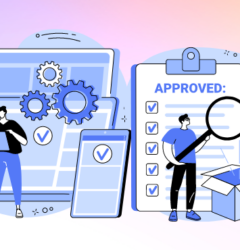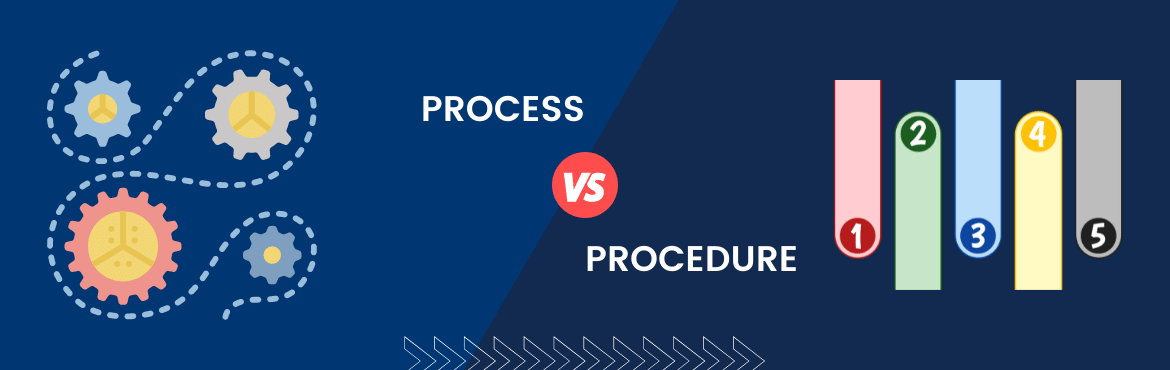
The terms “process” and “procedure” are often used interchangeably by operations managers. Are they the same thing?
There is a very close relationship between these two terms, and you may use them interchangeably.
However, a procedure is very different from a process. This article will explain how these two terms i.e. process vs procedure, are differentiated and how they relate.
Process vs Procedure
In simple terms, a process is a series of related tasks that turns input into output. The procedure is a way of undertaking a process or part of a process.
What is a Process?
A process describes a series of events leading to achieving a specific objective. A task overview is a summary of the actions included in it. A business process indicates the core business activity of any organization. For example, production process, management of a unit, service to a client etc.
A marketing process that is on a departmental level, for example, involves steps like planning, strategising etc.
A process normally operates at a higher level, may span many functions, and may cross departmental lines. There can be one or more procedures in a process or procedures from other processes may be referenced in a process. Procedures are further detailed in Work Instructions. Like an organization chart, processes, procedures, and work instructions can be expanded.
An organization’s business processes are represented in a process map. Procedures must be defined, documented, and maintained to control critical business processes. Below you will find a flow diagram showing the inputs and outputs for the Vendor Process.
The Revenue Process
When sales take an order, the revenue process begins. Inventory is pulled and the order is shipped. Orders do not become revenue until they go through collections and are converted from merchandise into cash. Sales, warehouse, and accounting all interact with the revenue Process.
When objectives are clearly defined, metrics are tracking how well the process achieves the objective, and actions are taken when objectives are not achieved, a process is in control.
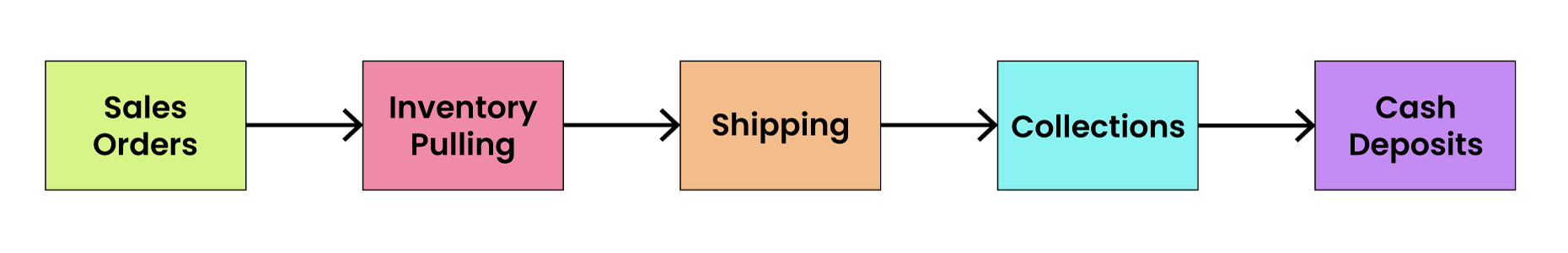
Also Read: Top 10 Business Process Automation Benefits
What is a Procedure?
Procedures describe exactly how to accomplish a task. Workers are provided with clear, step-by-step instructions on how to complete assigned procedures by following procedures.
The term procedure is sometimes replaced by the term “protocol”. A protocol is a set of operational procedures to ensure there is a proper way to do a procedure.
It may be helpful to think of processes as describing the “what” and procedures as answering the “how.”
Compliance procedures are required, and procedures enable the organization to reduce the cost of compliance, train employees, and retain key information. There may be only one procedure for describing a simple process. Multi-step processes, like the revenue process, are more complex.
Example of difference between Process vs Procedure
| Feature | Process | Procedure |
|---|---|---|
| Definition | A series of interconnected steps that lead to a specific outcome. | A set of detailed instructions for completing a specific task within a process. |
| Purpose | Defines the overall flow of work to achieve a goal. | Provides clear, step-by-step guidance for consistent execution of a task. |
| Level of Detail | High-level overview, focusing on the bigger picture. | Low-level, with specific instructions and expected actions. |
| Examples | – Customer onboarding process – Product development process – Order fulfillment process | – Verifying customer information during onboarding – Conducting a quality check on a manufactured product – Packing and shipping an order |
To find out the answer to process vs procedure, let us look at an example.
Steve owns McDonald’s franchises at seven locations. Since franchises come with proven processes, Steve was attracted to the franchise business model. Customer orders are taken, relayed to cooks, and delivered when ready are examples of McDonald’s routine processes. As Steve strives to nurture steady streams of customers (outcome), he must put in some effort (input).
To produce dependable products, McDonald’s executives have spent countless hours developing trustworthy protocols (procedures). Steve uses many tools to write and digitize McDonald’s recommended equipment maintenance procedures. Steve also uses a corporate distribution system to train new employees and assign procedures.
As a result, his store supervisors and maintenance technicians always know precisely how to perform their duties. By automating preventive maintenance scheduling, parts management, and more, Steve saves 20 to 30 management hours per week.
Also Read: Top Business Process Management Stats to help you add efficiency
Management Process
This process involves the following steps:
- Receiving a request
- Identifying the appropriate reviewer for the request
- Approval or denial of the request
- Approval notification to the requester
Each of these steps has its procedure. This document outlines exactly how the employee should complete each process stage. It may be necessary, for example, to follow the following procedure when routing requests to appropriate reviewers:
- Make sure the request type is correct.
- Depending on the type, select the approver.
- Create a ticket for approval.
- The ticket should have a submission deadline.
- The ticket should be emailed to the approver.
Why Document Processes and Procedures?
In business, you want to get everything “right.” Even more so, you want your staff to get it right every time. If a process that turns inputs into outputs can be repeated, you can capture it so that your staff knows what to do and how to do it when it becomes repeatable.
There might be times when things don’t go as planned. Possibly a variable you didn’t plan for enters the equation. Or you discover that your thought-to-be watertight process does not have sufficient procedure information. Possibly you think you’ve discovered a more efficient way to do things.
You now have an opportunity to improve the process or procedure that isn’t working well. Has someone made a mistake? Were you not satisfied with the quality? What can you do to ensure it won’t happen again?
The use of procedures can result in:
- Improved results across the company
- Ensured that errors were minimized
- Productivity increased
- Better documentation
Examples Across Industries: Processes and Procedures
Manufacturing
- Process: Product development process (from initial concept to final production)
- Procedure Example: Quality control procedure for manufactured goods (ensures products meet specifications)
Customer Service
- Process: Customer onboarding process (integrating new customers into the service ecosystem)
- Procedure Example: New customer account creation procedure (steps for setting up a new customer account)
Healthcare
- Process: Patient treatment process (from diagnosis to recovery)
- Procedure Example: Pre-operative checklist procedure (ensures patient readiness for surgery)
Retail
- Process: Order fulfillment process (from receiving an order to delivery)
- Procedure Example: Inventory management procedure (maintains stock levels and optimizes ordering)
Finance
- Process: Loan application process (evaluating and approving loan requests)
- Procedure Example: Customer creditworthiness verification procedure (ensures financial suitability for a loan)
Education
- Process: Course curriculum development process (designing educational programs)
- Procedure Example: Student enrollment verification procedure (ensures eligibility for attending a course)
These are just a few examples, and processes and procedures can be found in every industry. The key takeaway is that processes define the overall workflow, while procedures provide detailed instructions for specific tasks within those processes.
Also Read: What is Process Mining? All You Need to Know

Enforcing Processes and Procedures through Workflow Software
Employees can be guided through procedures using a variety of software tools. As a result, Quixy is the preferred software for documenting processes as simple as possible.
Using the platform, you can create checklists to describe your processes. Just sign up and on the left sidebar, you will input all of the process steps, and in the middle, you will be able to write or insert multimedia to explain the instructions in detail.
Once you’ve completed the procedure list, you can easily share it with your team, grant them access (to view or edit), and export it as Word or PDF files.
As a result, procedure documents can be created quickly and easily, allowing you to edit, export, and share them with anyone on demand.
No-Code Low-Code Development: A Game Changer for Processes and Procedures
The rise of no-code/low-code development platforms offers exciting possibilities for streamlining and optimizing processes and procedures within organizations. These user-friendly tools empower both technical and non-technical users to create custom applications without extensive coding knowledge. Let’s explore how no-code/low-code development can revolutionize your approach to processes and procedures:
Automating Repetitive Tasks
Many procedures involve repetitive tasks that are prone to errors and consume valuable time. No-code/low-code platforms can automate these tasks, improving efficiency and accuracy.
Example: A customer service representative might spend a significant amount of time manually generating return labels and sending confirmation emails. A no-code tool can be built to automate this process, freeing up the representative’s time for more complex inquiries.
Building Custom Workflow Management Tools
No-code low-code platforms go beyond simple automation. They allow you to build custom workflow management tools tailored to your specific processes. These tools can provide:
- Improved Visibility: Track the progress of tasks within a process in real time.
- Enhanced Collaboration: Facilitate communication and data sharing between teams involved in a process.
- Streamlined Communication: Automate notifications and updates to keep everyone informed.
Simplifying Process Documentation
Static paper-based procedures can be cumbersome and outdated. No-code/low-code tools can be used to create interactive and user-friendly process documentation that is:
- Easy to Access: Employees can readily access procedures from any device.
- Engaging and Interactive: Embed training materials, videos, and decision trees for better understanding.
- Always Up to Date: Procedures can be easily updated and revised as processes evolve.
Enhancing Continuous Improvement
No-code/low-code platforms can be powerful allies in your continuous improvement efforts. These tools can:
- Collect and Analyze Data: Gather data on process performance to identify bottlenecks and areas for improvement.
- Visualize Performance: Create dashboards to track key metrics and gain insights into process efficiency.
- Rapid Prototyping: Quickly build and test process improvements before full-scale implementation.
Democratizing Process Management
Traditionally, process improvement relied heavily on IT departments. No-code/low-code platforms empower “citizen developers” – employees with domain expertise but limited coding experience – to build tools that can significantly enhance processes. This fosters a more collaborative and agile approach to process management.
By leveraging the power of no-code low-code development, organizations can transform their processes and procedures from static roadmaps into dynamic tools that drive efficiency, improve accuracy, and empower continuous improvement.
Conclusion
With this knowledge, you now know exactly the difference between procedure and process or process vs procedure. In a nutshell,
- You complete a process to achieve your desired outcome (or achieve your end goal).
- The procedure is an instructional guideline that guides you through each step of the process.
- In addition to optimizing standard results, minimizing errors, and increasing employee productivity, documenting your processes has many benefits.
- Using software tools like Quixy to create well-organized procedure documents is the easiest and most convenient way to do so.
Frequently Asked Questions(FAQs)
Q. What are the Advantages of Process in Business Automation?
Process automation in business delivers multiple benefits. It boosts efficiency by reducing errors and saving time, ensures consistency, supports scalability, enhances compliance, simplifies training and problem-solving, and improves customer service. Also, it generates valuable data for informed decisions and promotes innovation, enhancing overall competitiveness and adaptability in a dynamic business environment.
Q. What are the benefits of a procedure?
Procedures provide clarity, consistency, and efficiency. They ensure compliance, simplify training, promote accountability, aid problem-solving, and facilitate documentation. Moreover, procedures consolidate best practices and support ongoing process improvement.
Q. Can processes exist without procedures and vice versa?
Processes can exist without detailed procedures, but they may lack structure and consistency. Procedures, on the other hand, are often components of a larger process. While processes provide a high-level view of activities, procedures offer step-by-step instructions for specific tasks within that process.
Q. How do processes and procedures relate to each other?
Processes and procedures are interdependent. Processes outline the broader sequence of activities, while procedures define the specific steps or actions within those activities. Procedures support the overall process by ensuring consistency and adherence to standards.
Q. What are misconceptions about Processes and procedures?
One common misconception is that processes and procedures are the same. In reality, processes are broader, while procedures are more granular. Another misconception is that rigid procedures stifle creativity, but when appropriately designed, they enhance efficiency without hindering innovation. Lastly, some believe that documenting processes and procedures is unnecessary, neglecting their role in organizational clarity and performance improvement.
Subscribe
Login
Please login to comment
0 Comments
Oldest