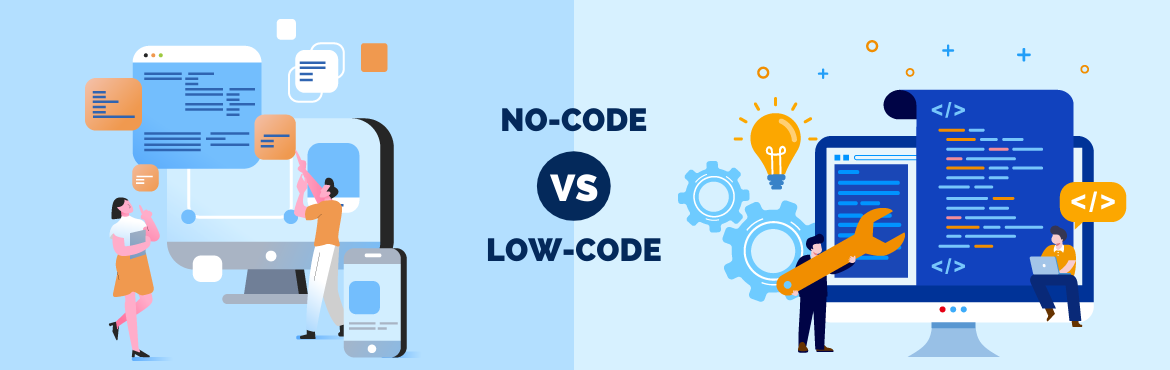
In today’s digital landscape, agility and efficiency are the best way to determine success. This stems from a need to stay updated and keep up with rapidly changing technology. Agility is key to having an edge over your competitors and keeping up with any new trends. With newer forms of development like no-code and low-code coming up, the application development industry is also going through some changes. However, the biggest question is how can an interested individual choose between no-code versus low-code ?
For a long time, the application development industry had a defined process that consisted of finding a platform, choosing your coding language, hand-coding the application, and eventually building and deploying the application at the cost of a lot of time and money. Due to the advent of newer forms of development, businesses currently have a lot more options to choose from when they build their own apps. Two of the more popular options currently are no-code and low-code. According to an industry study, almost 60% of all custom apps are built outside the IT department with 30% of these apps being built by individuals from a non-technical background.
In this blog, we’ll be breaking down the basics of no-code and low-code and helping you make an informed decision when choosing between these two options.
What is No-Code?
No-code is a form of development that can allow regular, nontechnical employees to develop applications, without typing a single line of code! By using no-code, any business user or employee in the company can create the application that they need to solve a problem. No-code application development platforms can enable your employees to build the applications that they need on a shared platform using a drag-and-drop builder and an easy-to-understand visual interface.
Till now, no-code application development was generally used for building applications for a specific use-case or department, however, there are now platforms that can build enterprise-grade applications that can be used across an organization.
Also read: Everything you should know about No-Code Development
Advantages
- No-code can help employees independently create and deploy applications without asking the IT department for help each time. This can help lighten the burden on IT development and allow them to focus on more strategic projects.
- No-code application platforms don’t need much training to get started, which means that anybody can start building applications quickly!
- No-code can also facilitate building applications at a fraction of the time and cost that is required for traditional development. This can help save you time and money in the long run.
- No-code application development platforms are made especially for citizen developers and often, there are communities of similar users who can help you with any problems.
- No-code applications can be updated easily, which means that you can improve your application whenever you want.
- No-code application development platforms can provide employees with a safe area to develop applications to solve their unique problems, instead of going for a third party vendor that may contribute to shadow IT.
Disadvantages
- Shadow IT can become a problem if the proper precautions aren’t taken to prevent security risks.

What Can You Build Using No-Code?
No-code platforms allow users to build applications using drag-and-drop interfaces without writing a single line of code. This enables business professionals, citizen developers, and non-technical users to create functional applications quickly.
Common Use Cases for No-Code Development
✅ Business Process Automation
- Expense approval workflows
- Leave and attendance tracking
- IT service request management
✅ Project and Task Management
- Customizable Kanban boards
- Team collaboration dashboards
- Automated reminders and notifications
✅ Data Collection & Dashboards
- Customer feedback forms
- Employee performance tracking
- Sales and revenue analytics
✅ E-Commerce & Customer Support
- Online order management
- Chatbots for automated customer service
- FAQ and self-service portals
✅ Healthcare & Education
- Patient appointment scheduling
- Learning management systems (LMS)
- Student admission and fee tracking
✅ HR & Recruitment
- Employee onboarding systems
- Recruitment and applicant tracking
- Performance review platforms
What is Low-Code?
Low-code is a form of development that enables developers to create applications with as little hand-coding as possible. Low-code development is ideal for individuals who already know a coding language or two and are comfortable using a visual IDE environment to build apps. Low-code basically gives developers a chance to leverage their existing knowledge to build applications without tediously hand-coding every aspect of an application and using blocks of pre-written code to overcome repetition instead.
Also read: 10 Top Reasons for IT to Consider Low-Code No-Code App Development
Advantages
- Low-code tools can help your developers increase their productivity as they can churn out more applications in the same amount of time. As a lot of the repetitive manual coding is taken out of the development process, low-code platforms can help you save time and money.
- Low-code development offers more control over customization as developers can code in the features that you need.
Disadvantages
- Low-code requires users to have an understanding of coding and coding languages, which can be a hurdle for most non-technical employees.
- Low-code may require dedicated developers to create applications, which works against the principle of reducing costs and time taken to create an application.
- Choosing a single low-code vendor may lead to vendor lock-in which can cause problems further down the road, especially if your developers have gotten very used to coding with that particular platform.
What Can You Build Using Low-Code?
Low-code platforms provide a flexible development environment where developers can write custom code when needed. This makes them ideal for complex applications, enterprise solutions, and deeper integrations.
Common Use Cases for Low-Code Development
✅ Enterprise Resource Planning (ERP) Systems
- Inventory and supply chain management
- Vendor and procurement tracking
- Asset management
✅ Customer Relationship Management (CRM) Systems
- Sales pipeline tracking
- Automated follow-ups and email marketing
- Customer support ticketing
✅ Financial and Accounting Solutions
- Automated invoicing systems
- Budget forecasting and financial reporting
- Integration with banking APIs
✅ Advanced Data Analytics & AI-Powered Applications
- Predictive analytics dashboards
- AI-powered data classification
- NLP-based search functionalities
✅ Industry-Specific Applications
- Manufacturing automation workflows
- Telemedicine platforms with integrated patient records
- Government compliance and regulatory tracking
✅ Integration-Heavy Solutions
- Connecting multiple SaaS platforms
- Middleware applications for API-based data flow
- Secure payment gateway integrations
What are the differences between No-code versus Low-code?
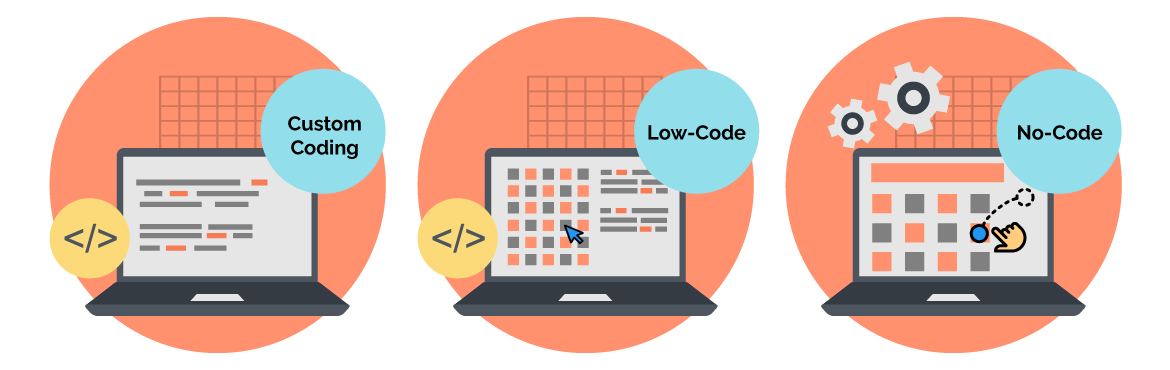
No-code low-code app development might look similar at the face value, but in reality, there are many factors on which you can choose between no-code vs. low-code. Here is the list of differences between no-code and low-code:
1. Need for Coding skills
Between no-code vs. low-code, no-code wins this round. Low-code requires the users to have a basic understanding of coding as well as a coding language. This can prove to be difficult since most non-technical employees don’t have any knowledge about coding or any coding languages. No-code doesn’t need any prior coding knowledge and it allows users to build applications by abstracting the coding portion and replacing it with blocks of code that can be dragged and dropped to build the application they need.
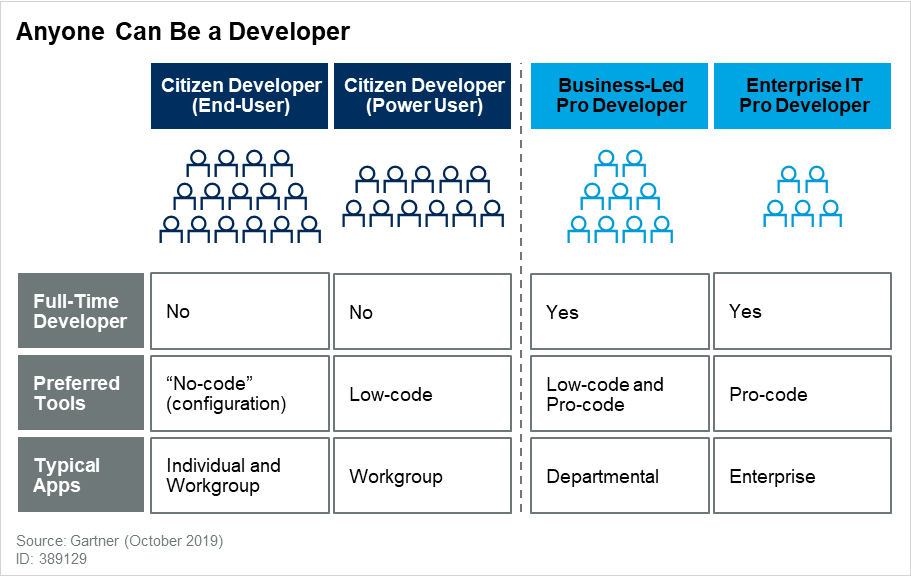
2. Speed
No-code applications are built on a Rapid Application Development (RAD) methodology, which means delivering applications at the fastest speed possible. This can help entrepreneurs and small businesses create working prototypes as rapidly as possible. In fact, almost 79% of businesses can build the applications they need with citizen development within a year! Low-code requires developers to code certain parts of the application which can lead to slightly longer development times. This battle is a close one, but no-code wins between no-code vs low-code regarding speed.
3. Best used for
Typically No-code application development platforms are best used to create apps that can help with workflow management, progress reporting, project tracking, and analytics. Low-code application builders are best used to create applications that may have many complex functions. However, there are advanced no-code platforms that have features that allow building complex enterprise-grade apps without writing any code. These two forms of development have rather different purposes so it’s difficult to come up with a clear winner between no-code vs. low-code.
4. Recommended types of applications:
Low-code can be used to create applications that can build a foundation for further applications as well as run critical processes for a business. No-code can be used to create flexible applications that can evolve and improve through multiple updates and changes depending on the unique use-case. Each of the two development methods has different purposes.
5. Security
The security of applications is extremely essential to ensure that the company’s important data remains secure. No-code vendors who are vigilant of maintaining the best security standards will have certifications like ISO 27001 and SOC2 Type 2, which can help instill confidence in their services. Low-code vendors can also be held to the same standards. It’s important for companies to ensure that their chosen platform is secure and protected when they choose between no-code vs. low-code. It is important to note that since no-code platforms that do now allow coding are more secure since there is no opportunity to write any additional code and possibly introduce any security threats.
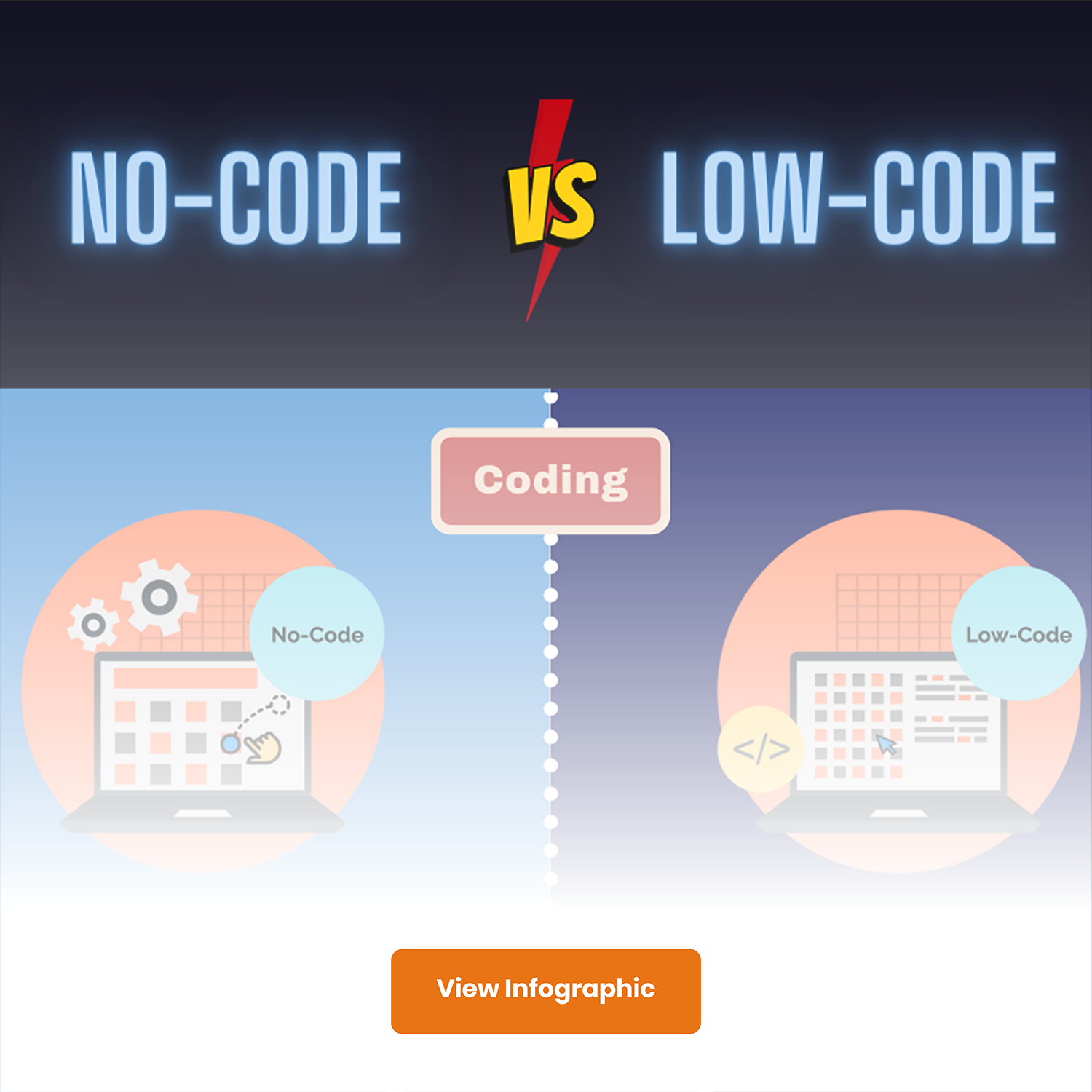
6. Agility
Between no-code vs. low-code, no-code is more equipped to allow users to make rapid, agile changes to their applications. Low-code platforms are good for building foundational applications, however, this may also lead to difficulties when trying to make changes to apps. In terms of agility, no-code wins the battle.
7. Manual errors
No-code is not susceptible to any hand-coding or manual coding errors as users don’t need to code at all to build applications. Low-code is far more vulnerable to hand-coding errors while trying to improve or change certain functionalities, which can lead to bugs and problems in the future.
8. Responsive on different platforms
No-code applications are easier to build and often have built-in mobile responsive functionality. This can help increase the different ways in which users can leverage the new applications remotely. Low-code applications may have to trade a built-in mobile responsive feature for greater developer control. No-code applications are almost always mobile-responsive which means they win this round between no-code vs. low-code.
Also Read: Top 10 No-Code Startups Disrupting Industries
9. Customization
No-code has been known to prevent customization of their presets and templates which can lead to repetitive or identical designs. This can be an issue for those who want to customize their applications to suit their organizations. Low-code application builders offer immense customization options as users can code and change elements as per their wishes. Low-code wins between no-code vs. low-code when it comes to customization.
10. Integration
Most low-code and no-code platforms come with integration capabilities. As the need for different types of applications has grown, there has been an equal need for integration capabilities to ensure that information and data can flow smoothly in between apps. Thus the integration features that both no-code and low-code possess are essential.

| Features | No-Code | Low-Code |
|---|---|---|
| Meant for | Business User | Professional Developers |
| No coding required | ✅ | ❌ |
| Speed | ✅ | Slower than no-code |
| Can implement complex functionality | Advanced No-Code ✅ Typical No-Code❌ | ✅ |
| Recommended apps | Flexible apps | Foundational apps |
| Security | ✅ | Hand written code may introduce vulnerabilities |
| Agility | ✅ | ❌ |
| Responsive on diff. platforms | ✅ | Difficult |
| Customization | Less operations | ✅ |
| Integration | ✅ | ✅ |
No-code vs low-code development: The similarities
Both no-code and low-code development platforms share several similarities:
- Visual Development Interfaces: Both utilize drag-and-drop builders and visual modeling, making application development more accessible.
- Accelerated Development Cycles: Both approaches significantly reduce the time required to develop applications compared to traditional coding methods.
- Empowerment of Non-Technical Users: They enable business users to participate in application development, reducing reliance on specialized IT staff.
- Cost Efficiency: By streamlining the development process, both platforms can lead to substantial cost savings.
Breaking down the biggest myth about No-Code
No-code really does sound too good to be true, as it can allow anyone, regardless of their technical know-how, to create applications after a few clicks. However, there’s one myth that has been circulating for a while which needs to be addressed – No-code application development platforms are restricted to creating applications only on a departmental level.
This is not true as no-code vendors are breaking barriers by enabling companies to build enterprise-grade applications on their platforms. Multiple application development platforms also use innovative tools like AI to make automating processes even easier. While fulfilling the needs of the citizen developer, no-code can help provide customization options and methods to create complex applications without any manual coding.
Also read: Myths About Low-Code No-Code Platforms Debunked
This means that it is actually possible to create the application you need without any knowledge of coding or coding languages through no-code!
So, which one is better?
As shown above, between no-code vs. low-code, we’ve tried to break down the basics of using these forms of development. We personally believe that no-code can do everything that low-code can, you just have to choose the correct platform or vendor for you and your company. Keeping agility, ease of use, and complexity at the forefront when making your decision is essential to choosing correctly.
No-code can do everything low-code can, without writing even a single line of code, which can simplify the development process by leaps and bounds.
As the distinction hasn’t been properly made between no-code vs. low-code, there are often many different companies who think that no-code and low-code are one and the same. Often, no-code and low-code can even be used simultaneously to create a functioning application and environment and this might be the best solution for your company. Ultimately, it’s up to you to decide between the two depending on your company’s unique needs.
How to Choose Between No-Code and Low-Code
| Factor | No-Code | Low-Code |
|---|---|---|
| Target Audience | Business users, non-technical teams | IT teams, professional developers |
| Customization | Limited to platform templates | Highly flexible (custom code allowed) |
| Scalability | Small-to-medium apps | Enterprise-grade, scalable solutions |
| Development Speed | Very fast (pre-built components) | Fast, but slower due to customization |
| Technical Expertise | None required | Basic to advanced coding skills |
When deciding between no-code and low-code platforms, consider the following factors:
- Complexity of the Solution: No-code platforms are ideal for simple applications, such as basic workflows and data collection forms. In contrast, low-code platforms can handle more complex applications that require intricate integrations and customizations.
- Development Speed: Both platforms accelerate development processes. No-code and low-code platforms can reduce app development time by up to 90%, enabling faster time-to-market. ColorWhistle
- Integration Capabilities: Low-code platforms often offer more robust integration options with existing systems and databases, making them suitable for organizations with complex IT landscapes.
- Scalability and Maintenance: Low-code platforms provide greater flexibility for scaling and maintaining applications, which is crucial for enterprise-grade solutions.
Also Read: Why Choose Quixy as Your No-Code Application Development Platform?
What Can You Build Using Low-Code vs. No-Code?
- No-Code: Suitable for developing simple applications such as data entry forms, approval workflows, and basic dashboards. These platforms enable rapid development without the need for programming skills.
- Low-Code: Capable of building more complex and scalable applications, including enterprise resource planning (ERP) systems, customer relationship management (CRM) platforms, and applications requiring sophisticated integrations with other services.
By 2026, approximately 75% of new business applications will be built using low-code/no-code platforms, with nearly three out of four large enterprises adopting four or more such tools.
Low-Code and No-Code with Quixy
Quixy is a no-code application development platform that empowers businesses to create custom applications quickly without writing any code.
- Visual Development: Quixy offers a user-friendly, drag-and-drop interface, enabling users to design applications without coding.
- AI Integration: The platform incorporates AI capabilities to automate workflows, enhance decision-making, and deliver real-world benefits.
- Collaboration Tools: Quixy facilitates collaboration among team members, allowing them to work together on creating and refining automated processes for various business functions.
- Security and Compliance: Quixy is certified to be compliant with ISO/IEC 27001:2013 and SOC 2 Type 2 requirements, ensuring data protection and security.
Quixy is the perfect platform for you to start your no-code journey after choosing between no-code vs. low-code. Quixy combines an intuitive visual interface with a drag-and-drop designer to help you create the apps you need with just a few clicks! Don’t miss out on the chance to elevate your processes. Take the first step and get started with Quixy today.
Frequently Asked Questions(FAQs)
Q. How do Low-Code and No-Code differ?
Q. When should I choose Low-Code over No-Code, and vice versa?
Opt for Low-Code when you need custom features, and scalability and have some coding skills within your team. No-Code is perfect for smaller, simpler projects or prototypes, especially when non-developers are involved.
Q. How do these platforms affect developer roles and skills?
Low-Code empowers developers to work more efficiently but may still require some coding skills. No-Code, however, reduces the need for developers, allowing business users to create no-code applications with minimal to no coding knowledge. Developers may need to adapt to these changing roles.
Q. Can LCNC handle complex, large projects effectively?
Low-Code excels in managing large, complex projects due to its coding flexibility and scalability. No-Code is better suited for smaller, less complex tasks, as it might face limitations when handling extensive complexity.
Q. What factors should guide my choice between Low-Code and No-Code?
Consider your project’s complexity, team’s skill set, scalability requirements, and budget constraints. These factors should be at the forefront of your decision-making process, ensuring you select the most suitable approach for your needs.
Login
Please login to comment
0 Comments
Oldest















