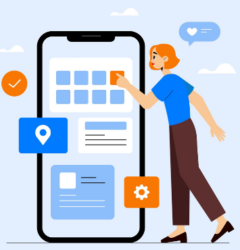Have you ever wondered how the world of software development is rapidly transforming before our eyes? There’s a buzz in the air, and two intriguing terms are at the heart of this transformation: Low-Code and No-Code Development. These concepts are not just industry buzzwords; they are revolutionizing the way we create software, making it more accessible and efficient for businesses and individuals. But, the million-dollar question is, Low-code or no-code which solution best fits your needs?
In this blog, we journeyed through the fascinating realms of Low-Code and No-Code development. Get ready to satisfy your curiosity as we delve deep into their differences, harness their strengths, and unveil the ideal use cases for each. By the time you finish reading, you’ll have quenched your curiosity and gained a crystal-clear understanding of which solution perfectly aligns with your specific requirements.
What is Low-Code Development?
Low-code development is a paradigm that focuses on streamlining the application development process. It’s designed to empower developers to create software with minimal manual coding. The hallmark of Low-Code platforms is their visual interface, where most of the development tasks are achieved through drag-and-drop components and pre-built templates.
Also Read: What are the Benefits of Low-Code Automation?
Advantages of Low-Code Development
Speed and Efficiency
Low-Code platforms have several benefits, one of which is it significantly reduce the development time, enabling rapid application deployment. This is particularly advantageous in fast-paced industries where time-to-market is critical.
Accessibility
With its user-friendly interface, Low-Code allows individuals with varying levels of technical expertise to participate in the development process. This democratizes software creation.
Cost-Effective
The reduced need for extensive coding means fewer resources are required, leading to cost savings.
Customization
Low-Code platforms offer pre-built components but are flexible to customize and extend functionality, catering to unique business needs.
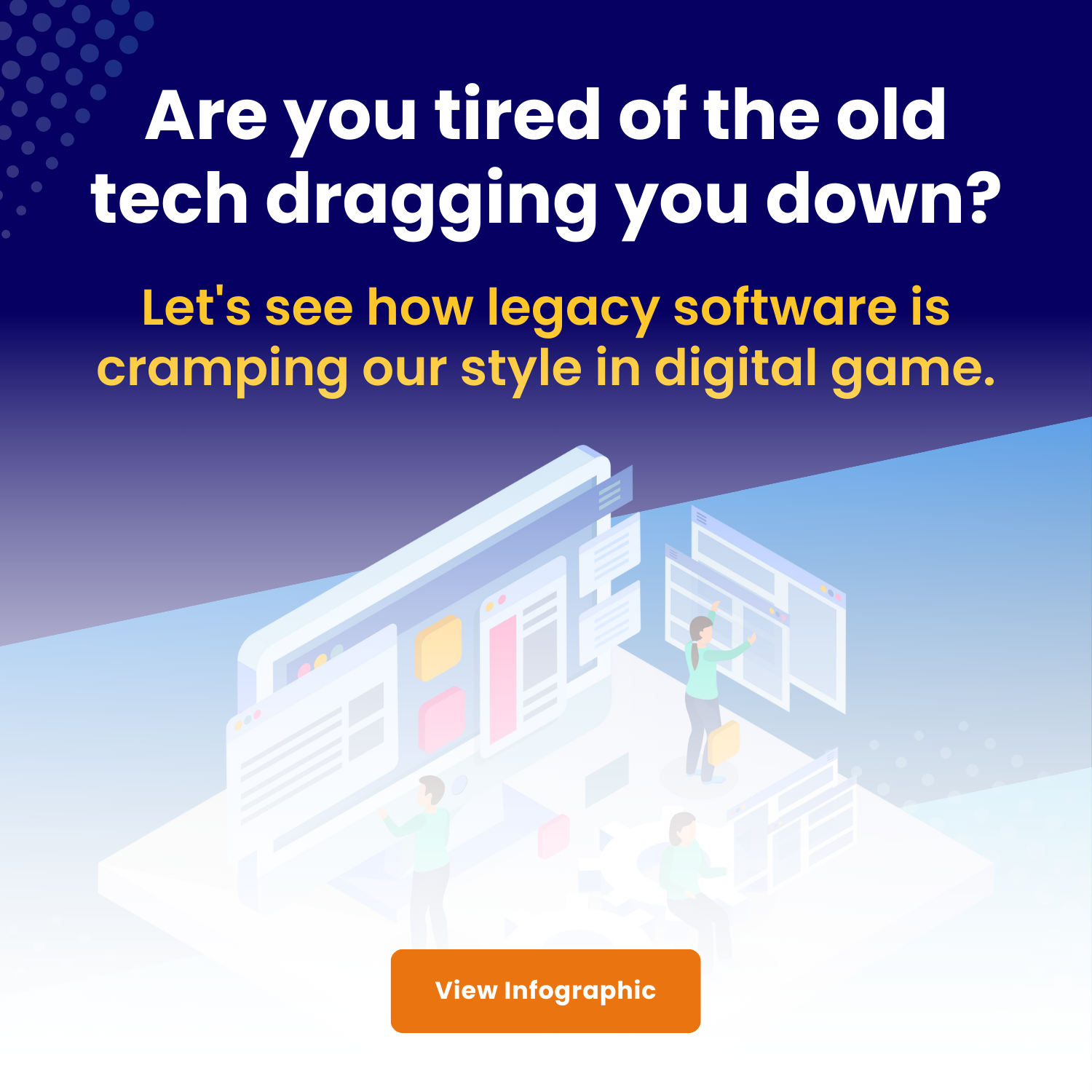
What is No-Code Development?
No-Code takes simplicity to the next level by eliminating the need for coding altogether. It targets non-technical users, allowing them to create applications through intuitive interfaces and logic-driven workflows. No-Code platforms leverage pre-built modules and automation, making app creation accessible to everyone.
Advantages of No-Code Development
Accessibility
No-Code platforms are incredibly user-friendly, enabling even those without coding experience to develop software solutions.
Rapid Prototyping
With the ease of use and speed of No-Code, users can quickly prototype and test ideas, fostering innovation.
Reduced IT Dependency
Business users can create and maintain applications without burdening IT departments, reducing their workload.
Cost-Efficiency
By eliminating the need for developers, No-Code solutions can lead to substantial cost savings.
Also Read: No-Code Vs. Low-Code: Breaking down the Pros and Cons
Use Cases: When to Choose Low-Code or No-Code
Low-Code Use Cases
- Enterprise Applications: Low-Code is ideal for building complex enterprise applications like CRM systems or supply chain management software. It offers the necessary flexibility and scalability.
- Integration Projects: Low-Code platforms can expedite the process with their integration capabilities when integrating multiple systems or databases.
- Customization Needs: If your project requires deep customization or specific functionalities, Low-Code allows developers to extend the platform as needed.
No-Code Use Cases
- Simple Apps: No-code solutions are perfect for small-scale applications like event registration forms or basic data collection tools due to their simplicity and speed.
- Prototyping: No-code is an excellent choice for rapidly prototyping ideas and concepts to assess their viability.
- Workflow Automation: Businesses looking to automate routine tasks and processes can benefit from No-Code’s ability to create automated workflows without coding.
Also Read: The Future of Software is No-Code and Low-Code Programming
Considerations for Your Decision: Low-Code and No-Code Development
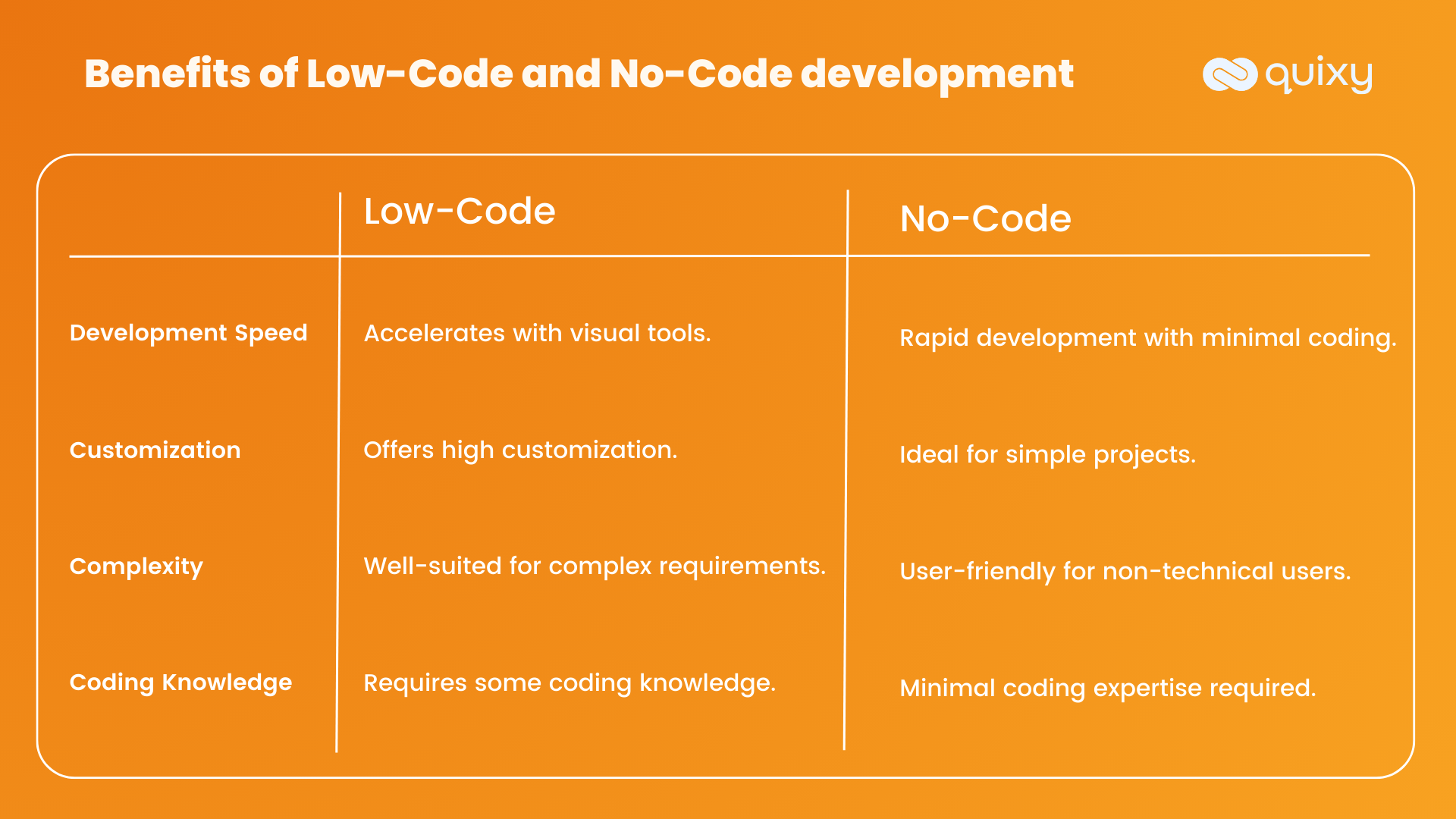
Complexity
Consider the complexity of your project. Low-Code is more suitable for complex, feature-rich applications, while No-Code is better for simpler, quick-deployment solutions.
User Skillset
Evaluate the technical expertise of your team. If you have skilled developers, Low-Code might align better with your capabilities. No-Code is perfect for business users or those with limited technical skills.
Scalability
Think about your project’s scalability requirements. Low-Code offers more scalability options due to its coding capabilities, while No-Code may have limitations in this regard.

Budget
Budget constraints are crucial. Low-Code platforms might require a larger initial investment due to licensing costs, while No-Code solutions often offer more cost-effective options.
Also Read: Top 10 No-Code Startups Disrupting Industries
Making the Right Choice
In the realm of Low-Code vs. No-Code, there’s no one-size-fits-all answer. The decision ultimately boils down to your unique project requirements, team expertise, and budget considerations. Careful evaluation of these factors will lead you to the solution that perfectly aligns with your needs.
Conclusion: Low-Code vs. No-Code Which is the Right Choice For You?
Consulting with an experienced software development expert or agency like Quixy can provide valuable insights and guidance if you’re still uncertain about which path to choose. Ultimately, both Low-Code and No-Code offer innovative ways to create software solutions, and your choice should empower you to achieve your specific goals efficiently and effectively.
In conclusion, understanding the nuances of Low-Code and No-Code development is crucial for making an informed decision. By considering the factors mentioned in this guide, you can confidently select the approach that best suits your unique project requirements.
Frequently Asked Questions (FAQs)
Q. What’s the main difference between Low-Code and No-Code?
Low-Code involves some manual coding but simplifies the process with visual tools. No-Code, on the other hand, eliminates coding altogether, relying solely on visual interfaces. The difference lies in the level of coding involvement; Low-Code requires minimal coding skills, while No-Code requires none.
Q. Low-Code or No-Code Which Solution Best Fits Your Needs?
Low-code suits projects needing custom features and scalability, with some coding skills available. No-Code shines for simple, rapid development by non-developers, making it ideal for smaller projects or prototypes.
Q. How do Low-Code and No-Code affect developer roles and skills?
Low-Code empowers developers to work more efficiently, while No-Code reduces the need for developers, allowing business users to create applications. Developers may need to adapt to these changing roles.
Q. Can LCNC platforms handle complex, large-scale projects?
Low-Code is better suited for large, complex projects due to its coding flexibility. No-Code is ideal for simpler tasks but may face limitations with extensive complexity.
Q. What factors to consider when choose Low-Code & No-Code?
Consider project complexity, team skills, scalability needs, and budget constraints. These factors should guide your decision, ensuring you select the right approach for your specific requirements.
Q. Can no-code and low-code be combined for project flexibility & efficiency?
You can integrate no-code and low-code solutions in a single project for enhanced flexibility and efficiency. No-code is excellent for rapid prototyping and simplifying tasks, while low-code provides more control and customization. By strategically blending these approaches, you can streamline development, reduce time-to-market, and address a wider range of project requirements, ensuring a more adaptable and efficient development process.
Subscribe
Login
Please login to comment
0 Comments
Oldest