
No-code tools have been on the rise in recent years, and this new technology is only gaining more popularity. With their numerous useful and unique features, these tools appear to be the silver bullet that can propel your business to a new level. The most challenging question to answer is how to select a no-code platform and effectively implement and adopt it.
That’s exactly what this blog explores – unpacking the key considerations to help you choose and adopt the right no-code platform with confidence.
What is a No-Code Platform?
A no-code platform is a visual development environment that allows users to create applications without writing a single line of code. These platforms use drag-and-drop builders, pre-built components, and logic-based workflows to help users design and launch apps quickly.
With no-code tool, even non-technical users can build web apps, automate workflows, and manage databases — all from an intuitive interface.
But how does it work?
How does No Code Platform Work?
It is a no-code platform that operates through a visual development engine that converts user inputs into executable code in real-time. Using tools like drag-and-drop UI builders, logic flow designers, and data connectors, users configure what the app should do, without touching any actual code. Each interaction, from form creation to automation setup, is processed by the platform’s backend to generate working applications for web or mobile.
What sets these platforms apart is their ability to handle the entire application development lifecycle—from UI assembly to backend logic, data management, integrations, and deployment—all within a guided interface. Many no-code tools come with built-in templates, API connectors, role-based access control, and version management to streamline development. This backend orchestration enables faster and more scalable software creation without relying on traditional programming processes.
Benefits of a No-Code Platform for Your Business
Adopting a no-code platform can be a game-changer for businesses aiming to move faster and do more with fewer resources. Whether you’re a startup or a large enterprise, these platforms help turn ideas into solutions quickly and cost-effectively.
- Faster Time-to-Market – Build and launch apps in days, not months. No-code platforms eliminate long development cycles by letting you create fully functional apps through simple visual tools.
- Empowers Non-Technical Teams – Anyone can build. Business users, HR managers, or operations staff can create apps without relying on developers or IT teams.
- Cost Savings – Cut down on expensive development costs. You don’t need to hire large dev teams or outsource projects—no-code tools help you do more with less.
- Flexibility to Innovate – Test new ideas and update existing processes quickly. You can adapt workflows, apps, and tools as your business needs evolve—without starting from scratch.
- Improved Collaboration – No-code encourages better teamwork. Business and IT teams can work together on the same platform with real-time visibility and feedback.
Understanding the benefits of no-code for enterprises has never been easier when you see the unquestionable advantages of this new technology. A Gartner report has estimated that 30-40% of IT spending in large enterprises is shadow IT and this needs to be avoided to ensure that your company keeps running smoothly.
What can you develop using the no-code platform?
No-code platforms are surprisingly versatile. You can build a wide range of applications—from internal business tools to customer-facing solutions—without writing a single line of code. Whether it’s automating approval workflows, launching data-driven dashboards, managing inventory, or creating custom CRMs, no-code development makes it all possible through drag-and-drop simplicity.
Businesses across industries use no-code platforms to rapidly build web apps, mobile apps, portals, and even database-backed systems. With built-in integrations, form builders, and visual logic, teams can solve real problems faster, without waiting on traditional development cycles.
Can No-Code tools help different types of organizations?
Yes, no-code tools can help solve problems in every enterprise, regardless of the scale or size of your company. Many such tools are on the market, and they can provide unique customer advantages. There are three different sizes of organizations:

Small businesses or entrepreneurs
For entrepreneurs, multiple no-code tools have greatly simplified the obstacles to starting their own businesses. Applications like Shopify, Bubble.io, Zapier, etc., can provide budding entrepreneurs with the chance to build their shops or websites without writing a single line of code.
The no-code movement has greatly changed the business landscape for many small businesses and entrepreneurs worldwide. Nontechnical founders can easily test and build their ideas into reality without hiring expensive developers. This technology can enable these individuals to focus more on their business and solve the prevalent problems in their industries. When you choose a no-code platform, you can also get a faster time to market, which can make all the difference.
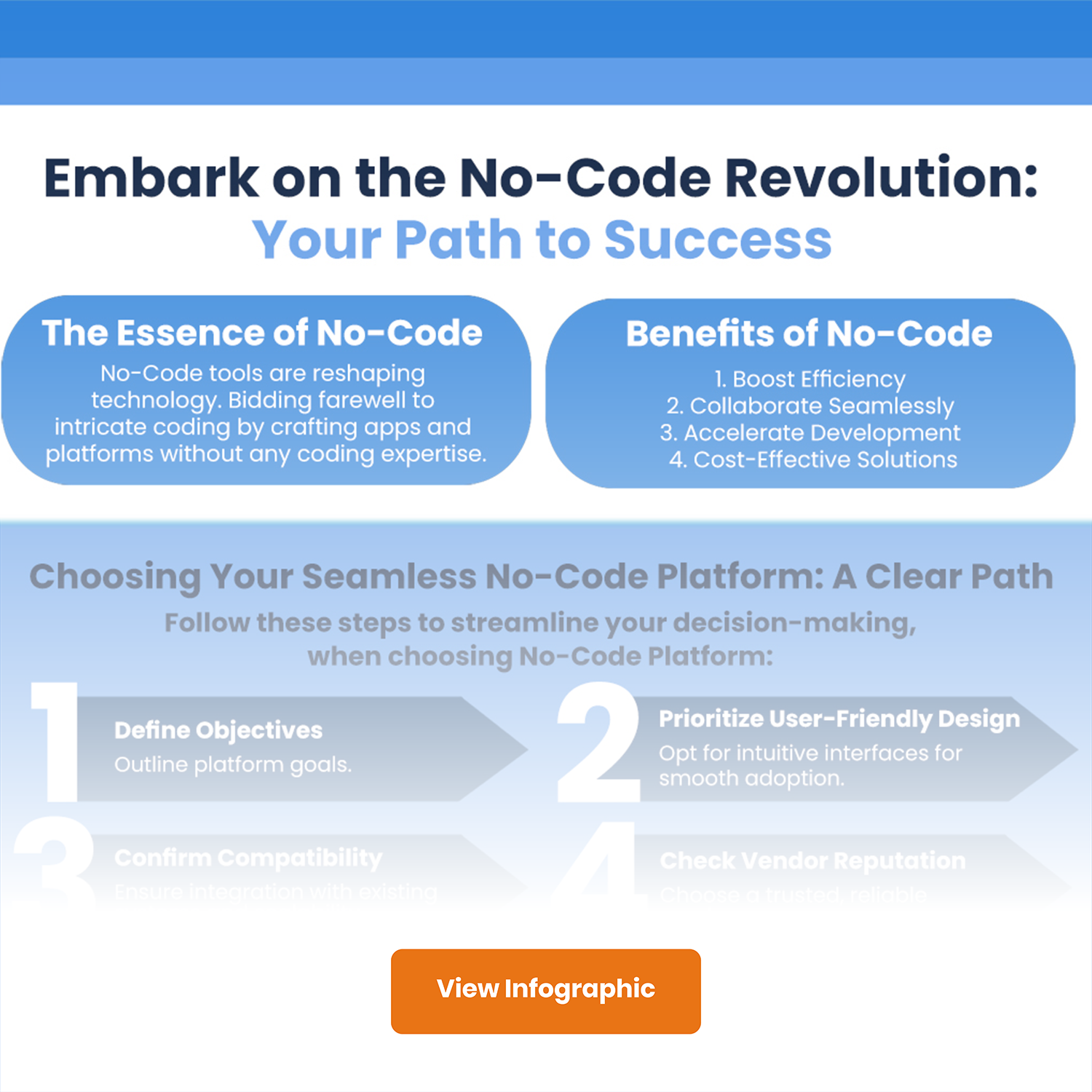
Medium businesses
Medium-sized businesses generally have more employees and more systems in place than smaller businesses. This can lead to its own set of challenges.
More employees mean more stringent HR procedures and workflows that can be tedious to manage. This is where a no-code tool can come in and help you create an automated platform that can simplify your existing workflows. More departments mean a greater need for collaboration as you scale. This is where a cloud-based no-code platform could seamlessly help you share your information within the organization. Simplifying workflows and providing an automated solution to current systems can be done easily using a feature like a workflow designer and visualizer within a no-code tool.
With the large variety of no-code tools out there, enabling your employees to develop tools to increase efficiency can be a boon. Also, once your employees are all operating on a shared platform, problems like shadow IT can mostly be taken care of.
Also Read: 9 Essential Tips for Optimizing No-Code Platform Capabilities
Big enterprises
Bigger enterprises will have their own unique problems as they continue growing. Employee onboarding can become more time-intensive as your company grows, which can be offset by taking advantage of an HR automation no-code tool. Your business processes will also get more complicated as your company grows, leading to confusion and hindered productivity. This is where a business process automation tool can help you streamline processes and remove bottlenecks by focusing on the end result that you want using no-code techniques.

An organization-wide process rehaul can help your company keep running smoothly for much longer. A self-service no-code tool could help give your employees the agency to set up their own efficient processes without the need for any programming. Tools using no-code for enterprise can come in handy when tackling issues like applicant tracking, leave management, project management, task tracking, etc on a large scale.
Also read: Is No-Code viable for your business? Breaking down the Benefits and Ideal Users
Types of No-Code Platforms and Their Applications
No-code platforms aren’t one-size-fits-all—they come in different categories based on the type of solution you want to build. Here’s a breakdown of the most common types and how businesses use them effectively:
No-Code Website Builders
These platforms allow users to design responsive websites through drag-and-drop interfaces, without needing HTML or CSS knowledge. Ideal for creating landing pages, marketing sites, and personal portfolios, they reduce time to launch while maintaining design flexibility. Examples include Webflow, Wix, and Carrd.
Visual App Development Platforms
Platforms like Quixy, Bubble, and FlutterFlow let users build complete web and mobile applications using visual logic and component-based design. These tools are ideal for creating a range of applications, from internal tools to customer-facing apps, with dynamic content and database support.
Workflow Automation Tools
Automation platforms such as Zapier, Make, and Quixy’s built-in automation engine connect apps and automate repetitive tasks. They’re commonly used to streamline processes like email follow-ups, approval chains, and lead handoffs—saving teams hours of manual work.
Data Management and Analytics Tools
Solutions like Airtable, Google Sheets, and SmartSuite help businesses structure, store, and analyze data visually. They replace traditional databases for non-technical users and enable collaborative data management, tracking, and reporting with ease.
Customer and Employee Portal Builders
No-code platforms like Quixy empower teams to build secure, role-based portals for employees, clients, or partners. These portals can centralize tasks like onboarding, support ticketing, service requests, and knowledge sharing—all without involving IT.
next let dwel, in finding how to choose an effective No-Code Platform!
10 key Points to Choose an Effective No-Code Platform

Choosing the right platform is important in any venture that you undertake. When introducing no-code into your workplace, you need to ensure that your chosen tool has the capability to support your needs. We’re here to make this journey a little easier by giving you a few points to keep in mind as you find the ideal no-code software for you and your company.
Here are a few points to consider when you choose and implement a no-code platform:
Step 1. Analyze your current situation
You need to have a good understanding of where you’re succeeding and failing. This can ensure you’ll know exactly which part of your business needs a boost, from sales to advertising or handling all of your workflows. After getting a good handle on which part of your business needs help, you can evaluate the no-code tools available on specific parameters and ensure that you invest in the right tools for your organization. Make sure to analyze your current workflows extensively and choose or create your tool accordingly, as workflows are generally constant, and your new tool must be suited to them.
Step 2. Research is key
Once you know exactly what you need in a tool, it’s important to research your options’ advantages and disadvantages. No-code tools may have various new and exciting features; however, asking around and checking out the reviews for the tool can save you a lot of time and money in the long run. Evaluate also based on the number of users that can use the platform and how easy the platform is to use and learn for your team. You need to find a no-code application that meets all your criteria and can continuously provide value for your company.
Step 3. Get a good feel for the vendor’s expertise
Check out your chosen vendor’s records with customers and their current use cases. You can understand the advantages and disadvantages of working with this vendor and decide whether this partnership is correct for you. The vendor will often share the solutions they have provided for past clients, which can assure you they can help if you have a similar problem. This is a good method for ensuring that this vendor can keep up with your current and future needs. Also, while evaluating, you should check the future updates the platform is projecting. It will help you understand the platform’s potential and how that vendor can help you meet your requirements.
Step 4. Don’t get too caught up with finding the perfect application
Sometimes, business owners can be too focused on finding the perfect application to solve their problems. Avoid this and remain focused on your business goals to ensure that you keep progressing. A wealth of no-code tools is on the market; all is not lost if you don’t find a good tool on your first try. It’s also important not to take up too many tools and get distracted by excessive features.
Step 5. Don’t let cost become a defining factor
No-code tools can be expensive, especially if you need them for larger enterprises. However, paying for the best tool on the market can save you many headaches in the future if you choose a less expensive tool. Transitioning from one tool to another can be a long and tedious process, and it’ll be easier for you to pay for the best in the market and use it for a longer time than switching once you scale. A good no-code application can be like a smart investment, it’ll definitely pay itself back in time.
Step 6. Ask questions when you get stuck
Ask if you need a specific functionality and don’t know where to find it on your chosen no-code tool. The people behind the tool want it to work well for their customers, so take advantage of this and solve your problems quickly. Depending on your chosen application, the developers may be willing to develop new features or functionalities based on your needs. Feedback can go a long way, and you can use this to your benefit.
Step 7. Customization can make all the difference
Flexibility can go a long way. Most tools nowadays are big on offering customization capabilities, and this can enable you to use the tool in your own unique way. Different types of no-code tools can be customized to fit your workflows, so it’s important to experiment and find a system that works for you.
Step 8. Integrate, integrate, integrate
Integration can speed up your workflows and systems and make a visible difference in how your teams work. As long as your applications can integrate with each other, you can have a seamless transition of information across departments and teams and promote even more efficiency and productivity. Automation can come in handy, as it can help your employees work even faster.
Step 9. Spread awareness
A new application can be very confusing if you don’t know how to use it. Spend time teaching your team about the ins and outs of your new no-code tool to help encourage your employees actually to use it. It’s better that your entire team is on board when deciding on an application so its functionalities can be leveraged regularly. There’s nothing worse than an application remaining unused due to learning difficulties. Internal documentation can help solve issues related to confusion with the application and get everyone on the same page regarding the actual purpose of the tool.
Step 10. Provide feedback and leave reviews
After finding a no-code application that suits your needs, providing feedback can help the tool become even more efficient. Reviews can also provide direction for other companies who are looking to solve similar problems in their organization. You can help others find the perfect application and avoid the confusion and difficulties associated with this process.
3 Critical Factors to Consider When Choosing the Right No-Code Platform
With so many no-code platforms available, it’s essential to pick the one that aligns best with your project goals. Here are three crucial factors to evaluate before making your choice:
1. Project Complexity and Scalability
Not all no-code tools are built for the same level of complexity. Some are perfect for simple websites or forms, while others can handle enterprise-grade applications with user roles, integrations, and workflows. Always assess whether the platform can grow with your needs or handle multiple use cases in the future.
2. Ease of Use and Learning Curve
The whole point of no-code is accessibility. Choose a platform with a user-friendly interface, visual builders, and helpful documentation. If the platform requires too much time to figure out or depends heavily on technical knowledge, it defeats the purpose of no-code.
3. Integration and Automation Capabilities
A no-code platform should work well with your existing tools—CRM, ERP, payment gateways, or messaging apps. Look for built-in connectors, APIs, or third-party integration options to avoid manual work. Platforms with automation engines will also help scale your operations faster and smoother.
Tips for Evaluating the Next No Code Technology You Adopt
Here are tips to identify the next no-code technology. Given the potential benefits, no-code app development has been proven to be a powerful solution that eliminates lengthy app development cycles. As the scope of no-code app development continues to increase, enterprises must choose from the expanding no-code landscape.
1. Choosing the appropriate no-code technology
No-code platforms today support a variety of application technologies. Selecting the right platforms requires software engineers to evaluate their application requirements against various no-code technology components to make no-code work for your business.
Some common technology components are UI capabilities, Data capabilities, Process and workflow capabilities, Business logic capabilities, Integration capabilities and Services.
2. Choosing the type of no-code platforms
Various types of no-code platforms support different capabilities. For example, general capabilities i.e., UI, UX, data support, API integrations etc and specialist capabilities, such as RPA, AI, Business rules etc. No-code vendors often support multiple capabilities across platform types. Such multifunction platforms provide rich support across a wider range of use cases.
Also Read: Top 10 No-Code Startups Disrupting Industries
3. Evaluating the platform
The selection of a no-code tool shall significantly be made based on the utilization of the platform, which is largely evaluated based on the probable life duration of applications built on these platforms, as well as the associated technical debt if a platform transition is required in the future. While evaluating the platform, you must consider the following things:
1. Consider your organisation’s specific goals with a no-code solution.
2. Calculate the costs of the no-code solution, including any upfront costs and ongoing subscription fees.
3. Assess the ease of learning and implementation of the solution.
4. Determine the number of users that can utilize the platform and assess the technical support available.
5. Consider if larger no-code vendors have partnerships with third-party service providers that fit within your budget.
Also read: 15 Questions CIOs Must Ask Low-Code No-Code Vendors
Also Read: Why Choose Quixy as Your No-Code Application Development Platform?
Outperform, Outpace With Quixy’s No-Code Platform
In a world where agility drives market leadership, Quixy equips businesses with the power to innovate faster, automate smarter, and scale without limits. Whether you’re modernizing legacy systems or launching mission-critical apps, Quixy’s advanced no-code capabilities are engineered for performance, security, and flexibility—without compromising control.
- AI Caddie: Your Intelligent Co-Builder – Whether it’s generating reports through simple language, spotting anomalies early, or answering questions across multiple documents, Caddie delivers powerful insights in real-time. Features like grouping, filtering, and the Caddie Library ensure your reports are always organized, accessible, and ready to drive decisions.
- Event-Driven Rules & Validations 2.0 – Trigger logic not just on form load or submission, but at any critical event—field entry, value change, or even custom signals. This gives teams granular control and real-time responsiveness across complex operations.
- ER Diagram View: Visual Clarity for Complex Systems – Understand relationships across your data models visually with the ER Diagram View. It’s a game-changer for governance, optimization, and collaboration—especially for data-heavy industries like BFSI, manufacturing, and logistics.
- Enhanced Interactive Dashboards & Charts – Break data silos with immersive, real-time dashboards. With drag-and-drop chart creation, drill-downs, and filters, leadership teams can drive decisions based on live KPIs—no IT dependency required.
- End-to-End Process Automation at Scale – From sales ops to HR onboarding to procurement cycles, automate entire workflows—seamlessly integrating apps, systems, and stakeholders. With built-in version control, audit trails, and escalation matrices, compliance and performance go hand in hand.
- Advanced Email Configuration for Multi-Context Communication – Configure multiple SMTPs and ‘From Addresses’ across business functions—ensuring your customer service emails don’t come from ‘noreply@’. Maintain brand identity while enhancing deliverability and trust.
- Enterprise-Grade Security & Governance -Built for scale with robust user-role management, SSO, audit logs, and compliance support (ISO, GDPR-ready). Quixy ensures that IT remains in control—even as business users build freely.
Conclusion:
Quixy can help you with many aspects of your business, and our happy customers would agree that it is a game-changer. Get started with our platform, and experience the ease of automated processes and personalized app building.
Frequently Asked Questions(FAQs)
Q. What factors should be considered while selecting a No-Code platform?
Key considerations include ease of use, scalability, available features, integration capabilities, security measures, support and community, cost-effectiveness, and alignment with specific project needs.
Q. How do I assess the scalability of a No-Code platform?
Look for platforms that accommodate growth, allowing for easy scaling of applications as your needs expand without compromising performance or requiring extensive reconfiguration.
Q. What features should I prioritize when choosing a No-Code platform?
Prioritize features crucial for your project, such as drag-and-drop interface, customization options, data integration, workflow automation, collaboration tools, and robust support for various applications.
Q. How crucial is integration capability when selecting a No-Code platform?
Integration capabilities determine how well the platform can connect with existing systems or tools. Ensure the platform can seamlessly integrate with other software or databases vital to your operations.
Q. How does security play a role in choosing a No-Code platform?
Evaluate the platform’s security measures, including data encryption, compliance certifications, access controls, and regular updates, ensuring the safety of sensitive information and adherence to regulations.
Login
Please login to comment
0 Comments
Oldest















