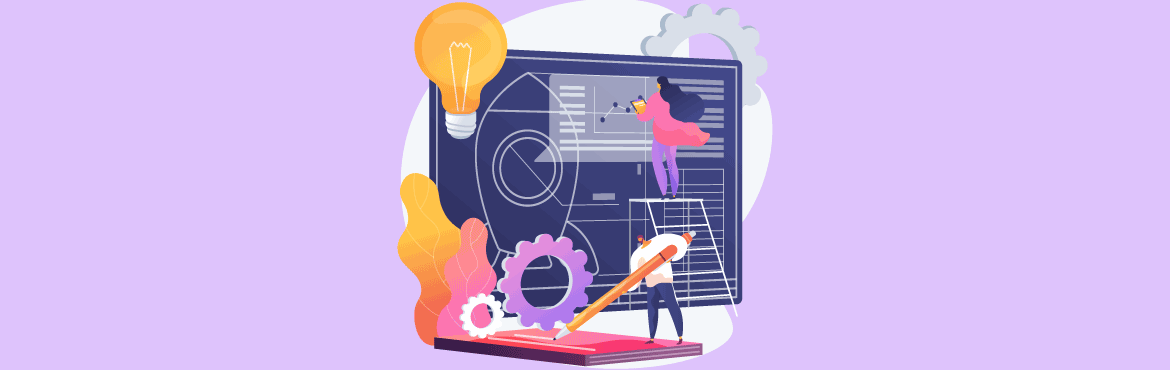
The most important resource for any company is its customers. Customers give you business and in turn, enable you to keep the business running and growing. So, having a good customer support department in place becomes essential for running a successful business. However, sometimes it can become difficult to keep track of all of the different issues that customers are facing, and this can result in bad experiences for the customers. This is where case management software can help you.
A case management software is perfect for any business which has a lot of different customers and relies on heavy documentation to keep track of them. Case management solutions can help you organize, enter, and access your information easily while also providing analytics of the processes and workflows that have helped solve the cases. Read on to find out more about case management and whether it could be a good fit for you and your company!
What is Case Management Software?
Case management software is a tool that can help you manage cases that are information-centric service requests, incidents that need to be resolved, or an investigation that needs to be undertaken. This software is a digital tool that can help you take your cases from offline to online. This software can also help you organize, analyze, and share all of the information related to a certain case, without wading through tedious forms and confusing procedures. This can greatly benefit your customer service or client servicing departments in speeding up their processes, which can lead to happier customers.
Case management software can be particularly useful, as every process or workflow may not need a standard number of steps. If there’s a process that can be resolved faster with fewer steps, the user can determine and set the steps, hence assigning the perfect workflow for that specific issue or case. This ability to manipulate the workflow and process associated with a case makes case management software indispensable for organizations or non-profits who aim to keep their customers happy at all times.
As defined by Gartner, human tasks and an electronic workflow need to be coordinated to get good results. There are three main components to a case management system: the case, the workflow, and human input. The case is the main problem or issue that needs to be solved. The workflow is the set of processes that have been set up to ensure that each case is solved efficiently. The human input is arguably the differentiating aspect of this process, and it involves the case manager deciding the best course of action to solve this case as soon as possible.
Incorporating business process management (BPM) into case management can also significantly enhance organizational efficiency and productivity. By integrating BPM practices, such as workflow automation and standardized procedures, businesses can streamline case handling, improve decision-making, and ensure regulatory compliance. This powerful combination of BPM and case management enables businesses to achieve seamless operations and deliver exceptional customer experiences.
Signs that you need With Case Management Software
Organizations face critical challenges when handling cases without a robust case management software solution. From inefficiencies to compliance risks, manual or disconnected systems can create a domino effect of issues.
🕒 Case Bottlenecks
Fragmented workflows create delays, prolong case resolution, and frustrate stakeholders.
Without centralized case management software, teams often rely on email threads, spreadsheets, or scattered tools to track progress. This fragmentation leads to unclear responsibilities, repeated work, and bottlenecks that stall outcomes—impacting client satisfaction and business performance alike.
👀 Visibility Issues
Limited visibility across the case lifecycle leads to missed deadlines and inconsistent outcomes.
When teams can’t access real-time updates or a consolidated view of ongoing cases, they lose track of progress and priorities. Case management software provides dashboards, status indicators, and audit trails, ensuring that no detail falls through the cracks and accountability is always clear.
⚠️ Compliance Risks
Manual handling of sensitive case data increases non-compliance and legal exposure.
Industries with strict regulatory requirements—like healthcare, finance, or legal services—cannot afford manual errors or misplaced data. Case management platforms ensure secure data storage, access controls, and compliance tracking, helping organizations mitigate risk and maintain audit readiness.
🤝 Collaboration Hurdles
Siloed teams struggle to collaborate and resolve cases efficiently.
When case information is stored in disparate systems or shared via inconsistent communication channels, collaboration suffers. Case management software enables cross-functional teams to collaborate in real time, share case notes, assign tasks, and streamline resolution through centralized access.
📂 Data Silos
Isolated systems trap critical information, making informed decisions harder.
Data trapped in different departments or tools can lead to duplicated efforts and uninformed decisions. A case management solution acts as a single source of truth, integrating with other systems and surfacing the right insights at the right time—empowering teams to act decisively.
📈 Scalability Issues
Outdated or inflexible tools can’t support growing caseloads or evolving processes.
As organizations scale, manual systems break under pressure. Case management software supports high volumes of data, automates repetitive tasks, and adapts to new workflows—ensuring your team remains productive no matter how much you grow.
5 Essential Elements of a Powerful Case Management Software Platform
To manage cases efficiently and deliver timely, high-quality outcomes, a case management software platform must go beyond just digital recordkeeping. It must support the entire case lifecycle—intake, tracking, resolution, and reporting—with built-in flexibility, automation, and control.
Here are the five core elements that define a modern, effective case management platform:
1. 📨 Case Intake
Streamlined, configurable case capture to kick off the process smoothly.
The first step in any case lifecycle is the intake process—how cases are submitted, categorized, and assigned. An effective case management system offers multiple intake channels (forms, emails, chatbots, mobile apps) and automates data capture to eliminate manual entry. With customizable forms and smart routing, it ensures that every case reaches the right team from the start, reducing delays and errors.
2. 🧩 Case Management
Centralized case tracking, documentation, and task coordination.
Once a case is initiated, the platform must serve as the central hub for managing its details. From notes and communications to attached documents and task assignments, a robust system brings everything into one place. It ensures continuity, enables collaboration across departments, and provides case timelines and status indicators for full transparency throughout the resolution journey.
3. 📊 Reporting & Analytics
Real-time insights into case metrics, performance, and trends.
Data is only valuable when it drives decisions. Case management software should offer customizable dashboards and reporting tools that allow users to track case volumes, resolution times, SLA adherence, escalation patterns, and more. With built-in analytics, teams can identify process bottlenecks, spot recurring issues, and improve resource allocation—fueling continuous improvement.
4. 🔁 Workflow Automation
Automated steps, alerts, and escalations that keep cases moving.
Manual processes slow everything down. With workflow automation, cases follow predefined rules and sequences, ensuring consistent handling. Whether it’s automatically assigning a case based on category, sending reminders before deadlines, or escalating unresolved issues, automation reduces human error and increases operational efficiency.
5. 🔐 Access Control & Permissions
Secure access and role-based control over case information.
Security and compliance are non-negotiable. A strong case management platform allows organizations to define who can view, edit, or act on each case based on roles or departments. This helps protect sensitive information, ensures adherence to internal protocols, and supports compliance with industry standards like HIPAA, GDPR, or ISO frameworks.
A well-designed case management software platform doesn’t just digitize your existing processes—it transforms them. With the right foundation built on these five pillars, your organization can reduce resolution times, boost customer satisfaction, and scale operations seamlessly.
A case is any request, service, incident, or project that needs to be handled over a period of time, that is opened and closed by resolving an issue or problem encountered by the customer or client.
A case can be opened by customers, clients, suppliers, vendors, or any other party that is using your service or in business with you. Each case needs to be individually taken care of by referring to past records of interactions, analyzing the problem, and coordinating with various departments and teams to rapidly give the best solution to the concerned customer. Every time a customer opens a case, it needs to be solved efficiently and closed with the best quality of service. This can slowly contribute to developing a reputation for good customer service at your company.

How can Case Management Software help me and my company?
Case management software is especially useful in any company that needs extensive collaboration between departments to solve information-heavy problems. Whether that’s the healthcare industry, legal industry, or businesses, every problem needs to go through a particular process to be solved and that’s where this software comes in. Handling all of these issues through good case management software can save you time, money, and energy and ensure that your customers get the best service possible. Every industry that has processes that require heavy documentation can benefit from using case management software to speed up their processes.
Often, there is specialized case management software for specific industries, however these applications can be expensive and difficult to integrate with existing systems. In times like this, no-code development can come to the rescue since it is much easier to customize a no-code application to suit your specific and unique needs.
Benefits of Case Management Software
There are many benefits to using a case management software such as:

1. Lower chance of human error
Case management software can help reduce human error when it comes to filling out forms and filing documents. As the employee will only have to enter the data into the system once, there will be a lower probability of incorrect information. Data transfers can be reduced using this tool, which can lead to accurate information that can be used at any time.
2. Remote access
As case management software focuses on shifting paperwork from physical to digital, employees can access this information remotely. When all the information is stored on a centralized database, employees can retrieve it at the click of a button, regardless of where they are.
3. Automatic analysis
A good case management software will allow you to analyze the success of your current processes and workflows, thus efficiently scrutinizing what works and what doesn’t. This can help you fix your inefficient processes quickly, thus leading to faster resolution of cases. This tool can also generate reports which can help you decide which processes to continue, as well as employee performance reports.
4. Access to real-time information
As the case management software provides a common platform for everyone working on a case, they will have access to real-time updates through the cloud-based storage systems. This will also enable workers to work on a case simultaneously, without any issues of inaccurate data and tardy updates, which can ensure that the case gets resolved much faster.
5. Customization is key
A good case management software should enable you to customize processes, fields, and workflows as per your unique needs. This can lead to highly customized processes that can be adapted to fit any issue that may arise. The tool must adapt to fit your changing needs, regardless of whether you start working in a new field or want to classify cases based on your own unique criteria.
6. Security for your data
Case management tools are perfect for ensuring that your data remains secure and easy to access through cloud-based integration. Data back-ups happen regularly, which removes the need to take back-ups manually. Cloud-based case management software is also more reliable than server-based case management software since issues like power outages won’t affect the systems that are in place.
7. Better collaboration
Case management tools can enable individuals from different departments to complete their tasks without the issues of silos and miscommunication. Offering a shared platform to all of your employees reduces the risk of inefficient collaboration, which can lead to a decline in employee productivity. This tool can ensure smooth communication, leading to faster and better solutions to whatever problem needs to be solved.
8. Better customer service
Having all of your information stored centrally can make your customer service more efficient. Customer service representatives can quickly access the customer’s history and data and reassure them that they are getting the best service possible. Self-service portals can also be utilized to allow customers to solve their issues independently, with the added contingency of getting in touch with a representative if there’s a bigger issue.
Streamlining Case Management with Business Process Management
Workflow automation acts as a reliable ally in the case management landscape, seamlessly automating repetitive tasks and eliminating the burden of manual interventions. By digitally orchestrating workflows, organizations can propel cases through various stages with agility, ensuring nothing slips through the cracks. Time-consuming administrative tasks are relegated to the background, freeing up valuable human resources to focus on critical decision-making and delivering personalized experiences to those in need.
Business Process Management (BPM) infuses a strategic and structured approach into the fabric of case management, yielding profound benefits. At its core, BPM enables organizations to define, analyze, optimize, and continuously improve case management processes. By charting out clear process flows, organizations can establish standardized procedures, maintain consistency, and expedite case resolutions with unwavering efficiency.
How to Choose a Case Management System?
1. Defining Your System’s Goals
Case management systems can be used for a variety of reasons. Your client information might be stored in paper case files or spreadsheets that are too cumbersome to manage. To improve your programs, your organization’s leadership and staff may need better insight into how well it is serving its clients.
There is also the possibility that your legacy system is too expensive to maintain and is no longer reliable. As a result, you may need to evaluate a new system, but first, you’ll have to identify the goals you intend to achieve. Throughout your search, your goals will serve as the guiding principles and should be developed with a group of stakeholders across your organization.
2. Creating a selection process
You’ll likely want to follow a core set of steps when vetting your case management system, even if each organization has a unique vetting process.
1. Determine which stakeholders need to be involved. There might also be board members and external consultants on your team, as well as organizational leadership, program leadership, and IT.
2. Assess the pros and cons of your existing case management system and scan the landscape of case management software.
3. Assess the system’s key features and functionality requirements based on your organization’s goals. Pricing and contract terms may also be included in this framework.
4. Collect product data from different vendors using this rubric.
5. Ask your key stakeholders to rate or rank the products based on what they learn from the vendors (and their clients!).
6. Lastly, choose a solution that works for you!
3. Evaluate Your Options Using a Framework
Your team will likely spend the majority of its time comparing case management systems during a comprehensive system selection process. To vet each option, you’ll need to define a rubric, consistent with your goals. The first step may be to develop a priority set of “go/no go” criteria that will disqualify some of the products as soon as possible.
An agency with multiple locations may only consider Software-as-a-Service (SaaS) solutions. As a result of these “must-have” criteria, the options can be narrowed down to a more manageable number. The next step would be to consider the following characteristics of the product: features/functionality, platform features, vendor stability, product support, and implementation support.
4. Choosing the Right Option
The case management product options can be collected in a variety of ways using your product evaluation framework. Ask vendors to complete a questionnaire about the product, schedule an interview meeting with their teams, or request a demo of the product.
You must involve the key stakeholders in the process to ensure the entire team is on the same page about each product. Comparing potential client database systems can be done using a ranking or rating scale. By the evaluation framework, each member of your team should rank or rate the product. A combined score can be calculated by summing or averaging all these ratings for each potential system.
However, ratings or rankings cannot always express all the reasons for choosing a system. Before making a final decision, the selection team should carefully discuss the ratings and more qualitative aspects of the choice.
Examples of Case Management Solutions
Each case needs to be handled by using a certain workflow, by certain employees, and with certain metrics to measure the resolution of the problem. These workflows and processes need to be integrated with your case management software which can be difficult with more rigid applications. No-code application development platforms like Quixy can help you build the specific tool that you need without any restrictions on flexibility.
Here are a few examples to help simplify the concept of case management:
1. Ticketing
A ticket is a complaint or request registered by a customer regarding an issue that they are facing. Each ticket can be considered a case that needs to be resolved by using case management.
Involved employees: the Help Desk Staff, Administrators, and Support Technicians.
Standard workflow: a ticket is submitted, it is assigned to a responsible individual, it is also assigned to other relevant parties, changes to the ticket are tracked and noted, the ticket’s solution is launched based on its priority, then the ticket is closed.
Ideal metrics: the total volume of tickets, number of tickets resolved, average ticket resolution time, total backlog of unresolved tickets, customer satisfaction ratings.
Explore: Quixy for IT Operations
2. Bug Tracking
A bug is reported whenever there is any issue or problem in a program or application. This bug functions as a case and needs to be resolved using a particular workflow.
Involved employees: Developer, Quality Assurance Team, Testers, Users
Standard Workflows: Report the bugs and assign them to concerned people, verify the bugs, design solutions for them and get them tested, launch the improved product, then ask for user feedback to get an unbiased opinion.
Ideal Metrics: total number of bugs found, number of bugs resolved, number of bugs found and resolved in a certain time period.
3. Incident Report
Any type of issue that happens on-premises or in the digital space that is unique and unprecedented can be considered an incident. Each incident can be considered a case and required specific documentation and follow-up.
Involved employees: Facility Managers, Support Technicians, Incident Managers, Witnesses
Standard Workflows: Initial understanding of the incident, escalation to senior caseworkers, investigating and diagnosing the problem, resolving and recovering from the issue, closing the incident, and documenting it for future reference.
Ideal Metrics: Average initial response time, average resolution time, number of repeat incidents, user satisfaction rates
4. Claim Processing
A customer may seek the help of a company to deal with a claim and this is called claim processing. This form of case is most often found in the insurance industry.
Involved employees: Insured individual, Appraiser, Adjuster, Engineer, Contractor, Insurance Broker
Standard Workflows: A claim is filed by the individual, the claim is investigated, the policy is analyzed, the total damage is evaluated, the payment is determined and arranged
Ideal Metrics: Average time taken to settle a claim, error rate for claim evaluation, amount of claims per agent, average policy size, etc.
Explore: Quixy helps cut down claim processing time by 30% at NTrust
5. Employee Onboarding
Whenever an employee needs to be onboarded, it can often be a long and tedious process. This is where case management can help you simplify. By treating each new employee as a separate case, standardized processes and checklists can be followed, so that the onboarding can be completed successfully.
Involved employees: New employees, the HR department
Standard Workflows: A new employee is contacted by HR, a clear checklist of required documents is shared, HR shares a defined process of onboarding, the required documents are filed electronically, the new employee is integrated into their role, the HR team follows up regarding their comfort in their role, the new employee provides feedback regarding the onboarding process which can be implemented.
Ideal Metrics: Total number of successful onboarding processes, good user feedback regarding the onboarding process, and the total number of documents filled electronically successfully.
Explore: Quixy for Human Resources
7 Essential Features of Case Management Tool
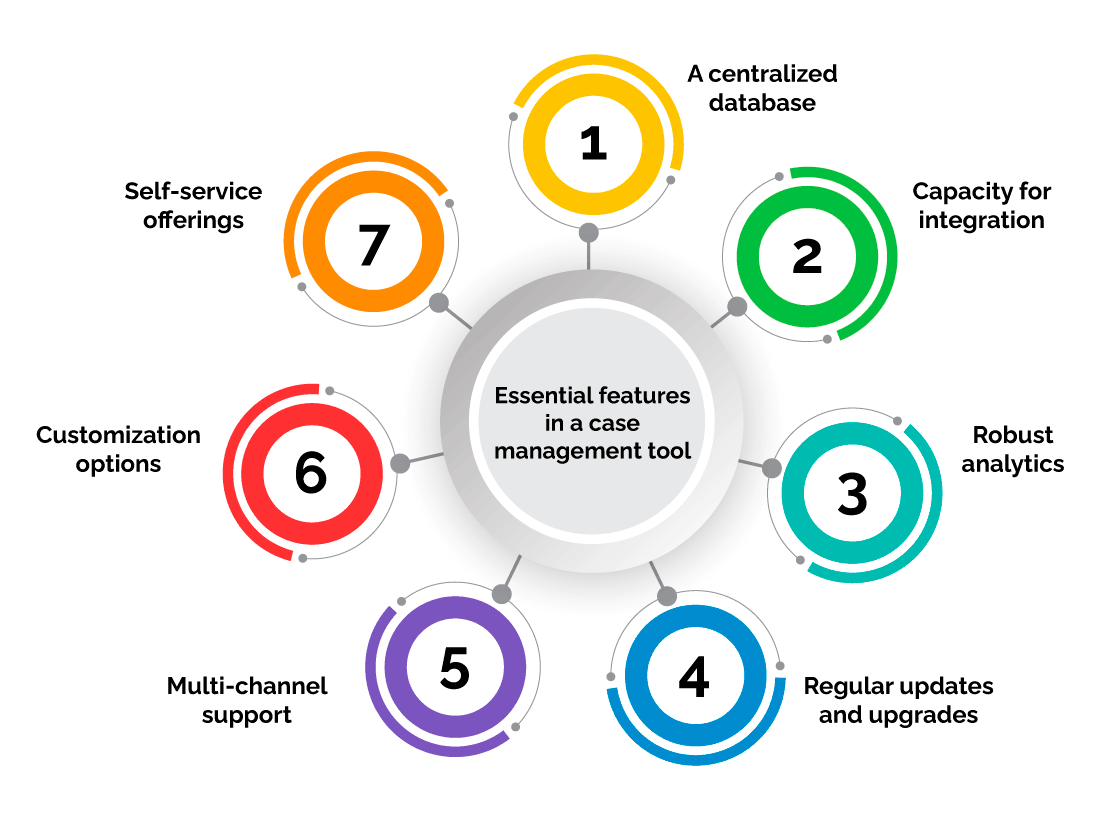
A case management tool can help your company streamline workflows and tackle any cases that come your way with ease. However, there are a few key features that your software needs to have to ensure that the process runs smoothly:
1. A centralized database
An integrated cloud database can ensure that information can be easily accessed, regardless of where the employee is. Real-time updates and easy sharing of data can encourage efficient collaboration to meet the customer’s needs.
2. Capacity for integration
A good case management software should be able to integrate with existing software to make the entire process seamless. Employees from across departments should be able to use the platform’s functionalities along with other tools using flexible APIs.
3. Robust analytics
Analytics is essential in case management software as comprehensive reports and analytics can help you anticipate future needs and requirements. Predictive analytics can help you identify key insights quickly, leading to a faster response time and better process improvements.
4. Regular updates and upgrades
A good case management software should regularly update its systems and provide new features and functionality. Old technology or obsolete processes should never become a problem and the software needs to be adaptable for any future updates or requirements.
5. Multi-channel support
Employees can definitely benefit from having accessibility from anywhere and on any device. Mobile-friendly software can ensure that 24/7 support is easier, and self-service can be made more convenient with multi-channel options.
6. Customization options
Case management processes may not be uniform for every case and thus the software needs to be customizable and adaptable to suit the needs of the employee or customer. Customized form templates can help create, organize, and store cases efficiently.
7. Self-service offerings
A good self-service portal can nip issues in the bud before they start to become an actual problem. A well-written FAQ page and informative articles can help customers solve their own problems, thus ensuring their issue is resolved faster. This can help you offer the best customer support efficiently.
Where Case Management Meets AI-Driven No-Code/Low-Code
Case management is no longer just about tracking tasks or storing documents—it’s about intelligently managing complexity, ensuring compliance, and driving fast, informed decisions. As businesses face growing volumes of requests, grievances, incidents, and investigations, they need a smarter, more flexible approach. This is exactly where the convergence of AI and no-code/low-code (NC/LC) technology is changing the game.
🔄 A Shift from Static to Smart
Traditional case management systems often rely on rigid workflows and manual interventions. But AI-driven NC/LC platforms bring adaptability and intelligence to every step of the case lifecycle—from intake and classification to resolution and reporting.
Imagine this:
- AI auto-categorizes cases as they come in—reducing human error and triage time.
- No-code tools let teams model and launch case workflows in hours, not months.
- Low-code extensions allow seamless integration with internal databases, CRM, HR, or legal tools.
- AI summarizes case history so decision-makers get the full picture instantly—no digging through files.
This isn’t just automation; it’s orchestration with intelligence.
🚀 The Benefits in Action
Here’s how this powerful trio improves case handling across industries:
- Faster Time-to-Resolution: Automated routing and smart prioritization help teams act quickly.
- Higher Accuracy: AI minimizes human oversight by classifying and flagging anomalies automatically.
- Agility at Scale: No-code builders allow non-technical users to adapt workflows as case types evolve.
- Deeper Insights: Real-time dashboards and AI analytics turn raw data into trends and actions.
- Reduced Tech Dependency: Business users become creators, while IT focuses on governance and strategy.
Organize, track, and delegate case work faster with QUIXY
In a world where every case counts, Quixy empowers organizations to streamline, automate, and scale case handling with unmatched flexibility, intelligence, and speed. Whether you’re managing service requests, customer complaints, legal cases, HR grievances, or compliance issues, Quixy combines the agility of no-code/low-code development with the power of AI to deliver smarter, faster outcomes.
Here’s why Quixy stands out as your ideal case management partner:
🔧 No-Code Low-Code Customization for Every Use Case
Quixy’s intuitive visual builder allows business users and IT teams to design tailored case management apps—without writing a single line of code. From dynamic forms to conditional logic and role-based dashboards, you can deploy case processes that reflect your exact needs, while developers can extend functionality with low-code when needed.
✅ Build and modify workflows in hours, not weeks
✅ Empower departments to self-serve their case solutions
✅ Seamlessly integrate with existing systems via low-code connectors
🔄 End-to-End Workflow Automation
Say goodbye to delays, manual handovers, and process silos. Quixy enables you to automate every step—from case intake and triage to resolution and follow-up. Triggers, alerts, approvals, and SLA monitoring are built in to ensure consistency and speed.
✅ Prebuilt templates for common case types
✅ SLA enforcement, notifications, and escalations
✅ AI-assisted routing for smarter prioritization
🤖 AI-Driven Insights and Automation
Leverage AI-enhanced features that take the guesswork out of casework. Whether it’s classifying incoming cases, summarizing complex histories, or predicting outcomes based on past data, Quixy’s evolving AI toolkit transforms how your team handles volume and complexity.
✅ Auto-classify and tag cases with NLP
✅ Use AI to suggest next-best actions or detect anomalies
✅ Summarize long case histories instantly for faster decision-making
📊 Real-Time Visibility and Predictive Reporting
Move from reactive to proactive case management. Quixy’s live dashboards and customizable reports give teams real-time control over performance metrics, bottlenecks, and compliance trends. With predictive analytics powered by AI, you’re always one step ahead.
✅ Visualize workloads, resolutions, and backlogs
✅ Identify trends before they become problems
✅ Track KPIs like response time, aging cases, and escalations
🛡️ Secure and Compliant by Design
Quixy meets stringent security standards to ensure your sensitive case data is always protected. With role-based access, data encryption, and full audit trails, you can confidently manage cases in regulated environments.
✅ ISO 27001 and GDPR-compliant infrastructure
✅ Audit logs and access controls built into every case
✅ Configurable data retention and compliance workflows
🤝 Seamless Collaboration Across Teams
Break down departmental silos and centralize case communication. Quixy ensures all stakeholders have access to a unified case record, with built-in collaboration tools, notes, task assignments, and timeline views for better coordination.
✅ Centralized case history and documentation
✅ Team-based permissions and handoff tracking
✅ Comments, reminders, and activity logs in one place
🚀 Scalability Without Limits
Whether you’re managing dozens of cases or thousands, Quixy scales effortlessly to support your growth. The platform adapts to evolving business needs without disrupting operations—no re-coding, no IT bottlenecks.
✅ Scalable infrastructure for enterprise volumes
✅ Modular apps to handle different case types
✅ Easy to replicate and roll out new processes across teams or geographies
🧠 Future-Ready with Continuous Innovation
Quixy isn’t just no-code—it’s next-gen no-code. With AI capabilities, integration extensibility, and a user-first approach, it helps you modernize your case management without complexity or coding dependencies.
✅ AI copilots and smart form assistants (coming soon)
✅ IDP for document recognition and data extraction
✅ Personalized suggestions based on user behavior and case trends
Start Solving Cases Smarter—With Quixy
Empower your teams, eliminate friction, and handle cases with confidence. With Quixy’s AI-powered, no-code/low-code platform, your case management process becomes faster, more intelligent, and future-ready.
👉 Book a demo today to see Quixy in action.
Summary
Case management applications can help your company deliver the best value to your customers. This software can promote better collaboration between different departments, secure and accurate data collection, and customizable processes that can be tailored to fit the case in question. Case management software might be the perfect solution for you, especially if you work in an information-intensive industry with heavy documentation.
Sometimes, finding the perfect case management software for your company can be difficult. This can be due to the price of your preferred tool or rigidity in terms of customization. With a robust no-code application development platform like Quixy, you can create the case management software that you need without giving up on any of your requirements or breaking the bank.
At Quixy, we can provide an excellent platform for you to start your case management journey. With our visual drag-and-drop builder, you have the freedom to create the perfect tool for your business without coding at all! Get started with our platform, and experience the ease of automated processes and personalized app building.
Frequently Asked Questions(FAQs)
Q. What Types of Cases Does Case Management Software Handle?
Case Management Software handles various types of cases, including service requests, incident resolutions, project management, legal matters, and customer support. Whether it’s tracking customer complaints, managing legal documentation, or overseeing complex projects, the software provides a digital platform to organize, analyze, and resolve cases efficiently.
Q. How Does Case Management Software Improve Workflow and Productivity?
Case Management Software enhances workflow and productivity by streamlining processes and reducing manual errors. It centralizes information, allowing easy access and collaboration among team members. Automated analysis of workflows helps identify inefficiencies, leading to quicker case resolutions. Real-time updates ensure timely information sharing, while customizable processes adapt to unique needs.
Q. What Key Features Should I Look for in a Case Management System?
When evaluating a Case Management System, prioritize key features like robust access control, encryption for data security, customizable workflows, real-time analytics, and seamless integration capabilities. Look for audit trails to track user activities and ensure transparency. Quixy, as a Case Management Software, encompasses these features, offering a user-friendly interface and adaptability to diverse business needs. With Quixy, you gain a comprehensive solution that empowers efficient case management while ensuring data integrity, security, and the flexibility to tailor processes to your organization’s unique requirements.
Q. Can Case Management Software Integrate with Other Tools?
Yes, Case Management Software is designed to integrate with various other tools and applications seamlessly. This integration capability ensures organizations can connect their case management system with existing software, such as CRM platforms, document management systems, or communication tools. This interoperability enhances efficiency by allowing data to flow seamlessly between different systems, creating a unified and interconnected digital environment. Quixy, as a Case Management Software, offers flexible integration options to ensure smooth collaboration and data exchange across diverse software solutions within your organization.
Q. What Security Measures Does Case Management Software Offer?
Case Management Software should ensure data security with robust features. Access control, encryption, and audit trails provide a secure environment. Platforms like Quixy support multi-factor authentication and receive regular updates for enhanced protection. With seamless integration and compliance with industry standards, Quixy empowers organizations to streamline workflows securely. Explore Quixy for efficient and customizable case management, ensuring data integrity and compliance with ease.
Subscribe
Login
Please login to comment
0 Comments
Oldest
















