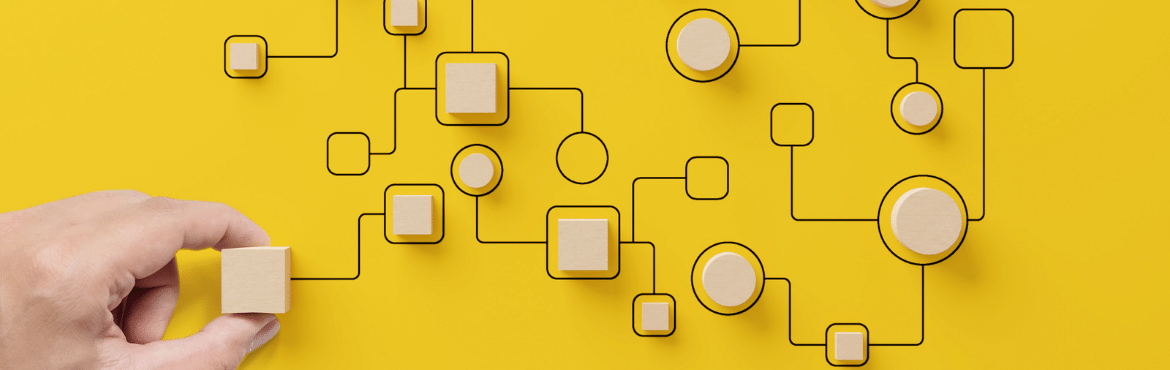
Workflow automation follows a significant sequence carried out by workflow mapping and workflow visualization, which is a major concern.
But McKinsey survey reveals that over half of organizations (57%) are already testing automation, while nearly half of the remaining companies intend to begin within the next year.
Workflow mapping exhibits a deep connection with workflow visualization, as it offers a visual representation of the sequence of steps, tasks, or actions performed to get the desired outcome. The purpose is to perform the initial analysis of individual business processes sequentially through mapping. This implies every concept possesses some inbound tools or features to implement it.
Let us try to understand this in simple terms:
Workflow mapping is like developing a recipe for food with exact ingredients and their measurements before preparing it. If you only rely on the guidance of your ancestors without having an exact measure of the ingredients to pour, more chances are that you will spoil your food with anything less or anything more. Hence, it is necessary to have a physical recipe guide before preparing food rather than making guesses and regrets at the end.
An ideal recipe will offer you a step-by-step procedure for preparing food.
In the same manner, workflow process mapping will give you an exact sequential procedure that visualizes every step of the business process to identify its strengths and weaknesses. As a result, it will make your workflow efficient.
What is Workflow Mapping?
Workflow mapping is a general methodology to construct a complete process or workflow through various symbols to represent process actions and steps. Visually designing the sequence of the process enables team members to split the sophisticated process into pictorial diagrams that are easy to understand, hence making it an influential approach.
However, Giles Johnston, Co-Founder and Chartered Engineer of Fraction ERP, describes workflow process mapping as:
“Simply understandable steps in the process. Visualizing the steps of a process in any workflow enables you to recognize the sequence and logic of the activities and also enables every team member to reach the same page for process reviews.”
But we also hear about process mapping. What is it? What is Process mapping actually? It is the practice of visually outlining how a task or workflow is carried out, step by step. It helps teams clearly understand roles, responsibilities, and the flow of activities, making processes easier to analyze, improve, and optimize.
So we got the workflow mapping and process mapping meaning. Let’s understand workflow process mapping.
What is Workflow Process Mapping?
Workflow Process Mapping Definition: Workflow process mapping is the practice of visually outlining every step, decision, and role within a business process to identify inefficiencies, improve clarity, and prepare workflows for automation. It provides a structured blueprint that teams can easily understand and optimize.
In practical terms, workflow process mapping allows you to:
- Document every step of a process from start to finish, including tasks, decisions, roles, and outcomes.
- Visualize inefficiencies such as bottlenecks, redundant steps, or unclear responsibilities.
- Communicate clearly across teams by using a standardized diagram everyone can interpret.
- Lay the foundation for automation by providing a ready-to-follow blueprint that can be digitized in workflow automation software.
What is the use of Business Process Mapping?
If you can identify bugs in the logic, then you can improve it. Likewise, if you can see all the steps of your workflow, you can identify unnecessary steps, replicated steps, and inefficiencies, thus effectively automating your business procprocess mapsss. Hence, to realize the exact value, you need to use a business process mapping tool that allows you to improve your workflows.
Process mapping helps knowledge workers to understand crucial activities and the problems that may arise in achieving their goals. It is one of the essential ways to upgrade workflows in business. Workflow process mapping gives a clear visualization of the start and end points of the workflow, the resources required to finish the workflow, and an ideal outcome.
Mapping does not rely on presumptions; rather, it tells how people actually work.
For instance, a team leader thinks that the process may take two to three steps to complete. However, while mapping thoroughly, the workflow delivers approximately 15 to 20 steps in its process.
Before writing any business process, maps, and diagrams, if you create a process map, you extract the real value out of it. Hence, the workflow map can subsequently be used as a supporting document for standard operating procedures (SOPs). Additionally, you can automate your current workflow with an ideal or proposed approach.
Also Read: Effective ROI Results with No-Code Business Workflow Automation
But How Workflow Process Mapping Brings Efficiency?
Reveals Hidden Workarounds
Employees often develop informal workarounds to get tasks done, sometimes without even realizing it. These “shadow processes” can either be more efficient than the official procedure or a sign of inefficiency. By mapping tasks against the official SOPs, organizations can identify smarter approaches — or redesign processes to eliminate unnecessary complexity.
Provides an Objective View of Operations
Managers may assume that processes run smoothly, but mapping reveals the truth. For example, in one case study, a director believed orders moved to the shop floor immediately after being received. In reality, they often sat on desks for nearly two weeks. Workflow process mapping made the delay visible, allowing the team to address the bottleneck and improve turnaround times.
Highlights Inefficient or Wrong Paths
Mapping doesn’t just show the “ideal” way of working — it also highlights where things can go wrong. Visualizing multiple paths helps organizations identify errors, redundancies, or delays before they escalate into bigger problems.
Our cognition gives better perspectives, which are 60,000 times faster than text. Thus, the clear flowcharts that outline what must be done, where it must begin and stop, who must do what, and when it must be completed provide remarkable outcomes. Hence, it shows you a transparent version of your tasks to be done.
Also Read: Visual Workflow Builder: Simplifying Process Automation
What are the Key Benefits of Workflow Mapping?
Ensures Consistent Performance
Over time, people develop different ways of performing the same task, which can lead to inconsistency and errors. Workflow mapping creates a standard reference, ensuring that everyone follows the same process — a critical advantage in industries where safety, compliance, and accuracy matter.
Identifies Risks Early
Problems can be addressed more reasonably when noticed upstream. By mapping processes step by step, organizations can detect bottlenecks, hidden inefficiencies, or quality issues before they escalate into costly mistakes.
Accelerates Decision-Making
By mapping business processes in workflow , leaders don’t need to guess how a process works. The visual flow shows the real sequence, dependencies, and decision points, which helps managers make faster, data-backed decisions.
Simplifies Complex Processes
Reading text-based documentation can be confusing, especially when processes involve multiple teams and decision points. A workflow map transforms complexity into an easy-to-follow visual, making it accessible to everyone — from new employees to executives.
Improves Accountability
Workflow mapping clearly assigns ownership of each task. This transparency reduces finger-pointing when issues arise and fosters accountability across teams.
Supports Compliance & Audits
Mapping provides a clear, visual record of how processes work. It helps organizations to demonstrate compliance with industry regulations and for auditors to verify adherence without digging through lengthy documents.
Guides Business Process Analysis
Mapping is the first step in business process analysis (BPA). It helps organizations define what they are doing today, so they can evaluate what should change tomorrow.
Reveals the Most Efficient Path
By comparing current workflows with potential alternatives, businesses can identify faster, simpler ways to achieve the same outcome — saving time, cost, and effort.
Facilitates Training & Onboarding
New employees often learn faster when shown visual diagrams instead of long manuals. Workflow maps serve as training aids, helping staff quickly grasp responsibilities and processes.
Prepares for Automation
Before implementing automation, it’s critical to understand and refine the existing process. Workflow mapping highlights redundancies and unnecessary steps so businesses don’t end up “automating inefficiency.”
Top 4 Symbols for Workflow Mapping
1. Rectangle
Imagine a rectangle as a step in your process. It represents a specific task or action that needs to be done. For example, in a bakery, one rectangle might represent “mixing ingredients.”
2. Arrow
Arrows show the flow of your process. Think of them as directions. They connect the rectangles and indicate the order in which tasks are done. In our bakery, an arrow might show that after “mixing ingredients,” the next step is “baking.”
3. Diamond (Decision Point)
Diamonds are like decision points in your process. They’re where you make choices. For instance, in a shipping workflow, a diamond might ask, “Is the package fragile?” If yes, it goes one way; if no, it goes another.
4. Oval (Start/End)
Ovals mark the beginning and end of your workflow. They’re like the “start” and “finish” signs in a race. In our bakery example, the oval at the beginning would say “Start Baking Process,” and at the end, it would say “Finished Baking.”

How Workflow Mapping Helps in Creating Smart Work Processes?
The workflow mapping develops an efficient roadmap for business process automation. It gives a better vision to the users seeking to understand how a process actually operates in different ways. Also, it generalizes your understanding to choose the shorter and most efficient path. Here are a few examples of how to create a process map that can make your daily operations more efficient:
1. Pretending for a Graphical Business
Mapping your business process in visual representations can build a more comprehensive view of your process. Everyone who is involved in the process will have a precise awareness of the needs, available tools, and final objective.
2. Rely on a practical approach, don’t just follow a theory
Explicitly mapping out your process with workflow process mapping will offer clear issues to look after, if any. However, not using the practical approach will leave you in a dilemma of thinking about which problems to tackle and whether any issues exist or not.
3. Enhance responsibilities
You can also make a schematic plan with names or roles for each stage using workflow process mapping. There will exist transparent responsibilities for every worker, and hence no one can blame others when things clash or go wrong.
4. Invent alternative paths
Workflow process mapping also allows you to choose the optimal path for performing your process. If a shorter path gives more efficient outcomes than a larger one, you can opt for a shorter path. Else go for the longer one.
It also offers a reliable approach to performing your tasks. Other than this, the workflow mapping process also helps you in training new joiners with the existing processes, replicating procedures, enhancing operations, and adhering to legal requirements.
Also Read: What is Process Mining? All You Need to Know
What are the Techniques of Workflow Process Mapping?
Various business process mapping techniques are available. Although workers most often use the terms workflow mapping and workflow diagrams simultaneously, both terms represent similar meanings and generate the same outputs.
Hence to develop our process mapping, let us go through workflow process mapping templates. Some of the mapping techniques include:
- Fundamental Flowchart
- Workflow Diagram
- High-level Mapping
- Swimlane Mapping
- Mapping Value Stream
- Mapping Value Chain
- Business Process Mapping
- Detailed Process Mapping
- Suppliers, Inputs, Processes, Outputs, Customers (SIPOC) Diagram
Also Read: What is a Business Process? 7 Practical Examples
Picking up the Best Workflow Map
All workflow maps show the various steps in a process, but different objectives are better served by different layouts. If you are in doubt while performing, just sketch it informally to get efficient results.
However, you can convert your sketches into a more official diagram if you need to record a process for documentation. A pen and paper will do for now until you require a formal business process map in BPMN (business process mapping notation).
Nevertheless, the specified chart will illustrate how some maps are more effective for particular objectives.
Examples of Workflow Mapping Process
Workflow mapping tools can be implemented in varied fields depending on the requirements. The mapping might be simple or complex, shorter or longer, depending on its efficiency. It also involves fewer details, such as who is responsible for each step and documentation of how to finish each step. Let us look forward to some best practices.
1. Workflow Mapping for Healthcare Intake
The diagram below gives a visual representation of how healthcare staff host and provide better services to their patients. Required patients also get labs and pharmacy services. Colors represent different stages of the workflow mapping healthcare that include patient intake, examination, and lab work.
2. Documentation Workflow Mapping for Content Writers
The documentation workflow is a general diagram. It employs beginning and ending points, actions, choice points, and linkages. Simple procedures and subprocesses are frequently documented in basic workflows. The diagram below shows that straightforward workflow mapping is often useful.
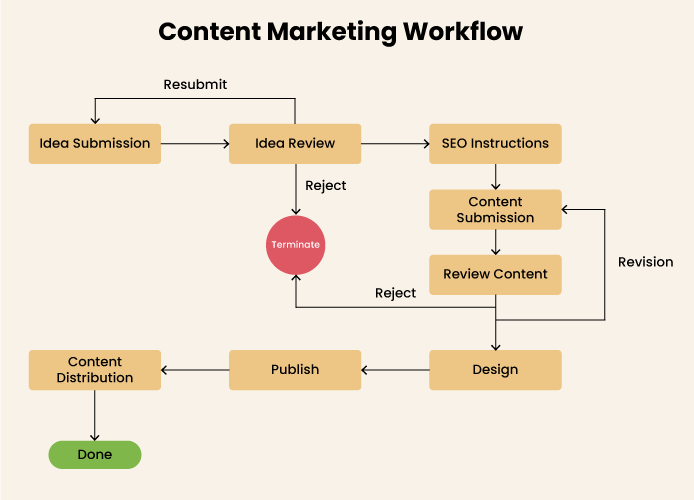
The above examples give a representation of the visual workflow to make it efficient and productive. Hence, better to draw if you are in doubt while performing any process.

Also Read: 10 Key Business Processes You Can Accelerate with Document Generation Software
Get Process Mapping Methodology In Your Workflow Now
As we are visual creatures, using workflow process map software makes our tasks more efficient and easier to accomplish. It gives you a visually engaging approach to simplify the complex steps of the tasks. You can quickly identify bugs at every step and can effectively solve them before the completion of the process. This saves time and makes workflow automation more productive.
Using business process mapping methodology in real-life applications can be high-yielding as the visual representation of any process will make the practical aspects easier to perform without the cultivation of defects.
Quixy is a reputed workflow automation server that offers its clients ten times faster automation services. Get Started Today! Empower your organization with automation and customized app development without coding.
Frequently Asked Questions(FAQs)
What is workflow mapping?
Workflow mapping software is a visual representation of a process that outlines each step, decision point, and action in a clear, easy-to-follow diagram. It helps understand, analyze, and optimize processes.
What are the 4 key steps of the mapping process?
Identify Process: Define the specific workflow or process you want to map.
Document Steps: List and detail each step and decision in the process.
Create a Diagram: Use flowchart symbols to create a visual representation of the workflow.
Review and Refine: Analyze the map for improvements and optimize the process.
What are the 3 basic components of workflow?
Tasks/Actions: Individual steps or actions within the process.
Decisions: Points where the process can take different paths based on conditions.
Connectors/Arrows: Lines that show the flow and sequence of tasks and decisions.
How do I create a map in the workflow?
Identify the Process: Choose the process you want to map.
List Steps: Document each step in the process.
Use Flowchart Symbols: Create a visual map using symbols like rectangles for tasks, diamonds for decisions, and arrows to connect them.
Label and Connect: Label each step and decision, and use arrows to show the flow.
Review and Optimize: Review the map for clarity and efficiency, making improvements as needed.
What is the Workflow Process?
A workflow process is a series of tasks or activities that need to be completed in a specific order to achieve a particular goal. It often involves multiple participants and can be visualized through workflow mapping.
Login
Please login to comment
0 Comments
Oldest















