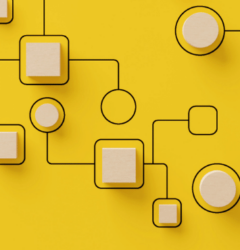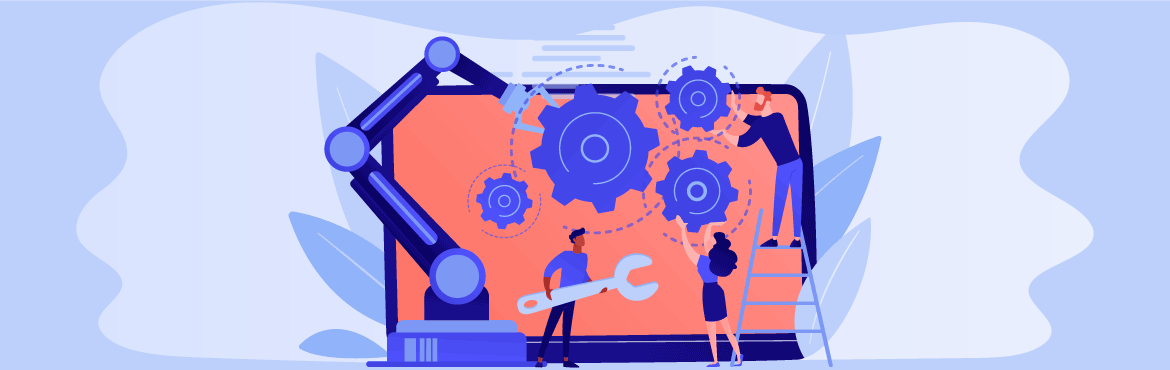
No-code tools can improve automated workflows in ways that guarantee success. Here are the top 5 benefits of using no-code for workflow automation.
Automated workflows have been a segue into digital transformation for most digital-ready organizations. These organizations have realized the innumerable benefits of business automation. Automated workflows have allowed organizations to do away with inefficient paper-based processes that were riddled with errors and delays and to make sure that no resources are wasted on redundant tasks on a daily basis.
Any organization that has not paid attention to business automation faces a significant risk of becoming obsolete in an increasingly digital world that has been accelerated due to the pandemic. In fact, a McKinsey report states that 45% of current paid activities can be automated by today’s technology. That translated to an equivalent of $2 trillion in total annual wages.
No-code workflow automation software has proven to be the most influential enabler for business automation, as it allows for the creation of custom applications without a single line of code. Through visual no-code tools and easy-to-use features, business automation is now under everyone’s reach. Organizations of all sizes and types have been able to automate their workflows with the help of no-code tools, instead of resorting to expensive and inflexible enterprise apps that may not even be the most ideal solution. You can also Measure your preparedness for automation with automation maturity assessment guide.
Also read: 5 ways to achieve Success with No-code Low-Code
No-code low-code tools allow for application development at a pace that is 10 times faster than traditional app development while delivering numerous added benefits. By leveraging on the potential of no-code, not only can automated workflows be created, but even your existing workflows can be improved drastically. Let’s talk about a few ways in which no-code can boost your workflow automation:
5 Ways in which no-code can boost your workflow automation
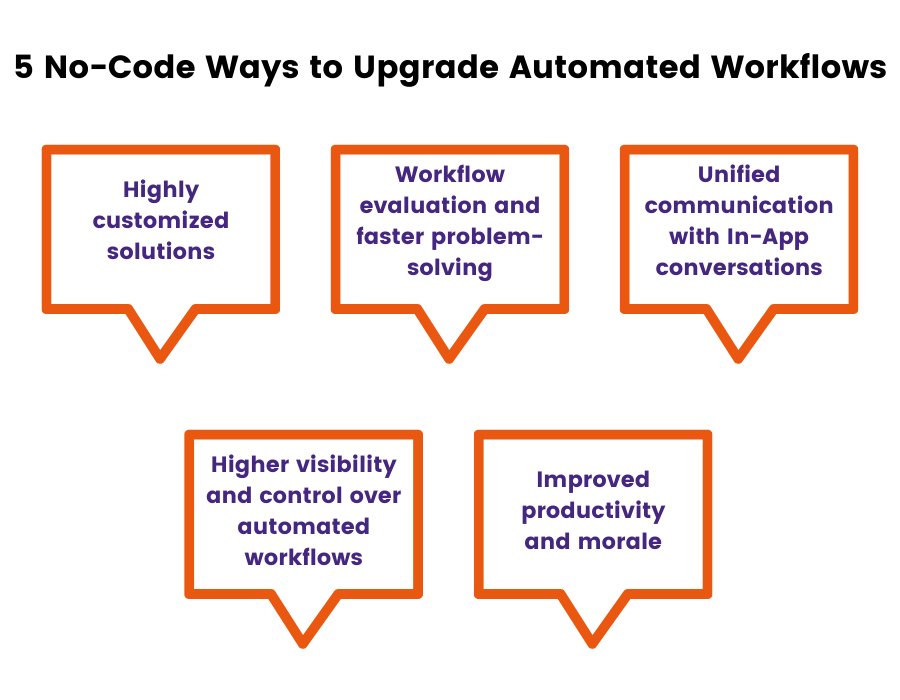
1. Highly customized solutions
No-code empowers people who understand the process the most to design perfect workflows. Earlier, the options were limited to either relying on the IT department or to go for third-party enterprise software and hope that they solve your problem. However, it is very difficult to get highly customized workflow automation this way. A lot is lost in explaining the problem and in trying to fulfill what is expected.
Now that business users have the ability to use no-code tools to create automated solutions by using practices such as workflow mapping themselves, the workflow hence created solves various issues precisely. Once your workflow understands just what your business needs, impressive results are bound to follow.
2. Workflow evaluation and faster problem-solving
The biggest USP of workflows is to strengthen the effectiveness of processes and ensure that the right results are achieved by eliminating error-prone manual processes. Business automation is done to improve the efficacy of the process in the first place. However, a few bottlenecks are bound to arise even in this case. Software applications require constant changes to add new features, squash bugs, and so on. Worry not, since no-code business automation tools prove to be extremely useful in this case.
Revolutionize your organization’s efficiency. Request your Automation Report Card and uncover the untapped potential of automation.
There is no requirement for any assistance from the IT department, as the business user is empowered to fix any issue that arises and fix the workflow. No-code not only allows for simplified resolution of issues, but it also ensures that precious time is saved as otherwise, the process would have taken weeks to resolve.

3. Unified communication with In-App conversations
Remote work has immensely scattered communications over multiple platforms and methods. This might lead to gaps in information sharing and precious knowledge might be lost in the process. It is very important for teams to collaborate effectively and in a manner that leads to no data loss.
No-code app builders allow for in-app conversations, which allows teams to keep a record of every development and communication that has happened on a specific project. Only people who are a part of the process can view and contribute to these conversations by tagging and replying to their colleagues. These conversations can be referred to in the future, helping team members find solutions quickly and save time.
Also read: In-App Conversations: A New and Effective Way to Interact
4. Higher visibility and control over automated workflows
No-code can be used to create impactful reports from the data collected by automated workflows, as the records and metrics are accurate and useful. These reports can be generated in real-time, with visual aids and graphics that are easy to understand. Instead of getting lost in a sea of numbers and incomprehensible data, no-code tools can churn out reports that tell you exactly what you need to know. There is also greater visibility of the progress in tasks on automated workflows, leading to clear, informed decision-making, transparency, and accountability.

5. Improved productivity and morale
As automated workflows do away with manual tasks and redundancy, it saves workers a whole lot of time and effort. They no longer need to repeat the same grunt work day in and day out while constantly fearing inaccuracies and slip-ups. Instead, they can now focus on tasks that are more important and channel all their energy into them. This not only leads to saved time and better results (leading to increased productivity) but also raises their morale and motivates them to work on things that matter. Hence, the benefits of no-code automated workflows are as qualitative as they are quantitative.
Also Read: Top 10 Automation Mistakes to Watch Out For
Takeaway
These benefits prove that no-code tools carry a significant advantage when it comes to automated workflows, an advantage that cannot be ignored by any organization that is planning to reap maximum benefits out of business automation. No-code tools of today give their users a plethora of features that can be used to create just the perfect workflows, minus any coding or hassles. They improve the quality of workflows by leaps and bounds while providing multiple soft benefits on the side.
By adopting no-code to shape the business automation and digital transformation journey of their organizations, business leaders are bound to taste success and achieve results that were unimaginable before. All it takes is that one step. Are you ready to take it?
Frequently Asked Questions(FAQs)
What is no-code workflow automation?
No-code workflow automation is like creating a digital assembly line without writing code. You use visual tools and pre-built components to design automated workflows, making tasks like data entry, approvals, and notifications a breeze.
What is the alternative to workflow automation?
If you’re not into automation, the alternative is manual work, which can be slower, error-prone, and resource-intensive. It’s like choosing between walking and flying – automation is the jet!
What is low code no-code automation?
Low-code no-code is like having options. Low-code gives you some coding flexibility, while no-code is code-free. Choose based on your comfort level with coding.
How do I create an automated workflow?
Creating an automated workflow is like building a recipe. You need to identify the process, choose a tool, design the steps, set rules, and test it out. It’s all about planning and execution.
How do I create a dynamic workflow?
A dynamic workflow is like a choose-your-own-adventure story. You set up rules that let the workflow adapt and change based on different conditions, like routing tasks to the right people.
Subscribe
Login
Please login to comment
0 Comments
Oldest