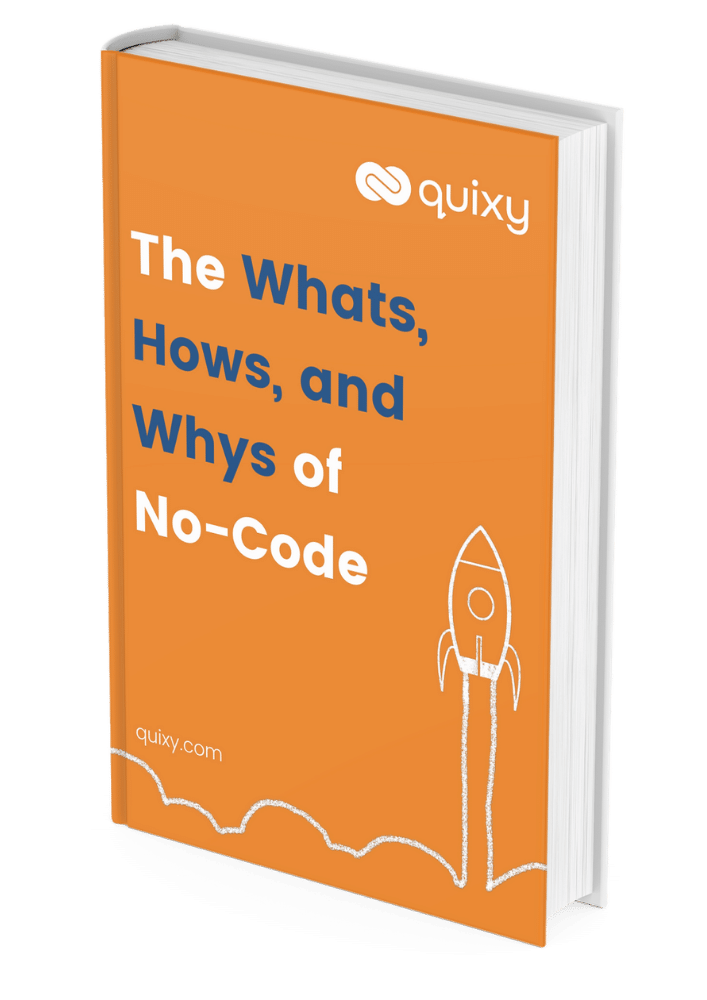The automation of business is pervasive. Today’s businesses cannot function without automation, whether for a particular department, task, business unit, or process. Cost savings, increased performance, and productivity are some of the advantages of automation.
Automation promises significant savings in terms of cost, quality, and speed, but in order to realize these benefits, executive and IT executives must have an action plan that takes common errors into account. This is especially true now when it is managing several concurrent automation programs, and hyper-automation is becoming more prevalent.
Over 60% of businesses are reportedly pursuing four or more hyper-automation initiatives at once, according to a recent Gartner survey. Leaders should approach automation as a philosophy to be adopted rather than a project to be finished and be mindful of common automation mistake that could lead to automation failure.
As organizations increasingly embrace automation to drive cost savings, increase efficiency, and enhance performance, it is crucial to navigate this transformative journey with caution. While automation holds immense potential, avoiding common mistakes becomes paramount to realizing its full benefits. By understanding the pitfalls and challenges that can arise during the implementation and management of automation initiatives, businesses can make informed decisions and avoid costly errors. Let’s explore some of the most critical automation mistakes to steer clear of, ensuring a smooth and successful automation journey.
Automation Mistakes to Avoid
Make sure you avoid the following most common blunders if you’re preparing to start using business automation.
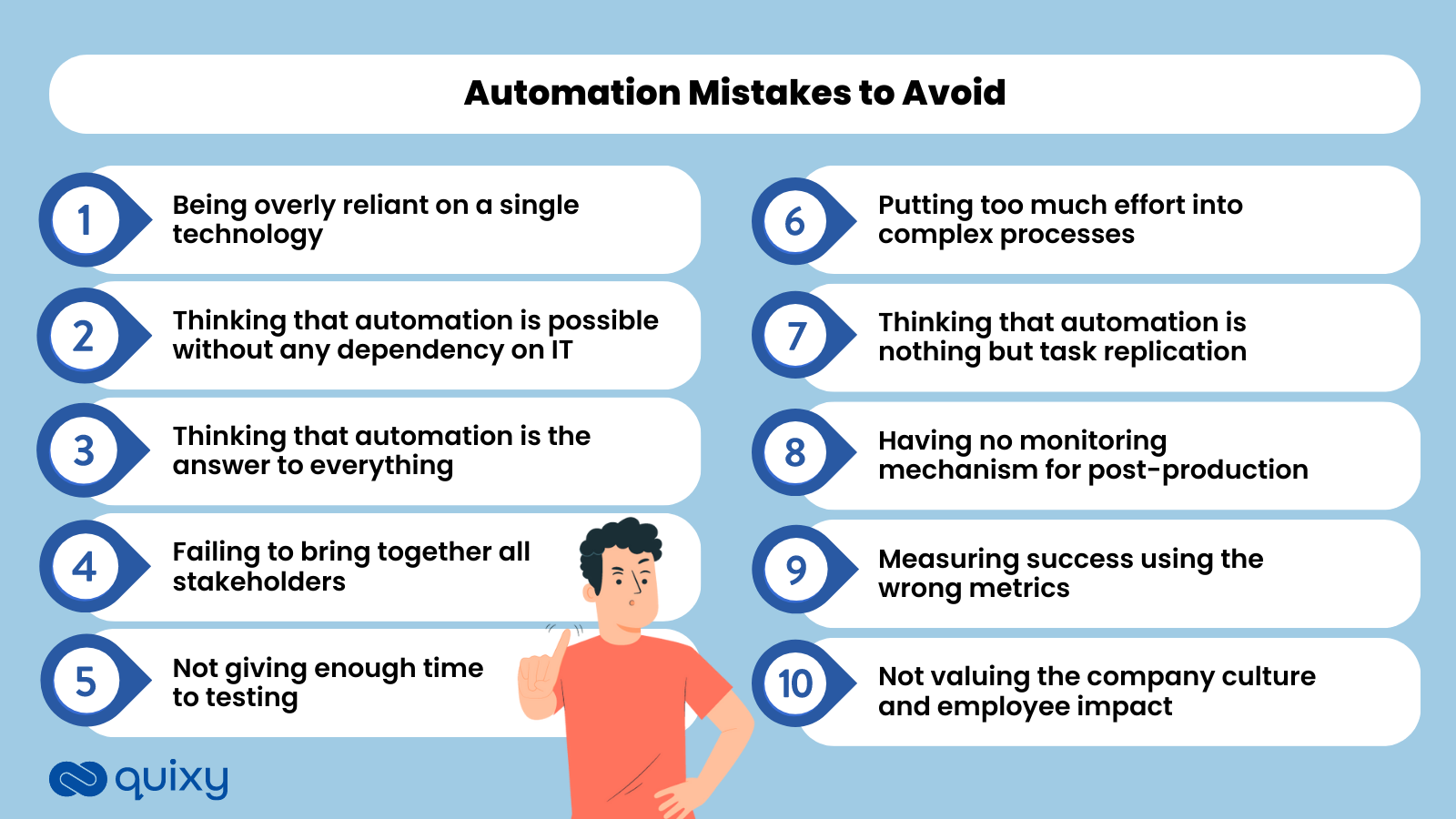
1. Being overly reliant on a single technology
Once a corporation has successfully purchased and installed a particular process automation instrument, such as robotic process automation (RPA), people naturally want to increase its use of it. On the other hand, it is a bad idea to promote automation from a single technological perspective. It is advised to begin with the business outcome and then align the suitable set of tools.
The recommended course of action is to redesign strategies and align technology toolsets to a flexible range of business outcomes.
Also Read: Workflow Automation in 6 simple steps with No-Code
2. Thinking that automation is possible without any dependency on IT
More and more business users believe that low-code/no-code apps and RPA can be implemented without the help of IT. It’s possible that business users won’t comprehend, for instance, how customer and data records work. Furthermore, these programs are interconnected with other systems, necessitating regular updates. Without the assistance of the IT team, upgrades cannot be completed, which results in failure processes.
Establish and support a center of excellence for automation that consists of individuals with a range of organizational abilities, including analytical and process mapping skills, technical abilities, business acumen, and IT governance experience. This center of excellence ought to resemble a center of excellence for DevOps.
3. Thinking that automation is the answer to everything
Leaders must use more than automation to fix flaws in a subpar process, even though it may eventually be the best answer for the company and technological operations. Using automation in this approach does nothing more than prolong the life of subpar legacy programs by producing savings that mask underlying inefficiencies; it is not meant to make up for system flaws or delay system replacement.
Compare the pros and cons of automation vs. system replacement, added functionality, and integration strategy.
4. Failing to bring together all stakeholders
Because automation, by its very nature, has a wide-ranging impact on the business, you should involve stakeholders from all areas of the organization in decision-making and approval. For instance, contact HR if the adoption of new automation processes modifies the nature of people’s responsibilities; security or IT must be involved if modifications to access privileges and IDs, or if server requirements alter.
Give a designated team member on the automation center of excellence team the duty of managing stakeholders.
5. Not giving enough time to testing
Automation technology can only function well, provided the rules and algorithms are exact. Although the technologies may appear simple to operate, they are harsh if configured incorrectly. They can swiftly sabotage corporate data and fail to produce the desired business result.
The recommended action is to ensure testing looks at the entire process, not just the programming and automation features. When using your chosen automation technologies, thoroughly test and audit the data integrity.
Also Read: Effective ROI with No-Code Business Workflow Automation
6. Putting too much effort into complex processes
When automating a process, organizations can find themselves in a muddle. This most frequently occurs when processes need to be better documented or understood, when the workflow needs to be consistent, or when there are excessive options while making decisions. Save time and energy by failing to stop such procedures as soon as they begin.
Create a set of criteria or standards to eliminate procedures and jobs that aren’t ready for automation. For instance, base rules on the number of stages in the process, the number of integrations needed, or the clarity of the current process.
7. Thinking that automation is nothing but task replication
The key benefit of automation is enhancing the end-to-end process to improve the experience for both customers and employees. If automation tools are used to precisely replicate what is being done manually, this benefit is missed. You risk using the incorrect automation tool and failing to achieve the desired business outcome if process redesign is not a step in the automation process.
Consider applying a process reengineering technique, such as Six Sigma or design thinking, before deploying new process automation tools to guarantee automation can produce results as effectively as possible.
8. Having no monitoring mechanism for post-production
Automation initiatives will require a lot of “hands-on” IT participation after deployment, just like any other system. Establish ongoing assessment, monitoring, and regular quality checks, for instance, for RPA rollouts to ensure that robots have been correctly written and are still functioning as planned. This prevents laborious data cleansing operations.
Ensure you empower and enable operations managers to consistently monitor and audit the automation technologies by establishing postproduction protocols.
9. Measuring success using the wrong metrics
Technology tools and programs are frequently tested to ensure they function as intended. But whether or not the initiative is successful is not indicated by this. The success of automation depends on measuring the effect on operations and the business as a whole.
The recommended action is to focus the measurement of automation success on KPIs that precisely quantify the business objective the automation implementation is designed to achieve.
10. Not valuing the company culture and employee impact
The impact on personnel should be considered in addition to how to deploy and scale automation, particularly if roles are removed or reinvented.
Ensure your automation teams openly discuss how they will implement change, incorporating change management and HR when necessary to account for any employee reactions.

Some firms are working on 15 projects at once, with 40% of businesses running four or more hyper-automation initiatives simultaneously. Three sorts of errors—those in approach, implementation, and impact—typically cause failure. Enterprises must prioritize automation projects that result in distinct, measurable business objectives and for which your organization has the necessary resources to achieve success.
Also Read: Top 10 Workflow Automation Software for Your Business
No-Code’s Role in Error-Free Automation
Embracing no-code development platforms can significantly contribute to avoiding automation mistakes. Traditional automation projects often require extensive coding expertise, leading to complexities and potential errors. However, with no-code platforms, non-technical users can create and deploy automation workflows without writing a single line of code. This democratization of automation empowers business users to take charge of their own processes, reducing the reliance on IT and minimizing the risk of coding mistakes. No-code platforms provide intuitive interfaces, drag-and-drop functionality, and pre-built templates, simplifying the automation implementation process and increasing the chances of success. By leveraging no-code automation tools, organizations can foster collaboration, accelerate automation adoption, and mitigate common mistakes associated with complex coding tasks.
Discover the path to automation success and unlock the power of an ‘Automation Report Card‘ to avoid common mistakes and drive error-free automation.

Conclusion: Maximizing the Benefits of Business Automation
Automation has become indispensable for modern businesses, offering cost savings, improved performance, and increased productivity. However, realizing these benefits requires organizations to address common challenges and avoid critical errors. By taking a strategic approach, organizations can optimize their automation programs.
This involves avoiding reliance on a single technology, involving IT throughout the process, and understanding that automation is not a standalone solution. Engaging stakeholders, conducting thorough testing, and prioritizing business-oriented metrics are essential for success. Valuing company culture and considering employee impact ensures smooth transitions.
In a landscape with multiple automation initiatives, organizations should prioritize projects aligned with their goals and ensure adequate resources. By following these guidelines and learning from others’ experiences, businesses can fully unleash the potential of automation and achieve significant operational improvements.
Frequently Asked Questions(FAQs)
Q. What is automation, and why is it important in business processes?
Automation involves using technology to perform tasks with minimal human intervention, improving efficiency and reducing errors in business processes.
Q. What are the mistakes organizations make when implementing automation?
Common mistakes include automating without a clear strategy, overlooking process analysis, and failing to consider scalability.
Q. How can automation mistakes impact business operations?
Automation mistakes can lead to inefficiencies, financial losses, data errors, and damage to customer relationships.
Q. What steps can organizations take to avoid automation pitfalls?
To avoid mistakes, organizations should start with a well-defined strategy, involve relevant stakeholders, perform thorough testing, and ensure ongoing monitoring and optimization.
Q. Can you provide examples of automation success stories?
Yes, successful automation stories often involve streamlined customer support, faster data processing, and improved inventory management, leading to cost savings and enhanced customer satisfaction.
Subscribe
Login
Please login to comment
0 Comments
Oldest