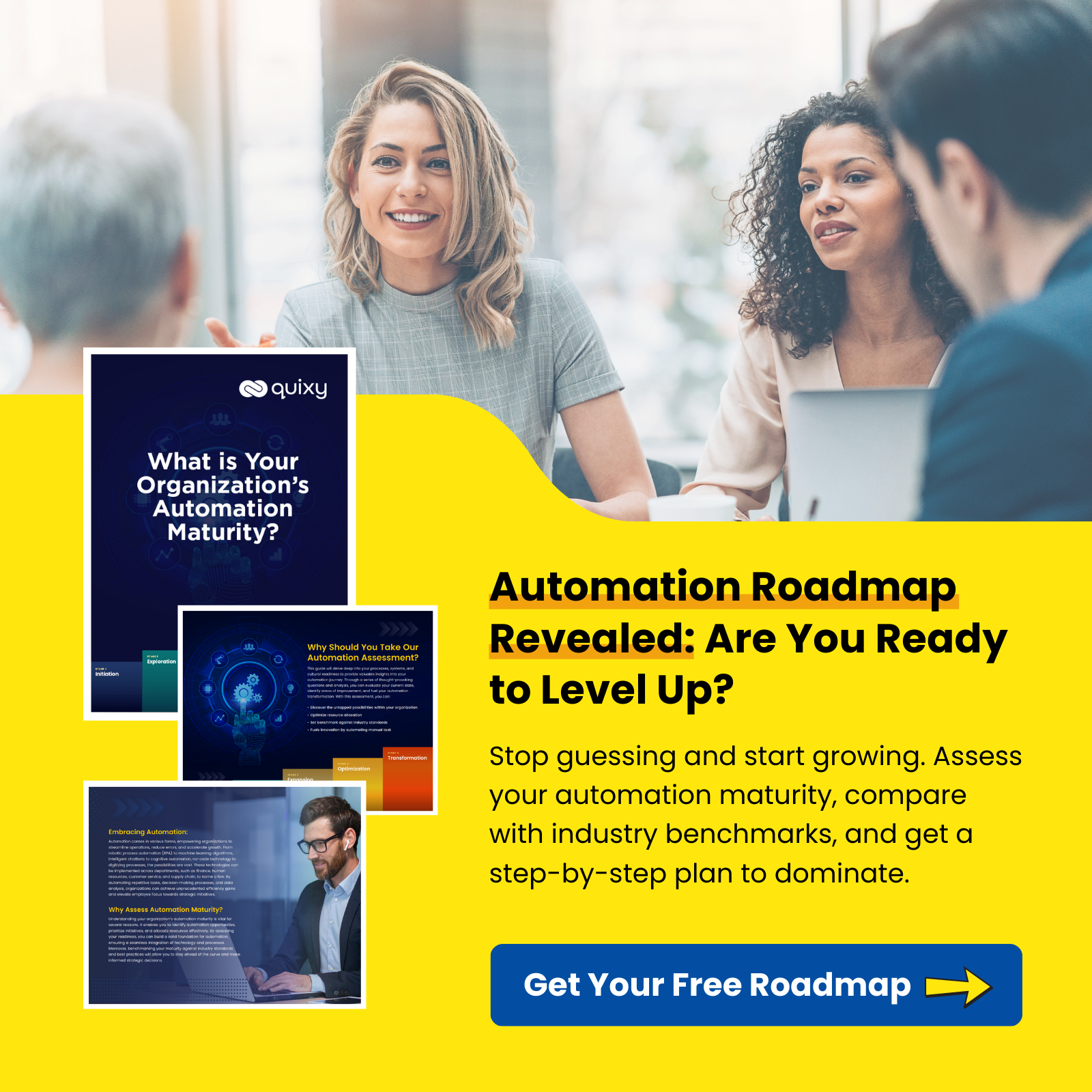In our digitally interconnected world, app development stands as the driving force behind innovation and progress. Applications, in their myriad forms, have redefined how we live and work, transforming the way businesses operate, people interact, and ideas come to life. They have become the essential building blocks of modern technology ecosystems, driving industries to innovate and adapt at an unprecedented pace.
As we step further into the future, new technologies like generative AI, quantum computing, and extended reality (XR) are emerging, poised to revolutionize the way we conceptualize and create digital solutions. These advancements are pushing the boundaries of what applications can achieve, opening doors to smarter automation, more personalized user experiences, and unparalleled scalability.
Amidst this wave of innovation, low-code and no-code (LCNC) platforms are democratizing app development, empowering non-technical users to learn app development basics and become creators and significantly reducing time-to-market for businesses. Paired with the principles of agile technology, these platforms are fostering environments of rapid iteration and continuous delivery, enabling organizations to adapt swiftly to market demands and technological shifts. Together, LCNC and agile advancements are paving the way for a more inclusive, efficient, and future-ready app development landscape.
Custom app development, in particular, plays a pivotal role in this evolution. While LCNC platforms offer speed and accessibility, custom app development provides tailored solutions that meet unique business needs, ensuring scalability, security, and seamless integration with existing systems. By leveraging cutting-edge technologies and bespoke design, custom apps empower organizations to differentiate themselves in competitive markets, deliver exceptional user experiences, and future-proof their digital strategies. Whether it’s crafting enterprise-grade applications or innovative consumer-facing solutions, custom app development remains at the heart of driving meaningful and sustainable technological transformation.
What are Custom Apps?
Custom apps are software applications specifically designed and developed to meet the unique needs, goals, and requirements of a particular business, organization, or user group. Unlike off-the-shelf software, which is built for a broad audience and offers generic features, custom apps are tailored to address specific challenges, workflows, or processes. They are created with a deep understanding of the end-users’ needs, ensuring a perfect fit for the intended purpose.
Key Characteristics of Custom Apps
- Tailored Functionality: Custom apps are built to perform specific tasks or solve particular problems, offering features and workflows that align precisely with the user’s requirements.
- Scalability: They are designed to grow with the business, allowing for easy updates, feature additions, and integration with other systems as needs evolve.
- Integration: Custom apps can seamlessly integrate with existing software, databases, and tools, ensuring smooth operations and data flow across the organization.
- User-Centric Design: These apps prioritize user experience (UX) and interface (UI) design, ensuring they are intuitive, efficient, and enjoyable to use.
- Security: Custom apps can be developed with robust security measures tailored to the organization’s specific risks and compliance requirements.
- Ownership and Control: Businesses have full ownership of the app, including its codebase, data, and intellectual property, allowing for complete control over its future development and customization.
Also Read: Top 10 Blockchain Application Development Companies to Transform You Business
How Custom App Development Transforms Businesses
Custom application development is the process of designing, building, and deploying software applications that are specifically tailored to meet the unique needs, goals, and requirements of a particular business, organization, or user group. Unlike off-the-shelf software, which offers generic solutions for a broad audience, application development platform focuses on creating bespoke solutions that address specific challenges, workflows, or processes. This approach ensures that the final product aligns perfectly with the user’s objectives, offering a high degree of flexibility, scalability, and integration.
Also Read: Master Blockchain Applications and DApps: A Developer’s Handbook
How Business Users Can Develop Apps
Traditionally, custom application development required significant IT intervention, involving complex coding, technical expertise, and lengthy development cycles. However, with the rise of low-code and no-code (LCNC) platforms, business users—often referred to as “citizen developers“—can now create custom applications without relying heavily on IT teams. Here’s how:
Low-code and no-code platforms provide visual, drag-and-drop interfaces that allow users to design and build applications with minimal or no coding knowledge. These platforms abstract the complexities of traditional software development, enabling business users to focus on solving problems rather than writing code.
Business users benefit from these platforms in several ways. First, they can develop applications in days or weeks instead of months, significantly reducing time-to-market. Second, these tools are cost-efficient, as they eliminate the need for hiring specialized developers or outsourcing projects. Third, they offer flexibility, allowing users to iterate and update apps as business needs evolve. Additionally, many LCNC platforms come with pre-built templates and components, such as forms, dashboards, and workflows, which can be customized to suit specific requirements. This makes it easy for business users to create apps for tasks like project management, customer relationship management (CRM), or data collection without starting from scratch.
Also Read: The Future of App Building: How AI & Modern Platforms Are Transforming Enterprise Software
Integration capabilities are another key feature of LCNC platforms. They often include built-in connectors for popular tools enabling seamless data flow across systems.
This ensures that apps built by business users can work harmoniously with existing software ecosystems. Furthermore, these platforms prioritize user-friendly design, allowing business users to create intuitive interfaces that enhance the end-user experience without needing advanced design skills.
Business users can work alongside IT teams when necessary, ensuring that apps meet security and compliance standards while still maintaining control over the development process. This collaborative approach fosters innovation and agility, enabling organizations to respond swiftly to market changes.
Benefits of Custom Application Development
| Benefit | Description |
|---|---|
| Tailored to Specific Needs | Designed to address exact business challenges, workflows, and goals. |
| Enhanced Efficiency | Automates tasks, streamlines workflows, and integrates with existing systems for better productivity. |
| Scalability | Built to grow with the business, supporting additional users, features, and workloads. |
| Improved User Experience | Offers intuitive, user-friendly interfaces and personalized experiences for higher satisfaction. |
| Competitive Advantage | Enables unique features and services that differentiate the business from competitors. |
| Seamless Integration | Integrates with existing tools, databases, and software for smooth data flow and reduced errors. |
| Cost-Effectiveness | Long-term savings by eliminating unnecessary features, licenses, and operational inefficiencies. |
| Enhanced Security | Built with tailored security measures to meet specific compliance and data protection needs. |
| Full Ownership and Control | Businesses own the app’s codebase and intellectual property, allowing full control over updates. |
| Support for Innovation | Provides a platform for implementing cutting-edge technologies like AI, IoT, and blockchain. |
| Better Customer Engagement | Enhances customer interactions with personalized experiences, loyalty programs, and faster support. |
Also Read: Franchise Management Software: Revolutionize with 6 Game-Changing Strategies
Drawbacks in Traditional App Development
While traditional app development has been the cornerstone of software creation for decades, it comes with several drawbacks that can hinder efficiency, scalability, and adaptability, especially in today’s fast-paced digital environment. Here are the key drawbacks of traditional app development:
| Drawback | Description |
|---|---|
| High Costs | Requires significant financial investment for specialized developers, lengthy development cycles, and ongoing maintenance. Costs can escalate with post-deployment changes. |
| Time-Consuming Process | Involves lengthy stages like planning, coding, testing, and deployment. Delays in any phase can push back the entire project. |
| Complexity | Writing code from scratch is complex and error-prone, requiring deep technical expertise and making it inaccessible to non-technical stakeholders. |
| Limited Flexibility | Making changes or adding new features after development is difficult and time-consuming, hindering adaptability to market demands. |
| Dependency on IT Teams | Relies heavily on IT departments or external developers, creating bottlenecks and delays for even minor updates or fixes. |
| Higher Risk of Failure | The complexity and length of development increase the risk of project failure, budget overruns, or apps that don’t meet business requirements. |
| Maintenance Challenges | Requires regular maintenance, bug fixes, and updates, which can be resource-intensive. Legacy systems may become outdated and hard to integrate with newer technologies. |
| Limited Scalability | Apps may struggle to scale as the business grows or user demand increases, often requiring significant rework and additional costs. |
| Difficulty in Integration | Integrating with existing systems or third-party tools can be challenging and time-consuming, leading to data silos and inefficiencies. |
| Long Learning Curve | Developers need to master specific programming languages, frameworks, and tools, which takes years and limits the pool of available talent. |
| Inability to Iterate Quickly | Follows a linear approach (e.g., Waterfall model), making it difficult to incorporate feedback or make changes mid-project, resulting in apps that may not meet user expectations. |
| Higher Security Risks | Writing custom code from scratch increases the risk of vulnerabilities if not properly tested and secured. Ensuring compliance with security standards can be challenging. |
Mobile apps account for 70% of the total digital media time spent in the United States.
Custom Apps vs. Off-the-Shelf Solutions: Finding the Perfect Fit for Your Business
Custom applications are tailored to meet your organization’s specific needs, offering unparalleled flexibility and functionality. They are designed from the ground up to align with your unique processes and requirements, ensuring a precise fit. On the other hand, off-the-shelf solutions provide pre-built software that caters to general use cases. While they offer quick implementation and lower initial costs, they may not fully address your individual needs. Custom apps excel in delivering a competitive edge and efficiency, but they typically require more time and investment. The choice between custom and off-the-shelf ultimately depends on your organization’s goals, budget, and the level of customization required to achieve peak performance.
Also Read : Rapid App Development with Quixy , Experience the Revolutionary Power
The Evolution of Application Development
The journey of application development is an ever-evolving narrative marked by continual adaptation to the technological zeitgeist:
- Inception: Application development found its roots in the era of mainframe computers, where custom solutions were crafted for scientific and industrial purposes.
- Desktop Dominance: The advent of personal computers ushered in desktop applications, which operated locally on individual machines.
- Web Revolution: The rise of the internet brought forth web applications, democratizing access to information and services via web browsers.
- Mobile Marvel: The proliferation of smartphones gave birth to mobile app development, revolutionizing how we connect, communicate, and conduct business.
- Cross-Platform Agility: Cross-platform development became a pivotal approach to navigating the diversification of devices and operating systems, ensuring seamless functionality across multiple platforms.
- Low-Code and No-Code Renaissance: Today, we stand on the cusp of a new era with the emergence of low-code and no-code development platforms, where the power of application creation is placed in the hands of individuals with varying levels of technical expertise.
Also Read: What do No-Code Platforms do for Traditional Developers?
Understanding Different Types of Applications
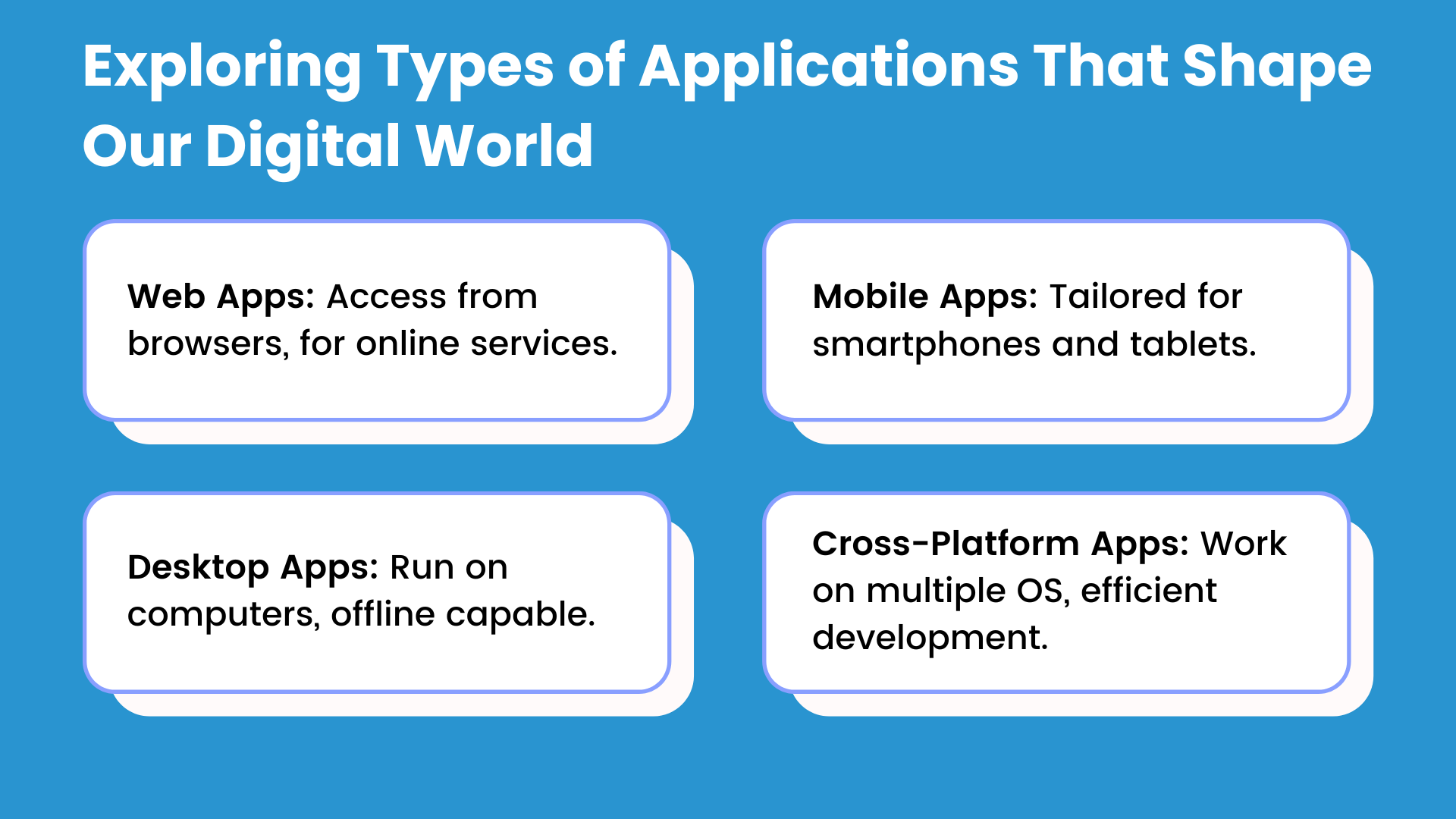
A diverse array of applications caters to various platforms and user needs. Let’s delve into the distinctive types of applications that have shaped our digital landscape:
Web Applications
Access Anytime, Anywhere
Web applications are software programs accessible via web browsers. They offer the convenience of access from virtually any device with an internet connection. Web applications power online services, from email clients and social media platforms to cloud-based productivity tools.
Also Explore: Quixy Release 3.3 Platform Updates for Improvements in Web Application
Mobile Applications
Power in Your Pocket
Mobile applications, or mobile apps, are designed specifically for smartphones and tablets. They leverage the unique features of mobile devices, such as touchscreens and GPS, to provide a tailored user experience. Mobile apps range from games and social networking to utility tools and e-commerce platforms.
Also Read: Top Mobile App Development Tools to Forge the Future
Desktop Applications
The Workhorse of Computing
Desktop applications, also known as native applications, run directly on a user’s computer or laptop. They offer robust performance and offline capabilities. Desktop apps cover a broad spectrum, including word processors, graphic design software, and video editing tools.
Also Read: Introducing Performance Appraisal in KVGB for Transformational Growth
Cross-Platform Applications
Bridging the Divide
Cross-platform applications are versatile solutions designed to function seamlessly across multiple operating systems, such as Windows, macOS, iOS, and Android. They reduce development effort and ensure consistent user experiences. Cross-platform apps are commonly used in mobile and web development.
Stages of Custom Application Development
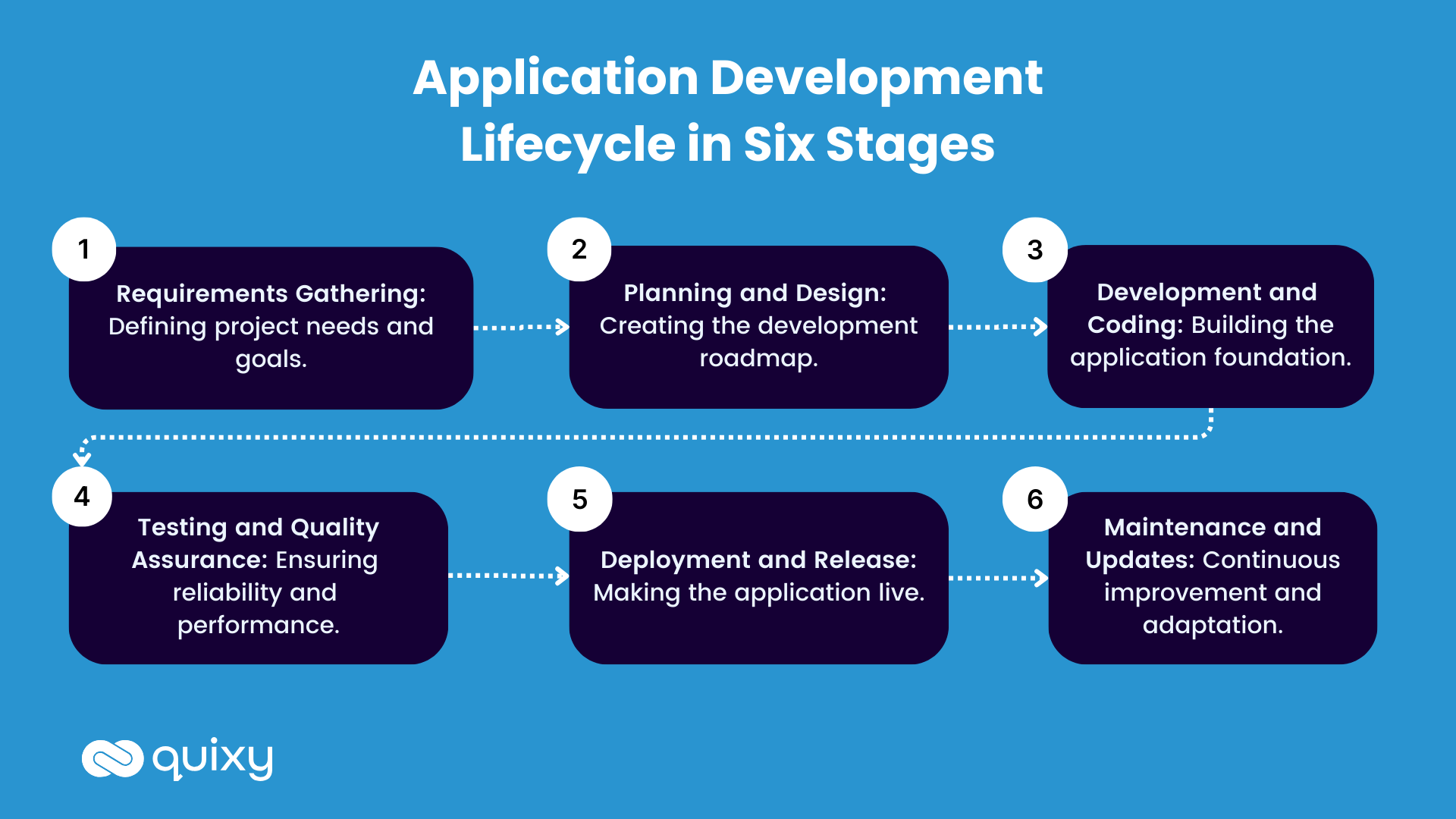
When embarking on the journey of application development, a structured approach is essential. Here are the key stages of application development lifecycle that constitute the lifecycle of application development:
Requirements Gathering and Analysis: Defining the Blueprint
At this initial stage, developers and stakeholders collaborate to gather and document detailed project requirements. This phase involves understanding user needs, functional specifications, and project objectives. Clear requirements form the blueprint for the entire development process.
Also Read: Progressive Web Apps vs Native Apps: Which One Should Your Business Choose?
Planning and Design: Creating the Roadmap
Developers create a comprehensive project plan in the planning and design phase. This plan outlines the development timeline, resource allocation, and technical architecture. The design aspect involves creating wireframes, prototypes, and user interfaces to visualize the final product.
Development and Coding: Building the Foundation
This is where the actual coding and development of the application take place. Developers write the code according to the project requirements and design specifications. This phase often involves multiple iterations, code reviews, and collaboration among the development team.
Also Read: Construction Management App: 7 Ways to Boost Your Efficiency
Testing and Quality Assurance: Ensuring Reliability
Testing and quality assurance are critical stages in application development. Testers evaluate the application for bugs, glitches, and performance issues. Quality assurance ensures that the application meets the specified standards and user expectations. It may involve various types of testing, including unit testing, integration testing, and user acceptance testing.
Deployment and Release: Going Live
Once the application passes rigorous testing, it is ready for deployment. Deployment involves making the application available to users through app stores, web hosting, or internal networks. A well-planned application deployment strategy ensures a smooth and successful release.
Maintenance and Updates: Continuous Improvement
The journey doesn’t end with deployment. Maintenance and updates are ongoing processes. Developers monitor the application’s performance, address user feedback, and release updates to fix bugs, enhance features, and adapt to changing technology landscapes.
Each of these stages is essential in delivering a successful application. A well-structured development process ensures that the final product aligns with user needs, functions reliably, and remains adaptable to future changes and improvements.
Low-Code No-Code Custom App Development
f You Have Opted for Low-Code No-Code (LCNC): Development and Coding – Building the Foundation
If you’ve chosen a low-code or no-code (LCNC) platform for your custom app development, the process of building the foundation differs significantly from traditional coding. While traditional development involves writing code from scratch, LCNC platforms simplify this phase by providing visual, drag-and-drop tools and pre-built components. Here’s how development and coding work in an LCNC environment:
Visual Development Interface
Instead of writing lines of code, developers (or citizen developers) use a visual interface to design the app’s logic, workflows, and user interface. Drag-and-drop functionality allows users to select pre-built components (e.g., buttons, forms, databases) and arrange them to create the app’s structure.
Pre-Built Templates and Modules
LCNC platforms offer a library of templates and modules for common use cases, such as data collection, task management, or customer relationship management (CRM). These templates can be customized to fit specific business needs, significantly reducing development time.
Workflow Automation
LCNC platforms enable users to automate workflows by defining rules and logic visually. For example, you can set up automated notifications, approvals, or data updates without writing complex code.
Integration with Existing Systems
LCNC platforms come with built-in connectors and APIs to integrate with third-party tools, databases, and services. This ensures seamless data flow between the custom app and existing systems, such as Microsoft 365, Google Workspace, or Salesforce.
Rapid Iteration and Collaboration
Changes can be made quickly and tested in real-time, allowing for rapid iteration and continuous improvement. Teams can collaborate on the platform, with business users and IT professionals working together to refine the app.
Minimal Coding (Low-Code) or No Coding (No-Code)
Low-Code Platforms: Allow for some custom coding to extend functionality or integrate with specialized systems.
No-Code Platforms: Require no coding at all, making app development accessible to non-technical users.
Testing and Debugging
LCNC platforms often include built-in testing tools to identify and fix issues during development. Debugging is simplified, as the platform highlights errors and provides suggestions for resolution.
Scalability and Performance
LCNC platforms are designed to handle scalability, allowing apps to grow with the business. Performance optimization is often managed by the platform, reducing the need for manual tuning.
Security and Compliance
LCNC platforms provide built-in security features, such as role-based access control, data encryption, and audit logs. They also ensure compliance with industry standards, reducing the burden on developers.
They also ensure compliance with industry standards, reducing the burden on developers.
Also Read: How to effectively choose and adopt a No-Code Platform
Choosing the Right App Development Approach
Selecting the appropriate app development approach is pivotal to the success of your project. Here, we explore various development methodologies and approaches that can guide your decision-making process:
Native vs. Hybrid vs. Web Development
Native Development
When opting for native development, applications are built exclusively for a specific platform or operating system (e.g., iOS or Android). Native apps leverage the full potential of the device’s capabilities, resulting in high performance and a seamless user experience. However, they require separate development efforts for each platform, which can be resource-intensive.
Hybrid Development
Hybrid development strikes a balance between native and web development. These apps are developed using web technologies (HTML, CSS, JavaScript) and then wrapped within a native container. This approach allows for cross-platform compatibility, reducing development time and costs. However, it may sacrifice some performance optimization compared to fully native apps.
Web Development
Web development focuses on creating applications that users access through web browsers. These applications are platform-independent and can be accessed from any device with a compatible browser. While web apps are cost-effective and easy to maintain, they may have limited access to device-specific features compared to native apps.
Also Read: Workflow Automation in 6 simple steps with No-Code
Low-Code and No-Code Development
Low-Code Development
Low-code development platforms empower developers to create applications with minimal manual coding. These platforms provide visual interfaces and pre-built components, allowing for faster development and easier customization. Low-code platforms are suitable for projects with tight timelines and limited resources.
No-Code Development
No-code development takes simplicity a step further by enabling individuals with no coding experience to build applications. Users can create apps through drag-and-drop interfaces and predefined templates. No-code platforms democratize application creation, making it accessible to a broader audience.
Also Read: Reasons why Digital Vendors needs Penetration Testing
Agile vs. Waterfall Development Methodologies
Agile Development
Agile is a flexible and iterative approach to development. It emphasizes collaboration, adaptability, and continuous improvement. Agile teams work in short cycles (sprints) to deliver functional increments of the application. This methodology is ideal for projects where requirements may evolve and require frequent adjustments.
Waterfall Development
Waterfall is a linear and sequential development approach. It follows a structured process, with each phase (requirements, design, development, testing, deployment) occurring in a specific order. Waterfall is suitable for well-defined projects with stable requirements where changes are minimal.
Choosing the right development approach depends on your project’s specific requirements, resources, and objectives. Each approach has its advantages and limitations, and the decision should align with your development team’s capabilities and the unique demands of your application.
Also Read: ‘SuperApp’ – Building an Ecosystem of Applications

The Future of LCNC in App Development
The adoption of LCNC platforms is expected to grow as organizations continue to prioritize agility and digital transformation. Advances in artificial intelligence (AI) and machine learning (ML) are further enhancing these platforms, enabling predictive analytics, smart suggestions, and automated testing. As LCNC technology evolves, it is set to become an integral part of IT strategies, empowering businesses to innovate faster and adapt seamlessly to ever-changing market demands.
By embracing LCNC platforms, organizations are not just building apps; they are creating opportunities to reimagine how technology supports their goals, driving greater efficiency, creativity, and impact.
Custom App Development with Quixy
Quixy is an advanced no-code low-code platform designed to help businesses create enterprise-grade applications quickly and manage them effortlessly. With its intuitive drag-and-drop interface, pre-built templates, and seamless integration capabilities, Quixy empowers users to build scalable, secure, and customized apps without extensive coding knowledge.
The platform supports rapid development, enabling businesses to go from concept to deployment in days or weeks. Its scalability ensures apps can grow with your business, while robust security features like role-based access control and data encryption guarantee compliance with industry standards.
Quixy also fosters real-time collaboration, allowing teams to work together efficiently, and its cost-effective approach eliminates the need for specialized developers or outsourcing. Whether you’re building workflows, automating processes, or integrating with existing systems, Quixy simplifies app development and management, making it an ideal solution for businesses aiming to innovate and stay competitive.
Comparison: Building from Scratch vs. Using Quixy
| Aspect | Building from Scratch | Using Quixy |
|---|---|---|
| Development Time | Months | Days or weeks |
| Cost | High (requires developers, infrastructure, etc.) | Lower (no-code platform with subscription) |
| Technical Expertise | Requires coding and technical skills | No coding knowledge needed |
| Flexibility | Fully customizable but time-consuming | Customizable with pre-built components |
| Scalability | Requires manual effort to scale | Built-in scalability features |
| Maintenance | Resource-intensive | Simplified with platform updates |
| Integration | Requires custom coding for integrations | Pre-built connectors and APIs |
Conclusion
Adaptability is the cornerstone of thriving in this dynamic field. Technologies like AI, IoT, blockchain, and no-code low-code have disrupted traditional paradigms and opened new vistas for innovation. To succeed, developers must embrace change as an opportunity, not a challenge.
Staying ahead is not just beneficial; it’s imperative! Those who harness emerging technologies, leverage cross-platform capabilities, and harness the potential of no-code and low-code tools will lead the way.
Application development is not a destination but a continuous voyage. Embrace change, foster innovation, and remain agile—these are the keys to not just surviving but thriving in the remarkable world of application development.
Frequently Asked Questions(FAQs)
Q. How to develop a mobile app?
Developing a mobile app traditionally requires knowledge of mobile development languages and frameworks. However, you can also opt for a no-code approach with no-code platforms. These platforms offer templates and tools specifically designed for mobile app creation, simplifying the development process. Whether you choose traditional coding or a no-code solution, your path to mobile app development is within reach.
Q. How long does it take to develop an app?
The time it takes to develop an app can vary based on the project’s complexity and the development approach. Traditional coding methods can take several months to years. However, with no-code development, you can significantly reduce development time. Simple apps can be created in a matter of days or weeks, allowing you to get your app to market faster.
Q. How to become an app developer?
Becoming an app developer traditionally involved learning programming languages, but with no-code platforms, you can become an app creator without extensive coding knowledge. You can start by exploring no-code tutorials and resources to understand the fundamentals of app development. This approach democratizes app development, making it accessible to a broader audience.
Q. How much does it cost to develop an app?
The cost of app development can vary widely depending on factors like complexity, features, and development approach. No-code platforms often significantly reduce costs because they require less coding time and technical expertise. With no-code platforms, you can develop apps more affordably by eliminating the need for a large development team and reducing time-to-market.
Q. How to develop an app?
To develop an app, you can take the traditional coding route, but there’s also a modern approach called “no-code” development. No-code platforms empower individuals to create apps without coding expertise. You can use intuitive visual interfaces and pre-built components to design, build, and deploy apps quickly. It’s a game-changer for those who want to bring their app ideas to life without the complexities of coding.
Login
Please login to comment
0 Comments
Oldest