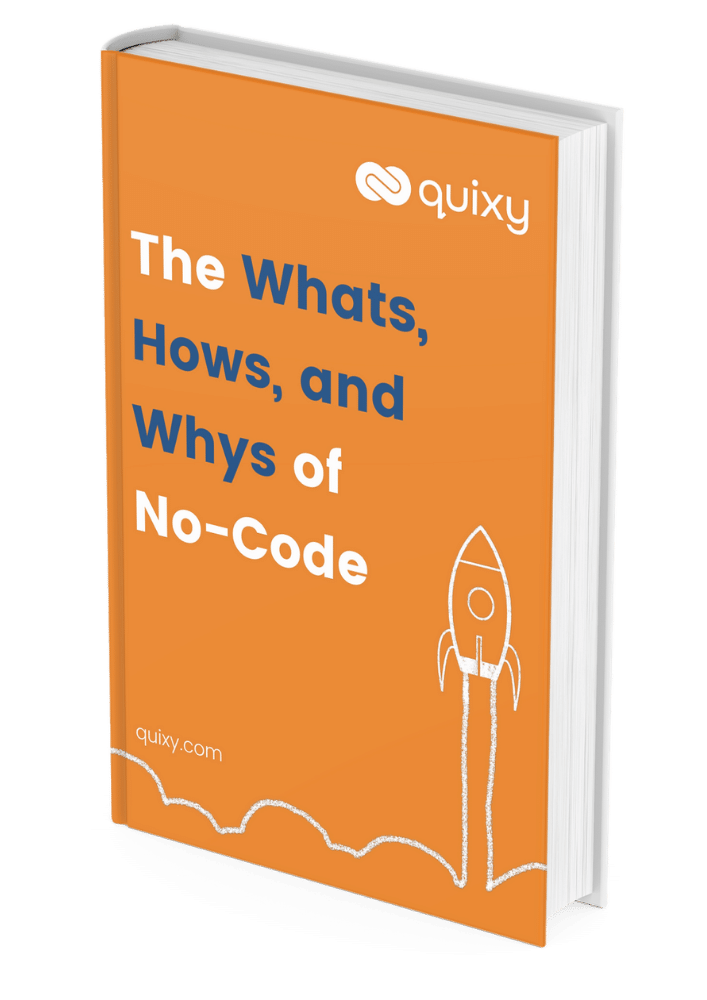18 Jan

Interesting in learning how project management can use no code apps? If yes, you have come to the right place 🙂
How much time do you spend on spreadsheets daily? How much is spent on planning and tracking project activities? Now, calculate the time spent per week and month.
Too much time, isn’t it? Creating spreadsheets, managing the overflowing inbox, keeping track of team progress, timelines, etc., are part and parcel of project management, but what about time management? How efficient and strategic are you with time and productivity?
Project management entails phases from planning to execution and closing of the projects. These require a great deal of administrative as well as strategic work in terms of team collaboration, tracking progress, budgets, timelines, etc. Trying to manage all the work without the use of efficient tools leads to missed timelines, cost overruns, inefficient utilization of resources, poor productivity, and unhappy customers.
So Learn How Project Management Can Use No-Code Apps & solve these inefficiencies and boost productivity? How do we avoid missed timelines?
An obvious answer that comes to mind is using the software. Right?
But every organization uses its own customized version of project management (PMI, Prince2, Six Sigma, etc.) and project execution (Waterfall, RAD, Agile, etc.) methodologies. Ready-to-use project management products are often expensive and do not meet customization requirements.
In such cases, the ideal solution comes in the form of a No-Code platform. Why? Because Project Managers can use No-code platforms to automate project management processes as per their requirements and make changes to them whenever required with a click of a button.
Also read: Everything you should know about No-Code Development
Project Management with no-code apps provides tremendous opportunities to improve efficiency, reduce costs, and speed up project activities by adopting digital solutions and automating workflows.
Let us look at different phases of project management with no-code apps and how we can automate multiple processes and workflows at each stage with no-code help.
How Project Management Can Use No Code Apps
The planning process demands a great deal of organization and structuring. It involves outlining the project, defining goals and timelines, budgeting, assigning teams and tasks, and identifying risks, roadblocks, and potential bottlenecks. The traditional form of management involves the use of whiteboards, notepads, spreadsheets, and e-mail.
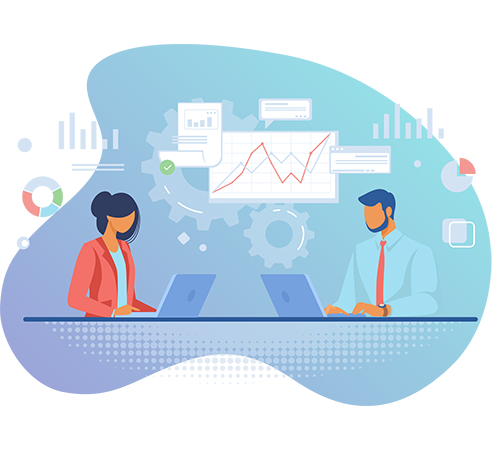
Through the use of a no-code platform, the Project Plan app can be built for the project manager to submit all this information, get it approved, and make it available to all the stakeholders through a project dashboard.
Project repository apps could be built to upload and manage project-related documents that can be accessed by the project team from anywhere using any device based on their permissions.
Approval workflows required to start the project can be automated to avoid any delays.
Risk Register app allows managers to review risks from previous projects captured in the risk repository to arrive at the risk register for the project and add more risks as per the risk assessment.
The Project Schedule app can allow managers to create a high-level milestone-based project schedule.
Minutes of Meeting (MoM) apps could be developed to manage all meetings and track the decisions and action items.
Watch the Webinar: Get Projects done faster with Project Management apps. Build one on your own with Quixy
Also Read: Best Construction Project Management Software
Project Execution with no-code
During the execution phase, the managers must ensure the implementation of all planned project activities. Any deviations need to be handled to mitigate the impact on the project objectives in terms of cost, time, and quality.
Task Management app can be used to track milestone-based activities through automated workflows with inbuilt notifications, reminders, and escalations. Based on the tasks assigned to different team members and the expected time for each task, team utilization can be monitored, and workload can be balanced.
Also Read: What is Collaboration Software? 6 Critical Factors For Selecting the Right Software
The Minutes of Meeting (MoM) app can record and minute all meetings and track action items.
All important project artifacts can be maintained in the Project Repository app.
The timesheet feature can be built-in into the task management app to allow the team members to capture time spent on each task.
The To-Do app can be used by the team members to create tasks for themselves, if required, and log time against them. The same may be put through an approval workflow.
Project Plan, if updated, can be approved through the inbuilt workflow process to ensure change management procedures are not violated.

Also Read: Agile Product Management Techniques for Faster Time to Market
Project Monitoring and Control (PMC) with no-code
As part of Project Monitoring and Control, managers need to monitor all aspects of the project execution to ensure the project stays on track.

Risk and Issue Register apps could regularly monitor and update all identified risks and issues.
Quality Assurance processes can be automated to allow quality teams to perform audits and capture their findings against pre-configured checklists. Configuration and updating of the checklists can also be achieved as per the project requirements. All reported issues are possible to track through the implementation of automated workflows.
Project Dashboards can provide the real-time status of the project activities and KPIs. This may include:
- Task Status
- Milestone Status
- Risk Status
- Issue Status
- Quality Status
- Issues listed by severity, priority
- Pareto chart based on the issue category
- Employee Performance and Utilization
- Effort and Cost Variance
Project Reports may be generated based on the project data captured in the system and exported in Word, Excel, or PDF format or directly emailed as per the requirements.
Also Read: Project Management Simplified for Non-Project Managers
Project Closure with no-code
During this phase, managers need to make sure that they deliver the project to the customer to their satisfaction and internally close all the processes, including releasing project resources to the respective departments.
Upon completing project delivery, the customer feedback app can be created and used to collect customer input on the overall project.
The Project Repository app can be used to update all the project artifacts. This includes best practices and lessons learned from the project. These documents can guide upcoming projects and provide a detailed summary of all the dos and don’ts.
Also Read: Why Choose Quixy as Your No-Code Application Development Platform?
Quixy- an ideal platform for Project Management with no-code
Quixy is a leading no-code platform that can enable project managers with no technical skills to customize ready-to-use apps or build new ones to manage their projects. These automated processes can help improve project efficiency, productivity, and transparency to drive success.
Boosting Efficiency and Productivity

Quixy can help enhance your team’s productivity and maximize resources in less time through automated workflows configured with notifications, reminders, and escalations at each step. Dashboards provide real-time insights into staff utilization and performance.
Easy and Flexible Integration
You don’t have to worry about your existing data present in other systems. Quixy ensures flexible and secure integration with any third-party app.
Also Read: ‘SuperApp’ – Building an Ecosystem of Applications
Streamline Communication and Collaboration
Project management apps streamline communication and use automation to optimize processes so that the team members are notified about their activities through automated workflows.
Ready to transform your business? Get started now and experience the power of automation and app creation, all without the need for coding skills.
Frequently Asked Questions(FAQs)
Q. What sets No-Code Project Management apart from traditional methods?
No-code project management simplifies processes, offering speed, agility, and adaptability compared to traditional methods. It empowers users, regardless of technical expertise, to efficiently manage projects using intuitive, user-friendly platforms like Quixy.
Q. Can non-tech users effectively manage projects using Quixy’s no-code platform?
Absolutely. Quixy’s no-code platform is designed for user-friendliness, enabling non-technical users to effortlessly navigate and manage projects through its intuitive interface and straightforward functionalities.
Q. How customizable are project management solutions in Quixy’s no-code environment?
Quixy’s no-code environment allows extensive customization, empowering users to tailor workflows, integrate data, and generate personalized reports to suit unique project management needs.
Q. Which industries or projects benefit most from Quixy’s no-code tools?
Various industries, including healthcare, finance, and manufacturing, benefit from Quixy’s no-code tools. Its adaptability and ease of use make it ideal for diverse projects, from process automation to workflow optimization.
Q. How does Quixy ensure security and compliance in no-code project management?
Quixy prioritizes stringent security measures and compliance standards, ensuring data protection and regulatory adherence. It employs robust protocols to maintain a secure environment for managing projects without compromising safety.
Subscribe
Login
Please login to comment
0 Comments