
Technology – our lives currently revolve around it.
According to a recent study by MarketsandMarkets, the global mobile forms automation market is expected to grow from $259.98 million in 2021 to 469.63 million by 2031, at a CAGR of 10.63%. This growth is being driven by a number of factors, including the increasing need for businesses to collect data efficiently and accurately, the growing popularity of remote work, and the need to comply with increasingly complex regulations. Every business across the globe is forced to embrace technology. The adoption of mobile form builder is one of the most important digital transformation trends of recent years. Mobile forms are helping businesses to improve their efficiency, productivity, accuracy, compliance, and customer experience.
What are Mobile Forms?
A digital version of a paper form is termed a mobile form. You can open it and fill it in using any device, including your smartphone.
An app with multiple forms (each defining a specific purpose) is called a mobile forms app.
This single change can spell the demise of paper forms because, hey, who has the flexibility to use paper now? It not only increases overheads, but it also poses a health risk in today’s times. Digitizing forms, thus, makes so much more sense and brings numerous benefits to organizations. This is why there’s a significant demand in the market for mobile form apps at the moment. What’s more, many mobile form apps also allow organizations to automate complete workflows to make the whole process seamless and quick.
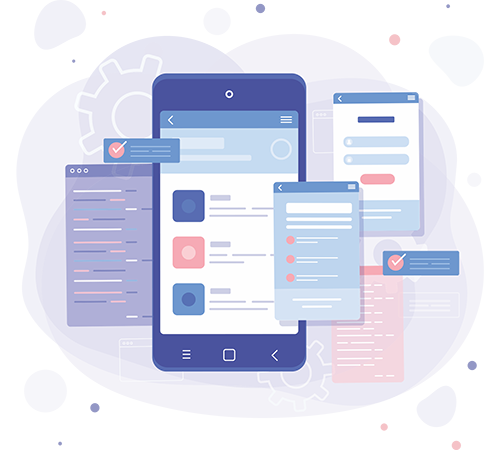
Also read: RIP paper-based forms – It’s time to go paperless with forms automation
How Mobile Forms Are Making an Impact Across Industries
Mobile forms are transforming data collection across industries by enabling real-time, on-the-go workflows that are faster, more accurate, and integrated. Here’s how real organizations are putting them to use:
Construction: Skanska
Global construction leader Skanska uses mobile forms to digitize safety inspections and incident reports across its sites. By replacing clipboards with tablets and phones, they’ve improved the consistency of reports, reduced compliance errors, and enabled real-time alerts for on-site hazards—leading to safer work environments and faster resolution of safety issues.
Healthcare: Visiting Nurse Service of New York (VNSNY)
VNSNY, one of the largest not-for-profit home healthcare agencies in the U.S., equips its nurses with mobile forms during patient visits. These forms capture vitals, medication logs, and progress notes, and sync automatically with their EHR system. This has improved data accuracy, reduced paperwork, and enhanced patient care efficiency.
Logistics: FedEx Ground
FedEx Ground uses mobile forms through handheld scanners to capture real-time delivery confirmations, signatures, and customer feedback. The system also allows drivers to log incidents—like damaged packages or failed delivery attempts—instantly, keeping operations transparent and responsive.
Retail: Walmart
Walmart has implemented mobile auditing tools for store associates to conduct shelf checks, monitor product availability, and submit cleanliness or layout feedback. The digital forms are tailored to each location and synced to the corporate dashboard, helping regional managers track issues and ensure consistent store performance.
Also read: What is Form Automation Software & How to use it?
Agriculture: John Deere’s Field Service Teams
John Deere’s field technicians use mobile forms to log service activities, maintenance schedules, and equipment diagnostics while working directly on farms. These reports are transmitted back to central systems for analytics and warranty processing, improving customer service and asset lifecycle tracking.
Public Sector: City of Los Angeles
The Los Angeles Department of Building and Safety implemented mobile form solutions for inspectors to log code violations, upload photos, and issue citations on the spot. This digital upgrade reduced inspection time by 25% and improved data access across departments.
Manufacturing: Coca-Cola
Coca-Cola field reps and bottling plant workers use mobile forms to conduct quality checks, report maintenance issues, and manage inventory audits. The mobile solution allows them to capture photos, scan barcodes, and feed real-time data into their ERP system for quicker issue resolution and inventory tracking.
These real-world applications show how mobile forms are not just improving operations—they’re driving competitive advantage. From global corporations to public institutions, the ability to collect and act on data in real-time is turning mobile forms into a critical business asset.
Also Read: Tips for Successful Form Automation Implementation
Key Benefits of Mobile Forms
Is convenience the only benefit mobile forms offer? Absolutely not. The benefits are manifold, and a few are baffling! Let’s skim through the benefits of using mobile forms software –
They Boost Productivity
Mobile forms are quick, intuitive, and eliminate time-consuming paperwork. Tasks that once involved printing, filling, and filing can now be completed in seconds—giving employees more time to focus on high-value work that drives results.
They Remove the Need for Physical Access
With mobile forms, location is no longer a barrier. Whether you’re in the office, working from home, or on the move, forms can be accessed and submitted from any device. This proved especially critical during the pandemic when remote work became the norm.
They Reduce Overheads
Paper costs add up—not just for the paper itself, but also for printers, ink, filing supplies, and storage. Add in the labor costs from error-prone manual entry and duplicated efforts, and the expenses climb higher. Mobile forms eliminate these costs and streamline operations.
They Eliminate Errors in Manual Processes
Manual entry is prone to mistakes. Mobile forms, on the other hand, come with validations, drop-downs, and pre-filled data that reduce human error significantly. And when corrections are needed, they can be done instantly without rerouting physical documents.
They Help Employees Refocus
Less time on manual paperwork means more time for creative thinking, strategic planning, and innovation. Mobile forms free up brainpower and energy, empowering employees to contribute meaningfully to company growth and culture.
They Enable Real-Time Information Sharing
Forget waiting days for paperwork to move through channels. Mobile forms allow for instant submission, real-time notifications, and live data access—accelerating approvals, decision-making, and responsiveness across the board.
They Encourage Transparency
Every interaction with a mobile form can be tracked—timestamped, logged, and audited. Notifications and automated workflows ensure accountability and compliance, creating a transparent, traceable process for all stakeholders.
Also Read: How to Choose Form Automation Software?
They Care for Data Security and Storage
Paper can be lost, stolen, or destroyed. Mobile forms, however, store data securely in the cloud or on protected servers, reducing the risk of breaches and ensuring data integrity. Encryption and access controls provide added layers of protection.
They Have Offline Capability
Even in low-connectivity environments, mobile forms don’t stop working. Many solutions offer offline functionality, allowing users to collect data without internet access and sync it once they’re back online—perfect for fieldwork and remote areas.
They Allow Better Management
With digital tracking and customizable permissions, managers can easily oversee who filled out what, when, and from where. Forms can be personalized for teams or individuals, with access control ensuring only the right people see the right data—making workflows more secure and efficient.

Top 15 ways to use mobile forms

There is no doubt that Mobile forms are the need of the hour, but the question is, “How can a mobile form data collection help my business?”
There are so many different ways in which mobile forms can help! You can use them for various purposes, all from a single app on your phone. To help you understand better, we have penned down a few top ways to use them –
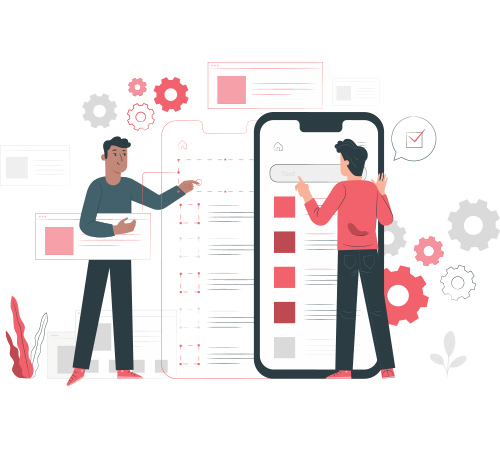
1. Job reports
Working from home is the new normal. This has increased the importance of daily job reports. But, at the end of the day, if a few team members send incomplete reports, a few others prefer calling their managers, and the rest forget, it is difficult to sketch out the progress. Managers will waste a lot of time following up, waiting, and trying to collate all the data.
Mobile forms make this easy by allowing employees to upload all data through their phones within minutes. They don’t need to write an email or get to their computers. This enables accurate data collection, quick assessment, and proper tracking of the job lists.
This can also be used to submit job reports for field activities in various industries. This data, once submitted, becomes available to other users who have permission to access that data. All in real-time
2. Invoices and Billing
Invoices are a crucial part of any business and quite tedious too. Manual invoicing is a huge process that takes a lot of energy. Wouldn’t it be awesome to be able to automate this? Mobile forms do just that! They give real-time data and give managers an instant report on all the purchase orders received, products/services sold, etc. Managers can then use this information to create invoices on the fly. There’s no back and forth at all!
3. Custom PDFs
Top mobile form apps will help you send custom PDFs of the data collected. You can create templates to be used for the same. These look like physical forms complete with logos and other company details, enabling instant printing whenever needed.
Also read: 10 Key Business Processes you can Accelerate with Document Generation Software
4. Service quotes
Did you know that businesses waste a lot of time coming up with a quote for their products and services? When a potential client asks for a quote, the sooner you send it, the better your chances of closing the deal. Any delays can cause the client to move on. The process automatically speeds up with mobile forms because a service/salesperson can use a mobile form from anywhere to select the product/service being offered, any applicable discounts and special conditions, and submit the quote. The quote, once approved, is automatically routed to the customer.

5. Remote locations
So many infrastructure projects are executed in remote locations with limited or no access to the internet. Similarly, on-field executives, when visiting customers door to door, cannot always expect internet connectivity on their devices. Mobile forms with an offline facility are a lifesaver for all these scenarios. So, if the field staff is in a remote location without Internet connectivity, they do not have to panic. They can still capture all the information they need using mobile forms. This may include simple text data, signatures, or any photographs taken. Once the mobile device gets access to the internet, all the offline data is automatically transmitted and synced with the central server.
Also read: 5 reasons going paperless reduces paper trail risk for any business
6. Logistics management
This use of mobile forms is a blessing for logistics companies. Their entire business relies on fleet management. For every haul, drivers can use mobile forms to fill in data and send it to the office. They won’t have to physically visit the office every day to log in updates. The end customers will also benefit from this because they will know the real-time status of their deliveries.
7. Maintenance reports
A lot of industries use expensive equipment in the field for which maintenance reports need to be maintained properly. These reports are crucial to predict any servicing that may be required in the future. It also gives organizations a platform to troubleshoot when the need arises. A simple maintenance report form on a mobile device will take care of all this, along with giving them a chance to meet sudden requirements. The form is on their phone. They just have to fill it whenever a job comes in!
8. Supply chain management
A mobile form can help track items being used, brought in, and dispatched from the facility. This data can be compared to the order details to ensure that everything is going smoothly. It also allows you to update the CRM and make the billing process move faster.
9. Inspection forms
Inspections are common in any industry. It may be an EHS officer capturing health and safety data, a construction manager inspecting a project site, or a driver recording the health parameters of the vehicle. Most of these inspections are done on the shop-floor, project site, or field. Mobile forms-based inspections allow users to capture the data at the source using any mobile device. All submitted data becomes available in the central server in real time.
10. Tracking status
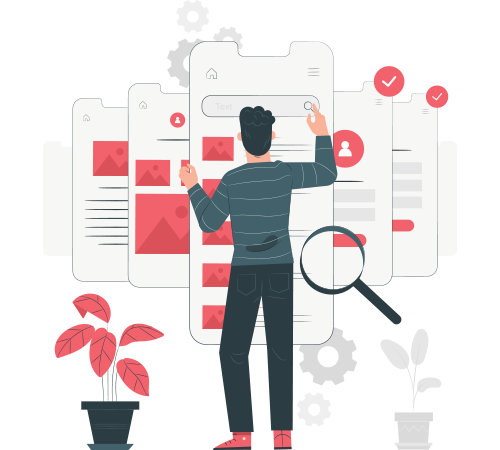
Tracking was once a tiresome endeavor. Managers found it very difficult to keep track of the workflow because there are so many steps to examine. A mobile app can notify the manager instead, allowing him/her to track each step or provide approvals without doing much. If they want to know the status of a particular task, understand the roadblocks, or approve any activity, they can simply do it with a mobile form. Easy!
11. Dispatching
This comes in handy when employees are working out of the office or traveling for work. A single notification through the mobile forms app will tell them about a new job or requirement. It will also give them all the information needed. Teamwork is also easy despite being physically distant because employees in the team know each other’s progress.
12. Purchase order requests
How about sending a request that immediately creates a purchase order? Awesome, right? That’s what mobile forms do! They help employees send requests for purchases in a jiffy, regardless of where they are. The accounts team then has to approve, which can be done within minutes. It also ensures that no receipts are lost because employees can instantly upload photos of the receipts. No need to scan!
What’s more, the accounts team can match the bill with the purchase order later and ensure that only authorized items have been purchased.
13. Job proposals
Prospective clients can receive job proposals in an instant through modern and professional templates. The mobile form is easily capable of doing this. It also ensures secure authorization through digital signatures.
14. Employee timesheet
Mobile forms can help track timesheets during payroll processing. HR and accounting just need to go through the data at the end of the month and dispatch payments. These forms can clock in overtime, the number of hours worked, leaves, etc., and allow dynamic fields where necessary.
15. Incident reporting
Whether it is about damages or an incident in the workplace, reporting it instantly, along with the required details, is crucial. It can help the team address it immediately and ensure timely action. Paper forms delay the process because images must be printed, and everything must be filled manually. On a mobile form, things can be instant.
What more can mobile forms do?
In Mobile forms, we can use Paperless Data Collection and replace paper forms, from employee evaluations to materials logs and everything in between. They can help in every aspect, like Business Process Automation with Mobile Forms, making the whole process of running a business more seamless.
Also Explore: Quixy Form Builder Revamp, Geo-fencing and Tabbed Dashboards
Common limitations of Mobile Forms
Limited Customization Without Advanced Tools
Basic mobile form apps may offer only templated formats, limiting how much you can tailor the user experience. If you need advanced logic, conditional workflows, or integrations with legacy systems, the tool might fall short unless it supports customization or connects with a low-code platform.
Dependence on Device Compatibility
Not all mobile form solutions work seamlessly across every device or operating system. Incompatibility with older devices or restricted features on certain platforms can cause inconsistent experiences and user frustration.
Connectivity Constraints
Although many mobile forms support offline mode, syncing data can still be an issue in areas with prolonged or unreliable internet access. This might delay submission, updates, or automated workflows tied to cloud services.
Security Risks If Not Properly Configured
While mobile forms are generally more secure than paper, poor configuration—such as weak password policies or lack of encryption—can lead to data breaches. It’s critical that organizations enforce security best practices and choose platforms with strong compliance standards.
Learning Curve for Non-Tech Users
If the form builder or app isn’t intuitive, employees may struggle with setup or daily use—especially those not comfortable with digital tools. Without proper training, the benefits of mobile forms may not be fully realized.
Limited Integration with Complex Systems
Some mobile form apps may not integrate smoothly with enterprise resource planning (ERP), customer relationship management (CRM), or other business-critical platforms. This can lead to manual data transfers and siloed information.
Risk of Data Loss Without Proper Backups
If offline data isn’t synced properly or if devices are damaged or lost, data might not be recoverable—especially if autosave and backup features are not enabled or used consistently.
Battery and Hardware Dependence
Mobile forms rely heavily on functioning hardware. If a user’s device runs out of battery, malfunctions, or lacks storage, it can halt fieldwork and delay data capture. Unlike paper, tech issues can bring operations to a standstill.
Compliance Challenges in Regulated Industries
Industries with strict compliance standards—like healthcare or finance—require mobile forms to meet specific documentation and audit needs. Not all platforms are built to handle these complex regulatory demands, limiting their use in certain environments.
Also Read: Why Choose Quixy as Your Form Automation Software?
Quixy’s form automation capabilities can help overcome the common limitations of mobile forms
Advanced Customization with No-Code Tools
Quixy’s powerful no-code low-code platform lets you design forms exactly the way your business needs—using drag-and-drop controls, conditional logic, dynamic field rules, and multi-step workflows. You’re not limited to pre-set templates or rigid formats.
Cross-Device and Cross-Platform Compatibility
Quixy works seamlessly across all major devices and operating systems—Android, iOS, and web—ensuring a consistent and user-friendly experience for every user, no matter where they are or what device they use.
Reliable Offline Access with Auto-Sync
Working in remote or low-connectivity areas? Quixy’s offline capability allows users to fill out forms without internet access. Once connected again, the data auto-syncs with the platform, ensuring nothing is lost and workflows stay on track.
Enterprise-Grade Security Built In
Quixy follows best-in-class security protocols including encryption, role-based access control, audit trails, and compliance with standards like ISO 27001 and GDPR. This ensures your data is safe, no matter where or how it’s collected.
User-Friendly Interface for All Skill Levels
Quixy is built for everyone—from frontline workers to business users—with no coding required. Intuitive dashboards and simple navigation reduce the learning curve, making it easy for teams to build, deploy, and manage forms quickly.
Seamless Integration with Business Systems
Quixy integrates easily with ERPs, CRMs, third-party apps, and internal databases through APIs and ready connectors. That means data captured in forms flows directly into your core systems, eliminating duplication and manual updates.
Automated Backups and Version Control
Quixy ensures your data is never lost. Offline entries are auto-backed up, and form versions are stored with full traceability. Even if a device fails, your data remains protected and retrievable from the cloud.
Low Dependency on Hardware Reliability
With Quixy’s web and mobile apps, even if one device fails, users can quickly log in from another without losing progress. Auto-save features and cloud-based operations reduce dependence on a single device’s performance.
Compliance-Ready for Regulated Environments
Quixy helps businesses stay compliant with built-in audit logs, approval tracking, time-stamping, and documentation workflows tailored for industries like healthcare, BFSI, and government. You can ensure traceability, accountability, and readiness for audits.
Summary
Mobile forms are here to stay. Even after everyone goes back to work, they will have a significant impact because they shower so many benefits on their users.
Quixy is a leading no-code low-code platform that lets you build rapid applications and customize them based on your company’s needs. Get started with our platform to build Customizable Mobile Forms , and experience the ease of automated processes and personalized app building.
Frequently Asked Questions (FAQs)
What are mobile forms, and why are they important for businesses?
Mobile forms are digital versions of paper-based forms that can be filled out using smartphones or tablets. They are important for businesses as they streamline data collection, improve accuracy, eliminate paper-based processes, and enhance productivity on the go.
How can mobile forms benefit field service teams?
Mobile forms enable field service teams to access and submit important data in real time, eliminating the need for manual paperwork. This leads to faster data processing, quicker response times, enhanced communication, and improved efficiency in field operations.
Can mobile forms integrate with existing systems or databases?
Yes, mobile forms can integrate seamlessly with existing systems or databases. They can be connected to CRM systems, project management tools, or other business software, ensuring smooth data transfer and eliminating the need for manual data entry.
Can mobile forms capture different types of data, such as photos or signatures?
Absolutely! Mobile forms can capture various types of data, including photos, signatures, GPS coordinates, and timestamps. This versatility allows businesses to collect rich and accurate data, making the forms more dynamic and useful.
Login
Please login to comment
0 Comments
Oldest















