27 Oct

The concept of a digital workplace to improve work efficiency and reduce paper trail risk has been around for quite some time, but most workplaces still use a lot of paper. Why? The biggest reason is the fact that human beings resist adopting changes. To do everything digitally means adopting new procedures and learning new skills but we have built our habits around using paper.
According to a study done by Fuji Xerox, 80% of law firms still print all or most of the documents they need, while 79 % still use hard copies when reviewing and refining documents in other firms.
Employees spend hours processing paper documents, and companies need space to store file cabinets for those paper copies. Can you imagine your HR or Accounts record room getting flooded destroying all the documents? Can you imagine losing or theft of documents when being moved from one office to another? Scary, right?
Today we have the technology to build a paperless environment and eliminate the risks associated with using paper. In this article, let’s look at the risks of using paper in a little more detail. We will also look into how we can minimize the paper trail risk by going paperless.
What is paperless?
Paperless means relating to or involving the storage or communication of information in electronic form, rather than on paper. Building a paperless world involves changing the way the company is run in both large and small ways.
Where did the paperless office idea start?
It was first mentioned in a business week article entitled “The Office of the Future” in 1975. According to the US Environment protection agency, 45 percent of the paper used in an office is dumped within one day. But the good news is that about 80% of businesses say that they want to reduce their paper usage.
Also read: Digital Transformation Demystified !!
Top 6 ways to go paperless
Making an office paperless in one shot can be a hugely daunting task, but it can become achievable if implemented in small incremental steps. Let’s look at some of these ways.
1. Online digital forms
Use online form automation instead of collecting data with paper forms. You can customize digital forms for both internal and external processes. These forms can be modified on the fly, thereby providing huge flexibility.
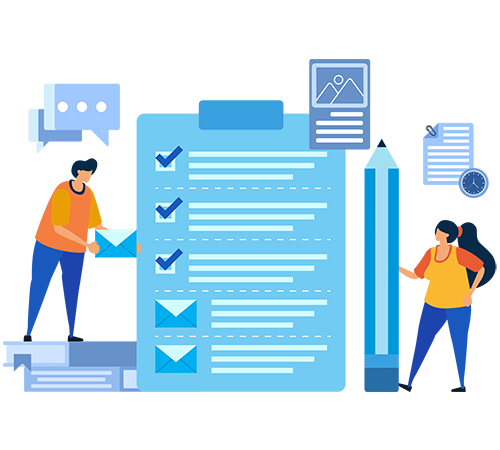
2. Scanners
Scanning paper documents is an easy, if not the most effective, way to go paperless. Today there are several devices, even some apps, that allow individual employees to scan paper documents when needed and save them to the appropriate place.
3. Cloud storage
Storing digitized data from scanners or digital forms in a central location on the cloud is probably one of the most popular solutions today, as it allows all your team members to stay on the same page and access the same information in real time.
4. E-signatures
Rather than having to fax or mail contracts to each party and wait for them to sign, scan, and email the contract back, or even worse, print out the document, sign it, and mail it back, digital documents can be emailed, completed, returned, and saved, all within a few minutes.
5. Electronic billing
Bills can be emailed to your account payable (AP) or account receivable (AR) department and payment can be made online, removing the hassle of mailed paper bills and the burden of writing checks.
6. Digital receipts/statements
If you need to give receipts/statements to your clients as part of your business process, switching to digital receipts/statements is an excellent option. This makes it easier for your business and your customers to save all documents without wasting paper.
Also read: From Paper to Paperless: How No-Code Digital Transformation made this Exec’s Life Easier
5 ways going paperless reduces paper trail risk for any organization
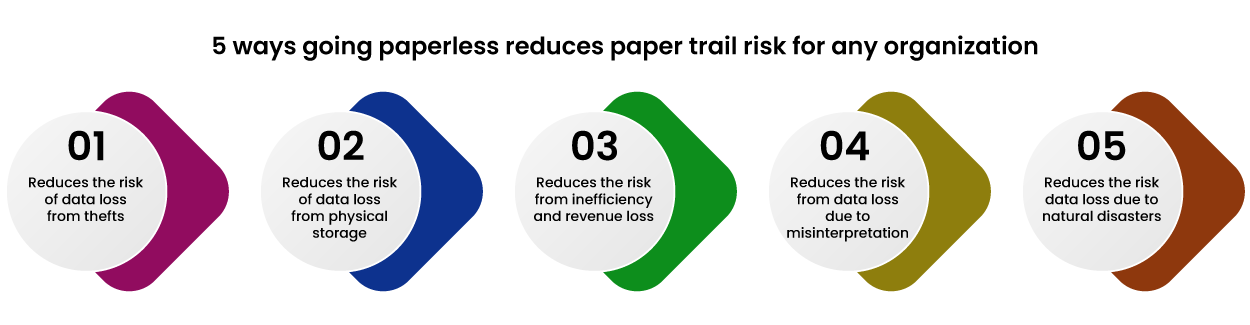
1. Reduces the risk of data loss from thefts
Storing records on a cloud-based record management platform is a safer way to ensure the security of your data. Sensitive records can be individually password protected, and access may be restricted to your corporate network, role, and user.
On the other hand, just imagine how easy it is for any office assistant to steal data from the physical files they handle day in and day out working in offices relying on paper-based documents.
2. Reduces the risk of data loss from physical storage
Data saved digitally can be replicated and saved in multiple locations and devices at minimal cost, reducing the risk of data loss. As and when required, data is easily searchable.
On the other hand, replicating physical data files is time-consuming and costly. Also, saving data in the same or different location requires additional physical office space, thus adding it to the overall cost. Over a long period of time, data on paper can also become illegible, thus posing a data loss risk.
3. Reduces the risk of inefficiency and revenue loss
Most business contracts set out deadlines for the delivery of products and services within a particular timeframe and have associated penalty clauses. The use of manual processes involving a lot of paperwork is inefficient and, therefore, can cause delay in delivery and hence penalties imposed.
In other business contracts, where billing is done based on the number of jobs completed at a pre-fixed rate, the use of paperless processes may improve efficiency and, therefore the billing for the vendor.

4. Reduces the risk of data loss due to misinterpretation
Sharing information among your employees is a key part of a successful company. But when everything is scribbled on paper, it can be difficult to transfer the information.
Using digital tools reduces the amount of paper in the workplace and makes it easier to share knowledge and exchange information over automated workflows without any data loss. Employees can work seamlessly using a digital system instead of waiting for co-workers to hand over their paper files which are subject to misinterpretation and data loss at each step.
5. Reduces the risk of data loss due to natural disasters
In the face of any kind of natural disaster, the paper may be damaged beyond repair. Physical storage spaces are susceptible to major damage in case of fire, flooding, water seepage, earthquake, etc. Your paper records and your clients are easily destroyed by any kind of natural disaster.
Modern disaster recovery protocols use cloud-based record management to ensure data is secured and backed up repetitively so that firms can quickly and thoroughly recover from a disaster. Therefore, no matter what natural calamities can occur, one’s information is never at risk.
Also read: 20 reasons why going paperless and shifting to digital forms will be a major trend in the near future
Conclusion
Going paperless is not something that happens overnight. When you want to reduce your dependence on paper to counter the paper trail risk and try digital alternatives, you need to plan it in incremental steps.
Now that you know how to go paperless, the question is, are you going to do it? The paperless office is ideal for businesses that want a more efficient and secure documentation method.
Quixy helps businesses to set up paperless digital offices free from any paper trail risk. You can start with a few processes in one department and slowly expand the implementation across the entire organization. Begin your journey towards streamlined operations and tailored apps – all with the simplicity of our platform. Get started today to harness the potential of automation.
Frequently Asked Questions(FAQs)
Q. Why should my business consider going paperless?
Going paperless reduces the risk of paper trails, which can be lost, damaged, or accessed by unauthorized individuals. It also streamlines document management and enhances security.
Q. How does going paperless improve document security?
Going paperless allows businesses to store documents digitally, making it easier to control access, implement encryption, and set up authentication measures to protect sensitive information.
Q. Can going paperless help with compliance and audits?
Yes, transitioning to a paperless system can simplify compliance efforts by providing organized and easily accessible digital records, reducing the risk of non-compliance and facilitating smoother audits.
Q. What about the risk of document loss in a digital environment?
Going paperless minimizes the risk of physical document loss due to factors like misplacement, fires, or floods. Digital files can be backed up and stored securely in multiple locations.
Q. How can we go paperless with form automation?
Digitizing paper-based forms with Quixy, a no-code platform, streamlines data collection and workflows. Create digital forms, integrate them with data sources, and automate approval processes. Ensure mobile accessibility, enforce security, and use analytics for insights. Train your team, transition gradually, and continuously refine processes. This paperless approach boosts efficiency and accuracy while reducing paper usage.














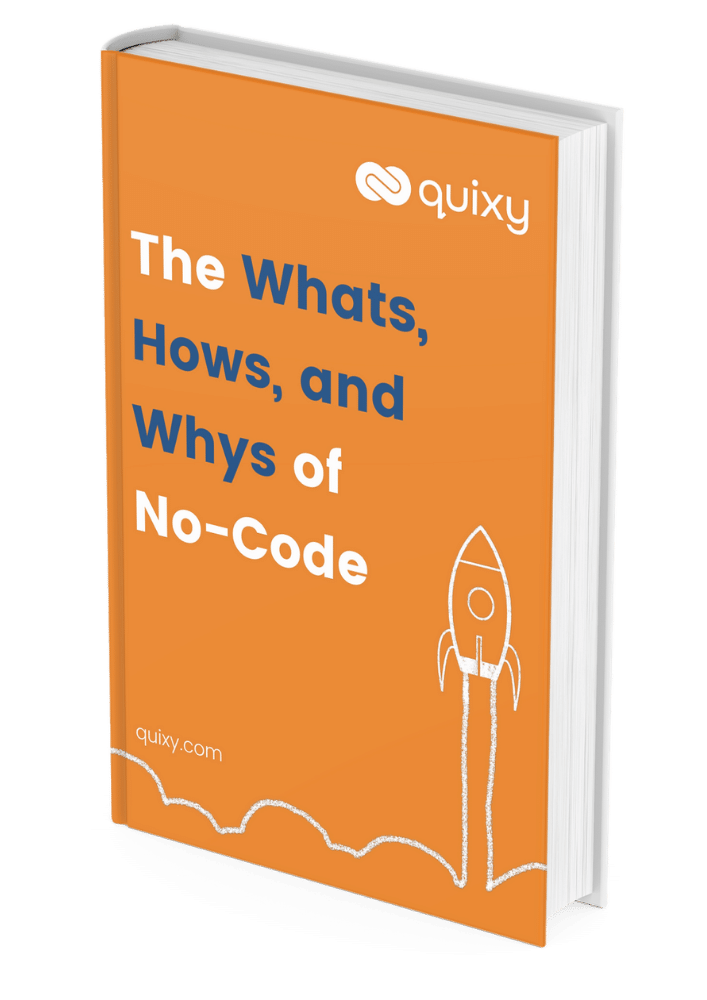
Thanks for sharing