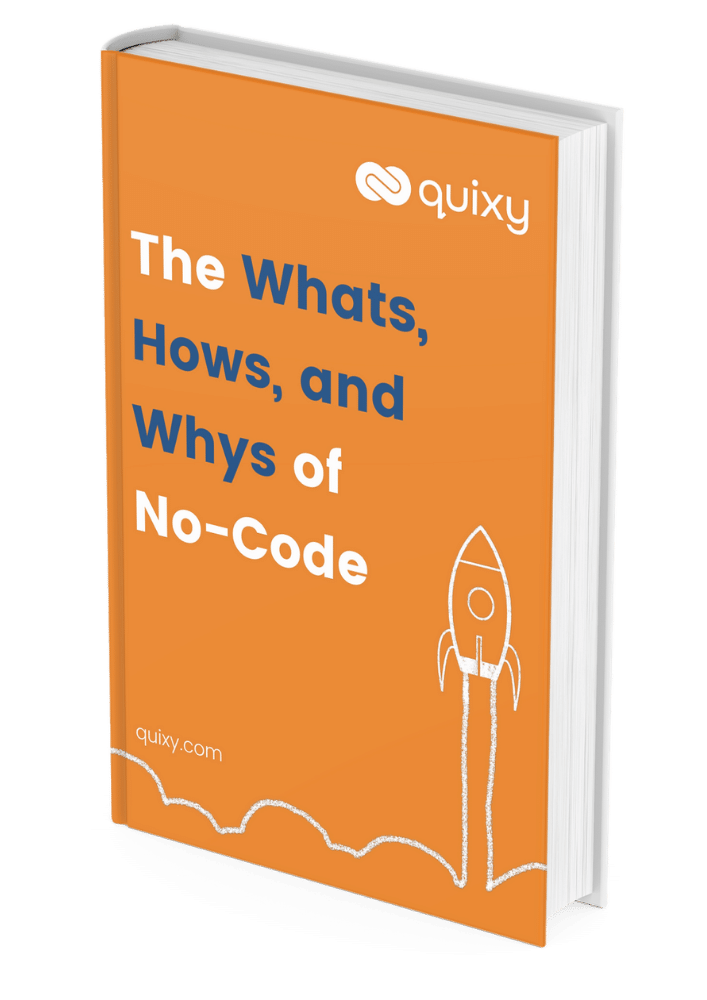27 Oct

Is the world of form automation software leaving you baffled by choices? Wondering how to navigate the maze of options and find the perfect solution for your business needs? When it comes to managing forms, whether they are customer surveys, registration forms, or feedback forms, form automation software can be a game-changer. But with a plethora of options available, how do you choose the best form automation software for your specific needs? This blog will walk you through the key considerations to help you make an informed decision.
Understanding the Basics: How to Choose Form Automation Software
Before diving into the world of form automation software, it’s essential to understand the basics. Form automation software is designed to simplify and expedite the process of creating, managing, and analyzing forms. These digital tools eliminate the need for manual data entry, reduce errors, and provide valuable insights through analytics.

Identifying Your Needs
The first step in choosing the best form automation software is identifying your specific needs. Every business or organization is unique, and your requirements may differ from others. Start by considering the following:
1. Form Types
Determine the types of forms you need to automate. Are you dealing with customer feedback forms, order forms, surveys, or event registration forms? Understanding your form types will help you narrow down your options.
2. Integration Requirements
Consider the systems and tools you’re currently using. The form automation software should seamlessly integrate with your existing software, such as CRM, email marketing, or database management systems.
3. User-Friendliness
Is your team tech-savvy or do you need a user-friendly solution that requires minimal training? Evaluate the software’s user interface and the learning curve it presents.
4. Customization
Each business has unique branding and style requirements. Look for software that allows you to customize the forms to match your brand identity.
5. Analytics and Reporting
Analyzing the data collected from your forms can provide valuable insights. Ensure the software offers robust analytics and reporting features.
6. Mobile Compatibility
In today’s mobile-driven world, it’s vital that your forms are mobile-friendly. Check if the software supports responsive forms.
7. Security
Data security is a top concern. Ensure the software has robust security features to protect sensitive information.
8. Scalability
As your business grows, your form automation needs may evolve. Choose software that can scale with your organization.
Also Read: Essential features of every Form Automation Software
Researching Options
Once you’ve determined your specific needs, it’s time to research the available options. Here are some ways to do this:
1. Online Reviews
Check out online reviews and testimonials from users who have hands-on experience with the software. This can provide valuable insights into the pros and cons of each option.
2. Free Trials
Many form automation software providers offer free trials. Take advantage of these trials to test the software’s features and usability.
3. Get Recommendations
Ask for recommendations from colleagues or industry peers who have experience with form automation software. Their insights can be invaluable.
4. Industry Comparisons
Look for industry-specific comparisons and evaluations of form automation software. These comparisons often highlight software tailored to your niche.
Also Read: Top Forms Automation Tools for you
Comparing Features
As you research your options, create a checklist of features and functionalities that are most important to you. This will help you compare different software solutions effectively.
1. Pricing
Compare the pricing models of different software options. Some charge per user, while others have a flat fee. Ensure the pricing aligns with your budget.
2. Customization
Evaluate the level of customization each software offers. Can you tailor the forms to your specific needs and branding requirements?
3. Integration
Check how well the software integrates with your existing systems and tools. A seamless integration is crucial for efficiency.
4. Reporting and Analytics
Review the reporting and analytics capabilities. Look for software that provides actionable insights from the data collected.
5. Mobile Compatibility
Ensure the software supports mobile responsiveness, allowing users to access and submit forms from any device.
6. Support and Training
Consider the level of customer support and training provided. A responsive support team can be a lifesaver in case of issues.
Also Read: Tips for Successful Form Automation Implementation

Making the Decision
After thorough research and feature comparison, it’s time to make your decision. Keep these final tips in mind:
- Prioritize your needs: Select a software that aligns closely with your specific requirements.
- Test it out: Before committing, make use of free trials to get a hands-on experience with the software.
- Seek feedback: Gather input from your team members who will be using the software regularly.
- Plan for scalability: Choose a solution that can grow with your business.
- Ensure data security: Double-check the software’s security features to safeguard sensitive information.
Conclusion
Selecting the best form automation software for your business is a decision that should not be taken lightly. By understanding your needs, researching options, comparing features, and making a well-informed decision, you can ensure that your choice aligns perfectly with your business goals. Form automation software has the potential to revolutionize your form management, making processes more efficient and providing valuable insights. With the right choice, you’ll be on the path to streamlining your operations and achieving greater success in your business or organization.
Frequently Asked Questions(FAQs)
Q. What are the key considerations for Form Automation Software?
When selecting Form Automation Software, it’s vital to assess features, integration capabilities, pricing models, and scalability. Low-code and no-code options offer flexibility and cost-effectiveness, enabling businesses to adapt the software to their unique needs without extensive development.
Q. What’s the need for software compatibility with existing tools?
Ensuring compatibility with existing software and tools is crucial for a seamless workflow. With no-code and low-code solutions, you can effortlessly integrate Form Automation Software into your existing stack, avoiding disruptions and enhancing overall operational efficiency.
Q. Can we customize Form Automation Software?
The degree of customization provided by Form Automation Software can significantly impact its suitability for your business. Low-code and no-code platforms empower users to tailor the software to match specific business processes, making it a versatile choice for diverse industries and workflows.
Q. How user-friendly is Form automation software for non-tech users?
User-friendliness is key, especially for non-technical staff. Low-code and no-code solutions offer intuitive interfaces, simplifying the software’s usability. This ensures that employees from various backgrounds can easily navigate and utilize the software without the need for extensive technical training.
Q. What kind of support & security measures are provided with the software?
Understanding the support and security features of your chosen software is paramount. Many low-code and no-code solutions come with robust support packages and advanced security measures, ensuring that the software meets your business’s needs and complies with stringent data protection requirements.
Subscribe
Login
Please login to comment
0 Comments