
We grew up amidst paper-based products, but in the back of our heads, we always knew that we were doing wrong. Sadly, it wasn’t until the late 2000s that we actually started doing something drastic as forms automation.

These numbers are astounding and a wee bit disturbing as well.
According to a survey conducted by Xerox, more than 80% of respondents were planning to cut out the use of paper in invoicing. But that was just one aspect of paper usage. Every industry and every job function has numerous workflow processes involving paper forms. Examples include insurance claims processing, employee onboarding, job applications, admissions in educational institutes, hospital admissions, and on-field inspections. The list is endless.
To be honest, things were changing quite slowly until the storm hit in 2020. Yes, we are talking about COVID-19. The virus that has crippled the world and brought every organization to its knees is forcing us to think differently and act fast – something we avoided all these years.
It has pushed us out of our comfort zones and changed everything in our culture, from how we work to the resources we use. And this has spelled doom for paper-based forms. Businesses have finally realized the importance of going paperless and are moving towards forms automation to enhance business processes.
But is paper really that bad? Let’s analyze deeply and understand what needs to be done.
The hassle of paper in organizations
Even though it has been the norm for decades, working with paper hasn’t been a smooth ride. Paper usage in the workplace has always had a few glaring pitfalls, such as the following:
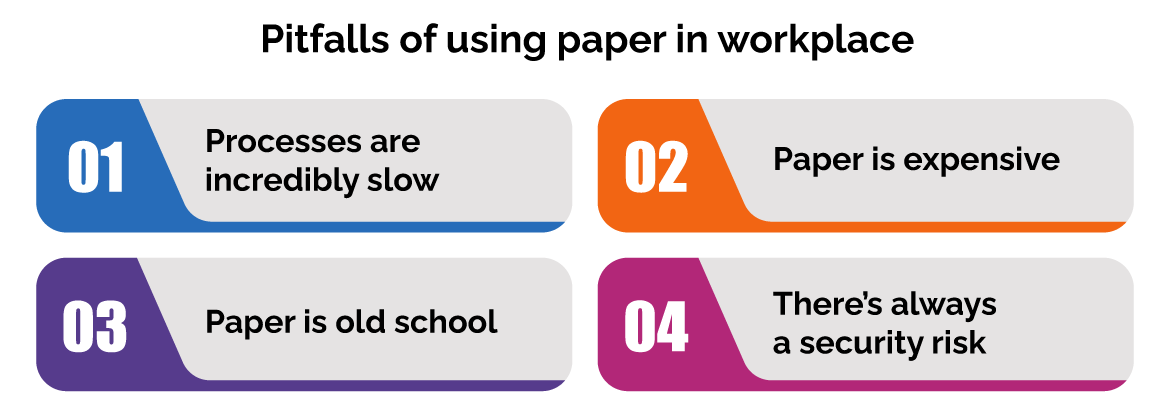
1. Processes are incredibly slow
In your mind, just walk through the process involved in submitting a paper form. It starts with printing the form. Then it extends to filling out the form, recording data in the different fields, sending it to the relevant department, or mailing it. After that, wait for a few days for the recipient to get it. Plus, if you take into account errors and refill the form, the time required doubles.
And as aforementioned, around 40% of an employee’s time goes into this when it can be used much more productively through forms automation.
2. Paper is expensive
A single sheet of paper doesn’t seem like a lot but imagine tens of thousands of sheets. That adds up really quickly! Plus, there’s the cost of managing, printing, sending, and receiving documents. All this removes 15% of an organization’s revenue on average. 15% is a sizeable chunk that can be put to much better use in operations and sales.
3. Paper is old school
We live in extremely advanced times when devices dominate. Even if offices want to use paper, customers and consultants will not be on board with it. Everyone expects faster movement of processes. They expect information to reach them immediately on their mobile devices and the ability to access it from anywhere. This is crucial in today’s times because working remotely has become the new normal.
The paper does not come with these bells and whistles. If people have to wait for days to receive one form, you can imagine how badly an organization’s growth will decelerate.
4. There’s always a security risk
In the world of alphanumeric passwords, paper is the weakest form of data storage; from being lost to stealing and everything in between, a giant security risk always tails paper. Imagine what would happen if an important document got stuck in the printer and you forgot about it? What if you had to shred something, and instead, it got left amidst another pile of paper?
These are instances that nightmares are made of.
Going digital!
Digital solutions come with various benefits, and they cover the aforementioned pitfalls of paper. Let’s take a glimpse at the benefits of this approach:
- Productivity increases because a lot of time is saved, and business priorities are realigned to operations and growth
- Security risk is at the bare minimum
- Costs go down significantly
- Efficiency increases as the time to complete a process decreases

The need of the hour is forms automation
Thanks to COVID-19 and the change in how we work, forms automation is here to stay. Below are the main reasons why we say so:
- COVID-19 can live on paper surfaces for around 10 days. Handling a piece of paper is, thus, not just expensive but also dangerous.
- Face-to-face time and in-person meetings will be an anomaly, and remote interactions will become the trend. How does paper fit into such a work culture? It does not.
As we discussed before, we were always going to get there. We were always going to go paperless, but the progress was slow. What would have happened, say 10 years later has happened now due to the pandemic. Amidst all the chaos, if we see the (may we daresay) silver lining, we will realize that this has been a reality check. It has helped us understand the cost of paper-based forms and associated manual workflow processes and how going paperless with forms-automation combined with automation of workflows can help immediately solve the problem.
The role of no-code development in replacing paper forms
Change is always challenging, even if it is for a lower-cost alternative. Getting out of the comfort zone of using paper and being thrust into a paperless world can be hard, and the setup costs can actually be high! Why, you ask?
Because business process automation software programs are expensive.
Thus, businesses must come up with innovative solutions to keep costs low. Not to mention fast as well. No business can afford to accept solutions that take months to be built.
Enter – no-code development.
When considering form-automation software, key features to look out for include effortless form creation and customization, seamless integration with existing systems, robust data validation, workflow automation, and comprehensive reporting and analytics capabilities. With intuitive interfaces and drag-and-drop functionality, you can design engaging forms without coding. Integration ensures a smooth transition to a paperless workflow, while data validation ensures accuracy. Workflow automation reduces processing time, and reporting enables data-driven decision-making. Embracing these features empowers businesses to achieve efficiency, data accuracy, and streamlined processes, bidding farewell to manual paperwork and embracing the transformative power of form-automation.
Also Read: Can we use Low-Code No-Code for Form Automation?
How to select the right form automation software
Selecting the right form-automation software can be a game-changer for your organization. To make the best choice, consider these easy tips. First, assess your needs and prioritize essential features like form customization, integration capabilities, data validation, workflow automation, and reporting. Next, evaluate user-friendliness and ensure the software aligns with your team’s technical skills. Don’t forget to consider scalability and future growth. Research customer reviews and testimonials for insights into reliability and customer support. Lastly, request demos or trials to test the software firsthand. Following these tips, you can confidently select the perfect form automation software to streamline your processes and boost productivity.
Also read: Everything you should know about no-code development
Your checklist for successful Form Automation Implementation
Implementing form automation can significantly improve your organization’s efficiency and productivity. To ensure a successful implementation, follow this checklist. First, clearly define your objectives and goals for form automation. Identify the specific forms and processes you want to automate. Next, choose the right form automation software that aligns with your needs and offers essential features like customization, integration, data validation, and workflow automation. Plan a structured implementation strategy, including timeline, resource allocation, and training for users. Test the system thoroughly before full deployment and gather feedback from stakeholders. Finally, monitor and evaluate the results regularly to make necessary adjustments. With this checklist, you can achieve a seamless and successful form automation implementation.
Conclusion
COVID-19 was really an eye-opener, not just health-wise but also business-wise. It brought the inevitable doom for paper.
It is high time that businesses turned to no-code platforms such as Quixy for their forms automation tool requirements. Quixy is a quick and easy way to go paperless in under a week. Get Started Today! Empower your organization with automation and customized app development without coding.
Frequently Asked Questions (FAQs)
Q: How does form automation help with compliance?
Form automation ensures compliance by facilitating consistent data collection, validation, and storage in accordance with regulatory requirements. It includes features like mandatory fields, validation rules, and electronic signatures, reducing errors and promoting adherence to standards.
Q: Can form automation handle complex workflows and approvals?
Yes, form automation software enables the creation of automated processes, routing forms to the appropriate stakeholders, and setting up approval hierarchies. This streamlines workflows, reduces manual intervention and expedites form processing.
Q: Is form automation secure and data-protected?
Absolutely. Form automation software prioritizes security and data protection. It typically offers encryption, user access controls, and compliance with data privacy regulations. These measures ensure the safeguarding of sensitive information and maintain data integrity throughout the process.
Q: Can forms be customized with form automation software?
Yes, form automation software allows easy customization of forms. Users can design and modify form fields, layouts, and branding elements to align with their specific requirements, providing a personalized experience.
Q: What is form automation?
Form automation refers to the process of digitizing and automating the creation, submission, and processing of forms. It replaces manual, paper-based processes with electronic forms that streamline data collection, validation, and workflow management.
Q: How does form automation software work?
Form automation software provides an intuitive interface for designing electronic forms. Users can create and customize forms using drag-and-drop functionality. The software manages form submissions, automates workflows, performs data validation, and offers reporting and analytics capabilities.
Q: What are the benefits of implementing form automation?
Implementing form automation brings numerous benefits. It improves productivity and efficiency by eliminating manual processes, reducing errors, and streamlining workflows. It saves time and resources, enhances data accuracy, provides insights through reporting and analytics, and promotes a paperless and sustainable approach.
Q: How can form automation improve productivity and efficiency?
Form automation improves productivity and efficiency by eliminating manual form handling, data entry, and processing. It reduces errors, minimizes duplication, and expedites workflows through automation, resulting in time and cost savings. Additionally, it enables real-time data access and analysis, enhancing overall efficiency.
Login
Please login to comment
0 Comments
Oldest















