
Adoption of form automation software is imperative in a digital-first world where time is of the essence and all stakeholders demand a smooth user experience. It’s impossible to talk about form automation without addressing the essential features of form automation software that an organization requires.
Features of Form Automation Software
The presence or absence of some of these form automation features makes the difference between doing your best and beating the rest.
Some of the critical features an organization must look for in the form automation software are:
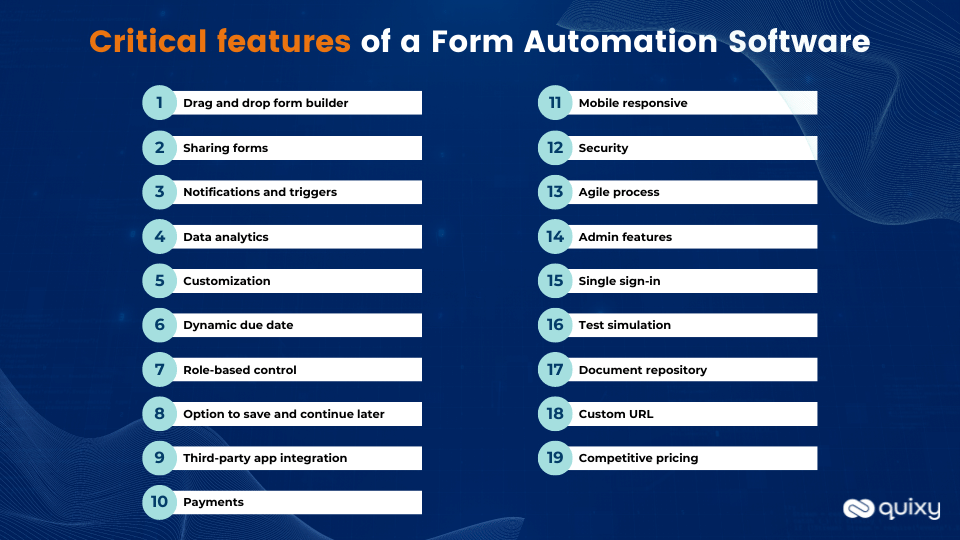
1. Drag and drop form builder
The ability to build your form using drag-and-drop features is a top-tier form automation tool feature. Instead of spending hours figuring out nitty-gritty details of forms, a drag-and-drop feature allows you to choose different fields to include in the form, customize the layout and make changes easily in order to build a custom form suited to your business requirements.
2. Sharing forms
Forms are created with the agenda of collecting consumer data, insights or even gathering insights. A good way to integrate your business workflows is to have the ability to embed your form onto your website. This way, your form will be able to target relevant users by being visible to all site visitors- thereby increasing traction, response rate, and insight generation.
You can also share embedded links to users not part of your database for filling out the form.
3. Notifications and triggers
While trivial, notifications are critical features that can enhance productivity and efficiency. Once a form is submitted, the workflow can be taken to the next step as notifications and emails are sent after submission. As a part of the workflow, notifications and triggers can also help raise escalations until a task is completed.
Also Read: Looking for Survey Software? Here’s What the Best Ones Don’t Tell You
4. Data analytics
Software that provides analytics and insights on the performance of your form can provide unparalleled information on chock-a-blocks that may be hindering a smooth user experience. Access to analytics provides an organization with data that helps them understand user behaviour- from which question makes the user abandon the form to the number of people leaving it halfway. Understanding consumers and their behaviour can help an organization tweak a form to suit their business needs accurately.
5. Customization
Having a boring, non-descript form demotivates the user from filling it. In a world where beauty is appreciated in every aspect of life, having an aesthetically pleasing form that is able to reflect your brand colours and theme and has a responsive design can make all the difference in the world. Users are more likely to fill out a form that is interesting and pleasing to look at, and this factor alone makes it imperative for you to customize your form.
6. Dynamic due date
An essential value add is a feature that allows you to assign dynamic due dates to your forms to carry out business functions. For example, if you want the process of appraisals to be smoother, having a deadline for managers to meet while submitting feedback is a great way to shorten the time frame.
7. Role-based control
A provision that allows your forms to be accessed by certain users (based on role/designation/clearance levels) can simplify business processes in your organization. Based on user roles, you can control level access to show/hide fields from individuals.
Also Read: Can we use Low-Code No-Code for Form Automation?
8. Option to save and continue later
Life gets in the way of completing tasks. Having an option that allows your user to revisit the form and complete it at a later stage without losing earlier filled data can be a boon. Saving and continuing later increases the number of completed forms considerably as it reduces the abandonment rate.
9. Third-party app integration
Integration with third-party applications is an essential feature for form automation software as a workflow cannot take place independently of other business processes. When different workflows can work in tandem with each other, an organization can function smoothly without hiccups. Pulling data from a third-party app and using it in forms is a novel use of synergies. From payments to customized emails, integrations with other apps and software allow you to provide more solutions in a smoother manner. For example, integrating with Mail Chimp allows you to automatically send emails to your customers based on the birthdate that they provided when they signed up using a form.
Thus, it is critical to check if your form automation software allows integration with apps like Google Calendar, Zapier (that offers more than 3000 integrations), Dropbox, and Stripe.
Explore Infographic: 15 Ways to Transform your Business with Mobile Forms!
10. Payments
Connecting the form with payment gateways to collect payments for registrations, donations, and orders is an essential form automation feature that increases business development considerably. Integration with payment gateways such as Paytm boosts the ease of doing business. A feature that provides reminders, email notifications, invoices, and receipts related to these payments is a fantastic value add for any business.
11. Mobile responsive
In a digital-first era, the form needs to be mobile responsive. From offline availability to scanning QR codes, it’s imperative for your form to be integrated with multiple features. Confidential and secure documents require a level of encryption to prevent data misuse that an electronic signature feature solves easily. Thus, the mobile responsiveness of a form can enhance the user experience.
12. Security: SSL certification, GDPR compliance, Captcha
Safety is a non-negotiable feature for any automation software. When sharing documents, it’s imperative for the transfer to be a secure, encrypted process and this is where SSL certification comes in useful. Access to confidential documents must be protected through rigorous checks where control is only given after verification of the identity of the user. Safety is not restricted to sharing, security features like reCAPTCHA prevent bots from misusing your organization’s capabilities. Having form automation software that takes care of these minute details is critical to the smooth running of the business.
Also read: 5 reasons going paperless reduces paper trail risk for any business
13. Agile process
Agile process management helps your organization handle unexpected changes and last-minute crises. Having the flexibility of changing forms on the go where a change in processes does not consume much time is a boon to organizations. Agile process management allows your forms to be easily customizable without a hassle, from editing form fields to reassigning or deleting fields if needed.
14. Admin features
While too many cooks spoil the broth, having powerful administrator access can help an organization overcome any roadblocks, the user faces in a jiffy. This may include resolving bugs, updating the form, switching up fields, etc., as and when needed.
15. Single sign-in
A single sign-in option reduces friction for your user while accessing the form. Allowing users to log in through just a single click reduces time and saves the hassle of accessing the form through multiple accounts. A single sign-in option is a user-first feature that boosts user experience by eliminating the duplication of tasks such as repeating information again.
16. Test simulation
Testing the created forms can also help your organization understand user experience down to the Tee. This will help in tweaking questions and fields, figuring out roadblocks that make a user abandon the form, and continuously improving the experience. Testing scenarios provide a smooth rollout and help reduce the number of user complaints.

17. Document repository
Massive amounts of data that are generated from your forms need to be easily accessible and sortable. Having a robust data repository can help you save time, gather necessary data, and provide a comprehensive view of all essential information with a few clicks of a button. A feature that makes data management easy can be a blessing for an organization that generates large amounts of data that needs to be centralized.
18. Competitive pricing
While other features are important, pricing is always a deal-breaker in most cases. The right automation software must be considered after carefully analyzing the value proposition that is being offered with the price. It is essential to anticipate the scalability of your organization when choosing the right automation software- for a good price, the form must be able to support an increase in users without glitches.
Takeaway
The trick to choosing the right form of automation software is to find one that fits your immediate business needs. No code platforms like Quixy, for example, provide essential features that fulfill most organizations’ business requirements and are an investment in the time and finances required to switch. From customizable forms, and test scenarios to third-party integrations and incredible security features, platforms like Quixy can help you scale your business with incredible ease and efficiency.
It’s time to say goodbye to paper-based forms and adopt digital forms that can be fully automated because like they say- change is inevitable but growth is optional. Every organization needs to move away from legacy systems and processes and embrace innovative and novel solutions for the simplest of tasks. Only then will organizations truly thrive, innovate, and expand.
Frequently Asked Questions(FAQs)
Q. Why do businesses need form automation software?
Form automation software is essential for businesses because it simplifies data collection and workflows, leading to significant time and resource savings. By replacing manual data entry and paper-based processes, it minimizes errors and accelerates operations, improving overall efficiency.
Q. What are the key features of effective form automation software?
of effective form automation software include user-friendly drag-and-drop form builders, robust integration options with other systems, and advanced data validation to ensure data accuracy and streamline the automation process.
Q. How does form automation boost data accuracy and security?
Form automation software enhances data accuracy and security through automated data entry, reducing the risk of human errors. It also provides encryption and access control, safeguarding sensitive information and maintaining compliance.
Q. Is form automation software adaptable to different industries?
Form automation software is highly customizable and adaptable to various industries and business needs. It can be tailored to specific requirements, ensuring that it meets the unique demands of different sectors.
Q. What benefits come from form automation software?
Businesses implementing form automation software can expect significant cost savings by reducing paper usage and manual labor. This leads to enhanced efficiency, faster processing times, and reduced operational costs, ultimately resulting in improved overall productivity and profitability.
Subscribe
Login
Please login to comment
0 Comments
Oldest















