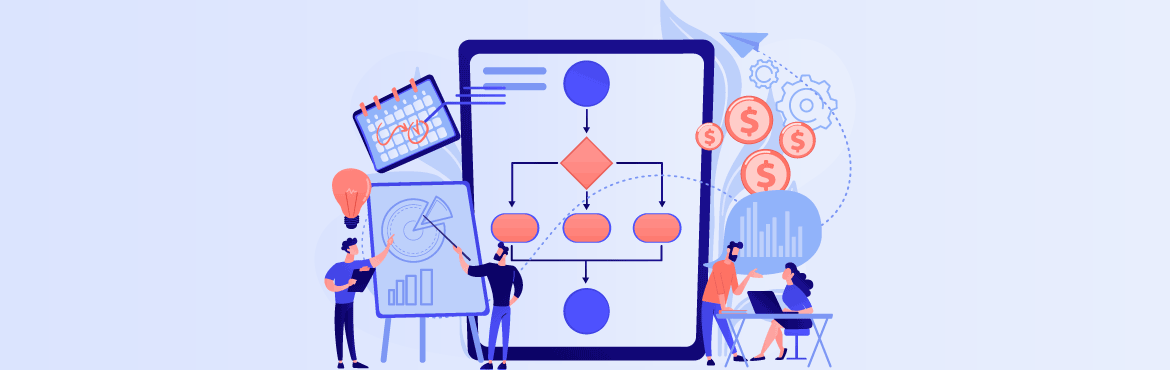
Imagine a typical day at work. Everything in the organization is going at a usual pace. Now, the production manager raises a requirement for a new type of raw material. The demand goes straight to the purchasing department, which gets transferred to the finance department for budget approval. And finally, the order is placed.
However, it isn’t a cakewalk as it sounds.
While already very busy in his day-to-day activities, the purchase manager looks for sources to acquire the raw material. Compares the prices and quotes the same to the finance department. Which then gets approved by the finance manager if it is under the necessary budget limitations.
Once it gets approved, it goes back to the purchasing department for placing the order.
As these tasks happen manually in an organization, mistakes are common, and custom workflow management system comes into the picture. A workflow management system makes processes like this smoother, automated, unambiguous, and systematic. Gartner predicts 69% of the routine work currently done by managers will be fully automated by 2024. Also, you can gauge automation suitability to see if your processes are suitable for automation.
Let us take a deeper dive into understanding workflow management software.
What is a Workflow Management?
Workflow management is documenting and organizing a task in a series of steps to be carried out smoothly and efficiently in an organization. A workflow automation system gives users the autonomy and ability to map out activities, find out gaps, systematize activities that are passed from one person to another, automate tasks, and optimize the overall operations in the company. of business leaders say they plan to accelerate the automation of repetitive tasks within their organization.
What are the benefits of a Workflow Management System?
A workflow management system facilitates smooth working in your organization by establishing transparent and clear work processes. It enables you to optimize and complete current business processes more efficiently and quickly. The list below are the benefits of a workflow management system:
- Transparent system: With clarity in steps to be undertaken in organized series and customized job assignments according to the role, job, app data, and more, a workflow management system establishes an unambiguous working environment for everyone.
- Keep track and get more insight: A workflow management software will enable managers to oversee the tasks’ progress, status, steps involved, assignees, etc. Making it super easy for managers to get clearer insights.
- Eliminating redundancy: With the top-level view of every task undertaken with the workflow system, managers can simply find out the gaps and double-check on unnecessary workings. It enables them to eliminate redundant steps and focus on important ones.
- Establishing accountability and responsibility: A workflow management system establishes clear and concise activity points by mapping out business activities and job roles. This enhances employees’ accountability level as they understand their job roles and associated deadlines.
- Enhanced workplace communication: With a lack of proper communication, the chances of inefficient working, quality of work, and opportunity losses increase. A workflow tool enables employees’ communication within the ongoing process, making it easy to recall, remember and work on it.
With myriads of Workflow Automation platforms out there, here’s a list of the 20 most crucial features:
Essential Features your Workflow Management System must have
1. No-Code Workflow Management Solution
What use would a workflow solution be if the person needing it had to rely on the IT department’s help to create or modify it? The not-so-hidden agenda behind a workflow automation system is to make employees’ lives easy. Modern process and workflow management software require little to no coding. With key features like intuitive drag-and-drop form builders, visual workflow, dashboards, and report designers, workflows can be managed easily and quickly by the business owners themselves without relying entirely on the central IT team.
Also watch: How to build a simple workflow app with Quixy!
2. Customizable Solution
No two organizations are the same, and neither are their workflows. Therefore your workflow management tool must enable you the autonomy to customize your workflows according to your unique and evolving business needs. as per your custom needs, connect them to other workflows, design the live reports and dashboards you need, to schedule the delivery of notifications, escalations, and reports in the desired formats, the platform must provide complete flexibility. Once published, the workflow owners should easily make changes and redeploy as and when the need arises.
3. Agile Process Management
Things don’t always work as designed or planned, and when that happens, your workflow automation platform should help you out. That is why you need an agile workflow solution that enables you to handle unexpected situations and make changes on the go. For example:
- Change tasks on the go — reopen, reassign, or even delete if necessary.
- Change your decisions on the go — switch approved to rejected or vice versa
- Change process data on the go — fix data entry mistakes, and edit form fields.
Because you can’t expect your staff to be perfect, the more freedom you give them, the better. Agile tools will save you a lot of time and irritation by preventing you from having to redo work.
4. WYSIWYG form editor with comprehensive data capture options
An important feature of a good workflow management tool is that it should provide you with an easy, intuitive drag-and-drop form designer that helps you capture any information you need. If the interface is hard to design or use, your users will not use it. WYSIWYG builder makes it easy to visualize how the user’s interface will look while creating it. The form builder should allow you to capture any data using a wide variety of field controls, including plain or rich text, single or multi-select dropdowns, checkboxes and radio buttons, grids and tables, date, time, numbers, currencies, eSignature, documents, audio, video, images, or anything else.
The modern workflow management system also facilitates easy printing out or viewing information or forms at any workflow point.
Also watch: Create Survey Forms, Collect Information, and Analyse Data. All No-Code
5. Workflow Patterns
As activities are intertwined, it is rational to select a system compatible with any workflow pattern, be it sequential, parallel, conditional, or loop.

a. Sequential Workflow Pattern
A sequential workflow pattern involves a simple series of steps. When one stage is completed, it only starts with the next step—saving your team from the dread of long and exhausting processes by dividing it into pieces.

b. Parallel Workflow Pattern
No one task in an organization is performed by an individual independently. It could either be a set of tasks involving a series of steps or the participation of multiple individuals. As the steps are assigned to different individuals, the workflow management system makes it easy to carry out the task.
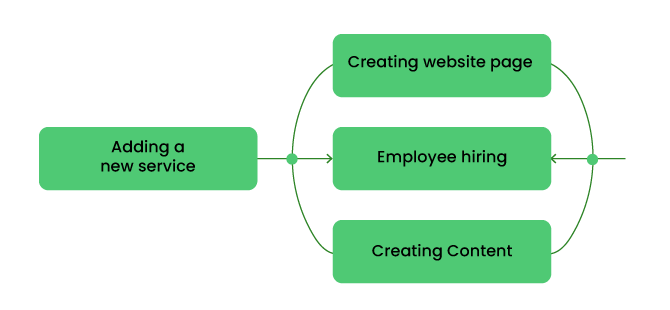
c. Conditional Workflow Pattern
In the aforementioned example, if the finance manager had disapproved of the purchase because of budget constraints same should have been reflected immediately. The same setting can be done with a conditional workflow pattern, and concerned employees can be notified.
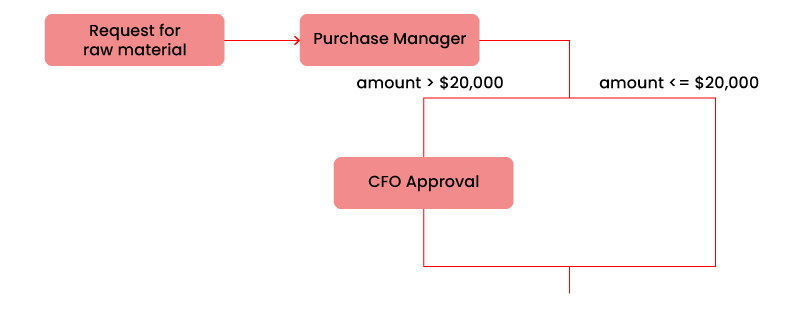
d. Loop
A loop workflow is created for tasks and jobs that require multiple reviews and iterations. For example, thing liking writing a blog requires numerous corrections and approvals, which can be made easily with loops.
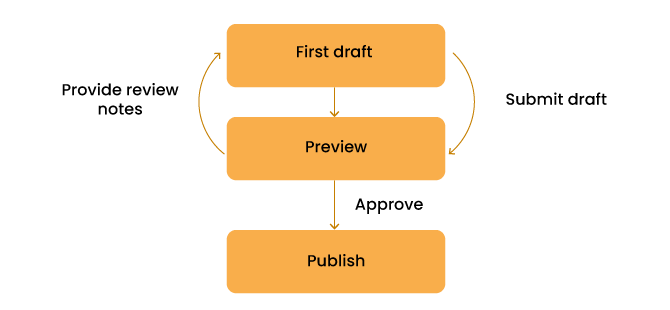
Watch Webinar: Model Processes and Build Workflows
6. Automatic assignments with Auto execute capability
A workflow management platform’s most common activities are task creation and assignment; therefore, your solution should allow flexibility and efficiency in both. Using your answer, you should be able to configure each workflow step to be automatically assigned to:
- A particular user or list of users
- A role
- A user based on the form data
- A user selection at the time of execution of the workflow step
In addition to the dynamic assignment of tasks, the auto-execution of tasks feature allows you to terminate or reassign the task once the due date and time are passed. You can choose and set the user or role to reassign that task, put it on hold, or terminate it.
Also Read: What is Workflow Applications? 6 Examples Explaining its Operational Efficiency
7. Dynamically calculated Due Dates and SLA Monitoring
It is not feasible to specify due dates for tasks directly in workflow apps because they are meant to handle repeated operations. When you start a new process, such as filing a leave request, the due dates for all process activities will be different.
Workflow platforms deal with this by allowing for relative and dynamic configuration of due dates. A task’s due date, for example, maybe “2 days after a preceding task is completed” or “4 days after a request is filed.”Therefore a key feature of a good workflow management solution is to allow you to configure rules for the due date for each task in the workflow and then dynamically calculate these due dates for each task as the workflow steps get executed when you start a new process.
And not just that, an additional SLA monitoring feature allows you to monitor the process performance and identify bottlenecks so that you can bring about process changes to improve process efficiency.
8. Security, authentication, and role-based access control
Not all information is intended to be shared with everyone associated with the given process or workflow. A smart workflow management tool provides granular controls to ensure that only authorized users, based on their roles, access the information they need.
Also, your workflow software must be hosted in a secure environment that is certified to comply with the strictest security controls like ISO 27001 and SoC 2 Type 2.
Also watch: Using Access Permissions and Publish setting in Quixy
9. Test Simulator
Only after testing can you recognize the issues and loopholes with any process or workflow. And what else could be better if you could design workflows and test all the workflow steps with the configured roles? Testing the created workflows will help you ensure a smooth rollout and reduce the number of user complaints about the quality of the workflow automation.
10. Third-Party App Integrations
Given that no company relies on only one application or software, it becomes imperative to use a solution that offers simple integrations with other applications and platforms. A workflow cannot happen independently of different business processes. Hence, it is a must-have feature to integrate with other apps. For example,
- Pushing data captured to any third-party app
- Pulling data from any third-party app and using it in forms
- Enabling any third-party app to trigger workflows in your system etc.
A good workflow management platform supports one or more means to integrate workflows with other applications:
- Support Zapier.
- Provide API.
- Have built-in support for popular apps.
Also read: Harness the true potential of Quixy with Web Services and Integrations
11. Notifications, Reminders, and Escalations
It is only human sometimes to forget things. Your workflow system tool should send reminders and notifications to the stakeholders so that the workflow can be executed seamlessly and efficiently. In contrast, all the stakeholders are kept up to date on the progress of work. A feature-rich workflow allows you to:
- Enable you to send recurring notifications as per confirmed time intervals.
- Create custom notifications to be sent to:
- The initiator, initiator manager, or a specific user
- Task Assignee
- User from app data
- Send out escalations at a pre-configured time interval until the task is completed
12. Dashboards and reports
Live Reports and Dashboards provide you with actionable insights into the status of your workflows. Drill down reports and dashboards with the ability to download them in multiple formats or even schedule them for automated delivery through email, WhatsApp, or other channels helps in quick and informed decision-making. A good workflow management platform provides all these features. Users can build their reports and dashboards and modify them according to their needs.
13. Automated triggers
Workflows in any organization are intertwined, and an action in one workflow should trigger a different action in another workflow. For example, receiving goods can send a Goods received note (GRN) for verification and trigger Payment for the same goods as part of a separate accounting workflow. And apart from triggering different workflows, the relevant data from the 1st workflow must be passed to the new workflow so that the user in the new workflow doesn’t have to hunt for information.
Also read: Accelerate workflows with Quixy Triggers & Quickflows.
14. Audit Trail based Accountability
An effective workflow management system keeps track of all actions – who did what, when, and when did they do it? You may go back and search, print, or document at any point. Maintaining responsibility and supporting any audit needs becomes much easier as a result.
Users may also observe where the workflow is at any point during the process. They don’t have to contact their managers or others to find out the workflow status.
15. Cloud Based
Cloud is the new normal. It’s not only about having access to your info from everywhere, and it all boils down to who is in charge of updating and maintaining the system. It’s all about data privacy and compliance. Rather than making a one-time purchase, it’s about forming a relationship with a vendor. If you want to make your workflow management solution effective for your team, it must be in the cloud.
16. Built-in communication
From interaction with a colleague on how to solve an employee-reported issue as part of the service request workflow to a brainstorming session with the team on finalizing the product roadmap for a product planning workflow, every conversation is a goldmine of unique knowledge. These conversations lead us to the desired outcomes, yet they may get lost unless captured as part of the workflow.
A smart workflow management platform provides a capability for built-in communication as part of the workflow execution where all conversations related to the workflow stay attached to the workflow record and can be accessed anytime without having to hunt for this information in other disconnected chat tools.
After all, access to all the relevant information in real time is a fuel that speeds up the whole process!
Also watch: In-App Conversation: A New and Effective Way to interact
17. Mobile friendly
With over 50% of the job being done on the move these days, you must be able to effortlessly check off tasks and monitor the status of processes and workflows from your smartphone or tablet as well.
A good workflow software should be compatible with mobile browsers or have a native iOS and Android app with the option to customize the look and feel as per your brand guidelines.
18. Offline availability
Most industries nowadays engage in field activities. Typically, businesses use mobile applications to assist field workers in moving away from manual, paper-based operations.
On the other hand, most of these apps ignore the uncertain work environment of field workers. Offshore oil rigs, mines, basements, parking garages, hospitals, construction sites, and even urban districts surrounded by skyscrapers have little or no network access.
Field teams lose productivity and money every time they lose connectivity and can’t utilize their mobile tools.
Your workflow management solution should allow you to use the apps offline, and it should enable you to save data as a draft and retrieve information whenever needed. After all, your work should not be hindered because of any external factors!
Security, Authentication, and Access Control

19. Great customer support
While 1-2 hours is an ideal response time, you should be able to ask a question and receive a relevant response within 24 hours. Also, platforms with good customer support provide easy ways to report issues and questions through channels like phone support, email, chat, online help, and academy.
20. Reasonable, transparent and competitive pricing
You may need the workflow platform for just ten users today, but what if your team expands 10x in a few months, or you want to roll out the tool to other departments? A reasonably priced tool will let you add more employees, contractors, temp workers, and maybe even clients without having to worry too much about the additional cost.
Takeaway
Choosing an inefficient workflow management system or system that does not fulfill your business requirements could be an expensive decision for the company-both productivity-wise and financially. Quixy is a workflow management tool that empowers your organization with all the features mentioned above and much more.
With Quixy your quest for the best Workflow Management System ends!
Don’t miss out on the chance to elevate your processes. Take the first step and get started with Quixy today.
Frequently Asked Questions
We have compiled a list of commonly asked questions related to workflow management systems, their benefits, features, customization, integration, adoption, and security considerations.
Q. What is a workflow management system, & how can it benefit my business?
A workflow management system is software designed to streamline and automate business processes, from simple tasks to complex workflows. It can benefit your business in several ways, including increased efficiency, improved communication and collaboration, better task management, faster turnaround times, and reduced costs. By automating repetitive tasks and standardizing processes, a workflow management system can eliminate errors and ensure consistent results. It also provides real-time visibility into the status of tasks and processes, enabling better decision-making and resource allocation.
Q. What are the essential features of a workflow management system?
Some essential features that a workflow management system should have to include task management, process automation, collaboration tools, real-time reporting, and integrations with other tools and applications. Task management features should include assigning tasks, setting deadlines, and tracking progress. Process automation features should allow for the automation of repetitive tasks and the creation of complex workflows. Collaboration tools should enable team members to communicate and work on tasks and projects. Real-time reporting features should provide insights into the status of tasks and workflows. Integrations with other tools and applications should allow seamless data transfer and system collaboration.
Q. How does a workflow management system integrate with my business’s other tools and applications?
A workflow management system can integrate with your business’s other tools and applications through APIs and integrations. APIs (Application Programming Interfaces) allow different applications to communicate with each other and share data. Integrations allow for seamless data transfer between different systems, reducing the need for manual intervention and streamlining operations. For example, a workflow management system can integrate with a CRM system to automate lead management or a marketing automation platform to streamline campaign management.
Q. How can I ensure that my team adopts and effectively uses the workflow management system?
To ensure that your team adopts and effectively uses the workflow management system, it’s important to provide adequate training and support. This can include providing user guides and documentation, onboarding sessions, and ongoing training and support. It’s also important to communicate the benefits of the workflow management system and how it aligns with your business goals. Encouraging feedback and soliciting input from team members can also improve adoption rates and user satisfaction.
Q. What are the security considerations when using a workflow management system to manage sensitive data and processes?
Security considerations when using a workflow management system to manage sensitive data and processes include data encryption, access controls, and regular security updates. Workflow management systems should use industry-standard encryption methods to protect data both in transit & at rest. Access controls should be in place to ensure that only authorized users can access sensitive data and processes. You need to select the right workflow automation tool to keep security concerns in check.
Login
Please login to comment
0 Comments
Oldest















