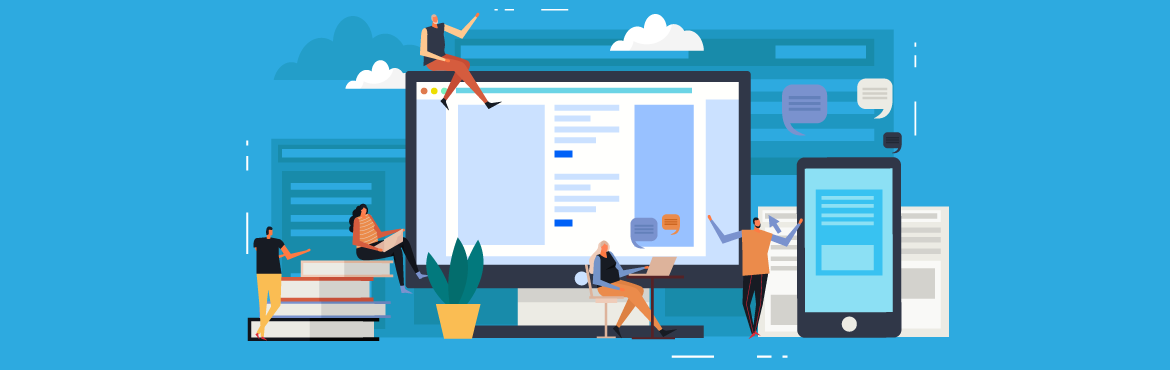
The last two years have been hard, more than anything; these years were the years of shutdown. Lockdowns of entire cities, states, and countries have taken place, and schools/colleges and general learning mechanisms have felt the brunt of all this. Schools have taught kids as young as three and teachers in their 80s the art of video conferencing, online learning management, submission practices, and more, all in the spirit of continued education. While there has been no real way to fix the problems created by the world’s tiny attention span today, workflow automation in remote learning has been a saving grace tool that no one saw hurling their way at the top of 2020-21.
Emergency remote teaching experiences can be the tagline for teachers in the last two years. While this may have solved some problems, there remains more for those less fortunate. Workflow automation in remote learning and even automation and remote learning have not been accessible to many. WiFi in many areas is limited; devices are sparse, and, worst of all, teaching has been inadequate. While parents grow more concerned as the pandemic shows no signs of slowing down, disruption in education seems like the key to success.
Online learning platform users are expected to reach 57 million by 2027.
Isn’t disruption a bad thing?
Given the nature, enormity, and scope of the pandemic school, college and learning have the potential to NEVER look as they did before. In this period of change, change is needed in large quantities, and that change must be disruptive.
We mean to say here that it is impossible to expect an online classroom or an online lecture hall to function the same way it did in real life. There is no way learners are going to pay the same amount of attention. There are no way group projects will be nearly the same, and there is no way that we can expect a system truly run free of glitches. But we have the potential of making it better by making it different.
This kind of disruption can be driven by workflow automation in remote learning.
Also read: A Complete Guide to Workflow Automation Software
What is workflow automation in remote learning?
Workflow automation itself is the process of automating a series of actions in a process/workflow to help simplify it while increasing efficiency and productivity. In a business organization, this means streamlining the processes that an individual business unit or function performs, but in terms of learning, the process is a little more complicated.
Workflow automation itself is the process of automating a series of actions in a process/workflow to help simplify it while increasing efficiency and productivity.
Workflow automation in remote learning aims to integrate what educators want with what the students need, will submit, and references on both ends. For example, for a history class, this means pre-reading notes, lectures, in-class tasks, assignments (submission and correction), and final grades and feedback. All will be in order.
What can workflow automation do in remote learning?
In the world of remote everything, the benefits of workflow automation in remote learning have the potential to:
- Help distribute course content
- Create an online repository of students’ work.
- Provide teachers with more time to spend on important tasks.
- Get rid of the pain of assigning and collecting assignments.
- Mini-libraries for additional information or a refresh of prerequisites.
- Create a community space for students and informal interaction with the teachers.
- Help enroll new students in an institution and course and provide them with all the requirements that would normally be pre-discussed.
- Hastening regular and formal processes such as applications for graduation, financial aid inquiries, class schedule approvals, and more.
All this will try and disrupt for the better. The aim is for workflow automation to make remote learning easier by allowing students to go at their own pace, something that could have never happened in a traditional classroom. Additionally, workflow automation in remote learning aims to facilitate easy information sharing and the creation of an information bank instead of it being lost in normal conversation. We as a no-code solution of workflow automation, look to be the facilitator of cross-campus growth, technology in the study, and flexible learning and making sure each student is given the care and attention they deserve. All while providing comfort and support to instructors.
Also read: The Complete Guide to the Approval Process and Workflow
Some theories behind workflow automation in remote learning
If you are an administrator, educator, or maybe even a concerned parent we are sure you want to know how this works and if it truly has the child’s best interests in mind. And we want to reassure you that all this talk of automation does not mean we want to replace our wonderful teachers and administrators with robots. Instead, we are looking to create systematic processes to enhance the existing learning experience and make life easier at both ends.
Workflow automation in remote learning is looking to use bots to facilitate processes that are time-consuming and labor-intensive without any human effort.
Step 1: Identify the processes that are required in your organization
Step 2: Use our citizen developer-friendly tools to set up automated mechanisms to help operate these processes. The platform will ensure all the right algorithms are in place without requiring any coding.
Step 3: Use these workflow automation tools without having to worry about repetitive processes and only adjust when necessary
It’s all that easy!
Examples of direct applications of workflow automation in remote learning
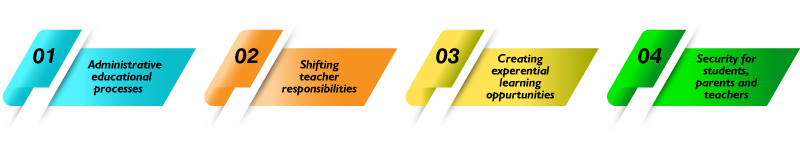
1. Administrative educational processes
Managing timetables, returning grades, keeping track of attendance, and more are all processes that are essential but highly time-consuming. The dull but valuable process uses automation to change labor-intensive roles to supervisory ones saving time and energy.
Think about all the paper that is being saved from the switch to an automated attendance system, the hours saved that would be taken to enter them manually into a datasheet or software, and the time that is being redirected towards finding and implementing new learning resources as a final result.
2. Shifting teacher responsibilities
Will automation in education create unemployment? No.
According to research from Brookings, teaching is one of the least vulnerable professions to be unemployed due to automation. While teachers may no longer be needed to walk around a class, pass out worksheets, and make wall resources for the students, an automated role means an evolved role. With automation, teachers can automate tasks like tracking attendance, distributing work, and scheduling assignments instead of being replaced. They will have more headspace to focus on enhancing the learning for students.
Teachers are still the key when it comes to true human connections and emotional intelligence, which are very important in learning processes.
According to research from Brookings, teaching is one of the least vulnerable professions to be unemployed due to automation.
3. Creating experiential learning opportunities
With time freed up for all the professionals in the education industry and production processes, there is more time for students to interact with staff, ponder and work on feedback, and develop accuracy in processes, such as projects and exams, faster and better than ever.
Online field trips, deep dives into professional spaces, interactions across departments, and more that were once considered too time-consuming have become accessible through automated systems.
4. Security for students, parents and teachers
While using more internet in terms of time and more digital tools seems like a scary prospect, workflow automation tools give educators more control over safety than before. There are systems that can easily be set up through no-code to alert teachers of multiple absences, track abnormal grades, send parent alerts, and more.

Benefits of automation in online learning
The first and foremost benefit of online learning is that it makes access to information easier. Professionals, with the help of automation, can provide students with the latest information. With automation, they can ensure that the latest version of their notes, inputs, and videos are available to all enrolled students.
With automation, taking feedback from individuals enrolled in the class becomes fast. Instructors can automate the sending of forms after their classes and instantly start working on making the online class more engaging.
Don’t leave automation to chance. Take control of your future with our Automation Report Card.
With automation, self-service portals for students can be created. This will help individuals who are enrolled in a class to get quick access to FAQs and help them move forward toward efficient learning.

The final word on workflow automation in remote learning
Not every new innovation is truly helpful in pushing a person or organization towards reacting to its goals. However, this innovation allows you to make the right decision for your organization. With software like Quixy, you have the ability to change what you need and take control of the new workflows you will be effortlessly creating.
This kind of no-code workflow automation solution will work with you and your growth to help increase efficiency across the organization. Learning automation is the key to streamlined automation processes and is the key to unlocking better futures for learners today. Get started with our platform, and experience the ease of automated processes and personalized app building.
Frequently Asked Questions(FAQs)
How do I learn workflow automation?
1. Online Courses: Explore platforms like Udemy, Coursera, or LinkedIn Learning for courses on workflow automation.
2. Tutorials and Guides: Numerous online resources provide step-by-step tutorials for different automation tools.
3. Practice: Hands-on experience is crucial. Create workflows using tools like Quixy, Zapier, Microsoft Power Automate, or other platforms.
4. Certifications: Consider certifications in automation tools to validate your skills.
What are examples of workflow automation?
1. Email notification for new leads in a CRM.
2. Automatically scheduling social media posts.
3. Invoice approval process with automated reminders.
4. Employee onboarding workflow.
5. Data entry and data migration tasks.
What is the difference between workflow automation and RPA?
Workflow Automation: Focuses on optimizing and streamlining business processes by automating tasks within a workflow.
RPA (Robotic Process Automation): Involves the use of software robots or “bots” to perform repetitive, rule-based tasks across different applications.
What is an automated workflow system?
An automated workflow system is a software platform that enables the creation, management, and execution of automated workflows to streamline business processes.
What is HR workflow automation?
HR workflow automation involves automating HR processes like onboarding, leave requests, performance reviews, and benefits administration to enhance efficiency and reduce manual work.
Is workflow an ERP system?
Enterprise Resource Planning (ERP) systems often include built-in workflow functionality to manage and automate various business processes, like procurement, financial approvals, and inventory management. These workflows help improve efficiency within the ERP system.
Login
Please login to comment
0 Comments
Oldest















