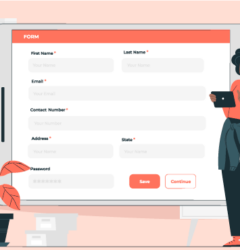Are you tired of drowning in a sea of paperwork, struggling to keep up with the ever-increasing data collection demands? What if there was a way to stay afloat and ride the waves of efficiency and accuracy with ease? If you’ve ever wondered how to revolutionize how you handle forms and data, you’re in the right place. In a world where time is money and data is power, form automation is the key to unlocking a future where streamlined processes, enhanced security, and substantial cost savings become your reality. Let’s learn about the benefits of form automation and discover how it’s not just about simplifying paperwork but shaping a better, brighter future for your business.
Defining Form Automation
Form automation uses digital tools and technologies to collect, process, and manage data. It simplifies the way businesses gather information, replacing traditional paper-based forms with digital alternatives. This saves time and resources, minimizes errors, and enhances data accuracy.
Top Benefits of Form Automation
Forms are the backbone of data collection in various industries. From healthcare and finance to education, forms are used to capture critical information. They play a pivotal role in gathering customer data, processing transactions, and documenting essential business operations.
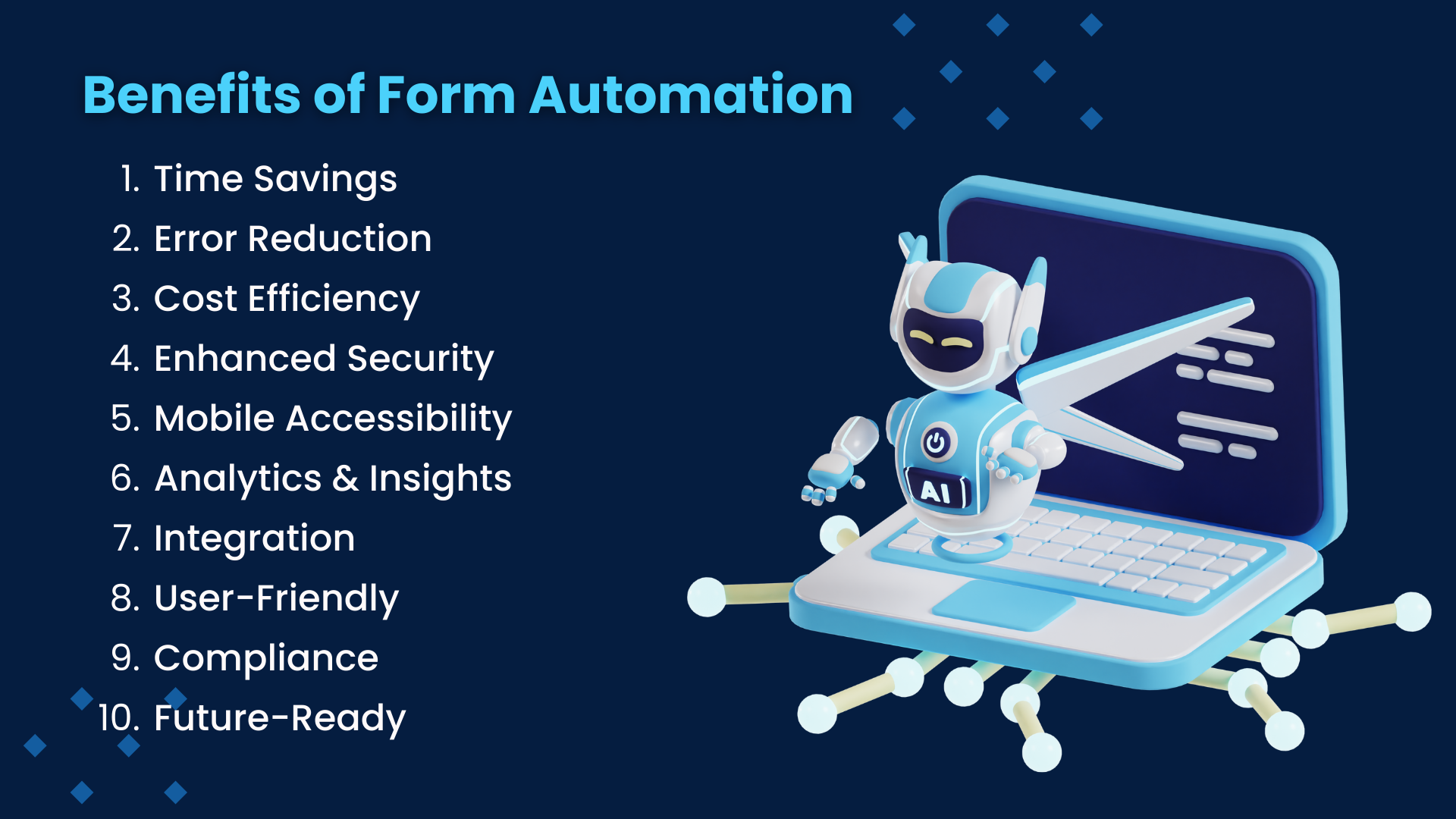
Streamlining Data Collection
Traditional Data Collection Challenges
Before the advent of form automation, businesses faced numerous challenges in data collection. Paper forms were not only time-consuming but also prone to human errors and data inaccuracies. The physical storage and retrieval of these forms posed additional challenges.
How Form Automation Solves These Issues
Form automation offers a solution to these problems. By digitizing the data collection process, businesses can significantly reduce the time & effort required to gather information. The process becomes more efficient, and data is stored digitally, reducing the need for physical storage.
Also Read: Essential features of every Form Automation Software that will save the day!
The Role of “No-Code” and “Low-Code” Technologies in Form Automation
“No-code” and “Low-code” technologies are revolutionizing the field of form automation. These platforms allow users to create digital forms & workflows without extensive coding knowledge. This democratizes the process, making it accessible to an organization’s wider range of users.
Increased Efficiency
Time Savings
One of the most significant form automation benefits is the time it saves. Manual data entry and processing can be labor-intensive and slow, but automated forms reduce the time spent on these tasks. This means your employees can focus on more value-added activities.
Reduction in Errors
Human error is a common issue in data collection. Misplaced digits or overlooked entries can lead to costly mistakes. Automated forms are designed to minimize these errors by enforcing data validation rules and reducing manual data entry.
Improved Data Accuracy
Human Error and Data Quality
Data accuracy is crucial for informed decision-making. Errors in data can lead to misguided business decisions. By automating data collection, you improve data quality and reliability, enabling better insights.
The Accuracy of Automated Forms
Automated forms are consistent in their data capture. They ensure that the data collected adheres to predefined standards, reducing the risk of inaccuracies.
Leveraging “No-Code” and “Low-Code” Platforms for Accuracy
The user-friendly interfaces of “No-Code” and “Low-Code” platforms empower users to create accurate forms and workflows without coding expertise. This accessibility further enhances data accuracy.
Enhanced Data Security
Data Encryption and Protection
The security of sensitive data is a top priority for businesses. Automated forms often include encryption features that protect data during transmission and storage.
Access Control and Permissions
Automated systems provide advanced access controls, allowing you to restrict data access to authorized personnel only. This safeguards confidential information from unauthorized users.
Accessibility and Mobility
Remote Form Filling
In our increasingly remote and digital world, the ability to fill out forms from anywhere is invaluable. Automated forms can be accessed and filled out remotely, improving user convenience.
Mobile Optimization
Mobile devices are ubiquitous, and form automation systems are optimized for mobile use. This ensures a seamless user experience on smartphones and tablets.
How “No-Code” and “Low-Code” Solutions Enable Mobile Access
“No-Code” and “Low-Code” platforms make it easy to create mobile-responsive forms, ensuring that users can access and complete forms on their mobile devices without hassle.
Also Read: Easy Tips for Selecting the right Form Automation Software
Analytics and Insights
Data Analysis and Reporting
Analyzing data collected through automated forms provides valuable insights into your business operations. It helps you identify trends, make data-driven decisions, and enhance your strategies.
Trends and Decision-Making
Staying ahead of industry trends is crucial. Automated forms not only capture data but also enable you to identify patterns and make informed decisions.
Utilizing “Low-Code” Tools for Custom Analytics
Low-code tools allow for the customization of data analytics. You can tailor your data analysis to meet your specific business needs.
Integration with Other Tools
CRM and Database Integration
Integrating automated forms with customer relationship management (CRM) systems and databases is essential for businesses. It streamlines data flow and ensures data consistency.
Automated forms can be seamlessly integrated into your existing workflows. This automation reduces manual handovers and speeds up processes.
Integrating with “Low-Code” Platforms
“Low-Code” platforms facilitate integration by offering pre-built connectors and APIs that link your forms to other business tools.
Cost Savings
Reduced Paper and Printing Costs
Going digital with form automation eliminates the need for physical forms, reducing paper and printing costs.
Labor and Administrative Savings
Businesses can reduce the labor required for these tasks by automating data collection and processing. Employees can focus on more strategic responsibilities.
Lowering Costs with “No-Code” and “Low-Code” Automation
“No-Code” and “Low-Code” platforms reduce the need for expensive development resources, making automation more cost-effective.
Also Read: Can we use Low-Code No-Code for Form Automation?
Use Cases and Industries
Forms Automation in Healthcare
Healthcare relies heavily on accurate data. Automated forms streamline patient information collection and improve the speed of diagnoses and treatments.
Forms Automation in Finance
In the financial sector, data accuracy is critical. Automated forms enhance data integrity in transactions and financial reporting.
Forms Automation in Education
Educational institutions use forms for student enrollment and administrative tasks. Automating these processes simplifies school operations.
Also Read: Tips for Successful Form Automation Implementation
Best Practices for Form Automation
Choosing the Right Automation Tool
Selecting the right form automation tool is essential. Consider your organization’s specific needs and the user-friendliness of the chosen platform.
Designing User-Friendly Forms
User experience is paramount. Design forms that are easy to navigate and complete, ensuring a positive interaction with your audience.
Leveraging “No-Code” and “Low-Code” Solutions for User-Friendly Design
“No-Code” and “Low-Code” platforms simplify the form design process, allowing users to create user-friendly interfaces without complex coding.
Challenges and Considerations
Compatibility and Legacy Systems
Transitioning to automated forms may present compatibility issues with existing legacy systems. Careful planning is required to ensure a smooth transition.
Data Privacy and Compliance
Data privacy regulations are becoming stricter. Ensure that your automated forms adhere to data protection laws and industry compliance standards.
Addressing Compatibility Issues with “Low-Code” Solutions
Low-code solutions offer the flexibility to address compatibility challenges. They provide the tools to integrate with existing systems.
Also Read: Top Forms Automation Tools for you
Future Trends in Form Automation
Artificial Intelligence and Machine Learning
The future of automation lies in AI and machine learning. These technologies will enable intelligent data capture and predictive analytics.
Automation in a Post-Pandemic World
The COVID-19 pandemic has accelerated the adoption of automation. Post-pandemic, businesses will continue to embrace automation for resilience and efficiency.

Also Read: AI Automation 101: What It Is & How Businesses Are Using It
Conclusion
Form automation is not just a convenience; it’s a strategic imperative. The benefits of enhanced efficiency, data accuracy, security, and cost savings cannot be overstated. Integrating “No-Code” and “Low-Code” technologies has made form automation accessible to businesses of all sizes. Embracing this transformative power ensures a better future, where data collection and processing are streamlined and decision-making is data-driven. So, take the leap into the future of business – embrace form automation and watch your organization thrive in this digital age.
Frequently Asked Questions(FAQs)
Q. Why should I automate forms for my business?
Automating forms streamlines processes, saving time and boosting efficiency. With automation, you can significantly reduce manual data entry and eliminate the risk of errors, ultimately enhancing productivity and the quality of your operations.
Q. Which forms benefit from automation, and how does it enhance accuracy?
Various forms, from customer onboarding to expense reports, can benefit from automation. It improves accuracy by minimizing human errors in data entry, ensuring that your information is consistently and reliably recorded.
Q. Can form automation save money for my business?
Yes, form automation can lead to significant cost savings. By reducing the need for manual labor & paper-based processes, not only saves money on materials but also improves overall operational efficiency, making your business more cost-effective.
Q. How does form automation improve customer satisfaction?
Form automation leads to quicker response times, reducing wait periods for your customers. This enhanced responsiveness and efficiency in handling their requests, and inquiries can lead to improved customer satisfaction and increased loyalty to your brand.
Q. Are there data security measures in place with form automation tools?
Yes, form automation tools prioritize data security. They often come with robust security features, encryption, and compliance measures to safeguard sensitive information, ensuring your data is protected in accordance with industry standards and regulations.
Subscribe
Login
Please login to comment
0 Comments
Oldest