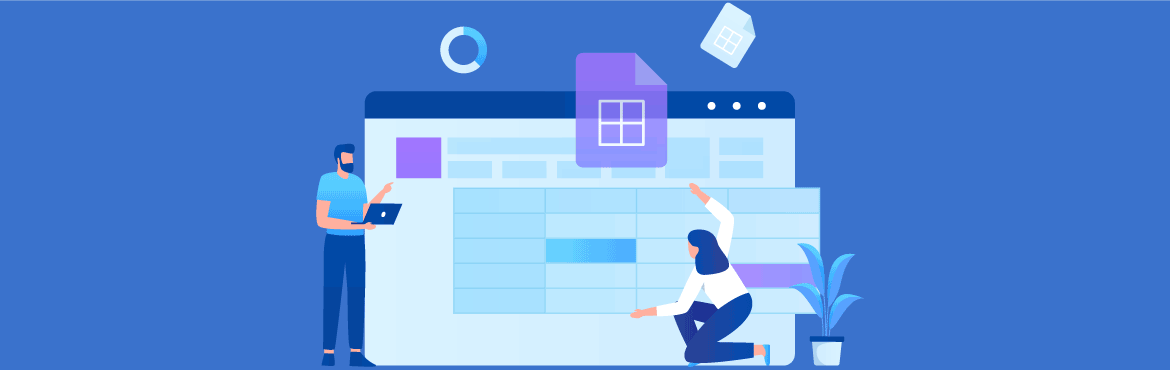
Spreadsheets have supported businesses since the beginning of time (more commonly known as the dawn of the personal computer). Versatile, easily available, and viable, spreadsheets remain one of the most frequently used tools for managing businesses and analyzing data.
Perhaps, because of their widespread use over the past 4 decades, their shortcomings are becoming more and more apparent, proving that they may not be as reliable as once thought, especially so in today’s automation-driven market.
Here are 7 ways in which spreadsheets may be holding you back
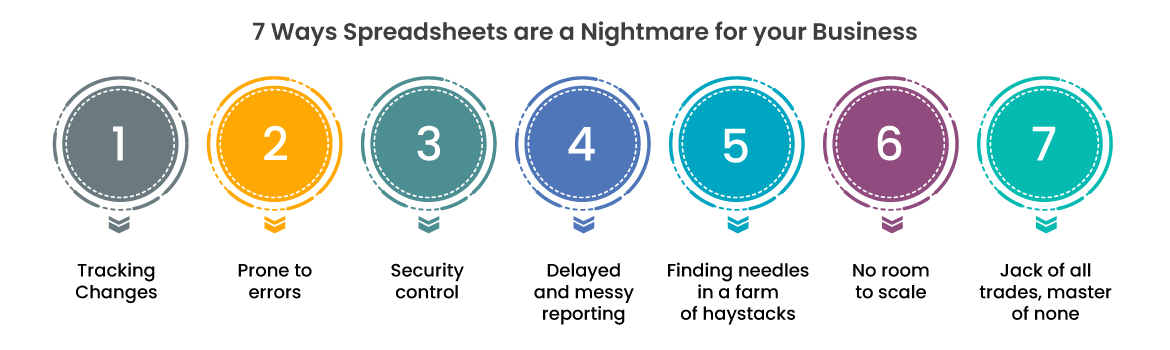
1. Tracking changes
Picture this, you and your team are crunching the numbers on employee performance using a 20 sheet file spanning hundreds of rows of data each. The task requires the collaboration of 3-5 members, so you decide to work on the file online. Everyone works simultaneously during a tedious, yet fruitful zoom call. Relieved that you met your deadline, you log off for a much-needed break, only to discover that your precious data has been tampered with during your absence.
Here is a huge shortcoming of spreadsheets- they lack any in-built audit tracking function. There would be no way of knowing whose cat walked over whose keyboard, where. Online collaboration has become increasingly important in this era of remote work. So, such situations have become harder and harder to avoid. Compounded with the sheer scale of data that businesses have to handle, it is near impossible to know who made the last change where, or if any changes were even made at all. You could comb through the sheets, wasting valuable time trying to find erroneous edits. But there is no way to know if you have missed a small function error, which could even cost you billions.
2. Prone to errors
In the year 2013, the bank JP Morgan lost more than 6 Billion USD due to an error in a single spreadsheet cell. While an extreme example, JP Morgan’s London whale incident (as it is dubbed) is neither unusual nor surprising. Spreadsheets are inherently prone to errors due to their manual nature. Despite their widespread use and relative familiarity, it is estimated that over 90% of all spreadsheets contain errors. A strong argument in favor of spreadsheets is that they are cheap and easily available. However, potentially costly mistakes negate, if not subvert the savings in costs.
Formatting in spreadsheets can also result in faulty conclusions- because programs offer an array of formatting options, it is easy to erroneously attribute the wrong format to the wrong cell or row. And if you are someone who uses spreadsheets in a professional setting, you would be aware of how minor mistakes can cascade into 6 billion USD losses.

3. Security control
If you are one of the approximately 50% of the workforce that were forced to switch to remote work in the past year, you may have been stumped with the lack of security options for collaborating on your spreadsheet. Read/review/edit settings may not be enough for you to secure your data while collaborating on it at the same time. Neither are you equipped with user-level or group-level permissions nor do you have configurations to enforce testing standards. Consequently, it becomes hard to maintain standards across projects. Considering that spreadsheets are also vulnerable to malicious manipulation, the consequences of this limited option for security can be limiting at best and be catastrophic in the worst case.
4. Delayed and messy reporting
Real-time data streaming and updates are fast becoming one of the most coveted features of tools used for businesses. Project managers would want task assignments to automatically be emailed to their team members and timesheets get updated without manual intervention. Human resource managers would prefer tools to allow employees to apply for leaves, rather than approaching HR every time they need a vacation to the nearest hill station. Customer-facing companies are especially in need of real-time data (RTD). For example, retail increasingly needs to be driven by RTD to improve customer experience.
Unfortunately, your trusted spreadsheets app may not support such functions. By the time you import your file, structure your data, create charts and diagrams for analysis, make sense of them, and finally report your findings, your data is already stale. You could bring in developers to write custom scripts and integrate your sheets with other apps… and keep bringing them back in, to fix problems or make changes. Perhaps, you can see how spreadsheets aren’t as cost-effective? They just aren’t conducive to real-time updates, and it can be quite costly to integrate them into any other systems for this purpose. Relying on them could mean missing out on valuable real-time data that could save your business time and money.
While dashboards on your spreadsheets app may be easy to make, they are static- they may serve as a conclusion for your analysis, but they do not support further exploration. On the contrary, several data analytics tools can automatically recognize the structure of your data and create visualizations on updated, real-time findings. These are far more interactive, allow you to dig deeper into your findings, and are dynamic. They allow you to drill deeper and answer follow-up questions when you see a trend, propelling your team towards meaningful collaborations.
5. Finding needles in a farm of haystacks
If your business relies on legions of spreadsheets, they could be slowing you down quite drastically. Because they silo data, they are not easily accessible. Data is nothing if you can’t extract relevant information from it. And an unmanageable spreadsheet that houses armies of formulas and duplicate entries can easily become a bottleneck in your workflow. Due to visual limitations of the mesh of cells full of data, it is near impossible to conduct a quick analysis. Business executives could benefit from better solutions to make decisions at a glance.
6. No room to scale
There may be no better time to ditch spreadsheets than right before a business expansion- they are horridly unscalable. Tracking internal processes on spreadsheets becomes more and more unviable as your business is scaled up. Any holes in the security and data integrity, lack of options for user complicated reporting, inefficient workflow could blow into gaping chasms at a fragile time for your business. Scaling up while relying on a patchwork of spreadsheets to bridge gaps in your system is simply next to impossible
7. Jack of all trades, master of none
Spreadsheets are so widely used because of their versatility, but this also makes it too generic to be relevant. They are great at performing several different tasks, but they are not streamlined for anyone. Because of this, the efficiency of spreadsheets as a tool is compromised. It’s a bit like walking into a restaurant- you know you will get the best Hakka noodles at one that specializes in Indo-Chinese rather than one that offers a bit of all cuisine.
Also read: 10 Key Business Processes you can Accelerate with Document Generation Software
Unleashing the Power of “No-Code” Platforms: Overcoming Spreadsheet Limitations
Spreadsheets have long been relied upon for data management and workflow processes, but they come with inherent limitations. Manual data entry can lead to errors & inconsistencies, and as data volume grows, maintaining accuracy becomes challenging. Spreadsheets also struggle to scale and adapt to evolving business needs, with limited functionality hindering complex calculations and operations. Collaboration on spreadsheets can be cumbersome, with version control issues and conflicting changes causing communication gaps.
Enter “no-code” platforms, a transformative solution to these spreadsheet limitations. With intuitive visual interfaces, users can build custom applications without coding knowledge, streamlining data management and eliminating manual data entry. These platforms offer scalability and flexibility, enabling businesses to handle larger datasets and adapt to changing requirements. Enhanced functionality empowers complex calculations and operations, while real-time collaboration features to facilitate seamless teamwork.
By embracing “no-code” platforms, businesses and individuals revolutionize their data management and workflow processes. They overcome the limitations of spreadsheets, boost productivity, and foster innovation. With centralized data management, automation, and collaboration, “no-code” platforms unlock new levels of efficiency and propel organizations toward success in an ever-evolving digital landscape. Say goodbye to spreadsheet constraints and embrace the limitless possibilities of “no-code” solutions.
Also Read: 15 tips to get your Freelance Career off to a Productive Start
Takeaway
You may benefit from tools that are tailored to your needs, support real-time data visualization and updatation, aid you in scaling up and ease the bottleneck of finding data while avoiding errors. Luckily, several tools are available to help you do just that.
Businesses are fast adopting custom software and automated data management tools. Switching to other methods for managing spreadsheets may streamline your organization’s internal workflow. Consequently, giving you the slightest edge over your competitors by making it easier to share data with your customers, improving team efficiency, and maybe even easing your intern’s life.
Frequently Asked Questions (FAQs)
Uncover the answers to common queries about the disadvantages of spreadsheets and discover alternative solutions that can revolutionize your data management and workflow processes.
Q. What are the disadvantages of using spreadsheets?
While spreadsheets are popular, they have their downsides. One major disadvantage of spreadsheet is the risk of errors due to manual data entry, formula mistakes, or accidental deletion. Additionally, as your data grows, organizing and maintaining it becomes increasingly challenging. Collaboration can be tricky too, as multiple versions can lead to confusion. Lastly, spreadsheets lack advanced data analysis capabilities, limiting your ability to extract meaningful insights. Consider exploring alternative tools that address these limitations for better efficiency and accuracy.
Q. Are there any security concerns when using spreadsheets?
Yes, security is a legitimate concern with spreadsheets. They lack robust access controls, making it difficult to restrict who can edit or view sensitive info or data. Moreover, sharing spreadsheets via email or cloud storage poses risks of unauthorized access or data leakage. Furthermore, spreadsheets stored locally may be prone to hardware failures or data loss if not backed up properly. To mitigate these risks, it’s advisable to consider more secure and collaborative software solutions that offer encryption, user permissions, and regular backups.
Q. Can spreadsheets handle complex data analysis tasks?
Spreadsheets have limitations when it comes to complex data analysis. While they can perform basic calculations and create simple charts, they often struggle with large datasets and advanced statistical analysis. Complex formulas and macros can make the spreadsheet slow and cumbersome. Additionally, spreadsheets lack the visualization capabilities necessary for presenting complex data in a user-friendly manner. For more sophisticated analysis tasks, exploring specialized data analysis software or programming languages like R or Python would be more suitable.
Q. How does using spreadsheets impact productivity?
Spreadsheets can have a mixed impact on productivity. While they offer a familiar interface, they also tend to require manual data entry and formula creation, which can be time-consuming and error-prone. As datasets grow, managing and organizing data becomes increasingly challenging, leading to wasted time searching for information. Furthermore, collaboration within spreadsheets can be cumbersome, with multiple versions and conflicting changes. Adopting purpose-built productivity tools, such as project management software or database systems, can help streamline workflows and improve overall productivity.
Q. Are there any alternatives to spreadsheets that address their disadvantages?
Yes, the rise of “no-code” platforms has introduced alternatives to spreadsheets that address their disadvantages. These platforms offer intuitive visual interfaces, allowing users to create custom applications and automate processes without writing code. They provide flexibility, scalability, and collaboration features, eliminating issues like data inconsistencies, version control problems, and limited functionality. With “no-code” tools, users can build robust applications tailored to their specific needs, empowering them to streamline workflows, enhance data management, and improve productivity without the limitations of traditional spreadsheets.
Login
Please login to comment
0 Comments
Oldest















