
The sales team is the key revenue-generating department in any organization. Sales enablement is an essential and progressive process. It requires providing your sales team with veracious tools and resources in the form of information, content, and productivity tools that helps them close more deals.
Sales automation is giving marketers a way to solve their problems too. A significant part of the sales process includes equipping the sales team with the tools they can use in sales cycles. In a recent report by Forbes, 53% of employees stated that they could save up to two work hours a day through automation—that’s 240 hours per year.
Regardless of its form, the tools and resources need to be easily accessible and consumable by the sales team. Resources will always stay limited, but it’s possible to stay ahead of the industry and become a thought leader.
How?
No-code apps are the way to your roaring success!
What’s all the hype about?
Let’s face it: resources are scarce or expensive, but we must keep innovation alive. No-code automation tool allows it all. With no-code, you can and should automate all sales processes.
Why?
Because these apps eliminate repetitive, manual tasks and automate them, allowing teams to spend more time delivering better customer experience. If humans spend time performing these tasks all day, then when will they interact with other humans and provide value?
Instead, automation powers the team to provide the best experience to your customers. The automated sales process helps sales managers keep every aspect of their business in control without excessive effort.
A lot of no-code platforms offer a range of ready-to-use solutions that can be customized based on business needs. And you don’t even need to know how to code! You can add new fields, create new screens, add new workflows, or change the business rules. All with just a few clicks !! Just drag, drop, and publish. It’s that easy.
What is Sales Automation?
Sales automation refers to the use of software and technology to streamline, automate, and optimize the sales process. Its goal is to reduce manual, repetitive tasks so sales teams can focus more on engaging with leads, closing deals, and building customer relationships.
Also read: Everything you should know about No-Code Development
Areas for Sales Automation
Companies should examine some specific areas to automate their sales process automation.
1. Email
Sales representatives have to keep in touch with their leads and customers via consistent emails. Instead of writing a new email every time for each activity, email templates can save a significant amount of time and energy.
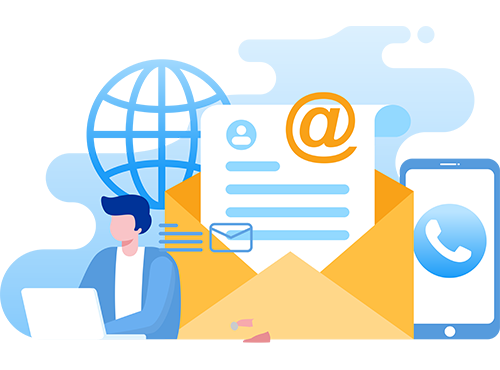
Follow-ups seem like a small activity but are extremely crucial when it comes to converting a lead into a customer. Follow-ups assure the customer that they are important to the business and assure the business of a long-term relationship.
When an estimate is sent via email, the automation tool tracks the email if the client opens it, and then uses automation to follow up. No-code automates the follow-up process relieving sales reps of repetitive task and also assuring the potential customer of consistency.
2. Lead Prioritization
What is the best part of sales process automation? It automatically updates and prioritizes leads. This ensures a supercharged sales funnel because the lead information is correctly entered and labeled within the CRM system.
And since all these are automatically assigned, there is no bottleneck for manual assigning, and sales representatives can avoid loopholes and be updated with their tasks.
3. Lead distribution
Have you ever faced a gap between the lead being interested but not signing up or converting? Have you thought about why?
Research indicates that calling the lead within the first five minutes of registration increases the probability that they will respond to the call by 100X. But this is not the case with most companies.
In most cases, the business receives leads that remain untouched within the CRM for a while before being assigned to a sales rep. Sales automation automatically assigns the leads based on priority and bridges the gap between the time from when the lead enters the CRM and the sales rep reaches out to them.
By automating the lead assignment, the response time is reduced, which in turn increases the lead conversion ratio.
Also Read: Retail Trends: Clear Evidence of the Industry’s Bold Transformation
4. Data Management on a Daily Basis
Apart from day-to-day tasks like sending emails and qualifying leads, sales reps do various administrative tasks on a daily basis. These contribute in small ways to the larger growth of sales. By automating them, you can save a good chunk of time and probably make some more time to perform strategic tasks. Let’s see which apps will save you time.
Data entry: Automating CRM data entry can help reduce the time and effort spent on data entry and give you some extra minutes!
Creating appointments and setting reminders so that you don’t get late or forget and nail that pitch!
Invoice generation: Using Automation, an invoice can be generated automatically when the status of the deal is updated, ensuring timely payments
5. Sales CRM
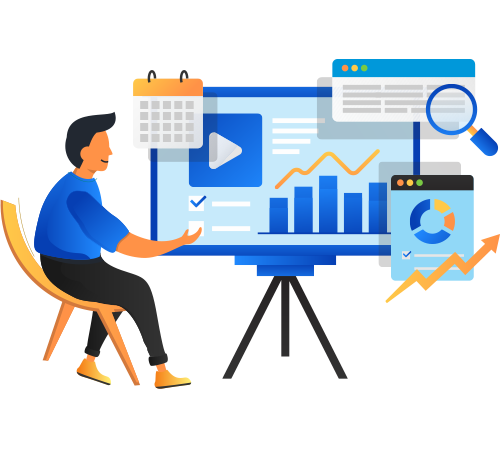
You can create a central hub for the sales process by automating it! So, basically, you can include contact, account, and opportunity management. Facilitate the sales department in maintaining customer history and key contact information and have it right in front of you on your next call!
Also read: Hassle-Free No-Code CRM Solution to streamline your Sales Processes
6. Product Catalogue
The best part about automating sales is that you can create custom and best-suited catalogs for your clients! Maintain the up-to-date product and services catalog in a central repository to send out to leads as soon as you pitch to them. You can structure the information based on factors like price, model, specifications, etc. as per your needs.
7. Instant Proposals
You can speed up reviews, signatures, and approvals through automated workflows by generating custom sales proposals. Automating it also helps keep a secure audit trail of all workflow steps. You can also get one single-view access to the consolidated proposal status and see where you need to work on.
8. Contract Management

With the Contract Management app, you can auto-generate sales contracts based on information captured in the CRM and push them through the Automated follow-ups and workflows for stakeholder reviews and approvals. This eliminates delays from using manual processes and ensures smooth workflows.
9. Performance Management
Because of automation, you can get real-time access to sales performance data for products, services, and the sales team. This also enables creating custom reports and charts to add them to your dashboard for anytime access.
10. Report generation
Lastly, reports. We all know how crucial they are since they help us oversee the entire process and related data. Auto-generating customized reports will help you get a clearer and better view of the operations and provide a detailed sales pipeline analysis. It guides your future goals since it provides lessons and learnings.
There are so many workflows that can be automated with no code, and honestly, these open windows of opportunities to bring change, leading to innovation.
How does this benefit me?
Let’s get into understanding how…
How can Sales Automation Benefit?
Sales automation isn’t just a tool – it’s your team’s superhero cape, revolutionizing how you sell, engage, and conquer the market!
1. Empower the Sales Team
Your sales team is the key revenue-generating department in the organization. Empower them with the best tools that make them feel efficient, valuable, and motivated to work.
2. Welcome Potential Leads as Customers
Having all data in place, consistent communication, and follow-ups makes it a breeze for sales teams to find potential clients and convert them into customers. This approach has a high chance of making good conversions, as filters aid strategic analysis done by sales representatives to target the right leads for you.
3. Streamlined Sales Processes
Imagine workflows that just click! Sales automation orchestrates tasks seamlessly, making your sales pipeline smoother, organized, and oh-so-efficient.
4. Real-time access to information
From lead information and quotation status to sales reports, the sales team can use any device from anywhere to access and track relevant data. Reports and dashboards provide actionable insights.
5. Personal Touch at Scale
Get personal, even when it’s massive! With tailored communication, every prospect feels like they’re your top priority, boosting engagement and loyalty.
6. Boosted Productivity
Say goodbye to tedious tasks! Sales automation frees your team from manual chores, empowering them to focus on what truly matters – building relationships and sealing deals.

Who uses Sales Automation?
Sales automation is utilized by various professionals and entities across industries to streamline sales processes, enhance productivity, and improve customer relationships. Those who commonly use sales automation include:
- Sales Representatives: Individuals directly involved in sales activities, such as lead generation, prospecting, nurturing, and closing deals, utilize sales automation tools to manage their sales pipeline more effectively.
- Sales Managers: Responsible for overseeing sales teams, setting targets, and optimizing sales strategies, sales managers leverage automation to track team performance, forecast sales, and allocate resources efficiently.
- Marketing Teams: Marketing professionals utilize sales automation AI to align marketing efforts with sales activities. Automation aids in lead scoring, nurturing, and passing qualified leads to the sales team for conversion.
- Customer Service and Support: Customer service representatives use sales automation software is used to access customer information, track interactions, and provide personalized support, enhancing the overall customer experience.
- E-commerce and Retail: Businesses in the e-commerce and retail sectors employ sales automation to manage online sales, track customer behavior, and deliver personalized shopping experiences.
- Business Development Professionals: Professionals focused on expanding business opportunities and partnerships utilize automation to manage leads, follow-ups, and relationship-building activities.
Also Read : How Quixy ensured sunshine at Sunworks with 20% improvement in sales conversion
Sales automation examples you can implement
Here are 6 sales automation examples you can implement right away to boost productivity, accelerate sales, and deliver a seamless customer experience:
1. 🔁 Automated Lead Capture & Assignment
What it does: Captures leads from web forms, landing pages, or chatbots and auto-assigns them to sales reps based on predefined rules (location, industry, product interest, etc.).
Tool Example: CRM with lead routing (like HubSpot or Zoho CRM)
✅ Why it helps: No more manual sorting—faster follow-up = higher chance of conversion.
2. 📧 Email Sequences for Lead Nurturing
What it does: Automatically sends a series of personalized emails to leads over time, guiding them through the sales funnel.
Tool Example: Email automation platforms (like Mailchimp, ActiveCampaign)
✅ Why it helps: Keeps leads engaged without manual follow-ups.
3. 📅 Meeting Scheduling Automation
What it does: Allows prospects to book meetings via a shared calendar link, automatically syncing with your schedule and sending confirmations/reminders.
Tool Example: Calendly, Microsoft Bookings
✅ Why it helps: Eliminates back-and-forth emails to set appointments.
4. 📞 Automatic Call Logging & Follow-Up Tasks
What it does: Logs calls, notes, and follow-ups into your CRM automatically, and creates tasks for the next action.
Tool Example: CRM with VoIP integration (like Salesforce + Aircall)
✅ Why it helps: Saves time and ensures no lead falls through the cracks.
5. 📊 Real-Time Sales Reporting Dashboards
What it does: Tracks deals, sales performance, and pipeline health automatically without manual spreadsheet updates.
Tool Example: Custom dashboards in CRMs or BI tools (e.g., Pipedrive, Power BI)
✅ Why it helps: Offers instant insights for data-driven decision-making.
6. 🧾 Automated Quote & Proposal Generation
What it does: Auto-generates quotes or proposals using templates and CRM data, and sends them for client approval.
Tool Example: Proposal software (like PandaDoc, Qwilr)
✅ Why it helps: Reduces turnaround time and ensures accuracy in pricing and terms.
Sales Automation Strategy
A sales automation strategy is a structured approach to streamline and optimize sales processes using technology, with the goal of improving efficiency, accuracy, and results.
Start by defining clear goals. Know what you want to achieve—whether it’s reducing the sales cycle, improving lead conversion, or increasing rep productivity. Use measurable KPIs like deal velocity, win rates, and follow-up time.
Next, map out your sales process. Break it into stages—lead capture, qualification, engagement, proposal, and closing. Identify repetitive tasks at each stage that can be automated, such as follow-up emails, meeting scheduling, and CRM updates.
Segment your audience based on behavior, demographics, or funnel stage. This ensures your automated messages and workflows are relevant and effective, which boosts engagement and conversion.
Choose the right tools that align with your process. Core systems may include a CRM for tracking interactions, email automation tools for nurturing, scheduling tools for meetings, and analytics dashboards for performance monitoring.
Then, automate key sales tasks like lead scoring and assignment, email sequences, task reminders, data entry, quote generation, and reporting. This helps sales reps stay focused on high-impact activities like relationship building and closing deals.
Ensure alignment between sales, marketing, and customer support so automations work across teams. For example, marketing can automate lead nurturing until the lead is sales-ready, then hand it off with full context to the sales team.
Train your team to use automation tools effectively, blending tech with the human touch. Encourage continuous learning and feedback to refine automations over time.
Finally, track performance, test frequently, and optimize. Monitor KPIs and user behavior to identify what’s working. Run A/B tests on messaging, response times, and workflows. Adjust your strategy based on real data for ongoing improvement.
A strong sales automation strategy enables you to work smarter, close deals faster, and create consistent, personalized customer experiences at scale.
Tools for Sales Automation
This transformative technology isn’t just about streamlining processes; it propels sales teams towards higher productivity, smarter engagement, and more profound customer connections. Here is list of top 4 tools that can help you in sales automation
- Quixy’s No-Code CRM Solution: Offers customizable CRM capabilities without requiring extensive coding, allowing users to automate sales processes, manage leads, and streamline workflows.
- Mailchimp: While primarily an email marketing tool, Mailchimp offers automation features for email campaigns, drip sequences, and lead nurturing.
- Zapier: A workflow automation tool that connects various apps and systems to automate tasks and processes, integrating different sales and marketing platforms for streamlined operations.
- HubSpot CRM: Offers tools for lead management, email tracking, and automation to streamline sales operations.
How to Choose the Right Sales Automation Tool
Choosing the right sales automation tool depends on your team’s goals, workflow complexity, and customer journey. Here’s a step-by-step guide to help you make the right choice:
1. Identify Your Sales Process & Pain Points
Map your sales pipeline from lead generation to deal closure. Ask:
- Where do we lose time?
- What tasks are repetitive?
- Where do leads drop off?
This will help you pinpoint which parts need automation—lead capture, email follow-ups, CRM updates, etc.
2. Define Your Goals
Be clear about what you want the tool to do:
- Improve lead response time?
- Increase deal conversion rates?
- Automate reporting or forecasting?
- Eliminate data entry?
Your goals will guide your feature checklist.
3. Look for Key Features That Match Your Needs
Depending on your goals, consider tools that offer:
- Lead scoring and routing
- Email sequencing and templates
- CRM integration
- Task reminders and follow-ups
- Analytics dashboards
- Proposal/quote automation
- Integration with calendars, chat, social, etc.
4. Ensure It Integrates With Your Existing Tech Stack
Check compatibility with tools like:
- Your current CRM (Salesforce, HubSpot, Zoho, etc.)
- Email platform (Gmail, Outlook)
- Calendar and scheduling tools
- Marketing automation tools
Smooth integration prevents data silos and reduces manual syncing.
5. Evaluate Ease of Use and Learning Curve
Choose a tool your sales team can adopt quickly without heavy training. Look for:
- Clean UI
- Easy customization
- Helpful onboarding or support resources
If it’s too complex, reps won’t use it fully.
6. Check Scalability and Pricing
Make sure the tool fits your current budget and can scale as your team grows. Compare:
- Free vs. paid plans
- Per-user pricing
- Hidden costs for add-ons or upgrades
7. Read Reviews and Request Demos
Look at real user reviews (G2, Capterra, TrustRadius) to learn about performance, support, and issues. Schedule demos to see the tool in action with your specific use case.
8. Test with a Small Team First
Run a short pilot with a few reps. Get feedback on:
- Time savings
- Usability
- Workflow improvements
- ROI potential
Use this to make a data-informed decision.
By focusing on your sales goals, pain points, and tech ecosystem, you’ll be able to choose a sales automation tool that fits both your strategy and your team’s workflow—ultimately driving better results with less effort.
Sales Automation Best Practices
To get the most value from your sales automation efforts, follow these best practices:
1. Automate With a Purpose
Don’t automate for the sake of it. Identify repetitive tasks that drain time or cause delays—like manual follow-ups, data entry, or lead assignments—and automate those specifically to boost efficiency.
2. Keep the Human Touch Where It Matters
Automation should enhance—not replace—human interaction. Use it to handle backend tasks and free up time for personalized conversations, relationship building, and consultative selling.
3. Align Automation With Your Sales Process
Every sales team is different. Tailor automation workflows to fit your team’s unique sales stages, lead qualification criteria, and customer journey for a smoother experience.
4. Regularly Review and Optimize Workflows
Sales processes evolve. Review your automation flows periodically to remove redundancies, fix errors, and adapt to changes in customer behavior or business strategy.
5. Train Your Team Thoroughly
Ensure your sales reps know how to use the tools effectively. Provide hands-on training and share best practices so the team embraces automation instead of avoiding it.
6. Integrate With Other Tools
Avoid data silos by integrating your automation tool with your CRM, email platform, calendar, and marketing systems. A unified tech stack delivers better data flow and insights.
7. Track the Right Metrics
Use automation dashboards to track performance indicators like response times, lead conversion rates, and task completion. Let the data guide your improvements.
8. Start Small, Then Scale
Don’t automate everything at once. Begin with one or two high-impact areas—like lead assignment or follow-up emails—then gradually expand as your team adapts and sees value.
Quixy: Your Custom Sales Automation Platform
If you’re looking for a flexible, no-code solution to build your ideal sales automation system—Quixy has you covered.
With Quixy, you can design tailor-made workflows to automate lead capture, assign follow-ups, generate quotes, track pipeline progress, and much more—all without writing a single line of code. Whether you’re a growing sales team or managing complex enterprise cycles, Quixy helps you:
- Create custom lead forms and approval workflows
- Integrate with your existing CRM, email, and communication tools
- Automate repetitive tasks like data entry, reminders, and reporting
- Build intuitive dashboards for real-time sales insights
- Scale your sales processes as your team grows
Quixy empowers your team to focus on selling—not switching between tools or chasing admin tasks. It’s automation, your way.
Takeaway
Business success is ensured when you and your teams have the right tools and resources.
Quixy is a leading no-code low-code platform that is helping businesses in 10+ industry verticals automate their business processes with rapid application development.
With Quixy’s sales process automation on your side, you can accomplish all your business goals and enrich the sales experience not only for your team but also for your customers.
Quixy helps you automate your sales processes and build simple to complex ERP applications in hours and days instead of weeks and months. All without writing any code. Get started with our platform and experience the ease of automated processes and personalized app building.
Frequently Asked Questions(FAQs)
What are the 3 benefits of automation?
Automation brings efficiency, accuracy, and time savings to tasks. It reduces human error, speeds up processes, and frees up time for more valuable work.
What is the main purpose of sales automation?
The primary purpose of sales automation is to streamline sales processes, from lead generation to closing deals. It helps sales teams work more efficiently, close deals faster, and boost revenue.
What are the key benefits of automation?
Automation benefits businesses by improving productivity, reducing costs, and enhancing customer experiences. It leads to more efficient operations and increased competitiveness.
How does automation increase sales?
Automation increases sales by automating repetitive tasks, nurturing leads, providing insights for better decision-making, and ensuring a more personalized and timely approach to customers.
What is sales automation?
Sales automation involves using technology to automate sales tasks, like lead tracking, email marketing, and customer relationship management, making sales processes more efficient.
















Great read! Chatbots have become popular among businesses & they’re automating the sales cycles as well