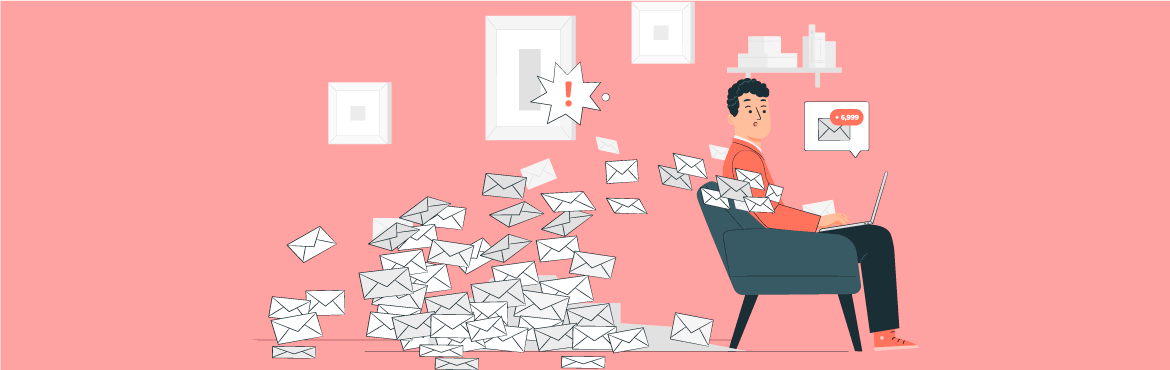
It might sound silly, but whenever my inbox is without any unread email, a sense of contentment fills my heart; while on the contrary, tonnes of unread emails make my heart skip a beat!
Ever since email came into existence, it has been an integral part of our day-to-day life. It was invented in the 1960s and has been evolving since then. It has come a long way and is still evolving, using all the latest standards and technologies.
Sending digital mail is one of the quickest, most affordable, reliable, and easily accessible methods of communication. Messages sent or received through mail can be stored, unless deleted purposely, and allows easy referencing when required.
However, sometimes its drawbacks overpower its advantages, and this negative aspect of email is conveniently ignored by all of us.
According to Cal Newport, “In an attempt to work more effectively, we have accidentally deployed an inhumane way to collaborate”. According to him, digital mail can impact the psychological well-being of an employee, which can make him/her feel miserable. The performance of the employees can drastically decrease if they are miserable and unhappy.
According to Cal Newport, “In an attempt to work more effectively, we have accidentally deployed an inhumane way to collaborate”.
Many researchers have established a connection between email and sadness, according to a study based on 5000 Swedish employees- “A constant need to stay connected, through technology such as digital letter , results in a poor health outcome.
Here are all the reasons why email is making us miserable
1. Overload of information
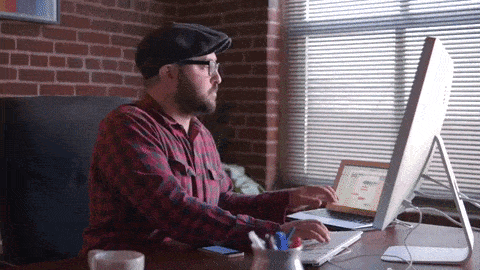
As they say, “Excess of everything is bad”. The same goes for digital letters, too and we have all been there! At the workplace, hundreds of mails are sent and received each day. Digital mail is now used for almost everything. From sharing a document to asking questions, inviting to an event, and applying for vacations! Dealing with a large number of emails can be cumbersome and stressful. Important emails might get buried and require a big chunk of time to search again. Emails can cause information overload, resulting in increased interruptions and decreased productivity and stress. It is a threat to the efficiency of the employee.
2. Prompt response is required
There is constant pressure on the receiver to respond to the mails in the inbox, which leads to anxiety and stress. Procrastination won’t help here at all. We have become slaves of technology! An digital mail has tied us to our phones and computers. It has started a vicious circle where we are always on alert, keep checking our accounts, even outside the working hours. The constant fear of missing out on an important task or backlog can drastically affect the mental well-being of an employee.

3. Large content with forwarded conversations
It is a common human trait to lose interest in a conversation when it needs a lot to catch up on. While email makes it easy to find references, it gets equally boring for an employee to keep up with every detail in the long mail trails. And then comes the undeniable need to ignore the message. Studies show that employees get worried about missing the important news in the email they are ignoring.
4. Spam
Spam accounts for 45% of all the digital letters are sent. And this dread of ever-growing inboxes is nowhere seemed decreasing. In addition to this, there is always a risk of certain important mail getting buried in the junk file. Unless you install an anti-spam software or firewall, unsolicited digital letters can swamp your account. Also, once the mail is deleted, it would be an arduous task to recover it.
5. A source of potential threats
Digital letters are prone to virus attacks. It should be noted that viruses can get through the computer in attachments and can gravely damage the system. In addition to the auto scan, the recipient should scan the mail manually as well.
6. Lack of personal touch
Communication through mail is less personal than one-to-one or verbal interaction. It lacks emotional touch, which is a crucial element for any conversation—the chances of misinterpretation increase over an email. A properly drafted message may also sometimes end up getting misunderstood.
Also read: 7 Reasons why Spreadsheets are a Nightmare for your Business
How to manage the overload of Email at the workplace?
Business houses are striving hard to deal with digital mail burnout and fatigue! Stress caused by email overload directly affects the employees’ performance and well-being. The pandemic has worsened the situation. The burgeoning remote working culture has augmented the number of mails (sent and received) and virtual meetings. It is fostering an imbalance between work life and personal life. Apart from that, continuous stress at work leads to an increase in Medicare costs and expensive employee turnover.
But all is not lost. A Harvard Business School professor found that giving a group of management consultants predictable time off from e-mail increased the percentage of them who planned to stay at the firm “for the long term” from forty percent to fifty-eight percent.
Let’s look at a few steps we can take to reduce the negative impact of emails.
How to handle email fatigue?
1. Communication guidelines
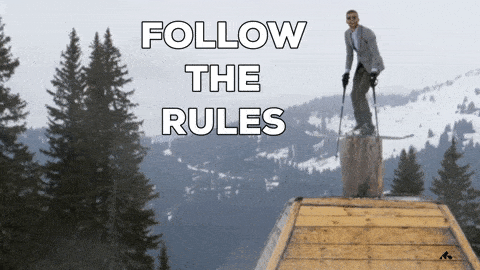
Though inevitable, remote working can cause a communication gap. For effective communication, a clear set of rules must be defined for the organization. The employees must follow all the organizational guidelines while interacting with each other. A document, defining all the rules, must be shared with all on the same platform. There can be clear guidelines on when to and when not to use email. When should employees use instant messengers, task or workflow management tools vs. email? Organizations can also set realistic expectations on response times to emails.
2. Designated time for checking emails

Constant checking of emails throughout the day can cause distraction and leads to long working hours. It has been observed that those who check emails at defined intervals are less stressed and anxious. Scheduling and checking emails at designated time intervals can decrease stress and unhappiness. It is a beneficial approach towards healthy mental well-being!
Also Read: 6 Tips to successfully manage your Remote Workforce for Better Productivity
3. Cut the clutter with use of speclialized tools
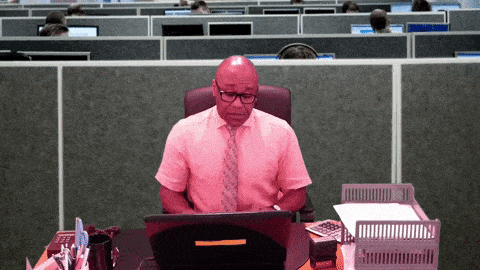
According to a recent report, an average employee spends twenty percent of their time at work for searching the information they require. A cluttered inbox is not at all appreciated by anyone. It creates confusion and backlogs, which will eventually result in stress and anxiousness in the employees of an organization. Digital mail should not be used for activities like booking appointments, task assignments, workflow approvals, and other similar activities.
These activities can be more efficiently handled by specialized task management like Trello and workflow automation tools like Quixy. Quixy even allows in-app conversations so that key conversations can stay along with the workflows where they belong, and not get lost in the emails. Use meeting scheduling tools like Calendly to let others book appointments with you instead of going back and forth in emails to book a simple meeting.
4. Hit the unsubscribe button
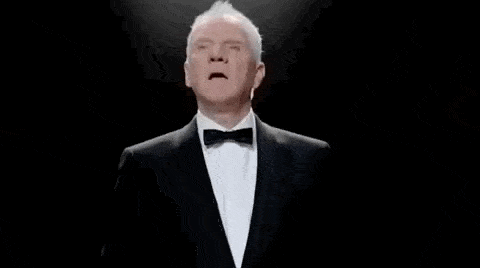
A cluttered mailbox or overloaded mailbox is also a result of various subscriptions carried out over a period of time by visiting various web pages. If this cluttering of the mailbox is taking a toll on the health and causing stress, then certainly it is time to unsubscribe to all these automated newsletters/ promotional emails. Less number of mails in the mailbox provides more productive time to the employees and enhances the quality of output.
Also read: Best Productivity Tools to add more hours to your day!
Conclusion
Work from home is the order of the day and is likely to be around for a certain more time in the future. In such times, the only way to communicate with the employees is either via emails or through a virtual conference. For a day to day work, emails are preferred mode of communication as it is easy to document the instructions and the virtual conference is the preferred mode for meetings or decision-making processes.
With mail being the preferred tool for communication, it is used for every single process in the organization, be it tasking, be it completion report, be it personal communication, or be it claims. All this involves email, which ultimately results in the bombing of the mail inbox. A sheer number of mails exchange daily affects the overall health and productivity of the employees.
Under such circumstances, it becomes necessary to keep the email exchanges to the bare minimum so that the stress on the employees not increased. Towards this, the automated solutions are the need of the hour, which filters out the unwanted mails, provides options to unsubscribe, clubs mail of similar subject in a sequence, and also has a reminder feature.
Frequently Asked Questions ( FAQ )
1. How can no-code tools help reduce email stress?
No-code tools can automate repetitive email tasks like sorting, categorizing, and responding, which frees up time for more important work.
2. What are some easy-to-use no-code email management tools?
No-code platforms like Mailmodo and Mailchimp allow users to design and automate email workflows without needing any coding skills.
3. Can no-code solutions work with my current email systems?
Yes, many no-code tools integrate smoothly with popular email systems like Gmail and Outlook, enhancing their capabilities.
4. Are no-code email tools beginner-friendly?
Definitely. No-code email management platforms are designed for non-technical users, making them accessible and easy to use.
5.How do no-code tools boost productivity in email management?
By automating routine tasks and streamlining processes, no-code solutions help users save time and focus on more strategic activities.
Login
Please login to comment
0 Comments
Oldest















