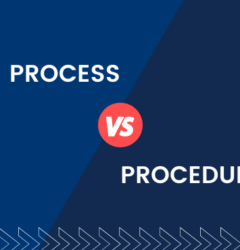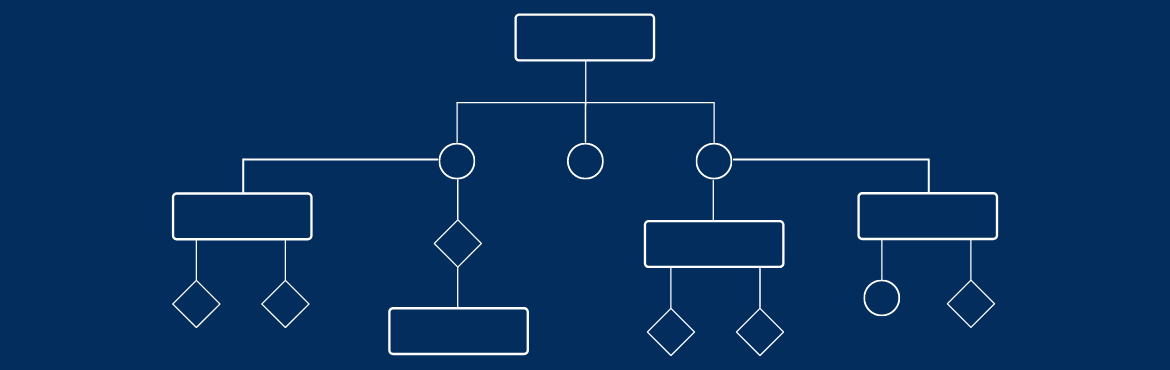
With businesses growing at the speed of light, it’s become apparent that many processes and functions are working to keep the business running smoothly. To understand how these organizations function, it’s important to understand how the processes work across departments and teams. This is where process mapping comes in. Process mapping can help you understand a process down to its fundamentals, which can help you further improve efficiency and productivity.
What Is Business Process Mapping? A Complete Overview
Process mapping is a tool that creates a visual depiction of a process. This tool can help with planning and management throughout your organization as you can clearly depict processes across all departments. A business process is a series of tasks or events that can lead to a finished product or service for the end consumer. These business processes exist in every department and involve coordinating people, departments, software, and data across the organization.
Breaking down each step of a business process can help you get a good look into the process’s inner workings. By analyzing every step of the process, you can also understand the strengths and weaknesses of each step of the process, identify potential bottlenecks, and understand the people involved with the process on the whole. Improving upon existing processes also becomes easier once you know the process completely and thus helps with enhancing productivity.
Process mapping must include the inputs, existing steps of the process, and outputs to create a holistic view of the purpose and efficiency of the process.
Also Read: Top 15+ Process Automation Examples You Need to Know
Business Process Mapping Notations
The workflow must be clearly depicted along multiple paths, decision-based directions, or rework loops. The process can be depicted using a variety of symbols.
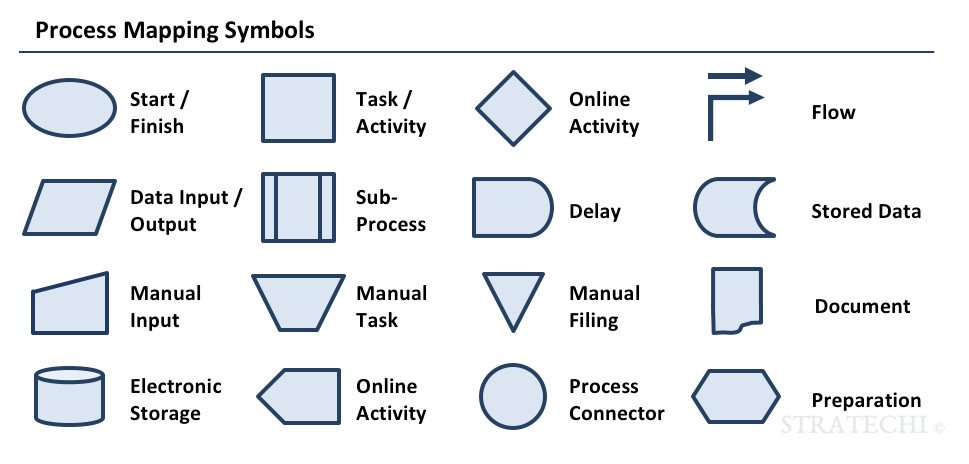
Process mapping is also a part of BPM. Business process management (BPM) is a process that involves examining and refining existing to make them as efficient and effective as possible. This includes discovering, modeling, analyzing, measuring, improving, and optimizing organizational processes.
Process mapping can help you define the process in different departments, including Service Desk, Human Resources, Recruitment, Procurement, Customer Onboarding, etc. For example, in your Service Desk department, automating the workflows requires clear processes that can be followed in the event of any scenario. After the user submits a request, this request is moved on to the next step and the concerned individual and then assessed further. After the issue is resolved, the user is informed, and the request is closed out. To ensure this activity goes smoothly, the process must be mapped out entirely.
Also read: 5 No-Code Ways to Upgrade Automated Workflows
Why Is Business Process Mapping Important for Your Business?
The significance of process mapping lies in its ability to enhance organizational efficiency, transparency, and decision-making. By visually representing workflows and procedures, it allows businesses to:
- Identify Inefficiencies: Pinpoint bottlenecks, redundancies, and areas for improvement within processes.
- Enhance Communication: Foster clear communication by providing a shared understanding of executing tasks.
- Improve Accountability: Assign roles and responsibilities, making tracking progress and assigning accountability easier.
- Streamline Workflows: Optimize processes for increased efficiency, reduced errors, and faster delivery.
- Facilitate Decision-Making: Provide a basis for data-driven decisions and identify areas for automation or innovation.
- Enhance Compliance: Ensure adherence to regulations and industry standards by documenting and monitoring processes.
- Support Training: Assist in onboarding and training new employees by providing a visual workflow guide.
- Adapt to Change: Enable organizations to adapt quickly to changing circumstances and evolving customer demands.
Process mapping is valuable for achieving operational excellence, maintaining competitiveness, and driving continuous organizational improvement.
Goals of Business Process Mapping
The goals of process mapping revolve around clarity, alignment, and improvement. At its core, process mapping aims to visually capture how tasks, decisions, and workflows unfold within an organization. This isn’t just about drawing diagrams—it’s about setting a foundation for deeper understanding and smarter decision-making.
Here are the key goals:
1. Visualizing Current Workflows
Before any optimization can begin, organizations must first understand how their processes currently function. Mapping provides a detailed, visual representation of every step, role, input, and output involved in a workflow.
2. Identifying Gaps and Inefficiencies
One of the primary goals is to spot inconsistencies, redundancies, or bottlenecks in a process. Mapping helps uncover where delays, handoff issues, or unnecessary steps are costing time or resources.
3. Standardizing Processes Across Teams
Process maps create a single source of truth that teams can follow. This promotes consistency across departments, especially in organizations where the same process may be carried out differently by various teams.
4. Enhancing Communication and Alignment
With clear visuals and shared understanding, business process maps act as a communication tool between stakeholders—bridging the gap between technical and non-technical teams.
5. Laying the Groundwork for Automation or Redesign
Process mapping helps prepare for future changes, such as digital transformation, automation, or system upgrades. It clarifies what should be automated and what needs rethinking.
6. Supporting Compliance and Audits
By documenting workflows thoroughly, organizations can ensure compliance with industry regulations and standards, making audits easier and less stressful.
Types of process maps
Process maps are the visual depiction of a process along with the tasks in the process and the roles that are involved. There are multiple types of process maps including:
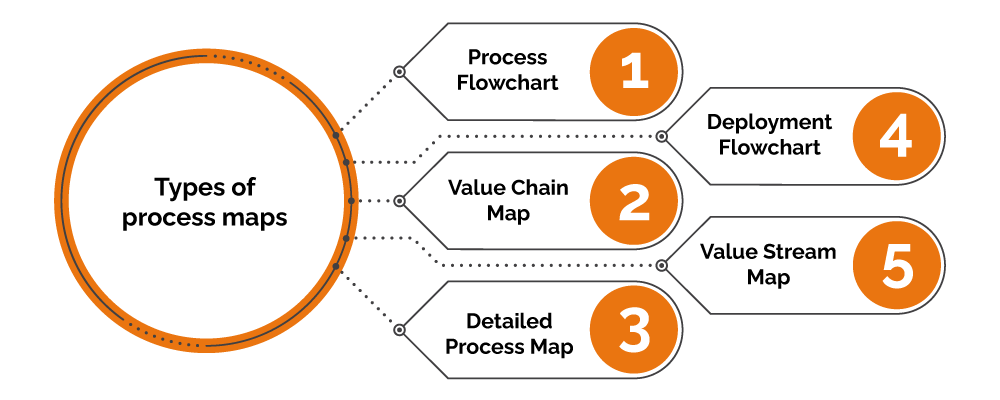
1. Process Flowchart
A simple flowchart detailing a process’s steps, inputs, and outputs.
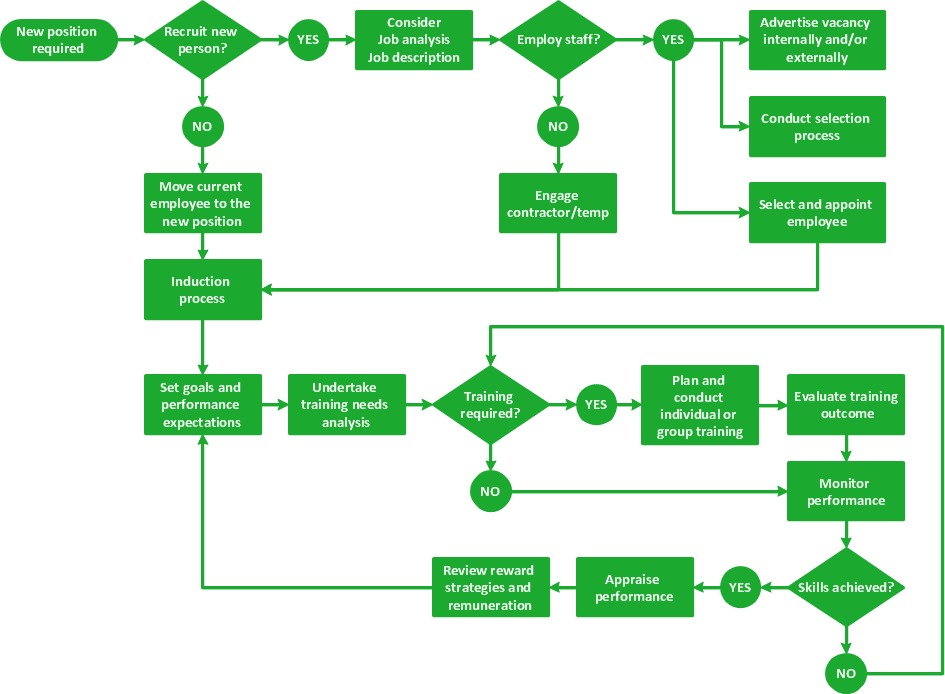
2. Value Chain Map
A map that shows the core tasks in processes without going into too much detail regarding roles or rework loops.
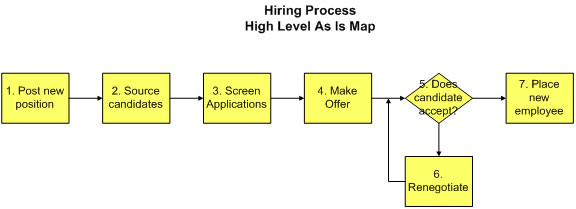
3. Detailed Process Map
A map containing all of the details of sub-processes and decision points within a process.
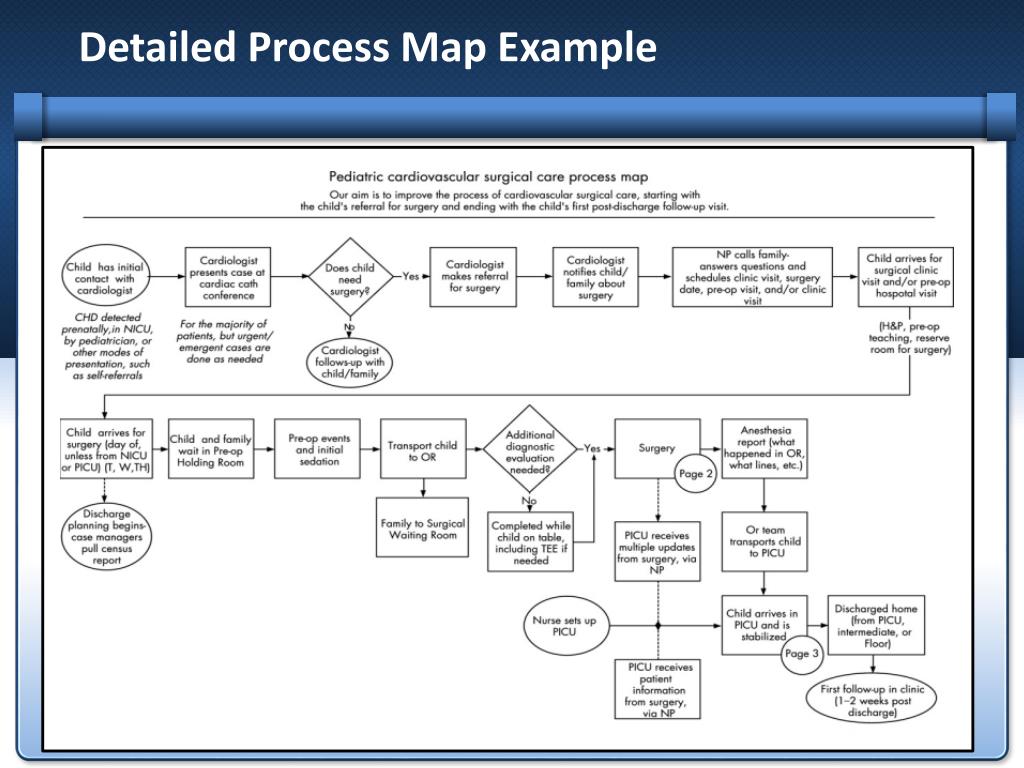
4. Deployment Flowchart
A map showing the relationship between the tasks in each step and the units responsible for them. They are also known as swim-lane charts.
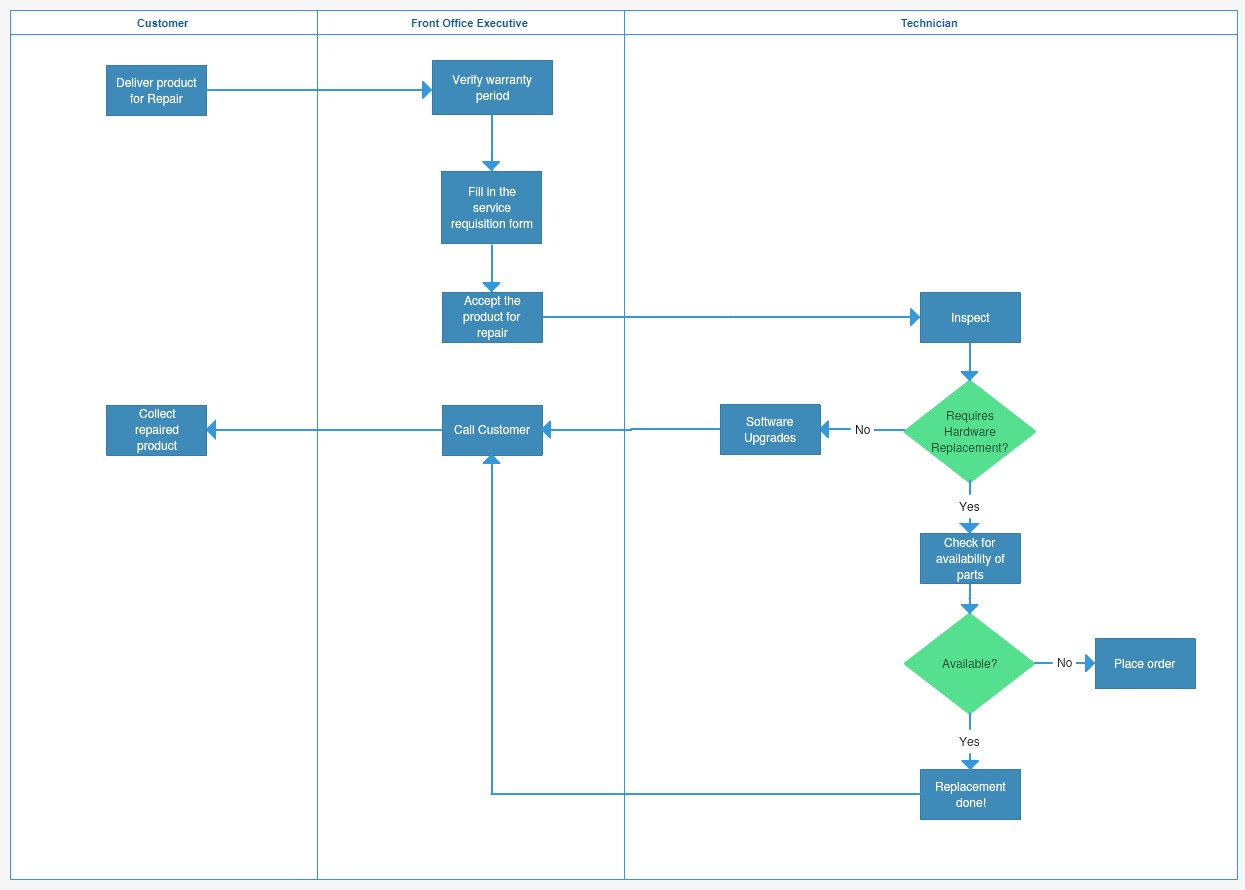
5. Value Stream Map
A map showing the materials and data needed to deliver the final output to end consumers. These maps use a specific, defined set of symbols to show a process.
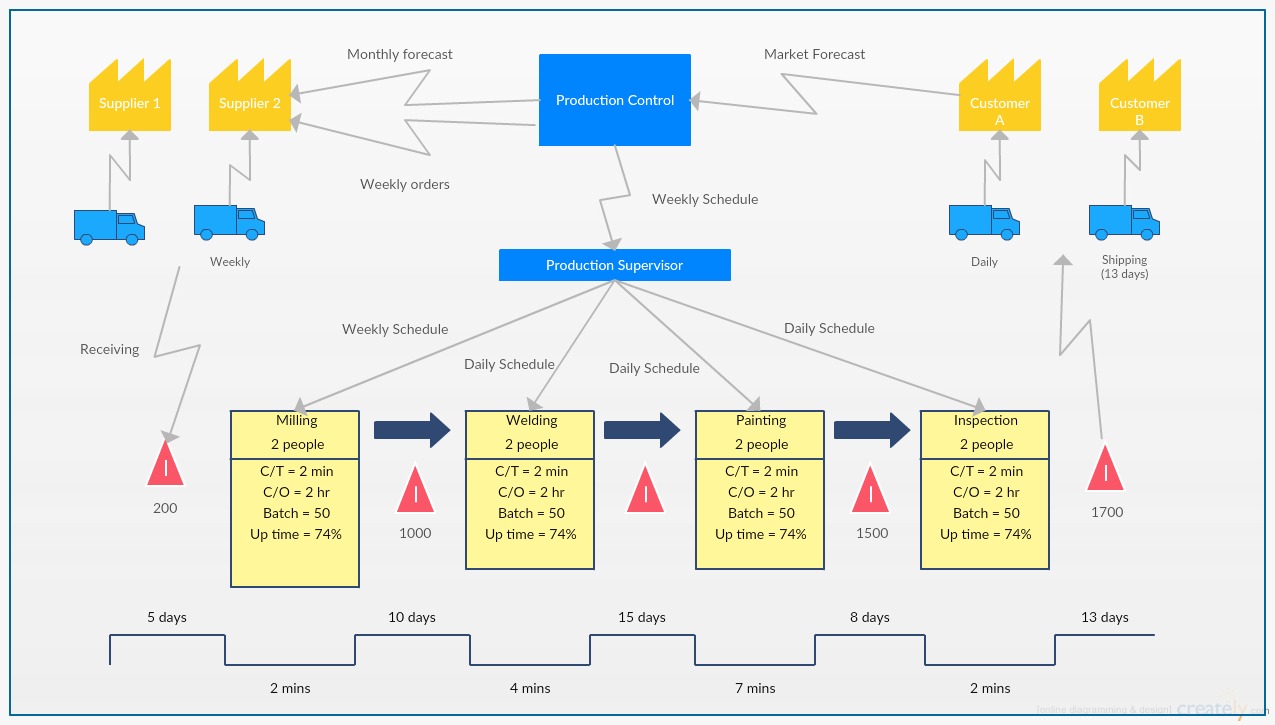
Business Process Mapping vs. Business Process Modeling
While often used interchangeably, process mapping and process modeling serve different purposes. Knowing the distinction helps you choose the right approach for the job.
| Aspect | Process Mapping | Process Modeling |
|---|---|---|
| Focus | Visualization of actual steps | Analysis and simulation of potential future states |
| Output | Flowcharts, diagrams, swimlanes | BPMN models, simulations, what-if scenarios |
| Use Case | Understand or document current workflow | Improve, redesign, or optimize a process |
| Complexity | Simpler, accessible to non-technical users | Often more technical; may require modeling tools or experts |
| Goal | Clarity and alignment | Optimization, forecasting, process automation |
🧠 Think of it this way:
Mapping is like drawing a route on a map.
Modeling is like simulating different traffic scenarios to find the fastest route.
What are the benefits of Process Mapping?
Process mapping helps lay out a process’s fundamentals in a clear visual format. This prevents any potential confusion regarding the people concerned and the tasks that need to be completed. A process map also helps show the path to solving a problem and providing some product or service to the end consumer.
Businesses often focus on efficiency and productivity and process mapping can help you analyze your business processes on these parameters. Here are a few more ways in which process mapping can help your business:

Clarity That Enhances Understanding and Communication
At its heart, process mapping transforms complex, text-heavy documentation into a visual story—using flowcharts, tables, and diagrams that are far easier to grasp. Since visuals are processed faster than text, stakeholders and team members can understand the process at a glance, making onboarding smoother, cross-team communication more efficient, and responsibilities clearer for everyone involved.
Faster, More Informed Decision-Making
A visualized process lays everything out: what’s happening, when, and by whom. This allows teams to quickly spot inefficiencies, delays, or areas where decisions need to be made. Rather than spending time explaining workflows verbally or digging through documentation, leaders and teams can make quicker, data-informed decisions about what needs to change and why.
Early Detection of Bottlenecks and Process Gaps
Process maps often reveal what traditional documentation hides—redundancies, delays, or unnecessary steps. By laying out every stage and stakeholder involved, mapping enables teams to spot bottlenecks, duplicated tasks, or broken handoffs before they become costly problems. Identifying and addressing these pain points early leads to smoother workflows and fewer operational disruptions.
Improved Efficiency Through Collaboration and Innovation
When teams can clearly see how a process works, it invites discussion and innovation. Process mapping fosters a collaborative environment where employees feel empowered to offer suggestions for improvement. It becomes easier to brainstorm, problem-solve, and design new solutions—whether it’s reducing wait times, automating a step, or eliminating redundancies—leading to more streamlined operations.
Standardization, Scalability, and Measurable Improvement
Documenting processes visually creates a clear standard for how tasks should be performed. This not only ensures consistency across teams but also makes training easier and supports scaling efforts. As changes are implemented, mapping also makes it easier to track improvements, test “what-if” scenarios, and measure impact—ensuring the process evolves with the organization’s goals.
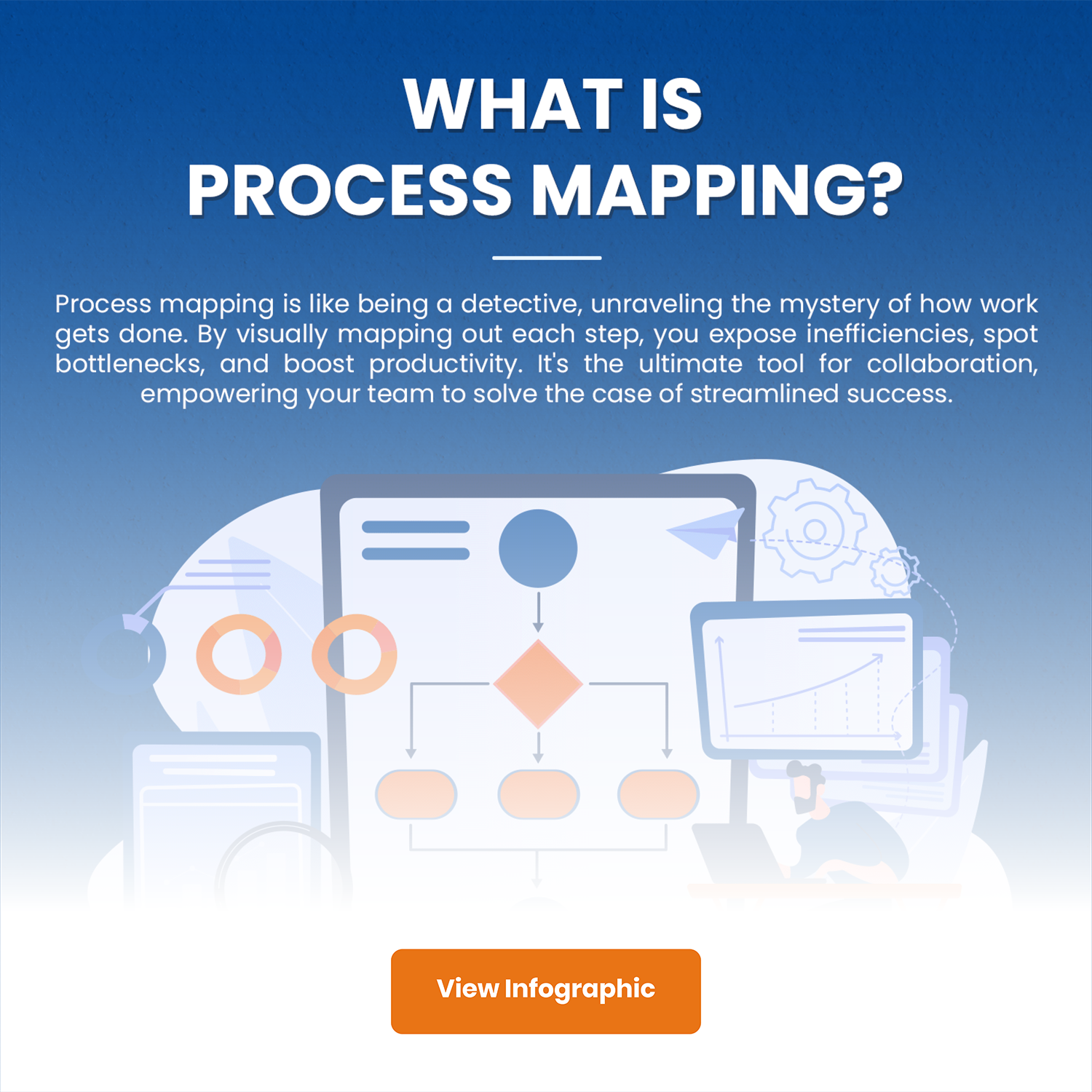
Also read: The Complete Guide to the Approval Process and Workflow

Business Process Mapping Tools
Process mapping doesn’t always require fancy tools—but the right platform can save you time, improve collaboration, and reduce human error. Here’s a breakdown of options:
Popular Mapping Tools
- Lucidchart – Intuitive and collaborative; great for real-time team editing
- Microsoft Visio – Feature-rich and perfect for organizations already on the Microsoft stack
- Miro – Whiteboard-style tool with excellent templates for quick mapping sessions
- Draw.io – Free and easy to integrate with Google Workspace
- Creately – Combines diagrams with notes and workflows for context-rich maps
No-Code Platforms
Advance No-code low-code platforms like Quixy, allow users to go beyond static mapping—by automating the process directly from the map. You can map, test, and execute without writing code, making it ideal for fast-moving teams.
Offline or Manual Methods
- Whiteboards or Sticky Notes – Perfect for in-person workshops and brainstorming
- Spreadsheets – Surprisingly useful for process tabulation and tracking small workflows
🎯 Tip: Choose a tool based on your team’s size, tech skills, and whether you need static documentation or living, automated workflows.
Real-World Business Process Mapping Examples
Understanding the theory behind process mapping is one thing—but seeing how it plays out in the real world? That’s where the real value comes to life. Across industries, companies have used process mapping not just to draw workflows, but to uncover inefficiencies, reduce delays, and align teams around what actually works. Let’s take a look.
Manufacturing: Cutting Delays and Streamlining Production
Manufacturing: Cutting Production Delays by Mapping the Shop Floor
In the manufacturing world, small inefficiencies can create big delays. A rope manufacturing company shared how value stream mapping helped them spot gaps in material flow and reduce material handling time by 33%. The team visualized every production step, from raw material intake to final packaging, and restructured layout and sequencing to cut unnecessary movement.
Human Resources: Accelerating Onboarding with Clarity
At First Onsite, a leading property restoration company, HR was facing inconsistent onboarding experiences across locations. By mapping the onboarding process, they realized many tasks were manual, miscommunicated, or delayed. With a clear visual and automation in place, they streamlined everything from IT setup to first-day checklists, creating a more consistent and faster onboarding experience for every new hire.
Finance: Speeding Up Expense Approvals
Finance teams often drown in manual approval loops. Abingdon & Witney College mapped out their expense process and uncovered delays caused by fragmented communication. With a clear process and digital forms in place, they automated approvals and saved over 400 hours of admin time annually—all thanks to a visual process overhaul.
Customer Service: Resolving Tickets Faster
A B2B tech company mapped out its support ticket flow and immediately noticed a key problem: too many tickets were getting stuck between agents and escalations. The process map highlighted long loops in internal communication and lack of SLA visibility. By clarifying roles, adding automated routing, and simplifying escalations, they brought resolution time down by 30%, directly boosting customer satisfaction.
Whether you’re managing a factory floor, an HR team, or a support desk, process mapping helps you see the big picture and the hidden inefficiencies at once. When used thoughtfully, it doesn’t just clean up operations—it transforms how people work together. Real companies are saving time, cutting costs, and improving experiences just by understanding and improving the way their processes flow.
How to Create a Business Process Map: Step-by-Step Guide
We’ll use an example of the hiring process to explain how to create a holistic process map. You can follow these steps:
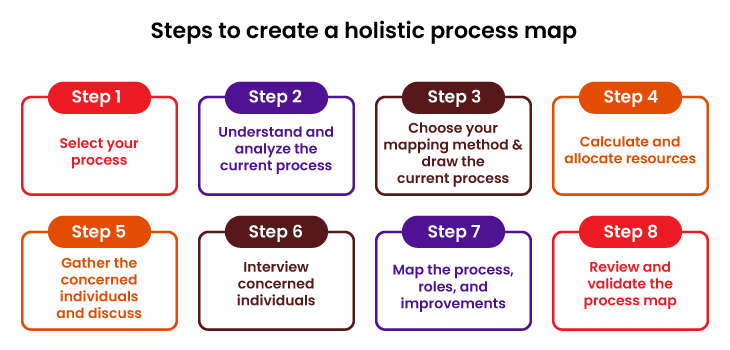
Step 1: Select your process
Identify the process that you need to understand properly. Also, determine the issue that you hope to solve with this exercise whether its underperformance, the importance for a new strategy, wastage of resources, etc.
Eg. The process for hiring a new employee.
Step 2: Understand and analyze the current process
Get a clear idea of the beginning and the end of the process to start with. The beginning will be the events that trigger this process as well as create demand for the finished product. The end includes the parameters that define the successful completion of the process. Collect data regarding the scope of the process, the individual steps within the process currently, the resources required for this process, the concerned individuals in this process, and the input and output associated with the process.
Eg. Understand who triggers the hiring process – a business leader with a new requirement. Track who is involved in the process further and how the process can be deemed completed successfully – the successful hiring of a new employee and a smooth onboarding.
Step 3: Choose your mapping method and draw the current process
Based on all of the information so far, draw up a basic rough version of your current process. There are several mapping methods for process mapping like process flowcharts, deployment charts and more so it’s important to choose the correct technique. Once you visually depict the current process, start examining it to identify the concerned individuals and roles.
Eg. You can choose the simple process flowchart method to show a straightforward hiring process or the deployment chart to show how the different roles are involved in the hiring process.
Step 4: Calculate and allocate resources
Based on your understanding of the previous steps, identify the roles associated with the process. The manager or business leader who is conducting this exercise needs to be very process-oriented when creating this process map, which requires a greater focus on the roles of the employees instead of their jobs. Defining time management and the responsibilities and roles of employees needs to be taken care of during this step. Understand how your resources are being used in every step of this process.
Eg. In the hiring process, the business leader with the requirement, the hiring manager, and human resources department will all be involved.
Step 5: Gather the concerned individuals and discuss
Get in touch with all of the concerned individuals that were identified in the last step and let them know that the process is going through an overhaul. These employees may prove invaluable as they’ll have in-depth insights regarding the inner workings and failings of the process.
You also need to get in touch with the people who provide the triggers to get this process started in the first place. Take the input of all of these individuals to make sure that you’re on the right track and not creating even bigger problems with this exercise. Understand how the process that’s on paper differs from the one that is put into practice. Explain the current process map to them step-by-step, as well as the links between each step.
Eg. Speak to the concerned individuals to understand how the process usually works in terms of time management and other parameters. Figure out if they have any issues during the normal process and how they think these issues can be resolved.
Step 6: Interview concerned individuals
As an optional step, you can conduct interviews with the concerned individuals based on the sequence of roles within the process if you need further insights regarding the process. Ask them about any problems that they might be facing with the current processes as well as potential improvements they have in mind. You can use these detailed insights to make further improvements to the current process.
Eg. If possible, speak to an employee that was recently hired. Get further insights about how the process was for them and take any suggestions regarding potential improvements. Gain further insights so you can incorporate these findings in your process map.
Step 7: Map the process, roles, and improvements
Draw the final process map with the additional improvements, any additional sub-processes, and divergences from the original rough version of the process map. Using a mapping method, clearly match the steps with the concerned individual and identify the potential bottlenecks along with their solutions. Use the correct symbols for your mapping technique and make sure that the process map is easily comprehensible.
Eg. Draft up a proper process map using one of the chosen mapping methods. Clearly define the roles and responsibilities of each party involved and use a common key throughout the process map.
Step 8: Review and validate the process map
Now, look over the final process map once more. Review every element and step for proper flow as well as look for a method of measurement for the process map. You should also check for any evident delays, redundancies, bottlenecks, ambiguous roles, etc so that they can be addressed and solved. You can also go over the new process with all of the concerned employees to make sure that they’re on board with this newly defined process.
Eg. Go over the new process with the hiring manager and HR to make sure that they’re on board with the new clearly defined process. Try to clear up any potential bottlenecks and ensure that this process is somewhat similar to the process that is in practice currently to create an easy transition. Then make this process map available to all of the other employees in the company so that they can follow this standardized process in the future.
Best Practices for Process Mapping
Effective process mapping is crucial for improving efficiency and decision-making within an organization. Here are some best practices to follow:
- Clear Objectives: Start with a defined purpose.
- Involve Stakeholders: Include relevant participants.
- Standard Symbols: Use recognized notation.
- Keep It Simple: Aim for clarity.
- Begin High-Level: Start with an overview.
- Inputs and Outputs: Identify what goes in and out.
- Consistent Terminology: Maintain uniform language.
- Highlight Decisions: Clearly mark decision points.
- Roles and Responsibilities: Assign tasks and roles.
- Include Metrics: Add relevant KPIs for measurement.
- Review and Validate: Verify accuracy with stakeholders.
- Consider Variations: Document significant variations.
- Version Control: Maintain document versions.
- Supporting Documentation: Supplement as needed.
- Regular Updates: Keep maps current and evolving.
By following these best practices, organizations can create effective process maps that serve as valuable tools for optimizing operations and making informed decisions.
Who Should Be Involved in Process Mapping?
Creating a process map isn’t a one-person job—it’s a collaborative effort that benefits from multiple perspectives. Here’s who you need at the table:
Process Owner
Typically a department head or manager who is responsible for the process’s outcomes. They provide direction and final approvals.
Subject Matter Experts (SMEs)
These are the people who actually do the work. They know the real flow—often different from what’s documented.
Business Analyst or Facilitator
This person leads the mapping session, asks the right questions, and translates messy workflows into clean, structured visuals.
Stakeholders and Approvers
Executives or cross-functional team leads who need visibility into the process or who are impacted by it.
IT or Automation Leads (Optional)
If automation or digitization is a goal, involve technical stakeholders early to validate feasibility and system dependencies.
📝 Pro tip: Keep the group small but diverse. The more representative your mapping team, the more accurate—and actionable—your process map will be.
What are some common mistakes with process mapping?
Although process maps are great tools to encourage productivity and efficiency throughout the processes in your company, there are a few pitfalls that you must avoid. There are a few common mistakes that can be made while introducing process mapping to your business.
1. Check whether process mapping is appropriate
Don’t try to apply process mapping to processes that aren’t suited for it. Between the three types of business processes – transactional, transformational, and decision making – the manager needs to be careful when choosing to conduct a process mapping exercise. Transactional and transformational business processes can benefit as they have an objective, clearly defined inputs and outputs on either side of the process. However, decision-making business processes require a lot of inputs from many individuals leading to an abstract and intangible output at the end of the process. This will be difficult to draw up a process map for, so this planning tool should only be applied to suitable processes.
2. Carefully evaluate all of the influences on the process
Managers also need to be careful to identify the correct focus or source of a problem. Process mapping can help you break down a process and understand it better, however, if the real reason for trouble lies in an external issue, the whole exercise might go to waste. Thus, the manager needs to be careful when using this tool.
3. Remember, this is a work in progress
Designing a perfect process map can be enticing for business leaders and managers, however, that defeats the purpose of this tool. If the process map is flawless from the get-go, there is no potential area for improvement that can be identified. This goes against the objective of this exercise.
4. Keep it simple
Making the process map too complicated can also work against you. One of the main purposes of process mas is to provide an easily understandable visual depiction of a process. If you complicate the matter with too many symbols and workarounds, no one will be able to clearly understand the process, thus defeating the point of process mapping entirely.
Also Read: Importance of Workflow Mapping: Way to Higher Business Efficiency
Skip the Mapping Step—Start Building with Quixy
Traditionally, process mapping is a separate (and often time-consuming) step before automation. But with Quixy, that’s no longer the case.
Instead of spending weeks documenting workflows in diagrams and flowcharts, Quixy empowers you to start building your digital process directly—while visualizing and refining it as you go. The platform’s intuitive, drag-and-drop interface lets you model, automate, and improve workflows in real time, eliminating the disconnect between planning and execution.
Here’s how Quixy changes the game:
- Visual-by-default: Every step you build is automatically represented in a flow, making mapping an inherent part of the creation process.
- No separate mapping tools required: Skip external software like Visio or Lucidchart—everything happens in one place.
- Iterate as you build: Spot inefficiencies and make improvements instantly without going back to the drawing board.
- Empower business users: Non-technical teams can capture, automate, and evolve processes without depending on IT or mapping experts.
With Quixy, you don’t need to map your processes before transforming them—you map as you build, saving time and accelerating your digital journey.
Conclusion
Process mapping is a great tool for planning and managing your existing processes as well as improving them further. Each member of the team needs to have an in-depth understanding of their individual roles and group responsibilities. Process mapping can help you create a clear graphical representation of your processes, making it much easier to clearly define the extent, inputs, and outputs of a process.
Quixy is a no-code tool that aims to help you define your processes and automate them wherever possible. While creating an application for a certain team or department, you need to have an extensive understanding of the processes for each activity, which is where process mapping can help you! Get started with our platform, and experience the ease of automated processes and personalized app building.
Frequently Asked Questions (FAQs)
Q. How does process mapping improve efficiency?
Process mapping boosts efficiency by visually outlining each step of a process, helping teams identify redundancies, bottlenecks, and unnecessary tasks. By streamlining workflows, eliminating waste, and standardizing best practices, organizations can reduce manual effort, improve turnaround time, and increase productivity. It also enables better collaboration and accountability across departments.
Q: What industries benefit most from business process mapping?
Almost every industry can benefit from process mapping, but it’s especially impactful in:
Manufacturing (for optimizing production lines)
Healthcare (for improving patient workflows and compliance)
Finance (for streamlining audits and approvals)
Retail (for enhancing supply chain and customer service)
IT and SaaS (for managing development lifecycles and support)
Logistics and Transportation (for route optimization and delivery tracking)
It helps any business that relies on repeatable processes or cross-functional collaboration.
Q: Can small businesses use business process mapping?
Absolutely. Business process mapping isn’t just for large enterprises. Small businesses can use it to document and improve key processes like onboarding, invoicing, inventory management, or customer support. It helps them scale efficiently, reduce errors, and train employees faster—all without needing a large team or complex systems.
Q: What is the difference between process mapping and workflow mapping?
While often used interchangeably, process mapping gives a high-level overview of a business process from start to finish, focusing on the what and why. Workflow mapping, on the other hand, dives deeper into how tasks are executed, often including roles, decision points, tools used, and dependencies. Process mapping is more strategic; workflow mapping is more operational and detailed.
Q. How often should you update a process map?
Process maps should be reviewed and updated at least once a year or whenever there’s a major change—such as a new tool, team restructuring, compliance requirement, or workflow improvement. Regular updates ensure accuracy, drive continuous improvement, and keep your processes aligned with business goals.
Login
Please login to comment
0 Comments
Oldest