
A successful enterprise prefers smart work over tiresome labor. Manual processes accomplish the polar opposite of a quick and absolute job. Yet, surprisingly, some businesses are still unwilling to abandon manual operations. The prospect of coding and related complexities may prevent them from moving further. Fortunately, no-code development has emerged to assist these businesses.
The mechanism of the manual workflows depends on passing information from one another or copying and pasting data within the systems or sometimes outside. Therefore, manual processes are also known as swivel chair integrations. Even in this age and time, the tasks are repeatedly performed, even for the simplest job.
According to the latest statistics, companies are missing almost 61% of the automation opportunities. In cases, if companies initiate the automation process, then just utilize 22-39% and leave the rest on manual.
If you’re still using manual processes, you’re missing out on a slew of benefits from workflow automation systems. There is a lot more on the line than merely being behind the times.
How to Identify Manual Workflows in Your Processes?
The inefficiencies of manual processes are not minor. If you think that teams will get around with a little wiggle room, then it is time you come out of the misconception. Here are a few ways to check the fatality of the harm manual processing is causing to your business.
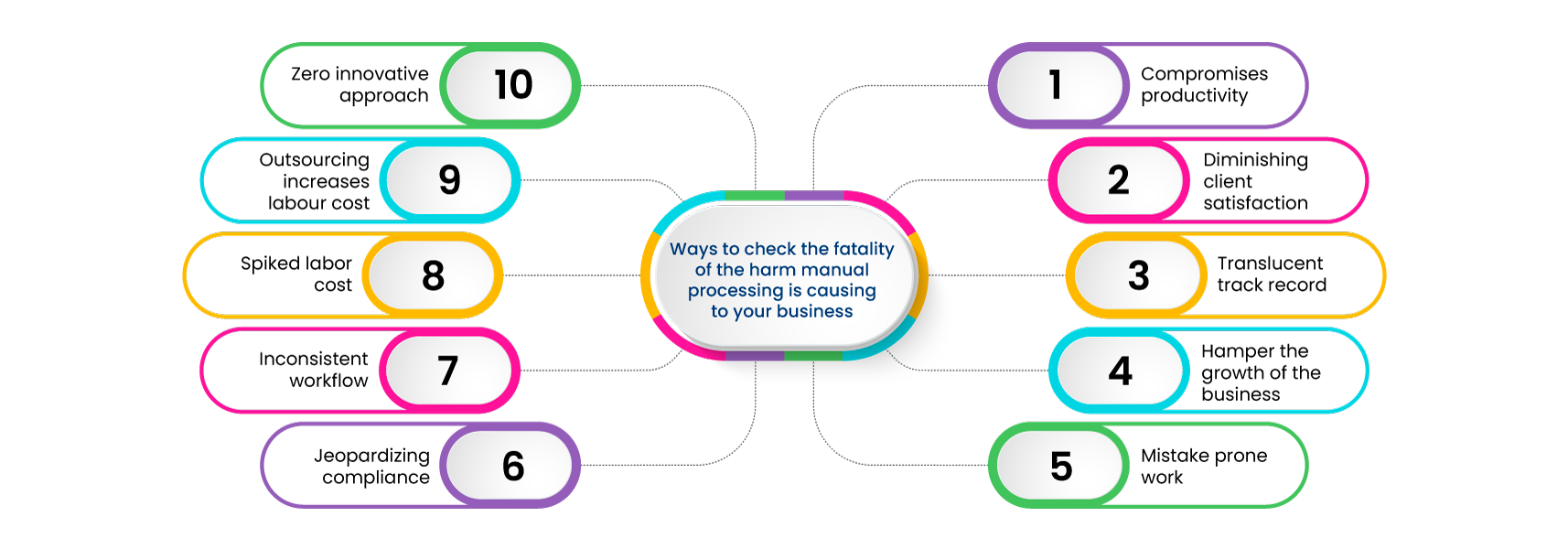
1. Compromises productivity
Using manual processes for simple tasks such as populating multiple forms with names and email addresses is popular. However, the work will be repetitive and will entail damaging creativity. Furthermore, before anyone would realize, the team will lose 22% of the time. Altogether, manual processes will wreak havoc on your team’s productivity. In a research, it was found that 60% of the time is spent on duplicating tasks by an employee in a manual process.
2. Diminishing client satisfaction
We have been talking about the internal team damages and production losses caused by manual processing. It is evident that manual processes are not at all cost-efficient at the internal level. The internal working is the basis of ultimate output. If manual processes are creating a disturbance at the internal level, customer satisfaction will definitely compromise. As per Accenture, 73% seek an easy user experience, out of which 61% want it to be quick and seamless. The same survey tells that 52% of the consumers switched their service providers due to bad user experience. All this caused them an estimated loss of worth $1.6 trillion.
Also read: 5 No-Code Ways to Upgrade Automated Workflows
3. Translucent track record
The manual workflow has the major drawback of an unclear track record. Also, the data produced isn’t 100% accurate. Therefore, the result of the same has high chances of going haywire. Besides, a lack of visibility in the track record results in consumer dissatisfaction. For example, during the pandemic period, Public Health England reported that almost 16,000 COVID-19 cases weren’t reported due to errors of manual processes.
4. Hamper the growth of the business
An unsaid and widely accepted fact about manual processes is that they are slow. We are living in a world where competition is radically increasing. The businesses that can’t keep up often fail to succeed. It is highly likely to be left behind with manual processes if the competition is with automated companies of similar fields.
Also Read: Workflow Redesign Before Digitization: Why Smart Companies Fix How Work Flows First
5. Mistake prone work
Is it considered professional to deliver work with mistakes? Perhaps, the answer is no. Owing to the current competitive world, there is absolutely no space for human errors. But, being said that, if using manual processes, then mistakes are unavoidable.
- Based on the research, a person makes 10 mistakes within 100 steps. However, if manual processes are used for redundant work, the number of mistakes increases substantially.
- When manual entry techniques are used wherein the data are directly copied from the spreadsheets, the percentage of human errors is between 18% and 40%.
- The common verification method, such as visual checking, exhibits relatively more errors than double entry.
Similarly, other tasks also bear such substantial mistakes that are unavoidable with manual processes.

6. Jeopardizing compliance
As discussed above, with manual processes, human errors are unavoidable, thus resulting in jeopardizing compliance. Furthermore, the repercussions of non-compliance can result in a financial dent and even hamper the company’s reputation. For instance, when banks use manual processes to check-in new clients, the employees might make silly errors that could cost substantially. Reportedly, Citi bank has paid a penalty of almost $1 billion for clerical errors.
7. Inconsistent workflow
Since the machines came into existence, they have pointed out some major flaws that we humans can’t fight. For example, with manual processes, the consistency among the workforces will always differ. It will become a monumental task if you try to reconcile workflow among hundreds and thousands of employees.
For example, businesses like mortgage lending, claim processing, shipment tracking, and others can’t afford inconsistency or errors in the work. In cases of minor errors, the chances are high that a company or organization encounters colossal repercussions.
8. Spiked labor cost
Organizations are wasting a hefty amount by employing people for repetitive tasks like training, payrolls, and others. Precisely, manual processes are making organizations drain a major chunk of the revenues for a mere task for copy-pasting.
Actions like data entry and rework can be easily managed by automation without involving any physical help. In a research, it was found that out of the total account payable, 62% goes in favour of the labourers. Also, during a paper-based typical onboarding process, manual work almost doubles the cost and time.
9. Outsourcing increases labor cost
As discussed above, labor cost is taking out a major chunk of the account payables of the company. Another factor that increases the labor cost is outsourcing which is a crucial part of manual processes these days. Presently, the global outsourcing market is around $92.5 b. Moreover, the market for outsourcing services has increased substantially due to the pandemic.
Outsourcing also comes with other drawbacks like the risk of leaking sensitive data, delay in work, unmonitored work, and above all, errors. Apparently, outsourcing puts your company’s reputation and compliance at risk.
10. Zero innovative approach
The working mechanism needs to have an innovative approach to keep up with the market. Also, the same boosts employees to test their potential. All these factors aid the organizations in strategic activities and valuable business building. However, despite the fact, that manual processes turn down all sorts of innovation.
Don’t navigate the automation landscape blindly. Let our Automation Report Card be your guiding light toward success.

Almost 70% of companies using manual processes have reported that innovative technologies create a distraction for them. Moreover, due to the usual mundane, 41% of the activities offer little satisfaction.
Also read: Five Strategies to Improve your Workflow Management Software
Why Get a Digital Workflow Solution From Quixy?
Quixy is an AI-powered Low-Code No-Code (LCNC) platform that effortlessly streamlines processes and enables organizations to build applications with Rapid Application Development (RAD).By combining its latest releases with proven features, Quixy ensures businesses can run smarter, faster, and error-free.
How Quixy Helps Organizations?
- Scalable Cloud Infrastructure – Whether you’re a startup or enterprise, Quixy adapts as you grow.
- Drag-and-Drop App Builder – Build enterprise-grade applications without writing a single line of code, cutting project timelines by up to 60%.
- Workflow Automation – Replace repetitive, manual tasks with intelligent workflows that run on auto-pilot, ensuring accuracy and consistency.
- ER Diagram View for Data Tables (new) – Visualize complex data relationships instantly, making collaboration between business and IT seamless.
- Configurable Events in Business Rules & Validations (new) – Set precise conditions and triggers for rules, ensuring compliance without bottlenecks.
- AI-Powered Caddie (new) – Get smart recommendations for data organization, app icons, and artifact creation—boosting user productivity.
- Solution View 2.0 (new) – Manage large-scale projects with clarity, tracking every app, workflow, and dependency from a single dashboard.
- Seamless Integrations – Connect with third-party systems (ERP, CRM, HRMS, etc.) to unify operations and reduce swivel-chair work.
- Real-Time Analytics & Reports – Make informed decisions with dynamic dashboards that highlight performance gaps instantly.
- Compliance & Security – Stay audit-ready with role-based access, automated logs, and industry certifications (ISO 27001, SOC 2 Type II).
What are the Organizational Benefits?
- Save Time & Reduce Costs – Automate repetitive tasks, cut labor dependency, and accelerate ROI.
- Enhance Customer Experience – Deliver faster, error-free services that improve retention and satisfaction.
- Empower Non-Tech Teams – Give business users the power to build solutions without waiting on IT backlogs.
- Ensure Compliance & Accuracy – Minimize human errors that put regulatory standing at risk.
- Stay Ahead of Competition – Innovate continuously while others are slowed down by manual workflows.
Conclusion
With Sticking to manual workflows may feel simple, but in reality, it drains productivity, invites errors, and slows down growth. Coding-based automation can be complex, but with Quixy’s AI-powered no-code platform, you can automate processes, build applications rapidly, and eliminate inefficiencies—without burdening your IT team.
From workflow automation and compliance management to AI-driven app development, seamless integrations, and real-time analytics, Quixy helps organizations transform operations effortlessly.
Schedule a Demo today and talk to our experts to see how Quixy can make your digital transformation seamless and effortless.
Frequently Asked Questions(FAQs)
Q. What is the problem with the manual process?
Manual processes are slow, repetitive, and error-prone. They depend heavily on human effort—copying, pasting, and passing data across systems—which leads to delays and mistakes. This reduces efficiency and limits business growth. With a Low-Code No-Code (LCNC) platform like Quixy, organizations can replace these manual workflows with automated, custom workflows that run effortlessly and accurately.
Q. What is the effect of the manual process?
The effect of relying on manual processes is reduced productivity, higher costs, and poor customer satisfaction. Teams spend valuable time on repetitive tasks instead of innovation. Errors also increase compliance risks. By adopting Quixy’s LCNC platform, businesses can quickly build digital workflows, reduce errors, and accelerate outcomes—turning manual processes into efficient, automated systems.
Q. What is a manual business process?
A manual business process is a workflow performed entirely by people without automation or technology support. It often involves paperwork, spreadsheets, and repetitive data entry. While simple, it is time-consuming and prone to mistakes. With Quixy’s AI-powered no-code tools, organizations can turn these manual workflows into custom digital workflows that are faster, smarter, and easier to manage—without coding.
Q. What are the benefits of automation in business processes?
Automation replaces manual effort with technology-driven workflows, delivering:
Higher productivity with faster task completion.
Fewer errors and greater compliance.
Lower operational costs by reducing labor dependency.
Better customer experiences through seamless services.
With Quixy’s LCNC platform, organizations can design and deploy custom automated workflows in days, enabling effortless digital transformation without coding.
Q. What are the disadvantages of manual process planning?
Manual process planning consumes time, relies on human judgment, and lacks transparency. It often leads to inconsistent workflows, compliance risks, and higher costs. These limitations slow down business agility. By using Quixy’s LCNC solution, companies can plan and execute automated workflows with clear visibility, consistency, and accuracy—removing the downsides of manual planning.
Q. What are the challenges manual workflow?
The main challenges of manual workflows include:
Repetitive tasks that waste time.
1. Higher risk of errors and compliance issues.
2. Limited scalability as businesses grow.
3. Increased labor and outsourcing costs.
4. Difficulty in tracking and monitoring progress.
Quixy solves these challenges by allowing teams to build custom workflows with LCNC technology, eliminating manual inefficiencies and making digital transformation effortless.
Login
Please login to comment
0 Comments
Oldest















