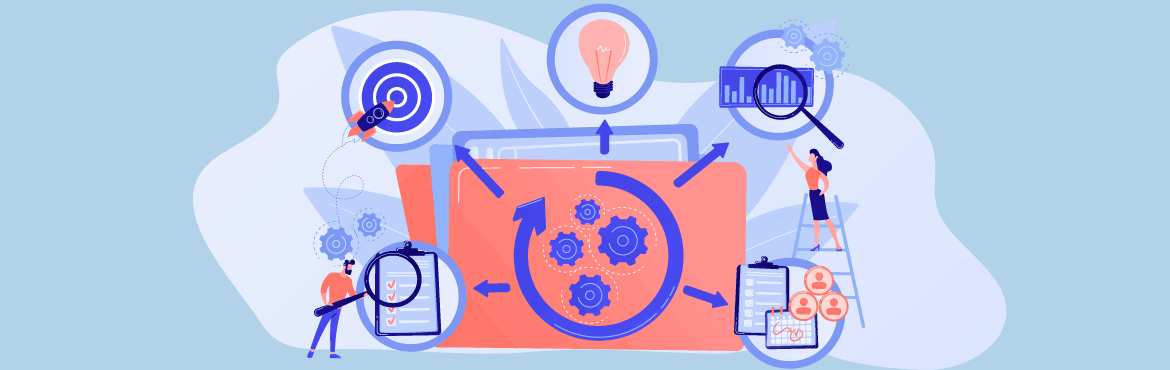
There are no two ways of saying that workflow automation is the need of the hour. Organizations that have paper-based processes take a lot out of employees’ productive time as they juggle between paperwork and waiting on approvals. Also, when businesses predominantly run on paper, they are prone to errors and can cost thousands of dollars each year in terms of effort, time, and resources.
For any organization, managing tasks with limited employees are difficult. Even with the multiplicity of the workforce, there are tasks that become repetitive. Employees tend to face boredom, and this leads to errors.
This is where workflow automation tools come to life. There are various providers that offer workflow management systems. The workflow automation market is set to grow to USD 23.77 billion by 2025 and USD 37.45 billion by 2030, with a CAGR of 9.52%. However, selecting the right vendor that suits your business requirements is difficult. Keeping that in mind, it is necessary that you analyze the ins and outs and choose software that deals with your problems. Also, you can assess through thought-provoking questions to check if your processes are ready for automation.
Among the variety of solutions, no-code workflow management stands as the torchbearer. The proliferation of the use of apps and software for any business task has led to an increased demand for no-code tools.
Since no-code citizen development does not require in-depth knowledge of coding, it is a go-to solution for all companies. Whether it is about the integration of tools or automation of workflows, no-code is the answer.
But, knowing that the solution was built without using code is not enough. The solution that you choose depends a lot on other factors as well. Just like no two business works in the same manner, every aspect is critical to selecting the right workflow automation tool. Here are the tips you must consider when selecting the right workflow automation software.
Also read: 20 Essential Features of your Workflow Management System
Tips for Choosing the Right Workflow Automation Software
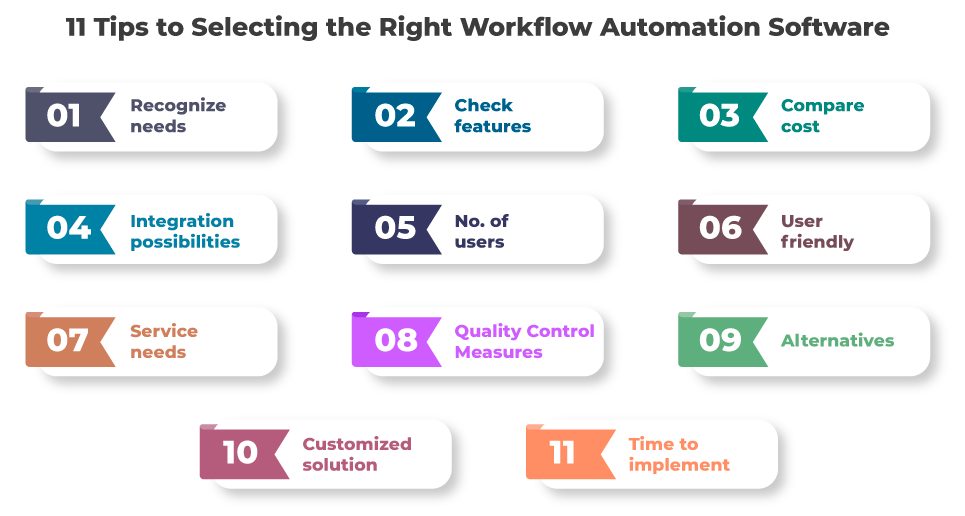
The following is a comprehensive guide that will help you find an efficient and effective solution in the form of no-code workflow automation software.
Step 1. Recognizing the needs
Among the various tasks that happen in a company, it is important for you to understand which tasks need to be automated. Also, it becomes even more critical to analyze what metrics do you need to upgrade. There are multiple tasks that are repetitive in nature. For a business owner, it becomes imperative to see what tasks promote redundancy. Once you identify the need, it would be easier to look out for solutions.
Step 2. Features of the software
The workflow automation tool that you select becomes an integral part of your business. So, understanding the characteristics, benefits, and use of the tool is essential. For example, if you want to enhance your marketing effort then ensure that the workflow automation tool you select has the ability to increase lead count or help you in building an effective marketing strategy. There are some things that the tool might not be able to do. You need to consider all points and then decide what tool you incorporate.
Step 3. Cost of the software
The workflow automation software you choose must not be too heavy on your budget. Information technology and its allies need to be upgraded. But if the software needs frequent updates and maintenance, you might have to reconsider your choice. Also, paying a higher price than is necessary is not a wise decision.
Step 4. Understanding system integration capabilities
Nowadays, businesses already have tools that are a part of daily activities. In such a circumstance, it is imperative to know if the new workflow management tool that you buy can be integrated with existing tools. In the era of automation, integration is also crucial. And if all the tools work cohesively, the processes will become smoother.
Step 5. Know the number of users you have
Knowing the number of users for the workflow automation software is necessary. It could be the entire organization using the tool, or only a selected group of people. There might also be some external stakeholders who would be using the tool. The upper limit of the tool for users and the number of users must be proportional also, while you take that into consideration keep the scalability and growth of your business in mind.
Step 6. User-friendly and simple navigation
We automate to ensure that employees need not get stuck in the same task for a long time. It is important for you to consider that the workflow automation software you select is easy to use for your staff, else it will only be an expensive software mistake.
Step 7. Understand the service needs
For any software, there would be a certainty that you need service options. You need to know what services you can avail of from the tool once you invest in it. Depending on the convenience of your methods, the provider must offer some service solutions.
Step 8. Take quality control measures
Workflow automation tools are subject to quality control measures. And it becomes your responsibility to acknowledge these measures. There might be possible bugs. The solutions that you apply must not be a risk to your organizational data. So, if there are no troubleshooting options, the workflow management software must not be ideal.
Step 9. Study multiple alternatives
There are a variety of alternative solutions available in the market. It becomes your responsibility to invest time to study the pros and cons of all. After the research is complete, it would become easier to eliminate the choices that do not suit your business. It might appear a lengthy task. But in the end, choosing software after in-depth research would bring positive results.
Step 10. Get a customized solution
Every organization is different in all perspectives. A tool that works for your competitor may bring negative results for your venture. Here is when research would again play an important role. Comprehending your business needs and finding a matching solution might be longer. But getting a customized no-code tool would be wiser.
Step 11. Know the time to implement the software
If you look for a tool to automate only a single process, it could be quickly implemented. But if you look for multiple workflows to be automated, you need to get it off guard as soon as possible. When you know what processes will be automated, you can get things done sooner.

Also read: A Complete Guide to Workflow Automation Software

Summing up
Companies and organizations prefer workflow automation tools. It is an effective solution that makes complex tasks easier. And if it is a no-code solution, it is even better. With the capability to consolidate multiple technological options into a single robust platform, a no-code workflow can get your desired organizational results.
Quixy is one such no-code citizen development platform that offers you workflow management systems without the use of code. Every organization today craves efficiency and growth in the market.
And the biggest driver of change is the integration of applications and tools. With Quixy, you can manage your workflows ten times better than your organization’s existing processes. It helps in efficient evaluation and quicker problem-solving.
So, to leverage your investment in the organization best, it is essential that you have a wholesome workflow management software that has your back.
Frequently Asked Questions(FAQs)
What should you specify in the workflow automation?
When setting up workflow automation, you should specify the tasks, their sequence, the people or systems responsible for each task, any conditions that trigger or guide the workflow, and the desired outcomes. It’s like giving clear instructions for a well-orchestrated dance.
What is your top tool for workflow automation?
There are many great tools for workflow automation, and the best one for you depends on your needs. Popular choices include Zapier, Microsoft Power Automate, and Trello. It’s like picking the perfect tool for your DIY project – the one that fits your project best.
What is automation workflow software?
Automation workflow software is like a digital conductor that orchestrates tasks and processes. It helps you automate repetitive work, streamline operations, and improve efficiency.
How do I start workflow automation?
To start with workflow automation, identify a process that could benefit from automation. Choose a suitable automation tool or platform, design the workflow, set up automation rules, and begin testing. It’s like taking the first step on a path to efficiency.
What are the 3 basic components of workflow?
A workflow has three key components: tasks or activities, the order or sequence in which they occur, and the flow of information or data between tasks. It’s like a recipe with ingredients, steps, and the way they come together.
What is the best type of workflow to use?
The best type of workflow depends on your specific needs. Linear workflows are great for simple processes, while branching workflows suit more complex tasks. It’s like choosing the right tool for the job – a screwdriver for screws and a hammer for nails.
Login
Please login to comment
0 Comments
Oldest















