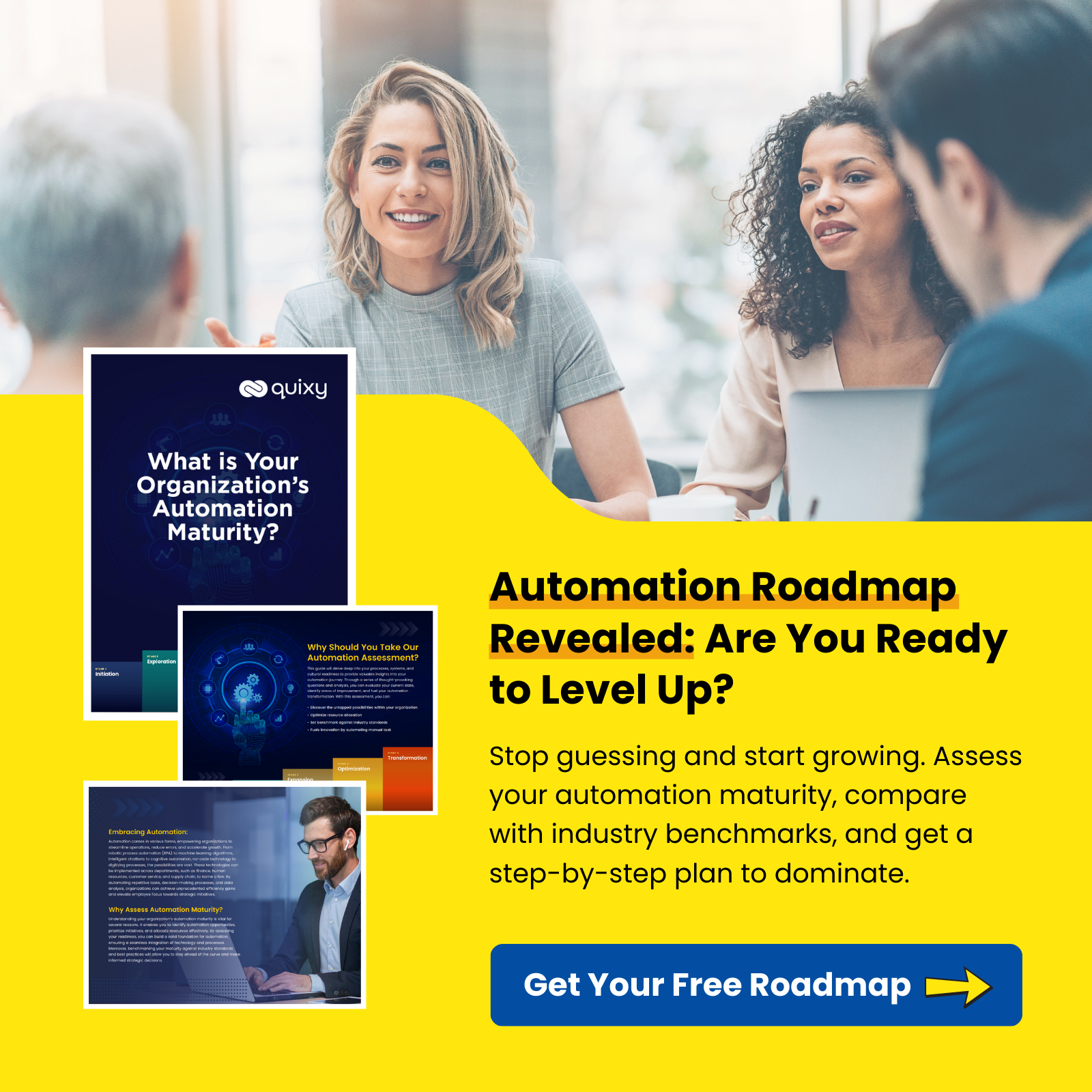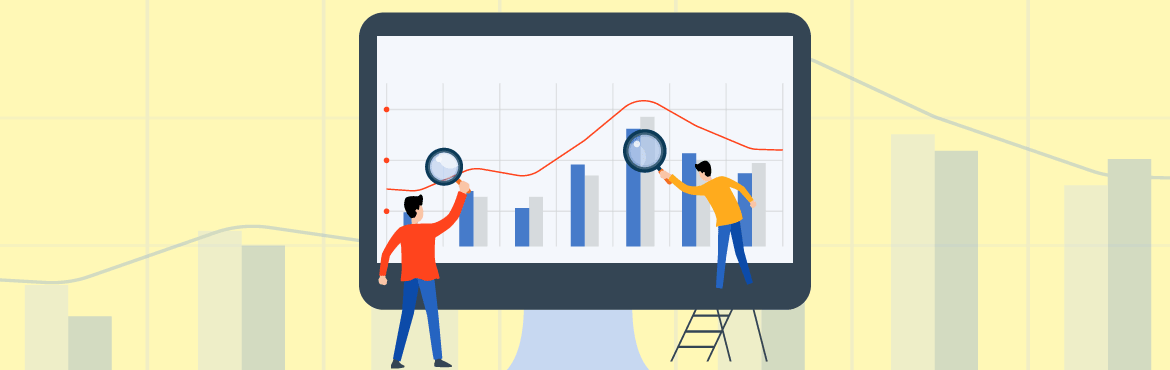
For any Business, Data Management is as important as Data Collection and Data Analysis. It not only minimizes the potential errors but also makes the data more credible to be used for major decision makings in the organization. Only with reliable, up-to-date, and accurate data, companies can adapt to the market changes and provide the absolute best for their customers.
While usually, a good Data Management system can help your company grow incredibly, a failing system can indeed have disastrous consequences. And a failing system that is detected late can be even more distressing as you are forced to go back to square one and start from scratch!
So, in case you are wondering how to know if your Data Management system is failing is, we are here for you!
8 Signs that Data Management System is Failing
We will tell you about the 8 ultimate signs that scream Data Management failure so that you can cut the stress out and do what is best for your business.
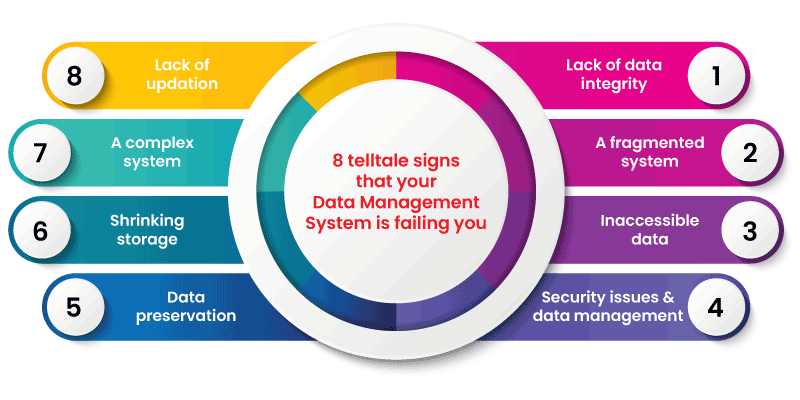
1. Lack of data integrity
It is very common that the data becomes full of errors and inaccurate when the workflow has intensive manual entry, a lot of copy-pasting, and sharing sets of data as spread sheets through outside channels i.e. emails. These insignificant-looking errors here and there can actually have bigger consequences.
The more copies of data that is made, the more errors it will have. And such errors are ‘expensive’. For example, Spread sheets are bound to be faulty when copy-pasted again and again to be sent to different employees that need it.
The solution for this lack of data integrity can be solved through Data Automation! With automatic data entry, it is not only easier to identify the errors but removing them becomes easy too. And in turn, you get accurate and credible data that you can use for your company’s greater good!
In a well-automated Data Management System, you just enter the data once; which means you don’t have to ‘copy-paste’ ever again because all your systems will automatically have it.
2. A fragmented system
Are you using multiple platforms to manage your data? Well then, Integration becomes VERY important as it helps in saving time and reducing errors causing the productivity to shots up!
When your data sources are not linked together, the system becomes somewhat fragmented. The data doesn’t correspond to each, leading to a faulty system.
So the need for both copy-pasting data like Spreadsheets to send it to different team members and entering that data into these fragmented systems can be completely eliminated by a properly integrated system.
A good integrated Data Management system will have,
- REST APIs
- Dynamic Database
- Real time updating
- Optional one way information sharing
- Integration for your existing software
With an integrated system, you will be maximizing your data’s utility and get the most reliable and accurate data entered straight to all your platforms.
Also read: Digital Modernization a Must. Modernize your Enterprise IT today!
3. Inaccessible data
If your company has more than a few employees it is very common that multiple people may need to access a file at the same time to get their respective jobs done. So if you don’t have an automated system of the data and your Data Management is basically sharing data files on the mail or a setup that needs ‘approval for access’, the accessibility becomes very limited. This leads to delaying of work which is just plain inefficient.
The easiest way to solve this is having a Data Management system that will allow multiple people to access and update data without actually,
- Creating systems with manual approval steps that depend upon people.
- Duplicate your data because that might lead to data loss along with sabotaging the integrity and accuracy of data.
Companies also handle a fair share of sensitive information like CRM records, employee records, and even credit card information. And in such a scenario creating a system where the team members have appropriate access to data is much easier when the permissions are ingrained in the system already.
4. Security issues and data management
Talking about the accessibility of data leads to another question; is your data secure enough? According to the cybersecurity firm Cybint, 95% of security breaches happen because of human errors. When the workflow depends upon a lot of emailing for the purpose of sharing data most of your intellectual property resides in those emails and thus failing to secure that data becomes a big responsibility.
According to the cyber security firm Cybint, 95% of security breaches happen because of human errors.
Along with security attacks and breaches, data is also lost because of the good old ‘hardware failures’, causing a lot of chaos. Despite having a local system or your own server, the security threats can still persist. So how we get rid of this?
Well, setting up a system where the teammates can only see the data they need to in order to get their work done is a very good way to handle sensitive information. It also helps in eliminating the role of emails to share sensitive data.
5. Data preservation
Preserving data in a systematic and searchable way is very important for those who need it. It can be inappropriate to give everyone access to sensitive data but the data like conversations and decisions with a certain value for the workflow should be archived in a searchable way. This data can be very useful when your company goes through a personnel change i. e. when new employees are hired.
Not preserving such data can be a sign of a failing Data Management system as the employees might just repeat the same kind of conversations all over again, off course with the past faults and holes in the decisions unknowingly. The team members may also develop an unnecessary and redundant workflow that essentially hampers productivity in the absence of a reference from past conversations.
6. Shrinking storage
Data needs to be ‘stored’ well so that it can be used in the future. When the volume of the collected data grows, the storage capacity shrinks. Increasing the storage needs more money, naturally.
So why does ‘too much’ data gets stored? Well, in majority of times, your system might not be able to differentiate between the ‘data with an unknown nature’ and actual important data that need to be saved.
To avoid such scenarios, make sure that your Data Management system is not on a ‘save-it-all’ path and can distinguish between what is needed and what is simply just junk. Also, avoid duplication of files. And therefore, this will lead you to maximum utilization of the storage.
Also read: Digital Transformation vs. Digital Modernization: Which is Better for you?
7. A complex system
The archaic data management systems are usually very complex and have multi-layered architecture. This leads to disorganization and unusable data chaos. So when data is handled in such a system, you get busy fixing complications rather than getting work done which leads to a painful delay of work.
If you have a complex Data Management system that is failing you, you might experience some signs as;
- A lot of time is being spent in designing a workflow that will create alternate solutions for software program just to maintain the tech competence of the company.
- The team has made up a combination of quite a few supplementary softwares to adapt to the inadequacies of your current system.
- The team keeps missing deadlines because regular fixing and patching is required for the work to get done.
8. Lack of updation
With an outdated system, you don’t really get all the features and tools for enhancements that sustain your company. Not updating your system can have two possible reasons,
- Satisfaction towards the current system
- Data management system not being actively supported
Thus, this leads to a clear API incompatibility that leads to poor automation and awkward data integrations. Even though the employees know which tools are necessary, they will not be able to incorporate them because of their incompatibility with the current data system.
You might get stuck to an outdated and inefficient system while your competitors in the niche rely on the latest software and that will make your business less-agile and incompetent.
Also Read: Complete Guide to Consolidation of Data
Takeaway
Managing a business organization is not child’s play when the competition is fierce. For an organization to grow, it is important for it to evolve out of the outdated ways if they do not serve its purpose efficiently anymore. The key is to not be rigid, but rather keep a flexible perspective towards the ever-changing industry and be able to adapt to those changes so that you make the most out of it. Data Management is one of the most basic requirements for an organization to run smoothly. The efficiency of the Data Management system can be a ‘make or break’ factor for your organization and thus it is pretty important to identify a failing system and fix it!
Quixy is a credible, powerful, award-winning no-code platform that has helped many businesses and organizations actually make a difference. Quixy has helped them take the leap of digital transformation without writing even a single code! Not sure how to fix your organization a new Data Management system? Well, our no-code easy-to-use visual platform will help you; sparing you the efforts, complexities, and hassles that traditional coding takes.
Login
Please login to comment
0 Comments
Oldest