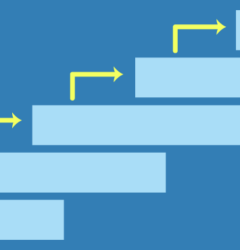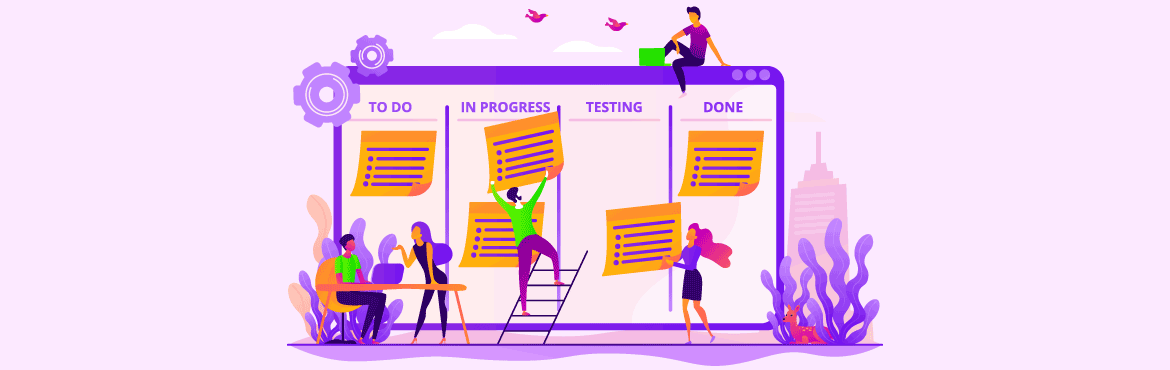
Think of it as your team’s digital command center. A good system doesn’t just help you track what needs to be done—it brings clarity, structure, and accountability to your day. It helps you prioritize better, collaborate smarter, and actually move projects forward without dropping the ball.
But here’s the thing: not every task management tool is built to match your pace or your business process. Some are too basic. Others are too bloated. What you really need is something that fits the way your team works—not the other way around.
In this guide, we’ll walk you through what a task management system really is, why it matters more than ever today, the features you should look for, and how to choose (or customize) one that grows with you. Whether you’re a team of five or five hundred, this is your blueprint to getting things done—faster, easier, and with far less stress.
What Is a Task Management System?
A task management system is a digital tool designed to help individuals and teams plan, organize, assign, track, and complete work efficiently. At its core, it’s about turning chaos into clarity—breaking down goals into manageable tasks, assigning ownership, setting deadlines, and making sure everything gets done on time.
But it’s more than just a fancy to-do list.
Modern task management systems bring visibility and structure to the way work flows across teams. They allow you to prioritize tasks, attach files and notes, automate reminders, monitor progress in real time, and ensure that everyone knows what’s next—without the need for endless status meetings or email threads.
Also Read: Best Construction Project Management Software
Why Use a Task Management System? Key Benefits
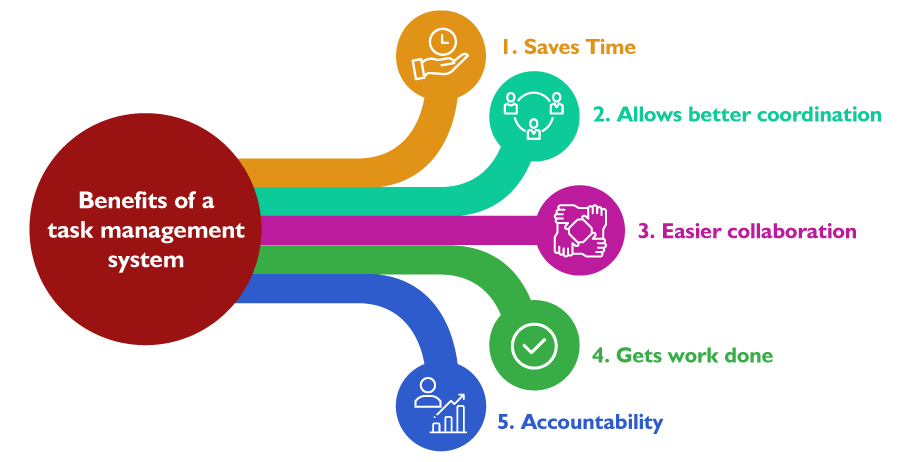
No matter how experienced your team is or how solid your project plan looks on paper, without the right system in place, tasks can easily fall through the cracks. A task management system brings order to the chaos, helping you deliver work on time, every time—with less stress and more confidence.
Here’s how it makes a real difference:
1. Brings Clarity to Chaos
Tired of chasing updates across email threads, sticky notes, or spreadsheets? A task management system gives you a centralized view of what needs to be done, who’s doing it, and what’s coming next.
2. Improves Accountability
With every task assigned, tracked, and timestamped, there’s no confusion over ownership. Everyone knows their responsibilities—and how their work contributes to the bigger picture.
3. Boosts Team Collaboration
Whether you’re in the same office or spread across continents, collaboration features like comments, file sharing, and mentions keep communication in context and projects moving forward—without the back-and-forth.
4. Enhances Time Management
Built-in calendars, reminders, and priority flags help team members stay focused on what matters most. No more missed deadlines or last-minute scrambles.
5. Reduces Rework and Bottlenecks
With visibility into progress and blockers, managers can step in before issues snowball. And with templates and automation, recurring processes are streamlined—reducing human error and duplicated effort.
6. Supports Data-Driven Decisions
Dashboards and reports offer insights into team productivity, task completion rates, and workload distribution. This allows for smarter planning, better forecasting, and proactive resource management.
7. Scales with Your Growth
As your team or business grows, your workflows become more complex. A flexible task management system evolves with you—adapting to changing processes, new departments, or client demands without disruption.
Whether you’re leading a project, running a department, or building a business, a task management system doesn’t just keep you organized—it helps you operate at your best.
Also Read: Boost Your Business with the 7 Best Task Management Software

Also Read: Online License Management System for Businesses: From Paperwork to Progress
Common Challenges and Pitfalls
While task management systems are built to simplify work, not every solution delivers on that promise. In fact, if not chosen or implemented thoughtfully, the system itself can become another task to manage.
Here are some of the most common challenges teams face:
Too Complex, Too Soon – Jumping into feature-heavy tools without proper onboarding can overwhelm users, leading them back to spreadsheets or sticky notes. If your tool needs a full-time admin to manage, it’s slowing your team down—not helping.
Rigid Workflows – When a system forces every team to work the same way without customization, it can hinder efficiency and cause frustration instead of streamlining work.
Poor User Adoption – Even the most powerful tool fails if it’s not used. Confusing interfaces, lack of buy-in, or unclear value can all lead to poor adoption without a solid onboarding strategy.
Lack of Integration – Tools that don’t connect with your existing systems (like email, CRM, or ERP) create silos, increase manual work, and lead to data inconsistencies.
Feature Overload – Too many views, settings, and options can be just as harmful as too few. Without a clear, guided experience, users may get lost or disengage.
Hidden Costs – Freemium plans may seem appealing, but limitations on users, features, or projects can add up fast. Always consider the total cost of ownership before scaling.
Pro tip: The right task management system should feel like it was made for your team—not the other way around. That’s why ease of use, adaptability, and strong onboarding support matter just as much as feature sets.
Core Features to Look For
Choosing a task management system isn’t just about ticking boxes—it’s about finding a tool that truly supports how your team works. While features may vary, here are the non-negotiables to look for:
1. Task Creation & Assignment
Quickly create tasks, add descriptions, assign owners, and set due dates. Bonus points for recurring tasks and subtasks.
2. Prioritization & Labels
Tag tasks with priority levels, labels, or custom categories to keep your work organized and easy to filter.
3. Multiple Views (List, Kanban, Calendar, Gantt)
Everyone thinks differently—choose a system that offers flexible views to match different working styles and project types.
4. Real-Time Collaboration
In-app comments, file sharing, and mentions ensure your team can communicate without switching platforms.
5. Reminders & Notifications
Automated alerts help users stay on track without micromanagement.
6. Progress Tracking & Status Updates
From “To Do” to “In Progress” to “Done,” status labels help you monitor where things stand at a glance.
7. Custom Workflows & Automation
Build logic into your processes—like auto-assigning tasks when a step is completed or sending alerts for overdue work.
8. Reports & Dashboards
Visualize team performance, task loads, and deadlines in one place to make smarter decisions.
9. Integrations
Seamlessly connect with tools like Google Workspace, Microsoft Teams, Slack, CRMs, or ERPs to reduce context-switching.
10. Mobile Access & Offline Mode
Stay productive from anywhere, even without a stable internet connection.
Pro tip: Don’t just look at what a system can do—check how easily your team can actually use those features day to day.
Also Read: Discover the Perfect Project Management Software for Your Business Needs
Popular Task Management Approaches & Apps
Before diving into tools, it’s worth understanding the different task management approaches that influence how work is structured and visualized. Many apps are built around one or more of these methods:
Kanban – Visualize tasks as cards on a board that move across columns like “To Do,” “In Progress,” and “Done.”
To-Do Lists – Simple checklists that work well for individuals or small teams; great for personal productivity and linear tasks.
GTD (Getting Things Done) – A time-tested method that breaks tasks into actionable steps, encourages inbox zero, and organizes tasks by context.
Calendar-Based / Time Blocking – Ideal for time-sensitive tasks and routines; schedule tasks directly into your calendar to stay realistic about your bandwidth.
Agile & Sprint Planning – Designed for development and fast-moving teams; tasks are grouped into sprints with defined timeframes and performance metrics.
Gamified Productivity – Turn your task list into a game; earn rewards for completing tasks, level up, or even customize avatars.
The best task management system isn’t the trendiest—it’s the one that aligns with your goals, team habits, and business context.
Software Spotlight: Features & Comparison
There’s no shortage of task management tools on the market—but not all are built the same. Some shine for individual productivity, while others are designed to support complex enterprise workflows.
Here’s a high-level comparison of popular tools based on essential features:
| Feature / Tool | Quixy | Trello | Asana | ClickUp | Microsoft Planner |
|---|---|---|---|---|---|
| Kanban Boards | ✅ | ✅ | ✅ | ✅ | ✅ |
| List & Calendar Views | ✅ | ❌ | ✅ | ✅ | ✅ |
| Task Dependencies | ✅ | ❌ | ✅ | ✅ | ❌ |
| Automation | ✅ (No-Code) | ⚠️ Limited | ✅ (Rules) | ✅ | ❌ |
| Custom Fields | ✅ | ✅ | ✅ | ✅ | ⚠️ Basic |
| Reporting & Dashboards | ✅ (Fully Custom) | ⚠️ Add-ons | ✅ | ✅ | ⚠️ Limited |
| Integration Support | ✅ | ✅ | ✅ | ✅ | ✅ |
| Mobile Access | ✅ | ✅ | ✅ | ✅ | ✅ |
| Scalability | ✅ (Enterprise-grade) | ⚠️ Limited | ✅ | ✅ | ⚠️ Mid-Level |
| Custom App Creation | ✅ | ❌ | ❌ | ⚠️ Partial | ❌ |
Quixy is a no-code platform that allows teams to not just manage tasks, but build fully customized task apps—perfect for businesses with evolving needs.
How to Choose the Right Solution
With so many tools available, choosing the right task management system comes down to understanding your team’s unique needs. Here’s a framework to help:
Assess Your Workflows – Understand if your tasks are linear or iterative, your preferred methodology (agile, waterfall, ad-hoc), and whether cross-functional approvals are needed.
Evaluate Team Size & Structure – Consider if you’re working solo, in small teams, or across departments, and whether external stakeholders like clients or vendors need access.
Define Must-Have Features – Identify essential features such as time tracking, role-based access, document collaboration, or automation vs. simple task lists.
Test for Ease of Use – Check how intuitive the interface is and whether your team can adopt it easily without extensive training.
Prioritize Flexibility & Customization – Choose a tool that can evolve with your processes and doesn’t limit growth due to rigid structures.
The Power of Customization in Task Management Systems 🌟
No two teams work the same way—so why should your task system force you into someone else’s process?
Here’s how customization helps:
✅ Custom Fields and Labels
Track exactly what matters to you—like project codes, client names, effort hours, or budgets.
✅ Workflow Builders and Automation
Set up logic like “If Task A is marked complete, assign Task B to Person Y” or “Auto-alert the manager if a task is overdue by 2 days.”
✅ Role-Based Access & Personalized Dashboards
Show the right data to the right people—team leads, execs, and field agents can all see what they need, and nothing more.
✅ Templates for Recurring Use-Cases
Save and reuse workflows for onboarding, audits, campaigns, or compliance checklists—no need to rebuild them from scratch every time.
With Quixy, teams don’t just use the tool—they shape it. Create custom task management apps that align perfectly with your operations, without writing a single line of code.
Implementation Strategies & Best Practices
Rolling out a task management system isn’t just about software—it’s about people and process.
Start Small, Scale Smart – Begin with one team or department, collect feedback, and scale gradually.
Involve End-Users Early – Include team leads and contributors in the selection and setup process for better buy-in.
Train and Support – Provide initial training, create help guides, and assign system champions.
Standardize, Then Customize – Set baseline task structures and workflows—but allow teams to tweak them for their realities.
Review Regularly – Conduct quarterly audits to check adoption, identify pain points, and update workflows as needed.
Also read: Meeting Management Solution to Streamline Meetings, from Scheduling to the Closure of Action Items
Real World Examples
Here are some real-world examples of how organizations are using task management systems—showing their impact across industries, from pharma and food service to healthcare and IT.
🧪 GSK – Smartsheet for Global Regulatory Operations
GSK’s Project Management Office relies on Smartsheet to manage dozens of regulatory filings for new treatments. They use shared dashboards, automated workflows, and secure “Dynamic View” access for external partners. The result? Enhanced efficiency, improved communication across teams, and significantly faster project delivery—with budget oversight integrated via ERP connectivity.
🍕 Domino’s – Jira Service Management to Streamline Operations
Domino’s replaced seven legacy IT support systems with Service Management across 3,800 global stores. Now, backend processes are consolidated, automation handles routine tasks, and development, IT infrastructure, and business functions operate on a unified platform—resulting in faster delivery and higher service quality.
🏥 Omega Healthcare – AI & Task Automation for Admin Efficiency
Omega Healthcare, which manages revenue cycle for 350+ healthcare providers and processes 250 million transactions annually, partnered with UiPath to combine AI and task management. Automating billing, claims, and document handling freed up 15,000 employee hours monthly, slashed processing time by 40–50%, and produced a 30% ROI.
🍔 McDonald’s UAE – Celoxis for IT Project Delivery
Facing limitations with ClickUp, McDonald’s UAE switched to Celoxis to manage complex IT projects across restaurants. They achieved a 30% faster project delivery rate, real-time progress reporting, standardized workflows, and better resource coordination across internal and external teams.
🏨 Hotel Operators – hotelkit for Unified Housekeeping & Facility Tasks
hotelkit supports over 3,800 hotels in 80+ countries by coordinating tasks across departments—housekeeping, maintenance, guest services—through shared task boards and mobile access. The result: smoother operations and improved team communication.
🔁 Key Takeaways Across These Examples:
- Better Transparency & Accountability – Dashboards and reports give real-time visibility into task status and delays.
- Automated Workflows – From approvals to SLAs, routine tasks are triggered and assigned without manual effort.
- Scalability – Systems can expand to thousands of users and integrate with ERPs, CRMs, or AI engines.
- Cross-Functional Coordination – Multiple stakeholders—internal and external—can collaborate seamlessly.
These examples underscore meaningful patterns:
- Visibility and real-time coordination are pivotal for effective teamwork and compliance.
- Task systems are indispensable in regulated industries and large-scale operations.
- Automation (especially with AI) dramatically reduces manual workload.
How to customize a task management system for business processes?
With a general system, each characteristic may not suit your unique business process management. The last thing an organization needs is for its task management system to be confusing and counterproductive.
It’s good that a business can build a system to manage its separate tasks and facilitate project management. No-code platforms can help with this.
Not only can you create a mechanism to manage tasks and projects but also one that schedules and conducts meetings, captures the MoM (minutes of the meeting), provides quality assurance through compliance tracking, and views insights of projects through timesheets.
Low-Code No-Code Bringing Agility in Task Management Systems
Agility isn’t just a competitive edge—it’s a necessity. Traditional task management tools often fall short when teams need to pivot quickly, adapt workflows, or scale processes across departments. That’s where low-code no-code come in. They break down the barriers of conventional development by empowering non-technical users to build, customize, and automate task systems with ease. No more lengthy development cycles or dependency on IT for every small change.
With LCNC, teams can design workflows that actually fit how they work—not the other way around. Whether it’s creating a custom dashboard, setting up automated reminders, or integrating seamlessly with tools like CRMs, ERPs, or communication platforms, the possibilities are endless. The beauty lies in how quickly changes can be made—what used to take weeks can now happen in hours or even minutes.
More importantly, LCNC platforms make room for experimentation and growth. As teams evolve, projects scale, or business models shift, the task management system can evolve alongside—without disruption. You’re not locked into a rigid structure. Instead, you’re free to iterate, improve, and build exactly what your teams need to stay productive and aligned. For modern businesses looking to move fast and stay flexible, low-code/no-code isn’t just a tool—it’s a smarter way to work.
Also Read: A 10-Step Guide to Enhancing Productivity
Future Trends in Task Management Systems
The way we manage work is evolving—and task management systems are evolving too.
🔮 What’s Coming:
- AI-Powered Recommendations for prioritization and resource allocation
- Natural Language Interfaces (“Remind me to follow up on the vendor report by Friday”)
- Integrated Time Tracking + Productivity Metrics
- Voice Commands & Mobile-First Tasking
- Hyper-Personalization of dashboards and workflows per user
Task management will shift from reactive task tracking to proactive work orchestration—empowered by automation and AI.
Also Read: Project Management Simplified for Non-Project Managers
Quixy for Your Custom Task Management Needs
Why settle for generic task tools when you can create one that works exactly the way you do? Quixy gives you the power to build fully customized task management solutions—without writing a single line of code. Whether you’re streamlining personal to-dos or managing complex, cross-functional workflows, Quixy adapts to your needs with ease. Design intuitive dashboards, automate repetitive actions, assign tasks with role-based controls, and integrate seamlessly with the tools you already use. Built for both speed and scale, Quixy ensures your teams stay aligned, productive, and ready to respond to change—no matter how fast your business moves.
Conclusion
A task management system is more than just a tool- it’s the foundation of a well-organized and efficient workplace. In today’s fast-moving business world, having the right software can set you apart from the competition.
With advancements in AI, Machine Learning, and No-Code Rapid Application Development, businesses no longer need to rely on rigid, pre-built solutions. No-code technology allows you to design a task and project management system that fits your unique requirements—all in just minutes, with zero coding.
Don’t let outdated processes slow you down. Take charge of your workflow today!
Whether you want to manage simple to-dos or complex multi-department projects, choosing a customizable, flexible solution sets you up for long-term success.
✅ Start by mapping your workflow
✅ Choose a system that adapts to you
✅ And if you’re ready to build your own, Quixy can help you do it—without code
Embrace automation, improve coordination, and customize your system effortlessly. Schedule a demo now and experience the future of task management firsthand!
Frequently Asked Questions(FAQs)
Q. How Can a Task Management System Boost Overall Productivity?
A Task Management System boosts overall productivity by providing a centralized platform for organizing, prioritizing, and tracking tasks. It enables effective collaboration among team members, ensuring everyone is aligned on goals. With clear task visibility, deadlines are met efficiently, and progress is monitored in real-time. Automation features streamline workflows, reducing manual effort.
Q. What Features Should I Look for in a Task Management System?
To supercharge productivity, look for a Task Management System with features such as intuitive task creation, priority setting, and deadline tracking. Ensure it offers collaborative tools for team communication and real-time updates. Automation capabilities streamline repetitive tasks, saving time. Integration with other tools enhances workflow efficiency.
Q. How Does Task Automation Contribute to Increased Efficiency in Workflows?
Task automation significantly increases workflow efficiency by automating repetitive and time-consuming tasks. It eliminates manual interventions, reducing errors and accelerating task completion. Automated workflows ensure consistency, enforce standardized processes, and allow for seamless integration with other tools. This not only saves time but also enhances overall accuracy and effectiveness in task execution.
Q. Can a Task Management System Improve Team Collaboration?
Certainly, a Task Management System is instrumental in improving team collaboration and communication. It provides a centralized platform for assigning tasks, tracking progress, and facilitating real-time communication among team members. With shared visibility into tasks and deadlines, teams collaborate more effectively, reducing misunderstandings and fostering a cohesive work environment.
Q. What Impact Does Task Management Have on Project Success?
Effective task management is crucial in meeting deadlines and ensuring project success. It provides clear visibility into task progress, allowing teams to prioritize and allocate resources efficiently. By tracking deadlines closely, teams can meet project milestones on time, preventing delays. Consistent and organized task management contributes to overall project success by ensuring goals are achieved within specified timeframes, fostering accountability, and enhancing collaboration among team members. Quixy’s Task Management System exemplifies these benefits, facilitating timely project delivery and success.
Login
Please login to comment
0 Comments
Oldest