
Undoubtedly, technology has made today’s workplace more efficient and productive. Workflows that may have been riddled with misunderstandings and inefficiencies before have now been polished and streamlined by workflow management software.
The importance of this software and other similar programs can be seen in how big of a market it has become. The worldwide market for workflow management systems is expected to exhibit a compounded annual growth rate (CAGR) of 33.3% from 2023 to 2030. This growth is expected to happen not just in the West but in the Asia Pacific region as well, with China and India being eyed in particular.
But having even the best workflow management software isn’t the end-all solution for a business. There are strategies that can be implemented to fully optimize the positive effect such software has on a business.
If you’re a business owner looking to find out what’s best for your business, check out our suggested strategies to fully maximize these tools’ effectiveness also, assess your automation readiness & challenge your process readiness for automation with thought-provoking questions with our automation maturity assessment guide.
Also read: The Complete Guide to the Approval Process and Workflow
How to Optimize Your Management Software?
The project workflow software you buy will be doing a lot of work for you, but that’s no reason for you to leave everything to it. Following the strategies below ensures that both you and the software are working to the fullest.
1. Find out if you need the software in the first place
There’s an old saying that goes, “If it ain’t broke, don’t fix it,” and that is definitely true for workflow as well. This software exists to get rid of inefficiencies, so it would be best to check if these inefficiencies exist in the first place. Otherwise, you would be complicating a process that has already worked well.
Take an honest look at the way you do things to identify inefficient or repetitive processes. Are there procedures that would be better automated? Are there reports that would be better discarded? Does the system in place only encourage multitasking, which a study has shown cannot be done realistically? Once you’ve got a clear picture, you can pick software that addresses your needs.
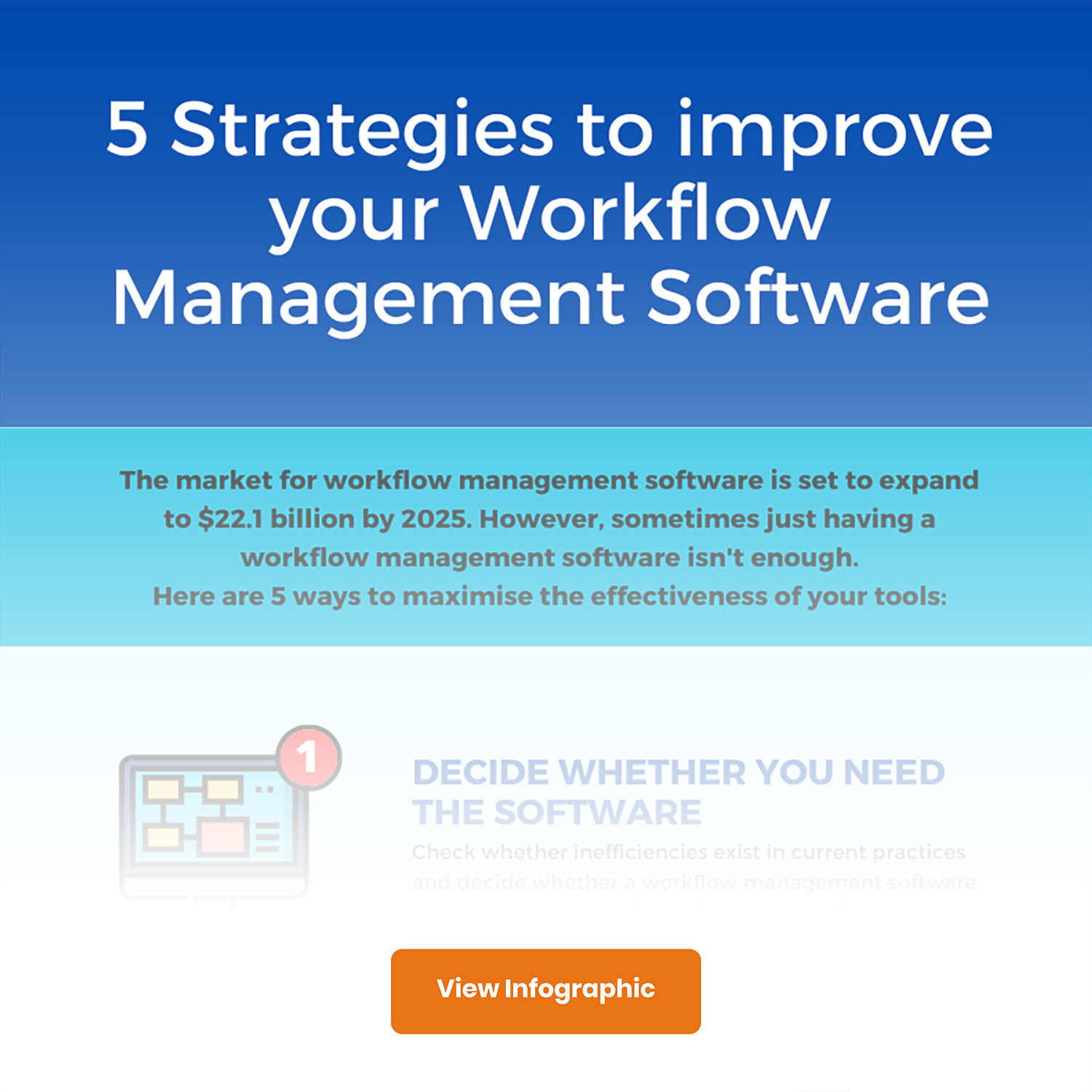
2. Look at the fine details of existing processes
Different kinds of software do different things for their users, so to truly maximize the use of one, you need to know the ins and outs of your existing processes and determine how your chosen workflow automation software will affect it. Once you decide on the process, there will be more than some ways to upgrade these workflows. For instance, you might discover that making a process like log updates, follow-up actions, and lead detail capturing requires acquiring a tool that can provide you with a user-friendly CRM solution. This will help inform your choice and stop you from getting software that ultimately doesn’t do anything for you.
3. Make sure to document every step of your workflow
While you don’t want redundancy in your workflow and processes, you certainly want it regarding documentation. Having documentation on how a process and software should work will prove invaluable when you need to look back and reassess how effectively the software is helping you out. If you find software that also provides great document management, that’s even better.

4. Test it before you implement it
When you first look at how effective workflow management software is, you might be tempted to get it and immediately implement it for the rest of your business. But in much the same way that you wouldn’t buy a car without taking it for a test drive, you shouldn’t just make your whole team use software without testing it out first. Try it out on smaller projects, to begin with, and then slowly scale it up to larger and larger projects until you’re confident that not only will the software handle projects of any scale, the people in your team can effectively use it.

5. Always look back and reassess
The software you’re using might work great today, but will it also perform just as well when your business starts to grow, and demands keep piling up? Part of making sure you’re getting the most out of your software is realizing that it may no longer fit your requirements. Constant reassessment helps with this and makes it easier to make a decision about the software you’re using. Sometimes, all it takes is an adjustment to your process rather than replacing the software altogether.
Also read: Top 10 Business Process Automation Benefits
Bonus Tips to Improve Your Workflow Management
- Streamline your current processes by implementing and automating routine repetitive tasks. This will help you look at the critical steps of the processes that require automation.
- Everyone should know their role and responsibilities. This reduces confusion and overlaps.
- Use data to track your workflow. Metrics can show you what’s working and what needs improvement.
- Encourage feedback from your team. They often have valuable insights on how to improve processes.
- Make sure your team communicates well. Regular meetings, emails, or collaboration tools can help keep everyone on the same page.
Work Smart, Achieve More
When used correctly and smartly, workflow management software could prove to be an immense help to the growth of a business. Discover hidden opportunities with our intuitive automation report card, guiding you to assess the automation status of each use case. Uncover areas needing immediate attention and gain unparalleled insights to supercharge productivity, slash costs, and accelerate your organization’s growth. Don’t miss out on the automation revolution!
Software like Quixy, which features secure cloud architecture, rapid app-building, flexibility to different business changes, and a host of other great features, is a good choice, sure to help out a business, whatever its journey may be. Begin your journey towards streamlined operations and tailored apps – all with the simplicity of our platform. Get started today to harness the potential of automation.
Frequently Asked Questions(FAQs)
Which strategies can be used to improve workflow?
Standardization: Create consistent processes and guidelines.
Automation: Use technology to streamline repetitive tasks.
Clear Communication: Ensure everyone understands their roles.
Effective Task Prioritization: Focus on high-impact tasks.
Regular Evaluation: Continuously assess and adjust workflows.
How can we improve the workflow management system?
1. Implement efficient software tools for task tracking and collaboration.
2. Provide training to staff for better system utilization.
3. Regularly update and adapt the system to changing needs.
What changes would improve workflow?
1. Simplify complex processes.
2. Eliminate unnecessary steps or bottlenecks.
3. Enhance communication channels.
4. Invest in training and skill development.
What 4 things does effective workflow include?
1. Clear process steps.
2. Well-defined roles and responsibilities.
3. Efficient task sequencing.
4. Monitoring and feedback mechanisms.
What is the workflow strategy?
A workflow strategy is a plan to optimize how tasks and processes are organized, executed, and monitored to achieve specific goals efficiently and effectively.
Login
Please login to comment
0 Comments
Oldest















