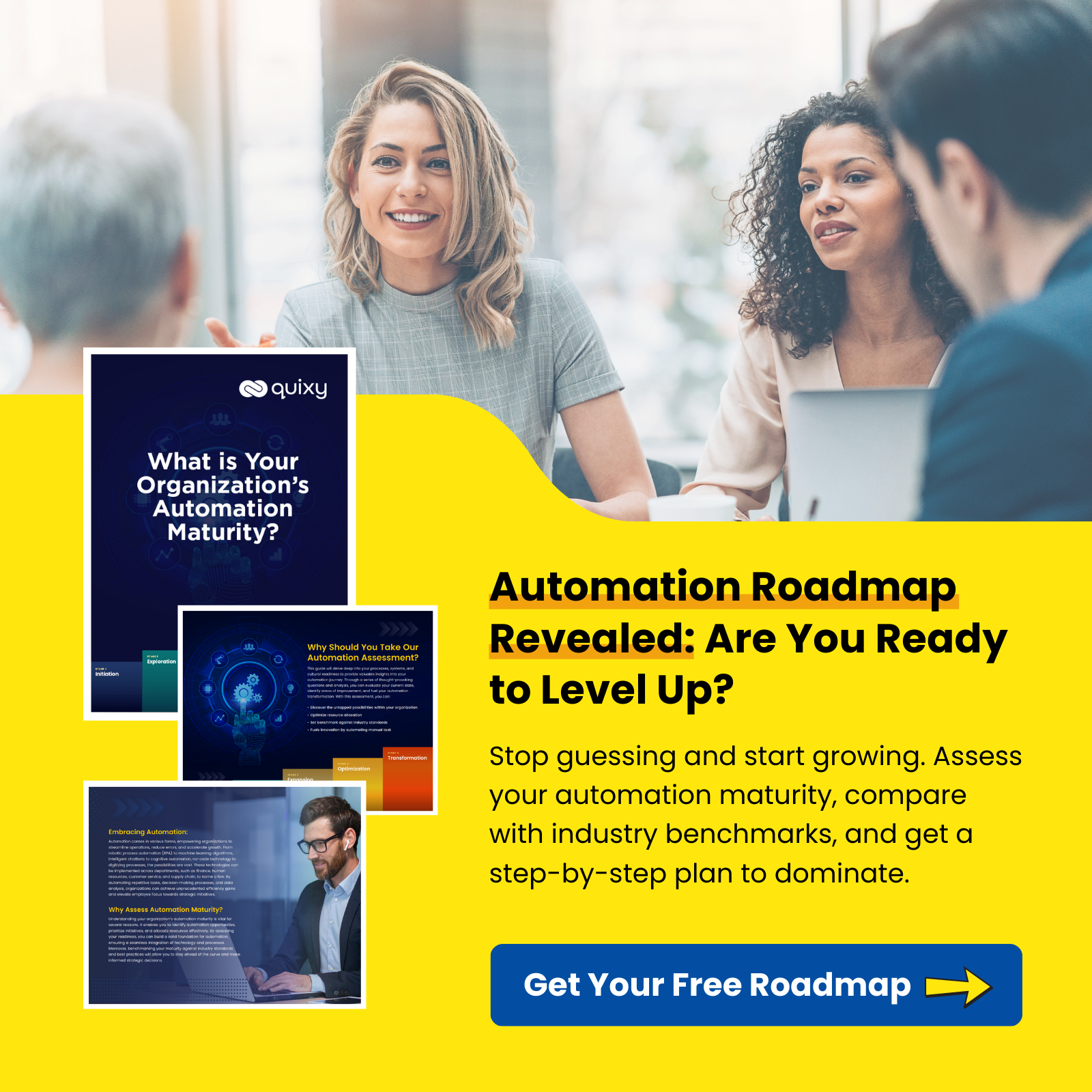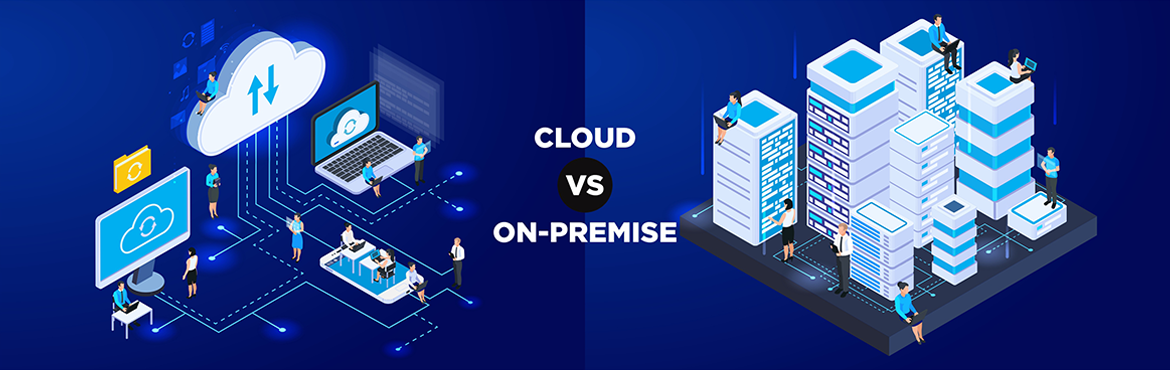
Among the many debates in the business world, the cloud vs on-premise battle seems to be ever-lasting, with the odds gradually tilting in favor of the cloud.
Over 64% of SMBs are already on the cloud, using at least 1 application. The average number of applications is 3. Moreover, almost 80% of businesses are warming up to the idea of the cloud and want to purchase cloud solutions in the next 3 years.
| 2019 | 2020 | 2021 | 2022 | 2023 | 2024 | |
|---|---|---|---|---|---|---|
| Cloud Business Process Services (BPaaS) | 45,212 | 44,741 | 47,521 | 50,336 | 65,145 | 1,70,355 |
| Cloud Application Infrastructure Services (PaaS) | 37,512 | 43,823 | 55,486 | 68,964 | 1,36,408 | 2,32,296 |
| Cloud Application Services (SaaS) | 1,02,064 | 1,01,480 | 1,17,773 | 1,38,261 | 1,95,208 | 71,063 |
| Cloud Management and Security Services | 12,836 | 14,880 | 17,001 | 19,934 | 41,675 | 3,535 |
| Cloud System Infrastructure Services (IaaS) | 44,457 | 51,421 | 65,264 | 82,225 | 1,50,254 | 51,871 |
| Desktop as a Service (DaaS) | 616 | 1,204 | 1,945 | 2,542 | 3,104 | 1,95,446 |
| Total Market | 2,42,696 | 2,57,549 | 3,04,990 | 3,62,263 | 5,91,794 | 7,24,566 |
Table: Worldwide Public Cloud Services End-User Spending Forecast (Millions of U.S. Dollars)
BPaaS = business process as a service; IaaS = infrastructure as a service; PaaS = platform as a service; SaaS = software as a service
Note: Totals may not add up due to rounding.
Source: Gartner (April 2023)
These numbers speak volumes, but there’s always one lingering question – why are they taking so much time? Are there pitfalls to using cloud vs on-premise? Is the latter still the better choice? Are there any concerns holding organizations back even though the cloud is becoming more popular today? Is the data secure on the cloud?
We have conducted a comparative study to understand the key difference between on-premise and cloud. This study will answer all the aforementioned questions.
Also read: Digital Transformation Demystified !!
Cloud Deployment
Cloud computing is the on-demand availability of computer system resources, especially data storage (cloud storage) and computing power, without direct active management by the user. The data is stored on the cloud (public, private, or hybrid), and the vendor handles the security and uptime. Businesses do not need to spend on additional infrastructure, resources, or data privacy. It is a service that takes care of it all in one shot. You also do not need physical space because everything is on the public cloud.
It is nothing new to claim that cloud computing has gained much popularity in recent years since it helps businesses take advantage of several benefits, from saving money, resources, and space to higher flexibility for expansion.
One of the highlights is that you can get cloud computing solutions specific to your business needs. You won’t be paying extra for space or services that you do not use.
On-Premise Deployment
The name says it all! On-premise software is literally present on a company’s premises. It is installed within the office and uses the business’ servers. Everything related to this software, from installation to maintenance and everything in between, is in the hands of the office, which gives better ownership than the cloud computing infrastructure. It requires quite a lot of infrastructure and additional resources. Complete ownership is the biggest attraction in this case despite the inflated cost.

Cloud vs On-Premise – Pros and Cons
Reviewing all the pros and cons is important to understand these options further. These are the points that will weigh in heavily during the decision-making process.
1. Cost
On-premise solutions will force you to spend a significant amount of money. Every step will require investment since you are building a system from scratch. Plus, there are ongoing operational costs and maintenance costs. Cloud platforms are cost-effective. Besides a subscription fee, you don’t have to worry about other costs.
This predictability teamed with the fact that upgrades, backups, and support are a part of the monthly package, makes cloud storage the best option there can be!
Bonus: Public cloud servers will not burn a hole in your pocket with long electricity bills. On-premise servers will.
2. Security
Security is the number 2 criterion in the list of priorities, closely following costs. Around 47% of IT experts say so. All other factors come after these 2 primary concerns. On the face of it, it may seem like on-premise is a better choice, but that’s not really the truth.
On-premise will not be safe unless the organization has proper protocols to maintain data security and the required resources. Infrastructure malfunction is another giant concern in this case. With the cloud, you don’t have to worry about additional costs or malfunctions because the vendor protects privacy and security. You won’t have to worry about data security as long as you choose a reliable vendor whose services comply with the leading industry security standards like ISO 27001 and SOC. Getting your on-premise data centers certified for these standards can cost organizations significant time and money.
This is why we reiterate that data is safer on the cloud than on your dedicated server.
3. Uptime
Software hosted on reliable cloud services certified for their Uptime can provide almost uninterrupted services compared to on-premise deployments. Getting certified for uptime for an on-premise setup can significantly cost infrastructure and audit costs.
4. Latency
One of the advantages of on-premise deployment is its low latency. This is because the storage is within the premises itself. Geographic distance plays a role in increased latency, but with technologies like edge caching and CDN, cloud vendors can match the latency to that with on-premise installation. Businesses may also choose cloud services that have data centres close to their location. Most big cloud service providers have data centres worldwide and can easily offer this choice.
5. Control
Compared to the public cloud, on-premise deployment gives you more control over the overall infrastructure, including your data. However, private and hybrid clouds solve this problem considerably, where you can get the control you need while reaping the benefits of cloud hosting.
6. Accessibility
One of the biggest pitfalls of on-premise data storage is the lack of mobility. You cannot access applications once you are out of the server’s location (your office). Plus, accessibility may be confined to a limited number of devices only. Cloud platforms, on the other hand, make the world your oyster! You can access anything from anywhere, regardless of the device you use. This mobility makes it a top choice for all types of organizations.
7. Deployability
Deployment of on-premise servers requires days. This is because the applications must be installed on every device separately, along with the physical server itself. Cloud deployment never takes more than a few hours and can happen remotely. All you need is an internet connection. Because cloud software is hosted for you, you don’t need to stress about the maintenance of your software or the hardware it sits on. Compatibility and upgrades are taken care of by the cloud vendor.
8. Scalability
If you require more storage space or a few new features, with the on-premise setup, you will have to go through the whole compliance and installation process once again. With the cloud, it is a matter of hours again. The service provider will take care of changing needs easily.
This works even on the flipside when you want to reduce usage. On-premise, that’s not really possible. With the cloud, it can happen in a jiffy.

Cloud vs On-Premise Comparison Chart
For easy comparison, let’s consolidate all the on-premise vs. cloud differences under one side heading.
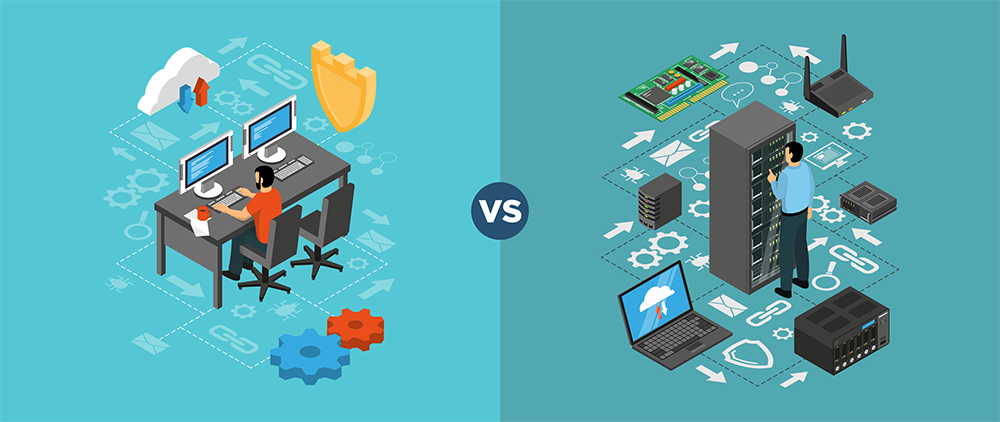
| Feature | Cloud | On-Premise |
|---|---|---|
| Security | Reilable | Malfunction risks |
| Cost | Affordable | Expensive |
| Uptime | High | Low |
| Latency | Low with the use of right technology | Low |
| Control | Less | More |
| Scalability | Unlimited | Difficult |
| Accessibility | High | Reliable |
How to Choose Between Cloud and On-Premises?
The age-old debate of cloud vs. on-premises continues to rage on, leaving many businesses unsure of where to host their critical data and applications. Both options offer distinct advantages, and the best choice ultimately depends on your unique needs and priorities. Let’s delve into the key factors to consider when making this crucial decision:
1. Cost: On-premises solutions require upfront hardware and software investments, while cloud offers a pay-as-you-go model. However, consider long-term costs like maintenance, upgrades, and energy consumption for on-premises, and potential vendor lock-in with cloud solutions.
2. Scalability: Cloud shines here, allowing you to scale resources up or down based on demand effortlessly. On-premises solutions require planning and investment for scaling, making them less flexible.
3. Security: While cloud providers invest heavily in security, some businesses prefer the direct control and potential customization of on-premises data storage. Evaluate your industry’s compliance requirements and risk tolerance.
4. Accessibility: With cloud, access your data from anywhere with an internet connection. On-premises solutions limit access to your internal network, which might hinder remote work or collaboration.
5. IT Expertise: Cloud solutions typically require minimal IT expertise for management, while on-premises demands a dedicated IT team for maintenance and upgrades. Assess your internal IT capabilities and resources.
Additional Considerations:
- Data sensitivity: Highly sensitive data might be better suited for an on-premises environment, while less sensitive data can leverage the cost-effectiveness of the cloud.
- Regulatory compliance: Certain industries have specific data storage regulations that might influence your choice.
- Integration with existing infrastructure: Consider how easily each option integrates with your existing systems and applications.
Remember, there’s no one-size-fits-all answer. The optimal solution might even be a hybrid approach, utilizing both cloud and on-premises solutions based on specific needs. Carefully evaluate your priorities, conduct thorough research, and don’t hesitate to seek expert advice to make an informed decision that empowers your business growth.
What Is a Hybrid Cloud?
A hybrid cloud is a computing environment that combines on-premises infrastructure, private clouds, and public clouds to create a flexible and scalable solution. It’s like having a mix of resources at your disposal, allowing you to choose the best option for each task.
Here’s how it works:
- On-premises infrastructure: This refers to your own hardware and software located within your physical location. You have full control over it but are also responsible for maintenance and upgrades.
- Private clouds: These are cloud environments you manage yourself, but they are located in a separate data center away from your physical location. They offer more control and security than public clouds but require IT expertise to manage.
- Public clouds: These are cloud services offered by companies like Amazon Web Services (AWS), Microsoft Azure, and Google Cloud Platform. They offer a wide range of resources and services readily available with minimal setup, but you give up some control over your data.
Is a hybrid cloud right for you?
It depends on your specific needs and priorities. If you have a mix of workloads with varying requirements for security, scalability, and cost, then a hybrid cloud could be an ideal solution. However, if you have simple needs and limited resources, a single environment like on-premises or public cloud might be sufficient.
I hope this explanation helps! Let me know if you have any further questions about hybrid clouds.
Why is Cloud better than On-Premise?
Let’s underscore our entire comparison and determine why one must choose the cloud. It satisfies the most important criteria:
- Cost Affordability
- Security
- Anywhere and anytime access
- Worry-free IT
- Fast deployment
- Scalability and flexibility
- Lower energy costs
- Zero hassle
- Most reliable platforms offer 99% uptime
Having said that, we advise you to choose based on your priorities.
Quixy as Your Go-To Solution in a Cloud vs. On-Premises Dilemma
Choosing between cloud and on-premises solutions can be a tough call, but Quixy can be your secret weapon in navigating this dilemma. Here’s how:
- Hybrid-ready: Quixy isn’t limited to just one environment. Deploy it on-premises, in the cloud, or even adopt a hybrid approach, seamlessly integrating both based on your specific needs for security, scalability, and cost.
- Cloud-like agility: Whether you’re on-premises or in the cloud, Quixy’s scalability allows you to adapt to changing demands. Easily scale resources up or down as your business grows, ensuring a smooth experience.
- Pay-as-you-go option: Opt for the cloud deployment and leverage the pay-as-you-go model to optimize costs. For on-premises, you have complete control over hardware investments, allowing for long-term cost planning.
- Comprehensive measures: Quixy offers robust security features regardless of your deployment choice. Secure your data with encryption, access controls, and industry-standard compliance certifications.
- No-Code Low-Code Platform: Quixy empowers both technical and non-technical users to build powerful applications visually. This simplifies development, reduces costs, and eliminates the need for extensive coding expertise.
Additional Benefits
- Pre-built solutions: Get a head start with Quixy’s library of industry-specific templates and applications, accelerating development and deployment.
- Integrations: Connect seamlessly with various cloud services, on-premises systems, and databases using Quixy’s extensive integration capabilities.
- Mobile accessibility: Build mobile apps alongside web applications to ensure anytime, anywhere access for your users.
Remember: The best solution depends on your specific context. But with Quixy’s versatility, security, and ease of use, you can confidently approach the cloud vs. on-premises decision, knowing you have a powerful tool to adapt and thrive in any environment.
Conclusion
The forecast for cloud hosting is very bright. It proves that cloud solutions are here to stay for a good reason.
Quixy offers services both on the cloud and on-premise, depending on the need and size of organizations. Get started with our platform, and experience the ease of automated processes and personalized app building.
Frequently Asked Questions(FAQs)
What is the difference between on-premises and cloud?
On-premises refers to software or hardware that is installed and operated within an organization’s physical location, while the cloud involves accessing computing resources, such as servers and storage, over the internet.
What is the difference between cloud and on-premise decision?
Choosing between th two involves considering factors like cost, scalability, maintenance, and security. The decision depends on the specific needs and priorities of an organization.
What is the difference between cloud and on-premise market?
The respective markets represent different approaches to delivering and managing IT resources. The cloud market includes services hosted off-site, while the on-premise market involves products and solutions installed locally.
Is on-premise safer than cloud?
The security of these solutions depends on various factors, and neither is inherently safer. Both can be secure when implemented correctly. Security considerations should align with the specific needs and practices of the organization.
Is cloud cheaper than on-premise?
The cost comparison between cloud and on-premise depends on factors like infrastructure requirements, maintenance, and scalability. In some cases, the cloud may offer cost advantages, especially for smaller organizations or those with variable workloads.
What is on-premise cloud example?
The term “on-premise cloud” is less common. However, a private cloud hosted within an organization’s own data center, providing cloud-like services exclusively for internal users, could be considered an example of an on-premise cloud.
Login
Please login to comment
0 Comments
Oldest