
As businesses grow and the business landscape changes, business needs are also changing. With a call for more customer-centric business processes, the customer’s needs and wants are of utmost importance. This has translated into a growing need for efficiency and effectiveness, which complicated business processes can hinder. This is where business process management (BPM) can be useful.
Let’s take a look at business process management and the essential features of a BPM platform that can help encourage greater productivity and efficiency.
What is BPM?
Business Process Management is the process of managing people, processes, and systems to achieve a predefined business outcome. This involves identifying the steps required to complete a task, aligning these steps to existing processes and workflows, and then streamlining these steps to create more efficiency and effectiveness.
Business processes ensure that a company’s goals are achieved with the employees’ combined efforts and the tools they need. These business processes become more and more complex as the scale of these goals grows, which causes confusion. To prevent any sort of confusion, these processes need to be handled and managed, and this is where business process management comes into play.
Business processes ensure that the goals in a company are achieved with the combined efforts of the employees and the different tools that they need.
Business processes require different departments to work together to fulfill business functions as well as allow for proper relations with suppliers and customers. This can lead to issues due to miscommunication between departments as these business processes are developed in isolation. Business process management can help bridge this gap and solve issues.
Business process management can help you reduce costs, identify new customer demands, increase productivity, retain customers more, increase mobility and agility, etc. BPM is good for many different aspects of your business, and you can accelerate your company’s growth, on the whole, using BPM techniques and platforms.
Every BPM platform has its own benefits. However, a few features are essential for getting the most out of your chosen platform. Read on to learn more about a BPM platform’s essential features that can help you streamline your business processes and encourage greater productivity.
Also read: Business Process Management – The What, Why, and How
Essential Features of a Business Process Management(BPM) Platform
You need to choose the perfect BPM platform for your needs, depending on which important features are most required for your business. Here are a few essential features of a BPM platform that can help your business process management efforts succeed:
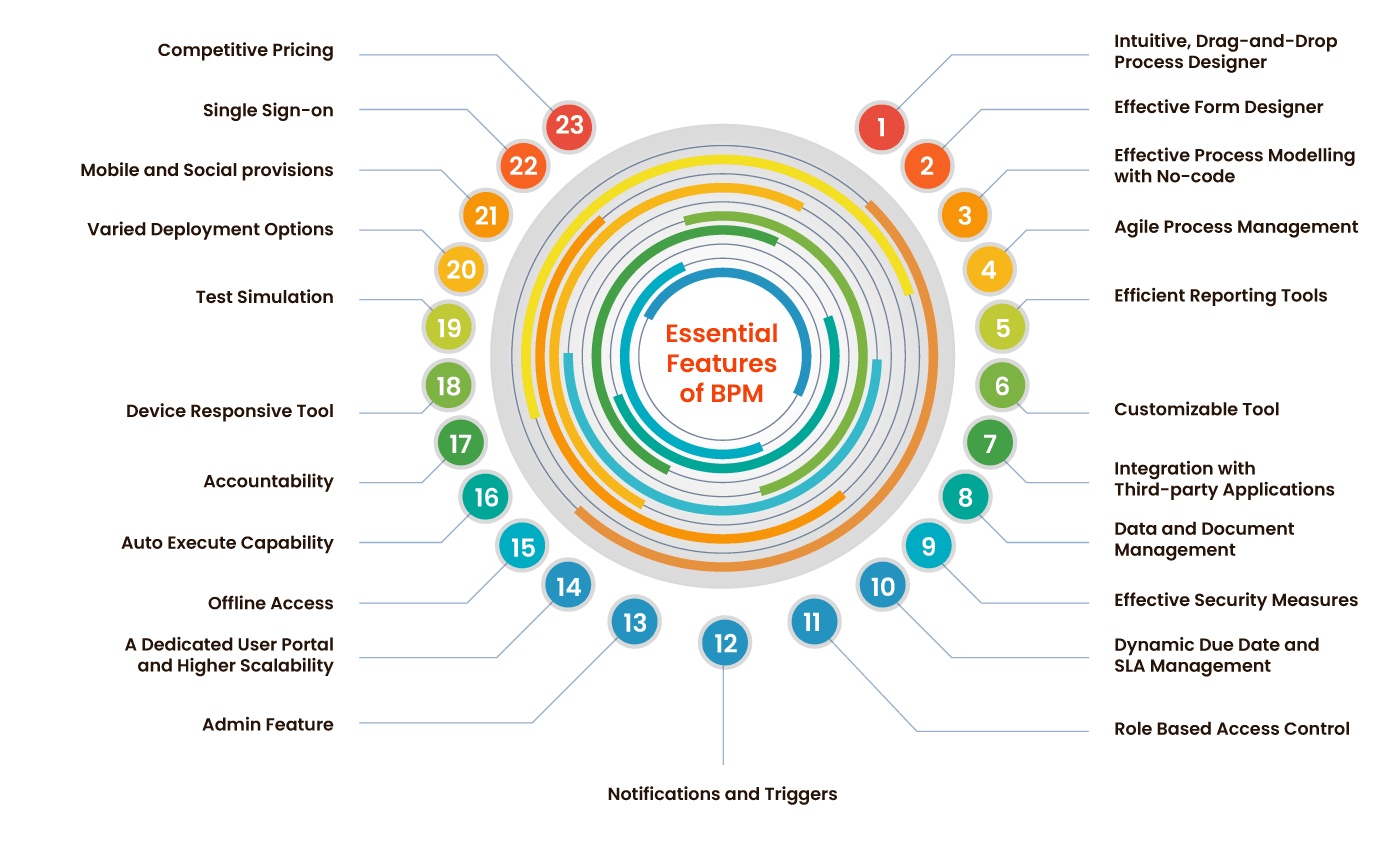
1. Intuitive, Drag-and-Drop Process Designer
A business process needs to be identified and analyzed before it can be improved. While trying to improve this process, an intuitive drag-and-drop process designer can help you create processes regardless of your ability to code.
The process designer can also help you easily change the process due to the low learning curve. Assigning permissions and customizing should also be simple and easily done. A process designer could help you create real-world processes and workflows that can help your business run smoothly. No-code BPM tools would be perfect for designing processes without the need for developers.
2. Effective Form Designer
An efficient form designer is also equally important, as forms are the base for most processes. With a drag-and-drop designer for forms, you can enable every employee to quickly create forms without needing any knowledge of coding.
This form designer needs to have multiple functionalities, including sophisticated layouts, multiple field options, and options for inserting tables, sections, and attachments. A tool with customizable form fields can be further improved by developers who can extend the total functionality of the tool. Mobile responsive and easily accessible forms will lead to better processes, thus improving the overall efficiency of the business functions.
Also Read: Step Into Success With These 7 Business Process Management Examples
3. Effective Process Modelling with No-code
BPM platforms offer efficient solutions for companies that allow them to streamline their processes. Until the introduction of the no-code platform, the customization of business processes was always a tough task. These could only be completed by web developers.
With no-code platforms, business users now have the ability to create apps and roll out forms and processes themselves. Its intuitive drag & drop form designing, visual workflow, and easy reporting enable them to quickly create apps without having to rely on the whole IT team.
4. Agile Process Management
Agility improves the quality of the software in terms of adaptability and variability. Your set business process might require change based on changing working environment. And any issue created due to this requires an immediate solution. Your business process management solution should enable you to:
- Fix data on the go, i.e., change form fields or edit errors
- Enable you to change decisions, i.e., from accepted to rejected or vice versa
- Enable you to review, reopen or transfer the process.
An agile business process management software will help you troubleshoot the issues and avoid redundant tasks.

5. Efficient Reporting Tools
Reporting tools can help you create reports and graphs about important data without needing to export it to an external application. A built-in reporting tool can help you keep track of KPIs and create custom charts that are accurate, which can help you gauge the efficiency of processes and employees.
You can also keep track of processes that are lagging and the costs of delays and overdue processes. Business Activity Monitoring (BAM) is ideal for providing you with real-time data that can help you get important insights from your data. This is a part of the essential features of a BPM platform, as it can greatly reduce the manual work of the employees.
6. Customizable Tool
It is a must-have feature for any organization. Business environments are continuously changing, and for you to stay ahead in the game, an end-to-end customizable BPM solution is what you need. With respect to the unique requirements, a personalized solution for your business is what will help you scale.
Your BPM tool must allow you to customize every step of the process flow, including connecting the task with other tasks, creating the customized approval process, designing live reports, scheduling delivery of notifications, escalations, and reports, etc.
7. Integration with Third-party Applications
The BPM system needs to be integrated with all of the systems in your company to ensure higher employee productivity. As the business landscape changes, the focus on customer-centric processes and activities steadily increases. This is due to the ever-changing customer demands, which, if fulfilled, can grant you loyal customers that will give you large returns.
Also read: Hassle-Free No-Code CRM Solution to streamline your Sales Processes
Integration becomes necessary to avoid data silos and a blockage in the data flow through the different departments in your company. This customer-first approach requires businesses to start from the basic processes, which is where BPM comes in.
A BPM platform with an efficient CRM integration will help you bridge the gap between data and insights and lead to well-designed processes that will provide satisfaction for customers. Your powerful BPM solution must have capabilities to integrate project management and case management for easy data share and time management.
In a survey by Forrester, 29% of the respondents expected an increase in improving customer-facing business processes through business process management.
In a survey by Forrester, 29% of the respondents expected an increase in improving customer-facing business processes through business process management.
8. Data and Document Management
As businesses run daily, they generate massive amounts of documents and data that must be managed properly. Your BPM tool needs to have the ability of document management and data management to ensure that a comprehensive, system-wide repository can be created.
If this repository is on another tool, the whole process becomes time-consuming. Your business process management software must be able to garner necessary data from all directories and integrated platforms and should have a document repository for you to access from one place
9. Effective Security Measures
With a BPM tool, your employees will be able to work together on different processes. The data created through these processes might be sensitive and needs to be protected from any malicious attempts of hacking or unauthorized retrieval of data.
The safety of this data can only be ensured if the BPM tool has the required security measures in place. There also need to be safety measures in place to safeguard from attempts to access unauthorized data from employees.
Your BPM platform must be hosted in a secure environment that is certified to comply with the strictest security controls like ISO 27001 and SoC 2 Type 2.
10. Dynamic Due Date and SLA Management
Dynamic assignment of due dates allows you to affect a process due date depending upon certain variables that are unique to each process run. For example, you want the process of every new hire should be completed within the first month of their joining.
Business processes involve the contribution of employees with different potentials. SLA management is important to know the pain points and bottlenecks that can be escaped and the scopes of betterment. For any organization, it becomes difficult to focus on each employee all the time. But with a suitable feature in the BPM tool, the effort can be minimized.
11. Role-Based Access Control
Businesses deal with sensitive data day in and day-out. It becomes imperative for businesses to design processes in a way that allows access to sensitive information based on user roles.
Granting data access and restricting viewing certain information lets you handle important information easily.
12. Notifications and Triggers
For any task performed, there is a follow-up or feedback. If the BPM tool allows you to receive instant notifications for the tasks that have happened, the execution of the entire process becomes quicker. An advanced BPM tool will enable you to:
- Send custom automated notifications to users based on their role
- Raise escalations according to the pre-configured time interval
13. Admin Feature
Powerful admin features are key to handling any hindrance that may come your way while executing any process. The latest BPM systems have a gateway that allows them to solve these types of issues without needing to consult an expert. Any administrator in your firm will have access to the tool and will be able to resolve bugs, reassign jobs, delete or move things, and update forms as needed.
14. A Dedicated User Portal and Higher Scalability
If all of the employees in your company are expected to use the new BPM tool, they need to have a functional and simple user portal from which they can access the program. This user portal must be user-friendly and simple to navigate, which will help employees understand and adopt this BPM platform quickly.
The notification system, task assignment system, and interaction platforms will need to be decided beforehand to ensure that the employees get the maximum benefits out of the user portal. No-code BPM solutions can help you build your own dedicated user portal. You also need to ensure that your BPM tool can scale your growing business and is adaptive to its needs.
15. Offline Access
The Internet is the new normal, but sometimes, access to the Internet may be limited. Mobile applications and tools that work without a network are essential for the tasks that happen off the field. The organization cannot increase idle time because of poor connectivity. Your BPM software must be flexible for all work environments, regardless of internet connection.
16. Auto Execute Capability
Business processes involve sets of tasks that need to be performed in order to achieve results. Some of these tasks are common and must be executed daily without much change. The workflow becomes smoother With a BPM tool with an auto-execute feature. The time taken to perform routine tasks is also reduced. It will enable you to :
- Terminate the process
- Reassign the task
- Re-route the tasks
- Automatic assignments of tasks based on users, roles, and departments.
17. Accountability
If for every automated task, you have to manually perform audit trails, there still exists a loophole in the business process management. Your BPM tool must have a feature that tracks all the actions automatically. Also, it must have a backup feature that enables you to go back and check for past results too.
18. Device Responsive Tool
Being a tool that is used by the stakeholders of your organization, it is easier if it is accessible on mobile. The business process management tool is needed even outside the organization. Your smartphone is a savior when you cannot access your PC or laptop. A good characteristic of a great BPM platform is being responsive to different devices enabling you to access information anywhere and anytime.
19. Test Simulation
To achieve your organization’s predefined goals, multiple processes, designs, and workflows are developed. And it is imperative for the company to know the loopholes and triggers that come with every alternative. With a test simulation feature in the BPM, you can ensure that only the best alternative becomes your solution.
20. Varied Deployment Options
A good BPM system must be flexible and allow users to run the system as they like, whether through an on-premises or cloud environment. This allows the company to decide whether they trust the cloud environment’s security or would be more comfortable housing the data behind their own secure firewalls. As organizations have their own specific needs, a good BPM tool needs to give them the option to ensure that their process and data-related needs are met.
Check the next powerful bonus features of a Business Process Management Tool.
Also read: 10 Valuable Benefits of Business Process Management
21. Mobile and Social provisions
With a BPM platform, the user’s experience is extremely important. If your BPM system is rigid in terms of the type of device that can access data, it’ll dissuade users from utilizing the platform to its full potential. Make sure that your BPM tool can be accessed through mobile devices with Android and iOS at least.
It’s also ideal if your tool has social and cloud capabilities, which can enable users to access their data remotely and communicate with peers easily and efficiently. In a survey conducted by Forrester, they found that 30% of respondents expect an increase in the demand for business-critical processes to become available on mobile through BPM.
22. Single Sign-on
Your organization might use multiple independent software platforms for certain processes. The Single Sign-On feature will enable users to log in and access their accounts on multiple platforms without hassle. It will eliminate the need to feed in information multiple times. SSO enables the IT team to grant access and track activities.
Certain BPM platforms might offer the SSO functionality, but keep in mind if it is according to your scope of need.
23. Competitive Pricing
While choosing your Business Process Management platform, you keep in mind the future scalability of the company and the number of present users. But you also need to ensure that as your number of users increases, your platform vendors and platform capability allow you to add more employees, temporary users, or clients without much additional cost.
Conclusion
Business process management is the way forward, and many companies have already adopted suitable tools and applications. BPM tools come in many different varieties, and you need to find the perfect tool with the essential features of a BPM platform for your business’s unique needs. Business process management can help you accelerate the efficiency of your business processes and help you provide better service to your customers.
At Quixy, we provide an intuitive drag-and-drop builder that can help you with all of your BPM needs. Our builder can be used to create forms, websites, and more! You can build custom solutions to suit your needs. If a customized solution is what you’re looking for, and you don’t want to be hindered by a lack of coding skills, Quixy could be perfect for you! Get started with our platform, and experience the ease of automated processes and personalized app building.
Frequently Asked Questions ( FAQ’s)
1. What steps are involved in implementing BPM within an organization?
Implementing BPM begins with identifying key processes, mapping them out for analysis, and automating repetitive tasks. Next, businesses monitor process performance, identify areas for improvement, and continually optimize workflows. BPM software simplifies this by providing tools for modeling, execution, and analysis.
2. What advantages does Business Process Management bring to an organization?
BPM enhances organizational efficiency by automating workflows, reducing operational costs, and improving decision-making. It fosters collaboration, increases productivity, ensures compliance, and allows for greater flexibility to adapt to changing business needs, ultimately contributing to long-term success.
3. What are the essential elements of Business Process Management?
Key elements of BPM include process modeling, which visualizes workflows; automation, which streamlines tasks; execution for delivering results; monitoring to track performance; and continuous improvement to optimize processes over time. These components work together to enhance business efficiency.
4.What are some common obstacles businesses encounter when adopting BPM?
Businesses often face resistance to change, insufficient training, and the complexity of integrating BPM with existing systems. Additionally, a lack of clear communication and understanding of BPM concepts can hinder adoption, requiring strong leadership and change management strategies to overcome these barriers.
5. How do BPM tools assist businesses in ensuring regulatory compliance?
BPM tools help businesses stay compliant by automating processes to meet legal and industry standards. They ensure that workflows are consistently followed, maintain audit trails, and facilitate real-time tracking of compliance tasks, making it easier to generate necessary reports and adhere to regulations.
Login
Please login to comment
0 Comments
Oldest
















